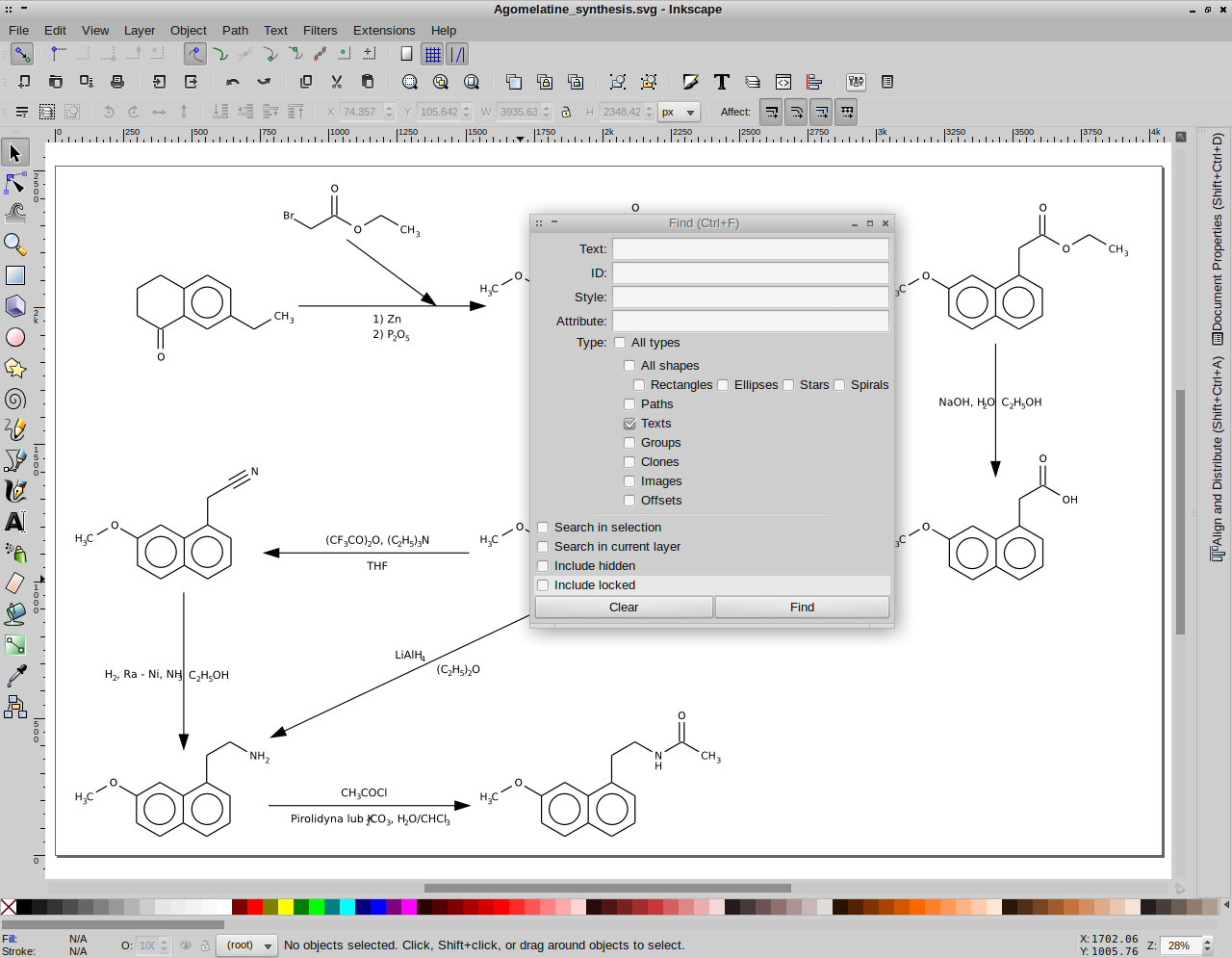Search found 66 matches
- Fri Apr 01, 2016 6:13 am
- Forum: Help with using Inkscape
- Topic: [Solved] Layer problem: elements disappeared. Layer hierarchy.
- Replies: 2
- Views: 1251
Re: Layer problem: elements disappeared. Layer hierarchy.
Yes, you are completely right. Thank you. Learned something new today  .
.
- Fri Apr 01, 2016 6:06 am
- Forum: Help with using Inkscape
- Topic: Why is this image so big?
- Replies: 3
- Views: 2309
Re: Why is this image so big?
Yes, there is Adobe Illustrator code inside the file. You need to remove this code: <switch id="switch3" </switch> and this: <foreignObject requiredExtensions="http://ns.adobe.com/AdobeIllustrator/10.0/" x="0" y="0" width="1" height="1"><i:...
- Fri Apr 01, 2016 5:50 am
- Forum: Help with using Inkscape
- Topic: Inkscape Error!
- Replies: 4
- Views: 1376
Re: Inkscape Error!
I use a tool like prettyprinter XML in the editor I use (Geany). It gives me the line number in which the mistake is found. Furthermore, you can use the W3C-validator. If the file is corrupt, it will give you the place where it has found mistakes. Another thing. Inkscape can be quite forgiving in de...
- Fri Apr 01, 2016 5:36 am
- Forum: Help with using Inkscape
- Topic: [Solved] Layer problem: elements disappeared. Layer hierarchy.
- Replies: 2
- Views: 1251
[Solved] Layer problem: elements disappeared. Layer hierarchy.
The scale on this map disappeared: https://commons.wikimedia.org/wiki/File:Ruanda_2007_de.svg. It can't be solved by lowering or raising the selection on the map. What I did was raising the rwanda-layer to the top. And look and behold, the scale appeared but a lot of details on the map disappeared. ...
- Wed Jun 17, 2015 3:36 am
- Forum: Help with using Inkscape
- Topic: Path to text
- Replies: 18
- Views: 7971
Re: Path to text
On Wikimedia Commons there is a template that says: " The file size of this SVG image may be irrationally large because most or all of its text has been converted to paths rather than using the more conventional <text> element. Unless rendering the text of the SVG file produces an image with te...
- Wed Jun 17, 2015 12:03 am
- Forum: Help with using Inkscape
- Topic: Path to text
- Replies: 18
- Views: 7971
Re: Path to text
Well, Maestral, I never received a reply like that one. But okay, I will give you, mortal human, the benefit of the doubt and my blessing.
- Mon Jun 15, 2015 11:46 pm
- Forum: Help with using Inkscape
- Topic: Can't print! PDF? C&P? Help!
- Replies: 8
- Views: 2150
Re: Can't print! PDF? C&P? Help!
Flowroots in the file. That will cause problems. Unflow them.
- Mon Jun 15, 2015 10:51 pm
- Forum: Help with using Inkscape
- Topic: Path to text
- Replies: 18
- Views: 7971
Re: Path to text
My question was not about this image alone of course. It is simple to delete the paths entirely and retype them as text.... in this image. But it becomes a problem when the image is larger with more text in it. I found a solution, kind of. I opened a new file; typed all the letters of the alphabet t...
- Sun Jun 14, 2015 6:54 pm
- Forum: Help with using Inkscape
- Topic: Can't print! PDF? C&P? Help!
- Replies: 8
- Views: 2150
Re: Can't print! PDF? C&P? Help!
It is most probably not the conversion that goes wrong but the SVG-image you have made with Inkscape. Try to get that one in good shape. View your saved SVG-image within a browser first. Or try the Wikimedia SVG check: https://commons.wikimedia.org/wiki/Commons:SVG_Check . Or check for errors on W3C...
- Sun Jun 14, 2015 6:47 pm
- Forum: Help with using Inkscape
- Topic: Path to text
- Replies: 18
- Views: 7971
Path to text
I have taken a look at this image: https://commons.wikimedia.org/wiki/File:CTD_triangle.svg . All the text in the image consists of paths. So every single letter is a path . If you want to turn the paths to text, what would be the best way to do that? I tried it with copy/paste but that didn't work ...
- Sat May 02, 2015 5:29 pm
- Forum: Help with using Inkscape
- Topic: big data and Inkscape. Automation?
- Replies: 5
- Views: 1966
Re: big data and Inkscape. Automation?
It is not just this problem of course. It is worthwhile for the future to find out more about this. In more complex drawings this could really helpful.
Thank you for your anwers.
Thank you for your anwers.
- Fri May 01, 2015 5:45 pm
- Forum: Help with using Inkscape
- Topic: big data and Inkscape. Automation?
- Replies: 5
- Views: 1966
big data and Inkscape. Automation?
I have an Excel spreadsheet with the amount of ppl. living in each state of the USA, and I want to graph that in a SVG-map with colors. Something like this: https://commons.wikimedia.org/wiki/File:USA_states_population_density_map.PNG It is of course possible to manually assign colors to the states ...
- Mon Dec 29, 2014 9:17 pm
- Forum: Help with using Inkscape
- Topic: Resizing question
- Replies: 6
- Views: 1839
Re: Resizing question
Yes, I did away with the Adobe Illustrator code on Wikimedia Commons. Resizing within the text editor can be done with the scale command. I found it here: http://tutorials.jenkov.com/svg/svg-transformation..html#46;
- Mon Dec 29, 2014 2:06 pm
- Forum: Help with using Inkscape
- Topic: Resizing question
- Replies: 6
- Views: 1839
Re: Resizing question
That is right, tylerdurden. Removing the Inkscape-code reduces the file to 2,2 MB. But even then, opening a file of that size means that my computer goes beserk. I have a 486 with 2 Gig of Ram with Linux on it. That is enough to do most work with Inkscape. But again, not with a file of that size. To...
- Mon Dec 29, 2014 3:36 am
- Forum: Help with using Inkscape
- Topic: Resizing question
- Replies: 6
- Views: 1839
Resizing question
I want to resize a file with a size of 3,5 MB. I want to do that with a text-editor. When I do that, I encounter problems. I make the canvas smaller but not the elements of the image. My question: How to resize an image with a text-editor the right way. This is the file: https://commons.wikimedia.or...
- Fri Dec 26, 2014 11:56 pm
- Forum: Help with using Inkscape
- Topic: How do I select text only?
- Replies: 3
- Views: 2625
Re: How do I select text only?
You put me on the right track. See picture. This does the trick:
.
Thank you for your answers, tylerdurden
.
Thank you for your answers, tylerdurden
- Fri Dec 26, 2014 6:25 pm
- Forum: Help with using Inkscape
- Topic: How do I select text only?
- Replies: 3
- Views: 2625
How do I select text only?
I need to select all the text in a svg-file and because it is a large text, it is undoable to do that by selecting them one at a time.
My question: how do I select the text and only the text in a large file. I want to do a Stroke to path on these text-files.
My question: how do I select the text and only the text in a large file. I want to do a Stroke to path on these text-files.
- Sat Dec 13, 2014 7:21 pm
- Forum: Help with using Inkscape
- Topic: How to learn to work with 3D boxes
- Replies: 5
- Views: 2263
- Sat Dec 13, 2014 1:14 am
- Forum: Help with using Inkscape
- Topic: How to learn to work with 3D boxes
- Replies: 5
- Views: 2263
Re: How to learn to work with 3D boxes
I got it. I tried to make a perfect 3D cube and I succeeded. After a lot of trying. Thank you for your answer, Lazur.
- Fri Dec 12, 2014 9:45 pm
- Forum: Help with using Inkscape
- Topic: How to learn to work with 3D boxes
- Replies: 5
- Views: 2263
How to learn to work with 3D boxes
How did you learn using 3D boxes. I have been working with this tool for quite some time but even after reading about it, I cannot get good results.
Any tips (apart from reading the manual) are more than welcome.
Any tips (apart from reading the manual) are more than welcome.
- Sat Nov 08, 2014 6:29 pm
- Forum: General Discussions
- Topic: CORRECT shadows and highlights. Calculation?
- Replies: 4
- Views: 2735
Re: CORRECT shadows and highlights. Calculation?
Okay, thank you for your answers.
- Fri Nov 07, 2014 12:30 am
- Forum: General Discussions
- Topic: CORRECT shadows and highlights. Calculation?
- Replies: 4
- Views: 2735
CORRECT shadows and highlights. Calculation?
Is there any way to determine whether or not the use of shadows and highlights in a picture is done correctly?
Can it somehow be calculated or determined scientifically?
Or is it in the end the subjective perception that decides whether or not it is done right?
Can it somehow be calculated or determined scientifically?
Or is it in the end the subjective perception that decides whether or not it is done right?
- Fri Oct 31, 2014 12:47 am
- Forum: Help with using Inkscape
- Topic: The perfect arrow
- Replies: 6
- Views: 2966
Re: The perfect arrow
I have found it. There are two ways: First: Draw a line with the Bezier tool. Select the two end nodes and press add node. And again. You then have created five nodes, evenly distributed. With five nodes you can create the perfect curve. Second: You can align nodes vertically and horizontally. Thank...
- Thu Oct 30, 2014 8:03 pm
- Forum: Help with using Inkscape
- Topic: The perfect arrow
- Replies: 6
- Views: 2966
Re: The perfect arrow
I meant perfect curve.
- Thu Oct 30, 2014 4:28 pm
- Forum: Help with using Inkscape
- Topic: The perfect arrow
- Replies: 6
- Views: 2966
The perfect arrow
The arrows in this picture don't seem right.
But I don't know how to create the perfect arrow.
Do you know how?
But I don't know how to create the perfect arrow.
Do you know how?
 This is a read-only archive of the inkscapeforum.com site. You can search for info here or post new questions and comments at
This is a read-only archive of the inkscapeforum.com site. You can search for info here or post new questions and comments at