Hi,
I am using color_trace_multi to convert a PNG image to SVG. I am invoking the conversion like this:
color_trace_multi.exe -i "c:\temp\one_corner.png" --output "c:\temp\one_corner_zero.svg" -c 4 -S <various values>
I tried various values for -S, but each time I get some odd, light blue remnants around my image... see the attached comparison of screenshots to see what I mean.
I then tried the same PNG file in the Inkspace GUI and I can get perfect results by turning off the "Smooth" option when doing the "trace_bitmap". Unchecking the "smooth" box, and checking the "color" box is all I do... all else is default.
I looked at the available color_trace_multi arguments, and see the -S to control the corner smoothing threshold, which is what I was trying, but I don't see any input argument allowing me to turn off the other "smooth" option, the one that applies a Gaussian blur to the bitmap before tracing.
Please, do you have any suggestions on how I can use color_trace_multi to get the results I want?
I have upload the very small example file I was trying to vectorize... one_corner.png . It is just a very small corner of a larger image, but after tracing shows the unwanted effect I'm referring to.
Color Trace Multi creating off-color remnants
-
futuremoose
- Posts: 2
- Joined: Fri Sep 07, 2012 1:19 pm
Color Trace Multi creating off-color remnants
- Attachments
-
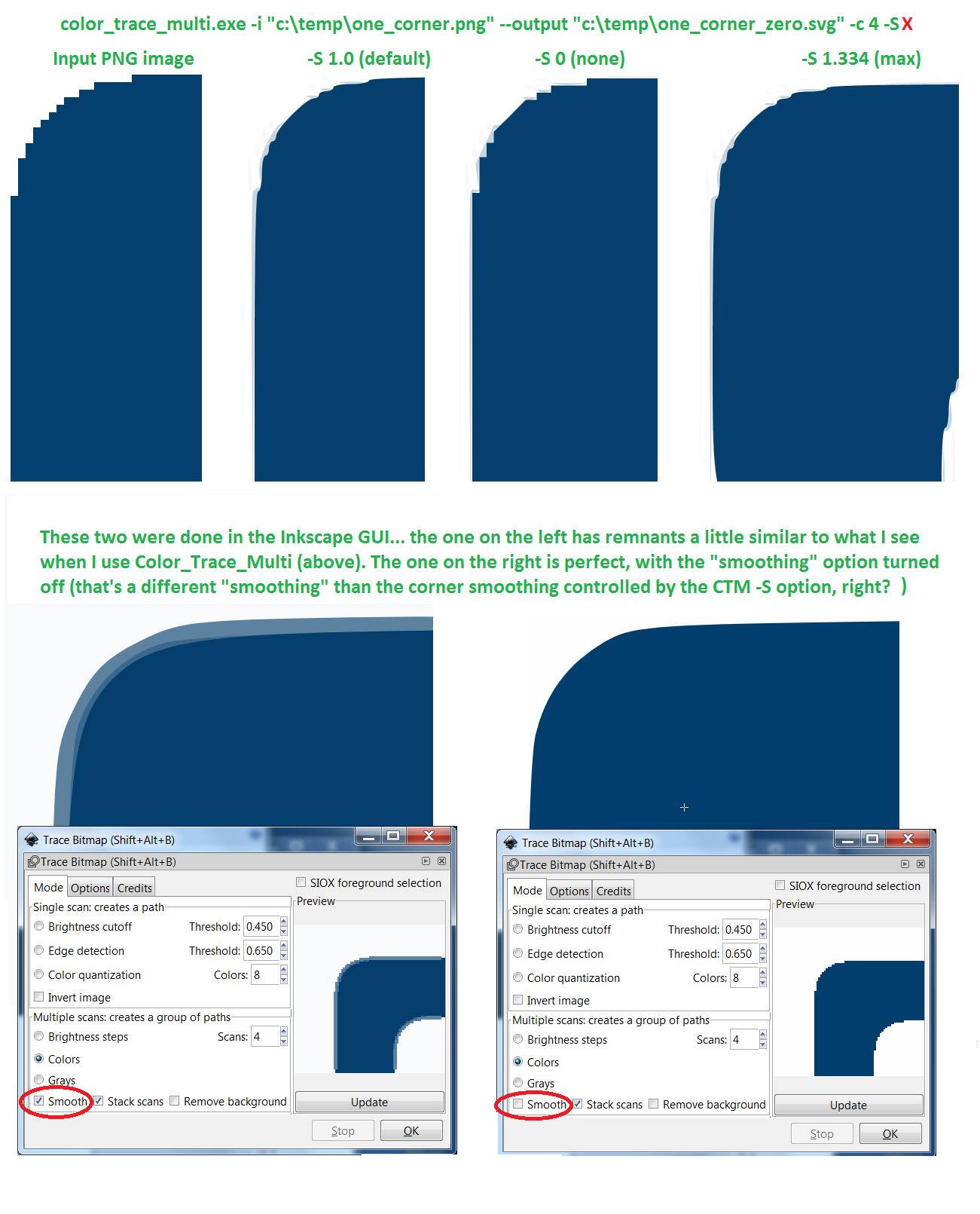
- Screenshots to compare results
- Corner_smoothing_comparisons.png (162.25 KiB) Viewed 3368 times
Re: Color Trace Multi creating off-color remnants
Hi,
belated suggestion: did you try it with c 2?
belated suggestion: did you try it with c 2?
 This is a read-only archive of the inkscapeforum.com site. You can search for info here or post new questions and comments at
This is a read-only archive of the inkscapeforum.com site. You can search for info here or post new questions and comments at