GIMP Halftones
-
Unc
GIMP Halftones
Does GIMP have the capabilities to create halftones? If so, how would one go about doing this. I would like to halftone photos for screenprinting purposes. I would appreciate any help or tips.
Re: GIMP Halftones
This was the first result I found on Google - http://istarlome.deviantart.com/art/hal ... p-65731702
Re: GIMP Halftones
I wrote a gimp script to make dithered images:
http://ffaat.pointclark.net/incoming/sc ... dither.scm
It uses the technique explained here: http://gimpstuff.org/content/show.php/dithering%2Bhalftoning+patterns?content=81817
-Rob A>
http://ffaat.pointclark.net/incoming/sc ... dither.scm
It uses the technique explained here: http://gimpstuff.org/content/show.php/dithering%2Bhalftoning+patterns?content=81817
-Rob A>
Re: GIMP Halftones
Yes, there is.
Select Filter - Distorsion - Newspaper

Do you find something similar?
Select Filter - Distorsion - Newspaper

Do you find something similar?
Re: GIMP Halftones
I don't think the newspaper filter will do halftones. Or I haven't figured it out. Has anyone been successful with this yet?
Last edited by Linus on Sun Mar 06, 2011 3:01 am, edited 1 time in total.
Re: GIMP Halftones
Curious as to why there is a GIMP discussion here??? My ten cents - there is a way to create halftones in Inkscape using the trace tab in tiled clones. It is quite hardware intensive for large or even medium sized images, though. There might be a tutorial floating around.
http://www.youtube.com/watch?v=aFCZhchGA4A
http://inkscape.org/screenshots/gallery/inkscape-0.42-CVS-tiles-unclump.png
And a GPL licensed application that makes PDFs that can be opened in Inkscape, although not multipage ones http://arje.net/rasterbator
http://www.youtube.com/watch?v=aFCZhchGA4A
http://inkscape.org/screenshots/gallery/inkscape-0.42-CVS-tiles-unclump.png
And a GPL licensed application that makes PDFs that can be opened in Inkscape, although not multipage ones http://arje.net/rasterbator
Your mind is what you think it is.
-
Jackpot777
- Posts: 1
- Joined: Wed Jun 15, 2011 12:59 am
Re: GIMP Halftones
Linus wrote:I don't think the newspaper filter will do halftones. Or I haven't figured it out. Has anyone been successful with this yet?
It will, you just need to align all the colors...
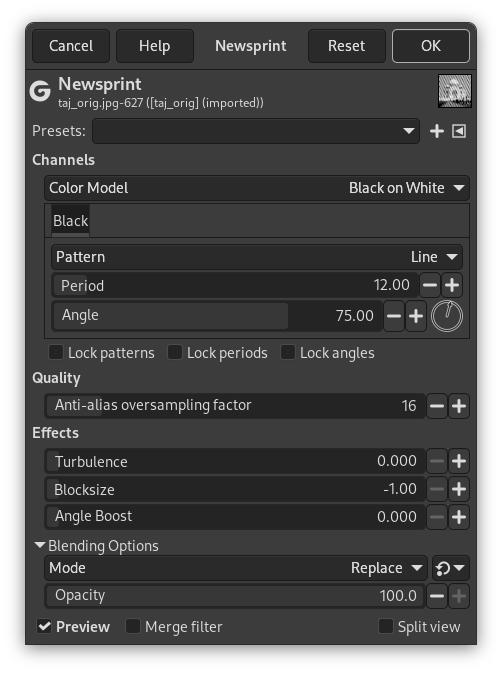
Normally, the Red / Green / Blue dots are not aligned together so they display apart. But if you align them together first, they show as black dots.
Change the Angles in ALL THREE COLOR TAB (Red, Green, Blue) channels to 0.0 (zero point zero). If you're doing it in CMYK, change them in all four.
Once they're all the same value, you'll notice in the Preview box that they're overlayed. That means black. Check the 'Lock Channels' box.
Now, when you slide the Angle bar to offset those dots, they're all locked together and you can angle them as black dots.
Oversampling makes the dots smoother. I usually slide that bad boy all the way up to 15.
Size is important. You don't want the dots to be too large and look like a polka dot dress instead of shading. I find a Cell Size of '6' works well for 300dpi images.
Once you have your nice smooth black Halftone circles, you can Import that into Inkscape, Trace the Bitmap, and change the color from black to whatever you need to achieve the look you need.
 This is a read-only archive of the inkscapeforum.com site. You can search for info here or post new questions and comments at
This is a read-only archive of the inkscapeforum.com site. You can search for info here or post new questions and comments at 

