Now that I'm almost finished with it, sharing how it ended.
________________________________________________________________________________________________________________________________________________
Parallel topic from inkscape community:
This topic I dedicate to my thesis project, which got completed awhile ago -even though some parts are still need some polish for better showcasing.
It took a long time to "finish".
Images were designed for printing in A1 format (594 mm / 841 mm), originally with bleed and crop marks added.
These in the starting post were exported at 90 dpi (2105 px / 2980 px) from the main areas.
3D parts were modelled and rendered with blender,
post production was done in gimp on some tad small details were necessary,
and the whole layout and 2D drawings were done with inkscape.
Will edit this post to add a few more of those "thumbnails".
Click on them for the full 90 dpi view.
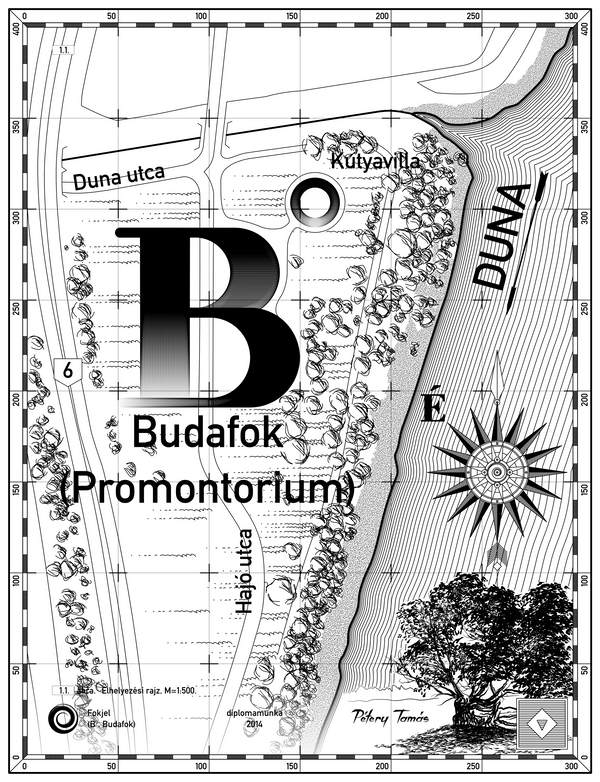
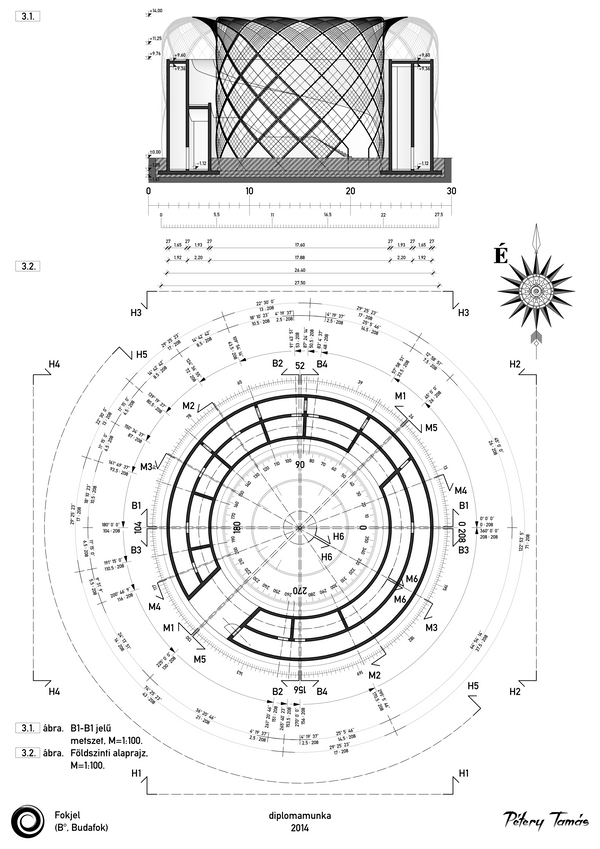
^-rendering issue on the steel net structure-^
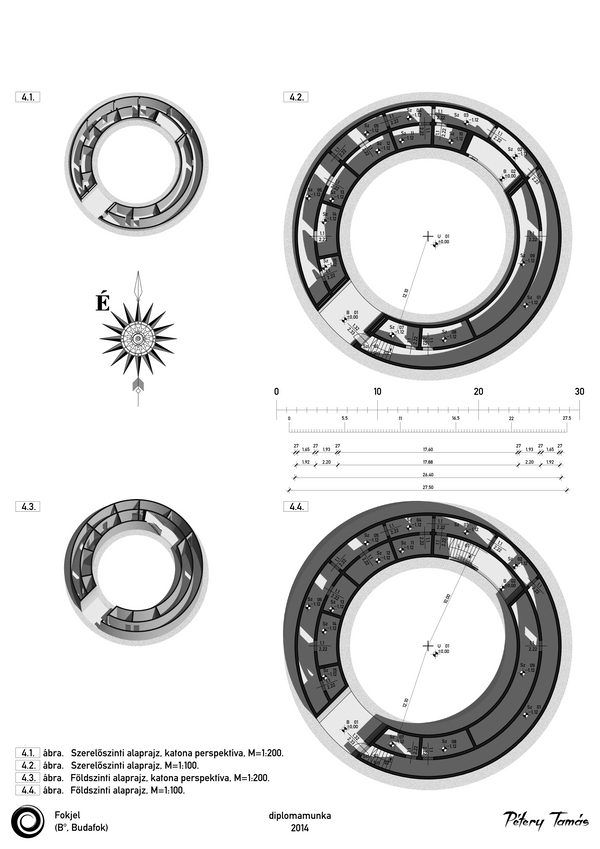
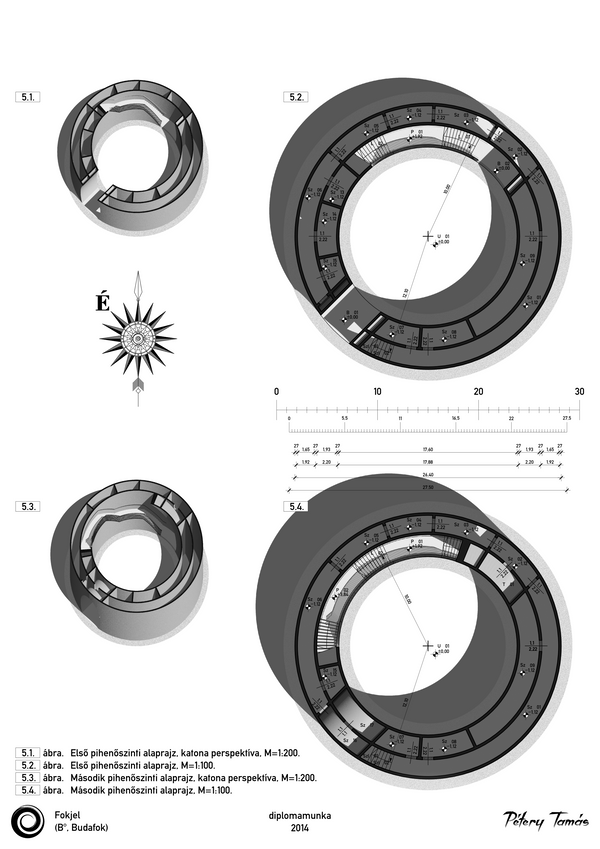
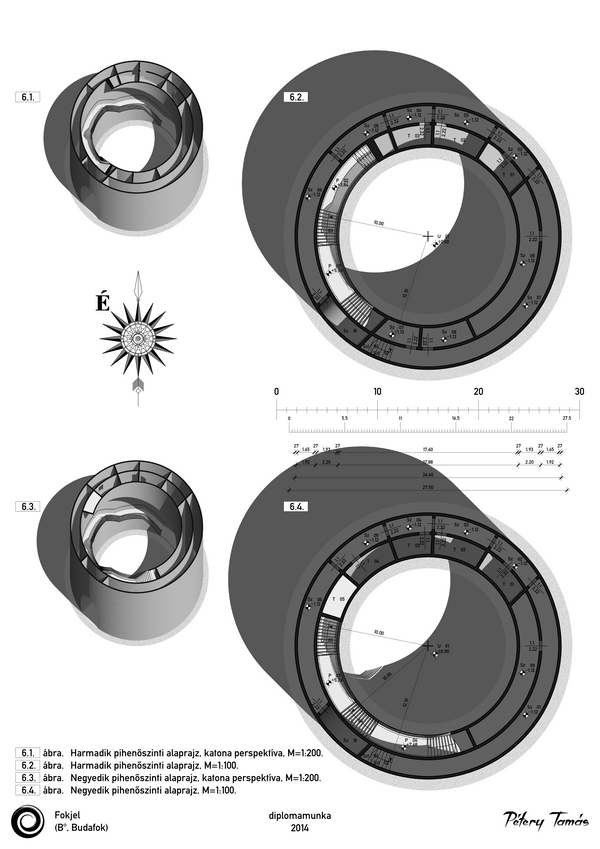
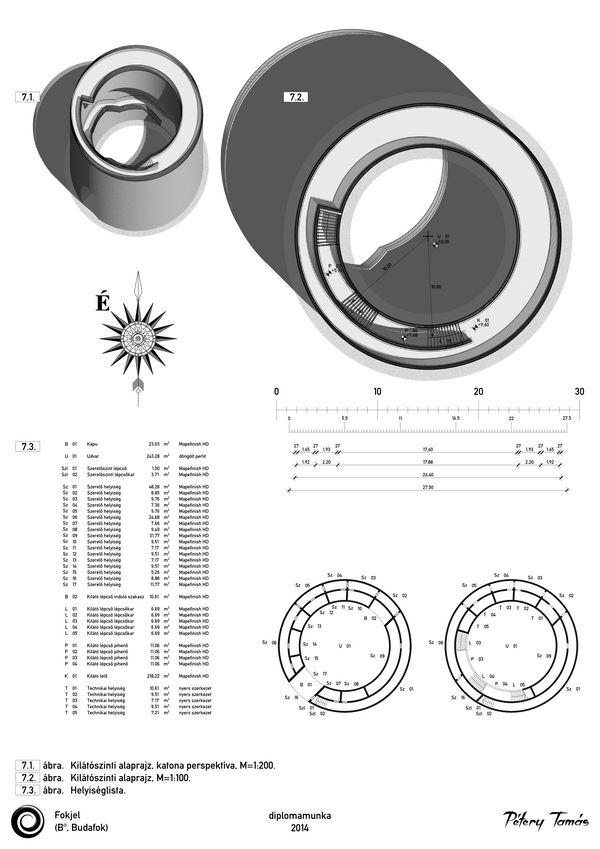

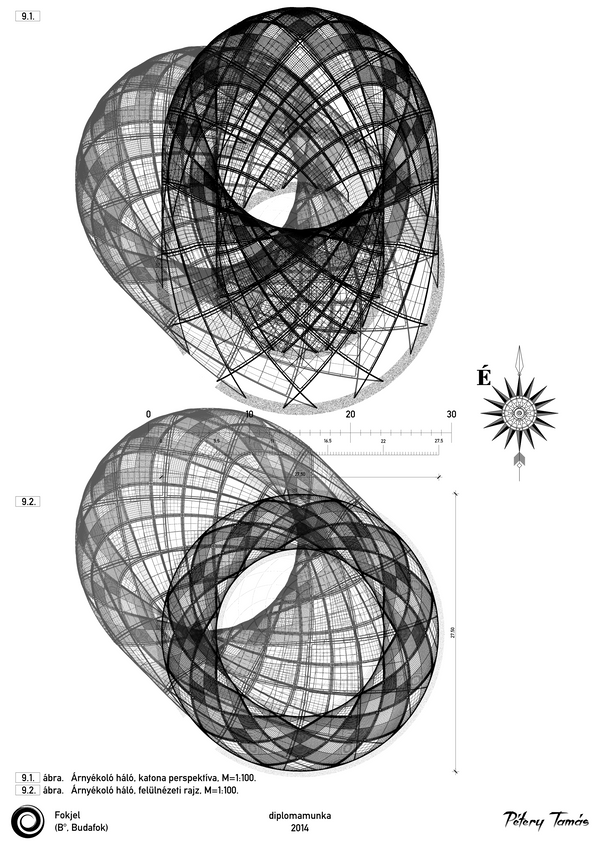
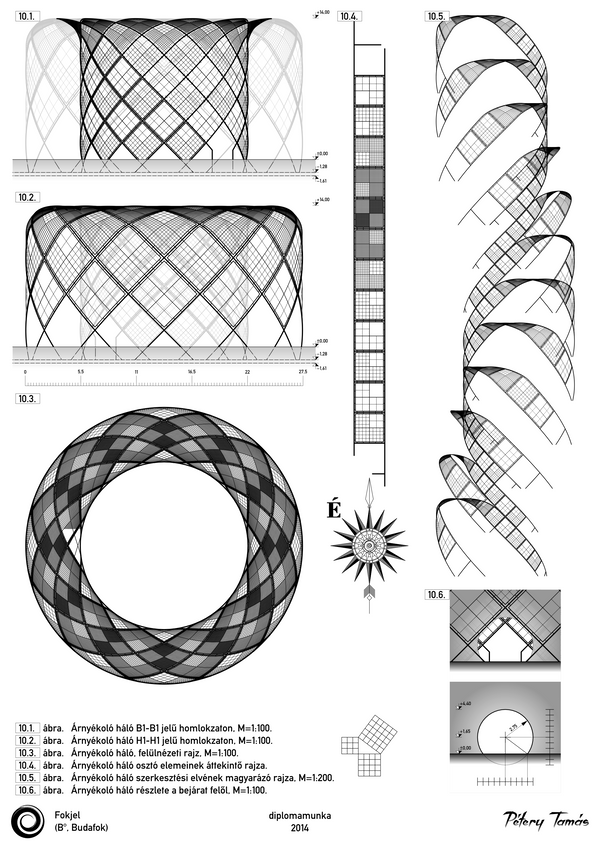
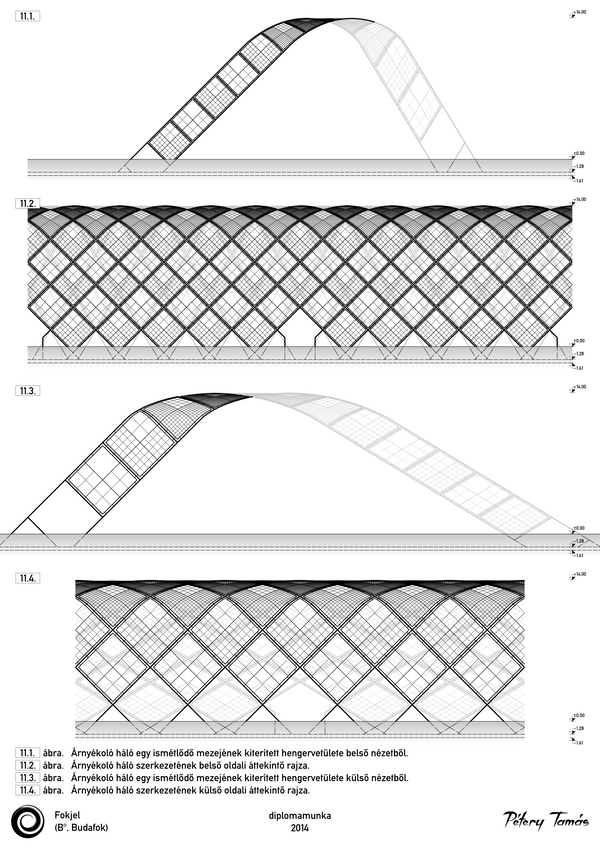





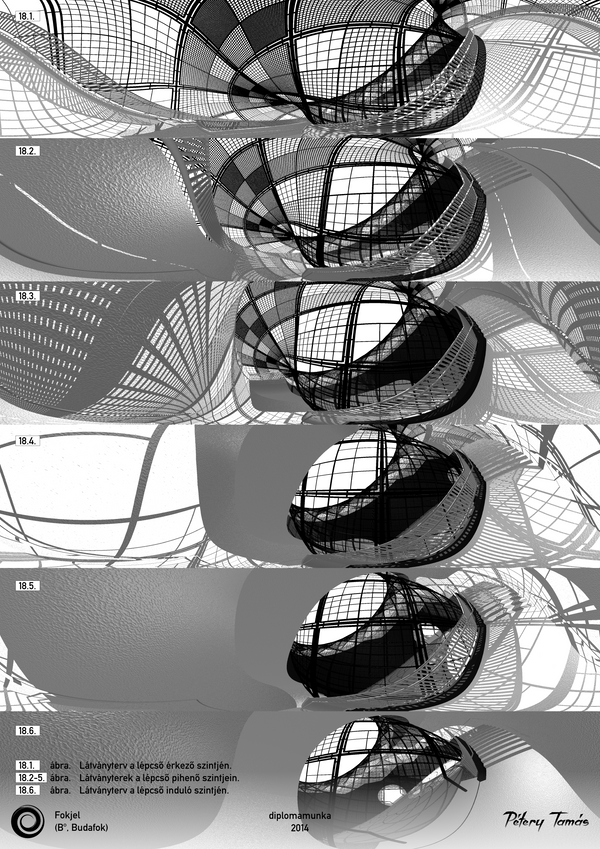
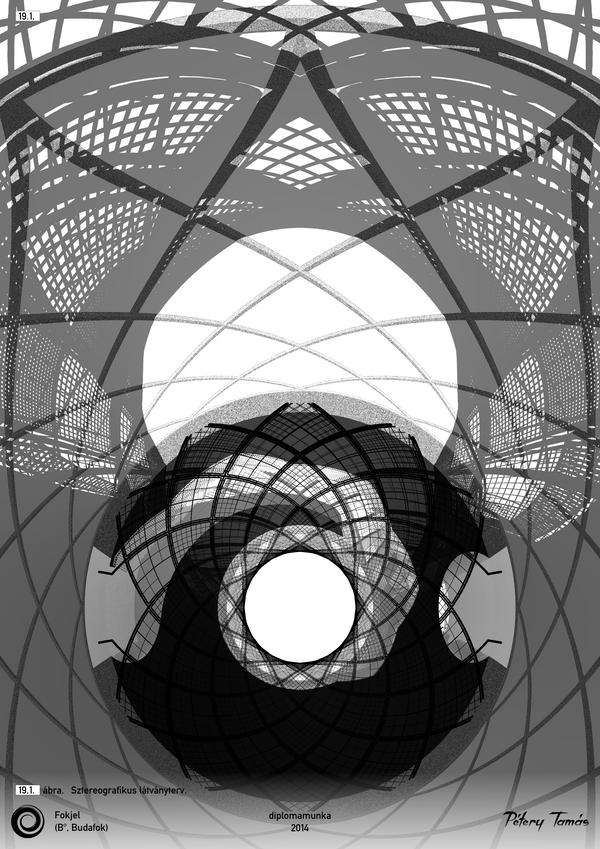
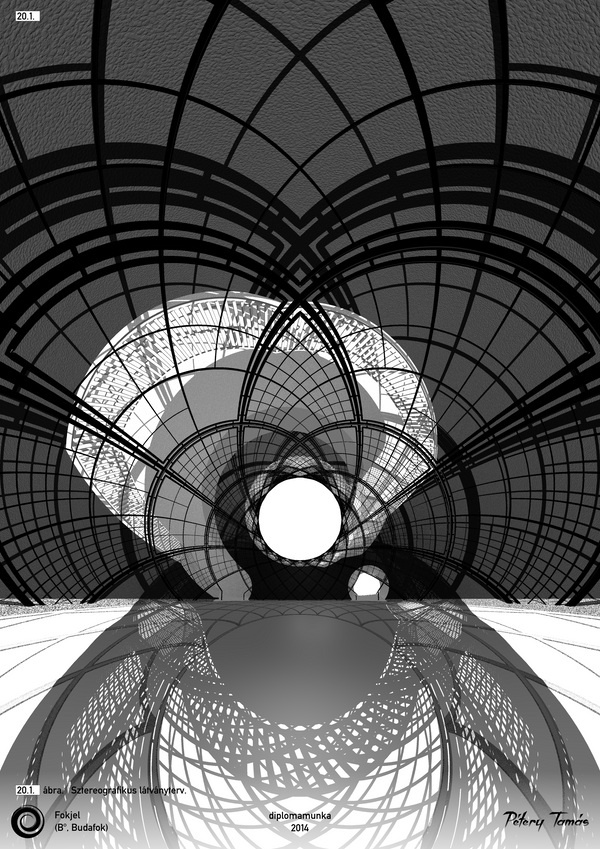
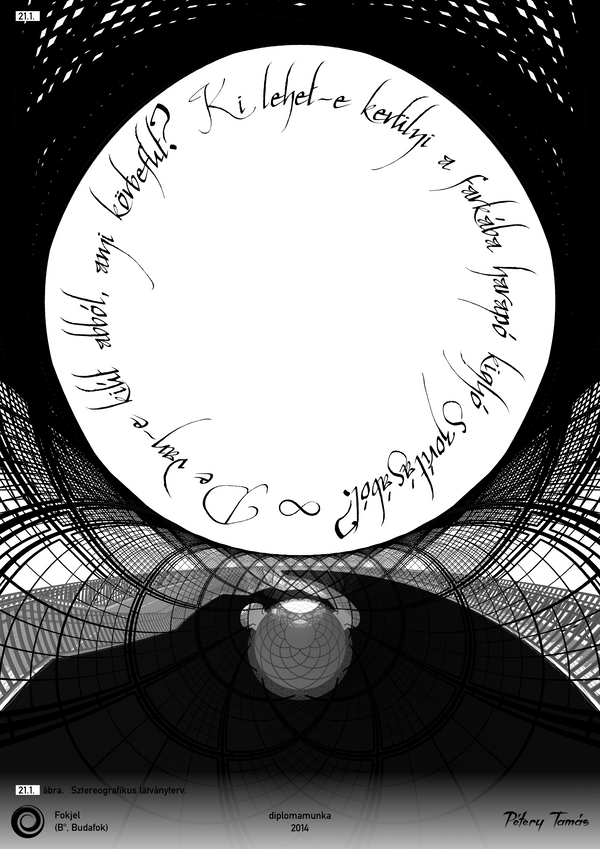
Quote taken from The Red Lion.
http://www.goodreads.com/book/show/610681.The_Red_Lion
http://www.scribd.com/doc/152256580/The-Red-Lion-The-Elixir-of-Eternal-Life-by-Maria-Szepes#scribd
"...But could there be such freedom? Could she escape this circle of the serpent devouring its own tail?..."
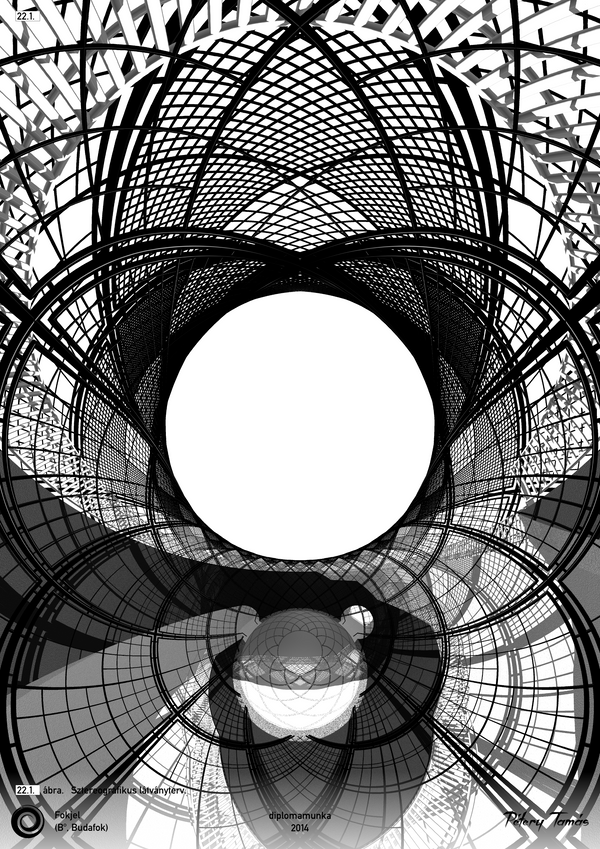
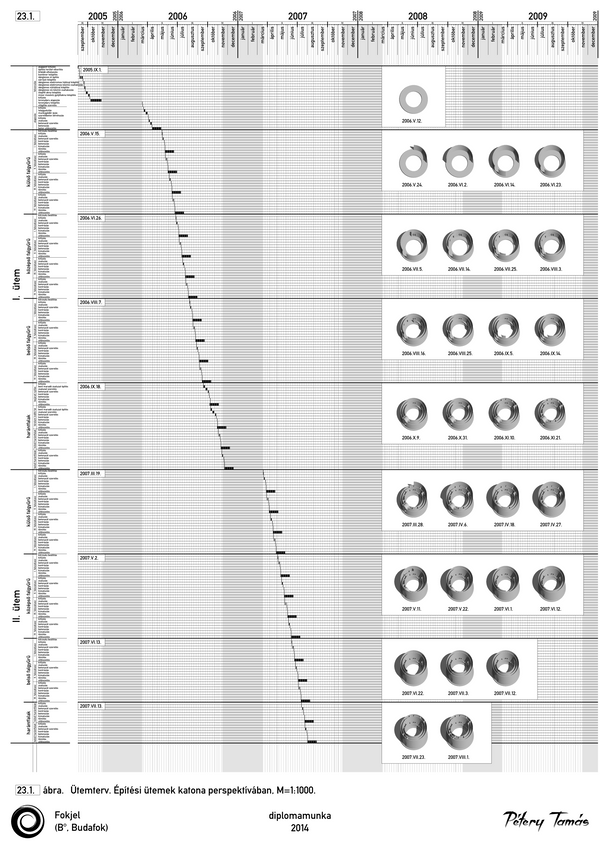
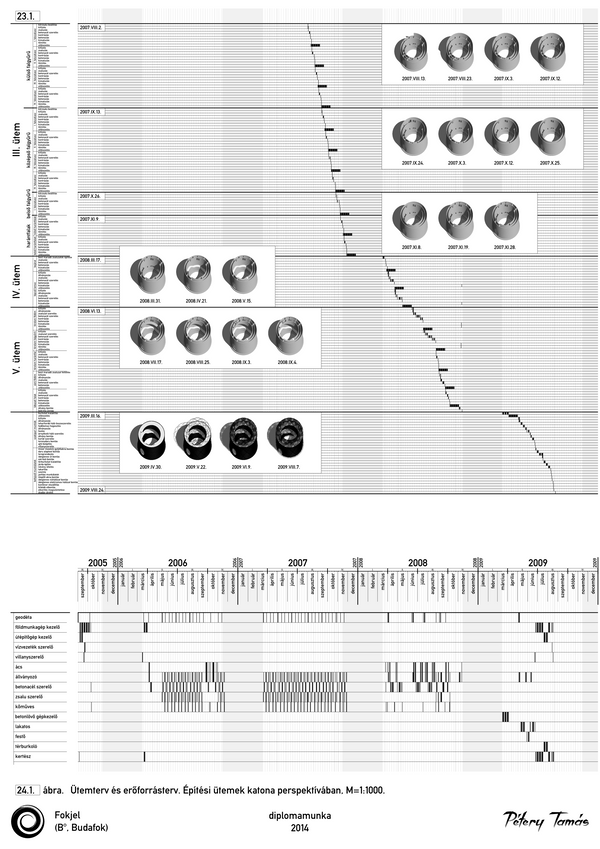
 This is a read-only archive of the inkscapeforum.com site. You can search for info here or post new questions and comments at
This is a read-only archive of the inkscapeforum.com site. You can search for info here or post new questions and comments at 