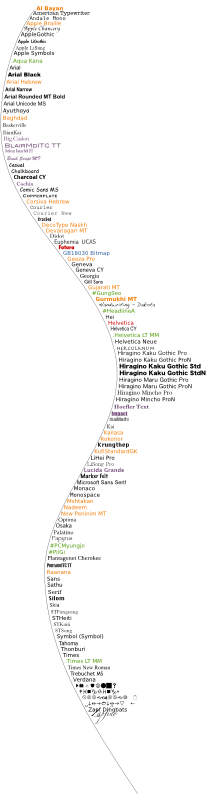I have a number of horizontal text objects. I have a curve to the left of them. I want each text object to be moved to the left until just touching the curve. The text would remain horizontal and straight.
I can do it by hand but it'd be nice to do it automatically. I could put all the text in one multi-line text object, and flow that, but I'd rather just have an "align to path" option. Am I missing such a feature?
 This is a read-only archive of the inkscapeforum.com site. You can search for info here or post new questions and comments at
This is a read-only archive of the inkscapeforum.com site. You can search for info here or post new questions and comments at