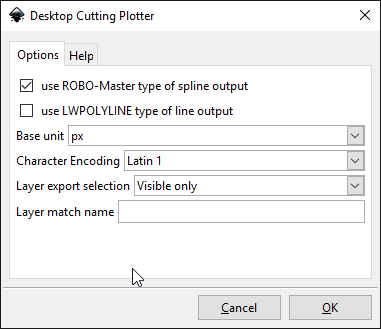I have an svg which I want to laser cut and I need a dxf format (my software won't accept any of the other suggested formats)
I read a few articles that said you need to select the scale as px in the export but although I see the sizes updated, they are still not right.
Steps to reproduce:
- I created a box using http://www.makercase.com/ with outside dimensions 200mm
- I downloaded the svg
- Open the svg in Inkscape 0.91 r13725
- I convert Object to Path so I can make my own customisations
- When I select a single item, the properties say "Width 710 pixels at 90.00 dpi "so that equals 200.37mm. OK close enough, there are various settings in the box maker that may affect the exact dimensions.
- Document properties specify default units as mm, but I don't think that makes a dif.
- "Save as a copy"
- select Type "Desktop Cutting Plotter (AutoCAD DXF R14)"
-select use ROBO-Master, deselect use LWPOLYLINE
- Set Base Unit px
-Open resulting dxf in AutoCad and measure length
------result 282.85mm
-repeat with other base units:
-Set Base Unit:mm; result 79.82mm
-Set Base Unit:in; result 3.143mm
-Set Base Unit:pt; result 226.28mm
-Set Base Unit:pc; result 18.85mm
right now it looks like my immediate solution will need to be Open in AutoCad and rescale before resaving dxf.
Anybody know what I am doing wrong, or have an alternative plugin suggestion please?
Thanks in advance for any advice.
Regards,
Greg
dxf scaling - trying to understand
dxf scaling - trying to understand
- Attachments
-
- Box Parts.svg
- (5.54 KiB) Downloaded 204 times
-
tylerdurden
- Posts: 2344
- Joined: Sun Apr 14, 2013 12:04 pm
- Location: Michigan, USA
Re: dxf scaling - trying to understand
Howdy,
I tried a couple of tests:
I tried a couple of tests:
- Using the original file
Using test rectangle files in in and mm
Pasting the largest box panel into a new document (using mm)
Have a nice day.
I'm using Inkscape 0.92.2 (5c3e80d, 2017-08-06), 64 bit win8.1
The Inkscape manual has lots of helpful info! http://tavmjong.free.fr/INKSCAPE/MANUAL/html/
I'm using Inkscape 0.92.2 (5c3e80d, 2017-08-06), 64 bit win8.1
The Inkscape manual has lots of helpful info! http://tavmjong.free.fr/INKSCAPE/MANUAL/html/
-
tylerdurden
- Posts: 2344
- Joined: Sun Apr 14, 2013 12:04 pm
- Location: Michigan, USA
Re: dxf scaling - trying to understand
tylerdurden wrote:Howdy,
I tried a couple of tests:Using the original file
It seems the original document may be wacky, because the other files export properly to dxf in their respective units.
Using test rectangle files in inches and mm
Pasting the largest box panel into a new document (using mm)
Have a nice day.
I'm using Inkscape 0.92.2 (5c3e80d, 2017-08-06), 64 bit win8.1
The Inkscape manual has lots of helpful info! http://tavmjong.free.fr/INKSCAPE/MANUAL/html/
I'm using Inkscape 0.92.2 (5c3e80d, 2017-08-06), 64 bit win8.1
The Inkscape manual has lots of helpful info! http://tavmjong.free.fr/INKSCAPE/MANUAL/html/
Re: dxf scaling - trying to understand
Thanks for your response. I really appreciate it.
So I tried your 2 further tests (cutting & pasting as well as drawing a test rectangle) and I got the same result as with the original svg. The 200mm object in inkscape measured 282 in Autocad.
So to be clear your result was the same as mine with the original svg, but not with the cut & pasted version or the test box?
The weird thing is that I had other parts of the box which I customised in a separate file, and that came out even larger -what should have measured 200 was something like 700 +. I rescaled both files in Autocad and I have a cuttable dxf now, but I'd love to figure this out.
Maybe I should start with re-installing in case I have a corrupt file somewhere.
So I tried your 2 further tests (cutting & pasting as well as drawing a test rectangle) and I got the same result as with the original svg. The 200mm object in inkscape measured 282 in Autocad.
So to be clear your result was the same as mine with the original svg, but not with the cut & pasted version or the test box?
The weird thing is that I had other parts of the box which I customised in a separate file, and that came out even larger -what should have measured 200 was something like 700 +. I rescaled both files in Autocad and I have a cuttable dxf now, but I'd love to figure this out.
Maybe I should start with re-installing in case I have a corrupt file somewhere.
-
tylerdurden
- Posts: 2344
- Joined: Sun Apr 14, 2013 12:04 pm
- Location: Michigan, USA
Re: dxf scaling - trying to understand
gregh wrote:So to be clear your result was the same as mine with the original svg, but not with the cut & pasted version or the test box?
Correct.
My test rectangle scaled properly, as did the large box piece (200x150).
FWIW, I used no checkboxes in my export... that seems to work better in SheetCam.
Have a nice day.
I'm using Inkscape 0.92.2 (5c3e80d, 2017-08-06), 64 bit win8.1
The Inkscape manual has lots of helpful info! http://tavmjong.free.fr/INKSCAPE/MANUAL/html/
I'm using Inkscape 0.92.2 (5c3e80d, 2017-08-06), 64 bit win8.1
The Inkscape manual has lots of helpful info! http://tavmjong.free.fr/INKSCAPE/MANUAL/html/
Re: dxf scaling - trying to understand
Post original svg (before you edited it with inkscape)
It looks like someone inverted the width and height in the viewport
29.7/21 x 20 = 28.25
It looks like someone inverted the width and height in the viewport
29.7/21 x 20 = 28.25
 This is a read-only archive of the inkscapeforum.com site. You can search for info here or post new questions and comments at
This is a read-only archive of the inkscapeforum.com site. You can search for info here or post new questions and comments at