Cutting plotter makes dashes instead of straight lines
-
Tundrawolf
- Posts: 6
- Joined: Tue Apr 02, 2019 11:17 am
Cutting plotter makes dashes instead of straight lines
I have a US Cutter laserpoint 2, and while the image "Comes out" (I taped a pen to the plotter tray as I am not in a position to cut, yet) and you can tell what it is, instead of drawing straight, smooth lines, it sort of makes dashes with spaces between where there should be a straight, uninterupted line. I have tried messing with the resolution, etc, and the image I print from, has clear unbroken lines even after tracing and union. Any ideas why it won't just draw smooth lines?
Re: Cutting plotter makes dashes instead of straight lines
That doesn't sound like a good situation to troubleshoot from. For troubleshooting, you need to have everything working normally, to be able to pinpoint the problem.
It sounds like it might be something with the machine or the machine's software to me. Maybe it knows it doesn't have a blade attached, and it's programmed to do this, without a blade? From what I understand, some machines use the width and color of the lines to tell the machine what kind of cut to make. If your machine is like that, maybe the lines you have are telling it to make dashed lines?
We could look at your SVG file, to make sure you have proper paths. But we can't really troubleshoot the machine. I would suggest looking into the machine's documentation.
But you're welcome to share your SVG file, if you like, and we could make sure everything's right with it.
It sounds like it might be something with the machine or the machine's software to me. Maybe it knows it doesn't have a blade attached, and it's programmed to do this, without a blade? From what I understand, some machines use the width and color of the lines to tell the machine what kind of cut to make. If your machine is like that, maybe the lines you have are telling it to make dashed lines?
We could look at your SVG file, to make sure you have proper paths. But we can't really troubleshoot the machine. I would suggest looking into the machine's documentation.
But you're welcome to share your SVG file, if you like, and we could make sure everything's right with it.
Basics - Help menu > Tutorials
Manual - Inkscape: Guide to a Vector Drawing Program
Inkscape Community - Inkscape FAQ - Gallery
Inkscape for Cutting Design
Manual - Inkscape: Guide to a Vector Drawing Program
Inkscape Community - Inkscape FAQ - Gallery
Inkscape for Cutting Design
-
tylerdurden
- Posts: 2344
- Joined: Sun Apr 14, 2013 12:04 pm
- Location: Michigan, USA
Re: Cutting plotter makes dashes instead of straight lines
How are you getting the data to the cutter? HPGL, SVG, DXF, or....?
Have a nice day.
I'm using Inkscape 0.92.2 (5c3e80d, 2017-08-06), 64 bit win8.1
The Inkscape manual has lots of helpful info! http://tavmjong.free.fr/INKSCAPE/MANUAL/html/
I'm using Inkscape 0.92.2 (5c3e80d, 2017-08-06), 64 bit win8.1
The Inkscape manual has lots of helpful info! http://tavmjong.free.fr/INKSCAPE/MANUAL/html/
-
Tundrawolf
- Posts: 6
- Joined: Tue Apr 02, 2019 11:17 am
Re: Cutting plotter makes dashes instead of straight lines
Hi, thanks for replying so fast... I worked with it last night until I had it figured out. The original drawing is lineart, the lines are very thin. It turns out the bitmap tracing was the issue, I experimented with brightness cutoff, edge detection, color quantization, brightness steps, colors, and greys, and greys was the option that drew the picture perfectly without any steps. I loaded another image with much thicker lines and it drew it very well in just "brightness cutoff".
Now I have a question, the plotter is trying to cut the lines, like "around" the lines, instead of a single line down the middle, it draws a circle around the whole line. I think this is due to the bitmap tracing? Is there a way around that? Also, is it possible to make the preview window of the bitmap tracing larger? That would be super helpful to be able to see the details.
I tried all of the data methods, all returned an error except for HPGL.
Now I have a question, the plotter is trying to cut the lines, like "around" the lines, instead of a single line down the middle, it draws a circle around the whole line. I think this is due to the bitmap tracing? Is there a way around that? Also, is it possible to make the preview window of the bitmap tracing larger? That would be super helpful to be able to see the details.
I tried all of the data methods, all returned an error except for HPGL.
Re: Cutting plotter makes dashes instead of straight lines
No, unfortunately the preview window won't get any larger. I think I filed a feature request asking for that (at least I meant to....).
Yes, that's how Trace Bitmap works. You could try a centerline trace engine. Personally I don't like the results of centerline trace, because it sort of makes a knot at line intersections. But it might not bother you. Here's an Inkscape extension which you need to install, to do that. Or else there are centerline trace engines to be found on the internet (although I don't have links to any). https://github.com/fablabnbg/inkscape-centerline-trace I think there are instructions at the download site, for installing it.
Personally, I would probably manually trace the lines, using Inkscape's Pen tool. It's not hard to do. Possibly tedious, if it's a complex drawing. http://tavmjong.free.fr/INKSCAPE/MANUAL ... ths-Bezier
Yes, that's how Trace Bitmap works. You could try a centerline trace engine. Personally I don't like the results of centerline trace, because it sort of makes a knot at line intersections. But it might not bother you. Here's an Inkscape extension which you need to install, to do that. Or else there are centerline trace engines to be found on the internet (although I don't have links to any). https://github.com/fablabnbg/inkscape-centerline-trace I think there are instructions at the download site, for installing it.
Personally, I would probably manually trace the lines, using Inkscape's Pen tool. It's not hard to do. Possibly tedious, if it's a complex drawing. http://tavmjong.free.fr/INKSCAPE/MANUAL ... ths-Bezier
Basics - Help menu > Tutorials
Manual - Inkscape: Guide to a Vector Drawing Program
Inkscape Community - Inkscape FAQ - Gallery
Inkscape for Cutting Design
Manual - Inkscape: Guide to a Vector Drawing Program
Inkscape Community - Inkscape FAQ - Gallery
Inkscape for Cutting Design
-
Tundrawolf
- Posts: 6
- Joined: Tue Apr 02, 2019 11:17 am
Re: Cutting plotter makes dashes instead of straight lines
Okay I downloaded that program, I followed the instructions, like INkCut, it did not install, it does not show up in extensions. The only reason why I think it might not work is maybe, windows installs Inkscape to the program files folder, and not program files x86... I am running windows 7 64 bit so I do not know why.
Re: Cutting plotter makes dashes instead of straight lines
Can you ask for support for that extension on github, where you downloaded it? Please include the exact steps you took for installing it (I assume you followed the instructions?)
Something doesn't work? - Keeping an eye on the status bar can save you a lot of time!
Inkscape FAQ - Learning Resources - Website with tutorials (German and English)
Inkscape FAQ - Learning Resources - Website with tutorials (German and English)
Re: Cutting plotter makes dashes instead of straight lines
If you can't find any way to get support on github (I can't) I'll try to help you with installing it. Just reply and let me know.
Basics - Help menu > Tutorials
Manual - Inkscape: Guide to a Vector Drawing Program
Inkscape Community - Inkscape FAQ - Gallery
Inkscape for Cutting Design
Manual - Inkscape: Guide to a Vector Drawing Program
Inkscape Community - Inkscape FAQ - Gallery
Inkscape for Cutting Design
Re: Cutting plotter makes dashes instead of straight lines
There is an issues section. Use that 
Something doesn't work? - Keeping an eye on the status bar can save you a lot of time!
Inkscape FAQ - Learning Resources - Website with tutorials (German and English)
Inkscape FAQ - Learning Resources - Website with tutorials (German and English)
Re: Cutting plotter makes dashes instead of straight lines
But you have to reg with github to use that.
Edit
If it was on gitlab, where inkscape's repo is, I would not protest. But reg-ing on an unrelated site, to be able to install an Inkscape extension seems a bit too far to go, to me. So I would still offer to help. If I can't figure out the problem, then they will have to do that. But I'm happy to try. I managed to install it, so hopefully I can help.
Edit
If it was on gitlab, where inkscape's repo is, I would not protest. But reg-ing on an unrelated site, to be able to install an Inkscape extension seems a bit too far to go, to me. So I would still offer to help. If I can't figure out the problem, then they will have to do that. But I'm happy to try. I managed to install it, so hopefully I can help.
Basics - Help menu > Tutorials
Manual - Inkscape: Guide to a Vector Drawing Program
Inkscape Community - Inkscape FAQ - Gallery
Inkscape for Cutting Design
Manual - Inkscape: Guide to a Vector Drawing Program
Inkscape Community - Inkscape FAQ - Gallery
Inkscape for Cutting Design
-
Tundrawolf
- Posts: 6
- Joined: Tue Apr 02, 2019 11:17 am
Re: Cutting plotter makes dashes instead of straight lines
Hey guys, yes, I would like help installing it. Work has been hard recently, I have a 150 mile daily commute so I don't have a lot of energy at the end of the day.
Re: Cutting plotter makes dashes instead of straight lines
When you tried to install it, where in the instructions did you get stuck or things went wrong?
Basics - Help menu > Tutorials
Manual - Inkscape: Guide to a Vector Drawing Program
Inkscape Community - Inkscape FAQ - Gallery
Inkscape for Cutting Design
Manual - Inkscape: Guide to a Vector Drawing Program
Inkscape Community - Inkscape FAQ - Gallery
Inkscape for Cutting Design
Re: Cutting plotter makes dashes instead of straight lines
Well, the site is related to the extension, and the author is probably interested in knowing if it works or not, else he won't be able to fix anything (either instructions, or the program itself). But do as you think....
Something doesn't work? - Keeping an eye on the status bar can save you a lot of time!
Inkscape FAQ - Learning Resources - Website with tutorials (German and English)
Inkscape FAQ - Learning Resources - Website with tutorials (German and English)
-
Tundrawolf
- Posts: 6
- Joined: Tue Apr 02, 2019 11:17 am
Re: Cutting plotter makes dashes instead of straight lines
Okay so the instructions on github (Which I followed) vary from the instructions in the downloadable PDF: file:///C:/Users/John/Downloads/centerline_NIH0Rhk.pdf
No offense to the creator, but these instructions are so convoluted, complicated, I need to download and install a handful of other third party softwares, I did this also for InkCut and got the same results: A ton of extra software installed on my system, complicated procedures, for zero benefit, it simply failed to work at all.
I am starting to wonder if these things only work with a specific system, i realize it's unsupported freeware, but I grow weary of installing element after element of the Python language, only to have zero return on my time. At least make the instructions match, am I now to follow the directions on the PDF and download PIP?
Really, all of this extra installation of thing after thing after thing is really getting old. I have literally spent HOURS following directions, trying to get these things to work. Really, I am better off, and I wish I had known this, of just buying the software from the manufacturer for $80 bucks rather than spending all my time in perpetual frustration trying to make half-baked feeware work.
Sorry, I'm just really frustrated at this point.
No offense to the creator, but these instructions are so convoluted, complicated, I need to download and install a handful of other third party softwares, I did this also for InkCut and got the same results: A ton of extra software installed on my system, complicated procedures, for zero benefit, it simply failed to work at all.
I am starting to wonder if these things only work with a specific system, i realize it's unsupported freeware, but I grow weary of installing element after element of the Python language, only to have zero return on my time. At least make the instructions match, am I now to follow the directions on the PDF and download PIP?
Really, all of this extra installation of thing after thing after thing is really getting old. I have literally spent HOURS following directions, trying to get these things to work. Really, I am better off, and I wish I had known this, of just buying the software from the manufacturer for $80 bucks rather than spending all my time in perpetual frustration trying to make half-baked feeware work.
Sorry, I'm just really frustrated at this point.
Re: Cutting plotter makes dashes instead of straight lines
Moini wrote:Well, the site is related to the extension, and the author is probably interested in knowing if it works or not, else he won't be able to fix anything (either instructions, or the program itself). But do as you think....
Of course, if I can't help to solve the problem, we would pass it off to the developer
Basics - Help menu > Tutorials
Manual - Inkscape: Guide to a Vector Drawing Program
Inkscape Community - Inkscape FAQ - Gallery
Inkscape for Cutting Design
Manual - Inkscape: Guide to a Vector Drawing Program
Inkscape Community - Inkscape FAQ - Gallery
Inkscape for Cutting Design
Re: Cutting plotter makes dashes instead of straight lines
Tundrawolf wrote:Okay so the instructions on github (Which I followed) vary from the instructions in the downloadable PDF: file:///C:/Users/John/Downloads/centerline_NIH0Rhk.pdf
No offense to the creator, but these instructions are so convoluted, complicated, ......
Sorry, I'm just really frustrated at this point.
The PDF instructions are different, because they are for Inkscape versions earlier than 0.92.2.
Ok, I'll try to distill it down to the basics, at least as far as I can understand it myself. Hhmm, I've reviewed this thread a few times. Either I'm just not seeing it, or you didn't say which version of Inkscape. So I'm assuming you're using 0.92.2 or higher. (Hhmm, this is different from when I installed it a year ago or something....but just let me know if something goes wrong and we'll go from there.)
Part 1
1 - Download this: https://github.com/fablabnbg/inkscape-c ... master.zip
2 - Extract, or unpack or whatever you call it (I usually do it in the Downloads folder, but wherever you like)
3 - Double-click on this folder, to open it: inkscape-centerline-trace-master
4 - Highlight all the files which have .py or .inx on the end (hold Ctrl to be able to select more than one) (It looks like 1 INX and 2 PY files.)
5 - Copy
6 - Inkscape Edit menu > Inkscape Preferences > System > User extensions. Note: NOT "Inkscape extensions", it must be "User extensions". Notice the file path there.
7 - In your file manager (Windows Explorer) browse to that location. If you can't find a folder called AppData, it's probably hidden. If it is, there are a couple of different ways to handle it, but I won't type it all out unless you need it. Just let me know.
8 - Paste all the PY and INX files which you previously copied, into the extensions folder, at that file path. (They have to be directly in that folder, and not in a folder in that folder.)
Part 2
1 - Download this: https://github.com/autotrace/autotrace/ ... -setup.zip
2 - Extract (I usually do it in the Downloads folder, but wherever you like)
3 - Double-click on this file: autotrace-0.40.0-20190329-setup.exe (as far as I understand, this will automatically install this piece) According to the instructions, it should try to install it here: C:\Program Files (x86)\AutoTrace But if it doesn't, change wherever it wants to put it, to there. Do you know how to do that?
Close all open Inkscape files, and restart Inkscape. For me, Centerline Trace is showing up in the Images submenu. I'm not sure if it's still there, since I seem to have an earlier version.
Let me know how it goes.
Basics - Help menu > Tutorials
Manual - Inkscape: Guide to a Vector Drawing Program
Inkscape Community - Inkscape FAQ - Gallery
Inkscape for Cutting Design
Manual - Inkscape: Guide to a Vector Drawing Program
Inkscape Community - Inkscape FAQ - Gallery
Inkscape for Cutting Design
Re: Cutting plotter makes dashes instead of straight lines
Btw. Freeware isn't the same as Free and Open Source Software. There's a huge difference in philosophy and spirit.
Something doesn't work? - Keeping an eye on the status bar can save you a lot of time!
Inkscape FAQ - Learning Resources - Website with tutorials (German and English)
Inkscape FAQ - Learning Resources - Website with tutorials (German and English)
Re: Cutting plotter makes dashes instead of straight lines
(for a freeware, Brynn probably wouldn't write out these step-by-step instructions)
Something doesn't work? - Keeping an eye on the status bar can save you a lot of time!
Inkscape FAQ - Learning Resources - Website with tutorials (German and English)
Inkscape FAQ - Learning Resources - Website with tutorials (German and English)
-
tylerdurden
- Posts: 2344
- Joined: Sun Apr 14, 2013 12:04 pm
- Location: Michigan, USA
Re: Cutting plotter makes dashes instead of straight lines
I just installed this for the first time as a test. It took less than five minutes. This extension worked well, right out of the gate.
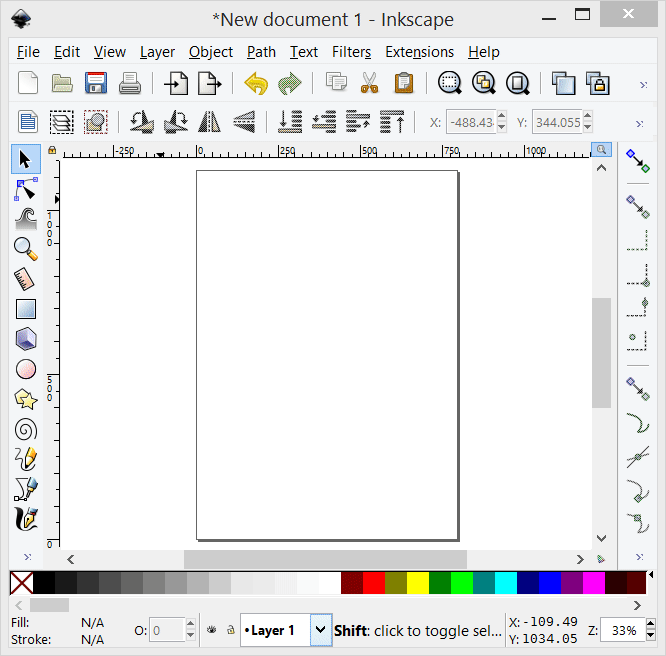
(I'm using Inkscape 0.92.2 (5c3e80d, 2017-08-06), 64 bit win8.1)
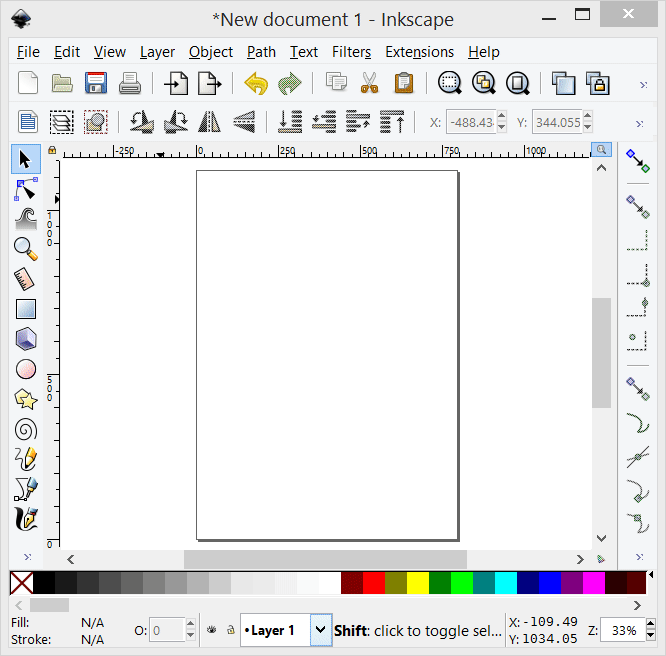
(I'm using Inkscape 0.92.2 (5c3e80d, 2017-08-06), 64 bit win8.1)
Have a nice day.
I'm using Inkscape 0.92.2 (5c3e80d, 2017-08-06), 64 bit win8.1
The Inkscape manual has lots of helpful info! http://tavmjong.free.fr/INKSCAPE/MANUAL/html/
I'm using Inkscape 0.92.2 (5c3e80d, 2017-08-06), 64 bit win8.1
The Inkscape manual has lots of helpful info! http://tavmjong.free.fr/INKSCAPE/MANUAL/html/
-
tylerdurden
- Posts: 2344
- Joined: Sun Apr 14, 2013 12:04 pm
- Location: Michigan, USA
Re: Cutting plotter makes dashes instead of straight lines
Tundrawolf wrote:Really, all of this extra installation of thing after thing after thing is really getting old. I have literally spent HOURS following directions, trying to get these things to work. Really, I am better off, and I wish I had known this, of just buying the software from the manufacturer for $80 bucks...
You gave it a shot, it took some time, and you are eager to move forward. This is not for absolutely everybody. A lot of people are using this software, that doesn't mean you have to.
Have a nice day.
I'm using Inkscape 0.92.2 (5c3e80d, 2017-08-06), 64 bit win8.1
The Inkscape manual has lots of helpful info! http://tavmjong.free.fr/INKSCAPE/MANUAL/html/
I'm using Inkscape 0.92.2 (5c3e80d, 2017-08-06), 64 bit win8.1
The Inkscape manual has lots of helpful info! http://tavmjong.free.fr/INKSCAPE/MANUAL/html/
-
Tundrawolf
- Posts: 6
- Joined: Tue Apr 02, 2019 11:17 am
Re: Cutting plotter makes dashes instead of straight lines
brynn wrote:Tundrawolf wrote:Okay so the instructions on github (Which I followed) vary from the instructions in the downloadable PDF: file:///C:/Users/John/Downloads/centerline_NIH0Rhk.pdf
No offense to the creator, but these instructions are so convoluted, complicated, ......
Sorry, I'm just really frustrated at this point.
The PDF instructions are different, because they are for Inkscape versions earlier than 0.92.2.
Ok, I'll try to distill it down to the basics, at least as far as I can understand it myself. Hhmm, I've reviewed this thread a few times. Either I'm just not seeing it, or you didn't say which version of Inkscape. So I'm assuming you're using 0.92.2 or higher. (Hhmm, this is different from when I installed it a year ago or something....but just let me know if something goes wrong and we'll go from there.)
Part 1
1 - Download this: https://github.com/fablabnbg/inkscape-c ... master.zip
2 - Extract, or unpack or whatever you call it (I usually do it in the Downloads folder, but wherever you like)
3 - Double-click on this folder, to open it: inkscape-centerline-trace-master
4 - Highlight all the files which have .py or .inx on the end (hold Ctrl to be able to select more than one) (It looks like 1 INX and 2 PY files.)
5 - Copy
6 - Inkscape Edit menu > Inkscape Preferences > System > User extensions. Note: NOT "Inkscape extensions", it must be "User extensions". Notice the file path there.
7 - In your file manager (Windows Explorer) browse to that location. If you can't find a folder called AppData, it's probably hidden. If it is, there are a couple of different ways to handle it, but I won't type it all out unless you need it. Just let me know.
8 - Paste all the PY and INX files which you previously copied, into the extensions folder, at that file path. (They have to be directly in that folder, and not in a folder in that folder.)
Part 2
1 - Download this: https://github.com/autotrace/autotrace/ ... -setup.zip
2 - Extract (I usually do it in the Downloads folder, but wherever you like)
3 - Double-click on this file: autotrace-0.40.0-20190329-setup.exe (as far as I understand, this will automatically install this piece) According to the instructions, it should try to install it here: C:\Program Files (x86)\AutoTrace But if it doesn't, change wherever it wants to put it, to there. Do you know how to do that?
Close all open Inkscape files, and restart Inkscape. For me, Centerline Trace is showing up in the Images submenu. I'm not sure if it's still there, since I seem to have an earlier version.
Let me know how it goes.
That worked. Thank you. I think I did not have a pnx file, I cannot see the extensions and have to click properties for every file to see the extension even in details view. Also thanks to the gif below I did not know it was in "Images" drop down in extensions. I think I got lost in all the details trying to install inkcut. It was just one big blur.
 This is a read-only archive of the inkscapeforum.com site. You can search for info here or post new questions and comments at
This is a read-only archive of the inkscapeforum.com site. You can search for info here or post new questions and comments at