Erasing
-
Geinartone
- Posts: 2
- Joined: Thu Dec 07, 2017 6:12 am
Erasing
I'm trying to figure out how to erase something...hard to explain...let's say you make a circle with no fill and an outline only...then you have 3 lines going through the circle, but you don't want the lines showing inside of the circle outline...how would you do that?
Re: Erasing
Not with the Eraser tool.
If I understand what you're asking, here's how I would do it.
1 -- Draw the circle
2 -- Draw a long skinny rectangle, which will be used to create one of the missing lines.
3 -- Duplicate and move it downwards
4 -- Repeat
5 -- Select the circle and the top rectangle
6 -- Path menu > Cut Path
Before you deselect the results, notice on the canvas that there are 4 parts to the circle now. And notice where the 2 pieces are, which will need to be deleted.
7 -- Deselect everything
8 -- Select each piece and delete
9 -- Repeat 5 through 8 until finished
If I understand what you're asking, here's how I would do it.
1 -- Draw the circle
2 -- Draw a long skinny rectangle, which will be used to create one of the missing lines.
3 -- Duplicate and move it downwards
4 -- Repeat
5 -- Select the circle and the top rectangle
6 -- Path menu > Cut Path
Before you deselect the results, notice on the canvas that there are 4 parts to the circle now. And notice where the 2 pieces are, which will need to be deleted.
7 -- Deselect everything
8 -- Select each piece and delete
9 -- Repeat 5 through 8 until finished
Basics - Help menu > Tutorials
Manual - Inkscape: Guide to a Vector Drawing Program
Inkscape Community - Inkscape FAQ - Gallery
Inkscape for Cutting Design
Manual - Inkscape: Guide to a Vector Drawing Program
Inkscape Community - Inkscape FAQ - Gallery
Inkscape for Cutting Design
-
tylerdurden
- Posts: 2344
- Joined: Sun Apr 14, 2013 12:04 pm
- Location: Michigan, USA
Re: Erasing
Maybe this?
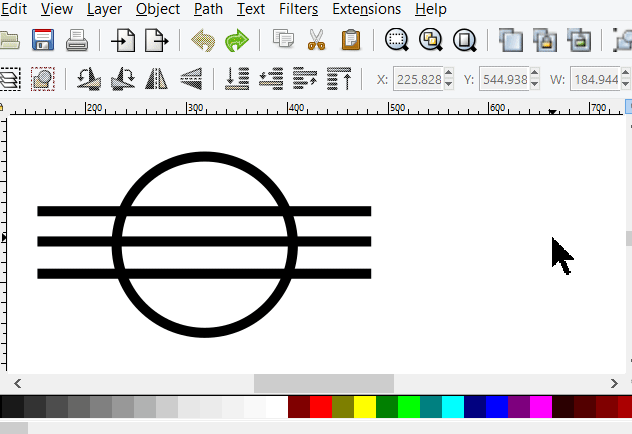
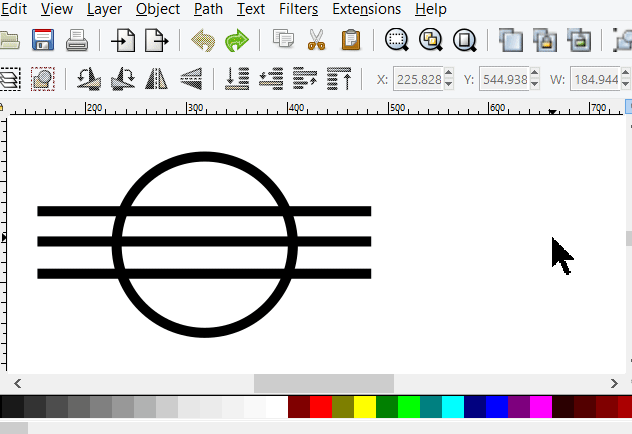
Have a nice day.
I'm using Inkscape 0.92.2 (5c3e80d, 2017-08-06), 64 bit win8.1
The Inkscape manual has lots of helpful info! http://tavmjong.free.fr/INKSCAPE/MANUAL/html/
I'm using Inkscape 0.92.2 (5c3e80d, 2017-08-06), 64 bit win8.1
The Inkscape manual has lots of helpful info! http://tavmjong.free.fr/INKSCAPE/MANUAL/html/
-
Geinartone
- Posts: 2
- Joined: Thu Dec 07, 2017 6:12 am
Re: Erasing
Exactly that Tyler! Thanks for the help!
 This is a read-only archive of the inkscapeforum.com site. You can search for info here or post new questions and comments at
This is a read-only archive of the inkscapeforum.com site. You can search for info here or post new questions and comments at