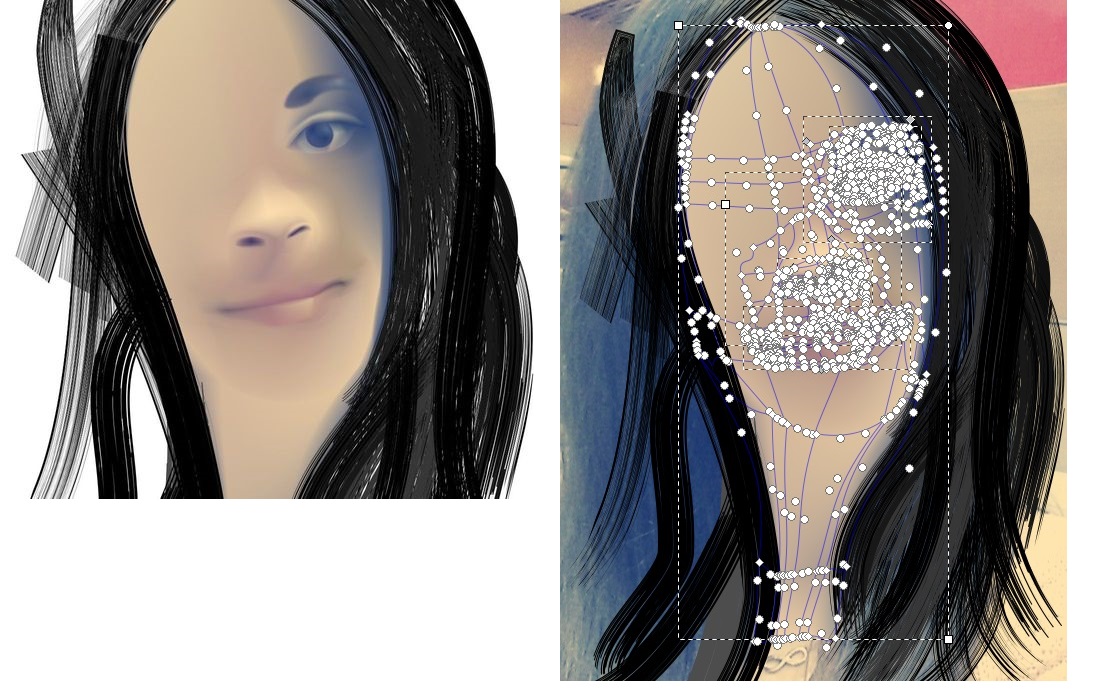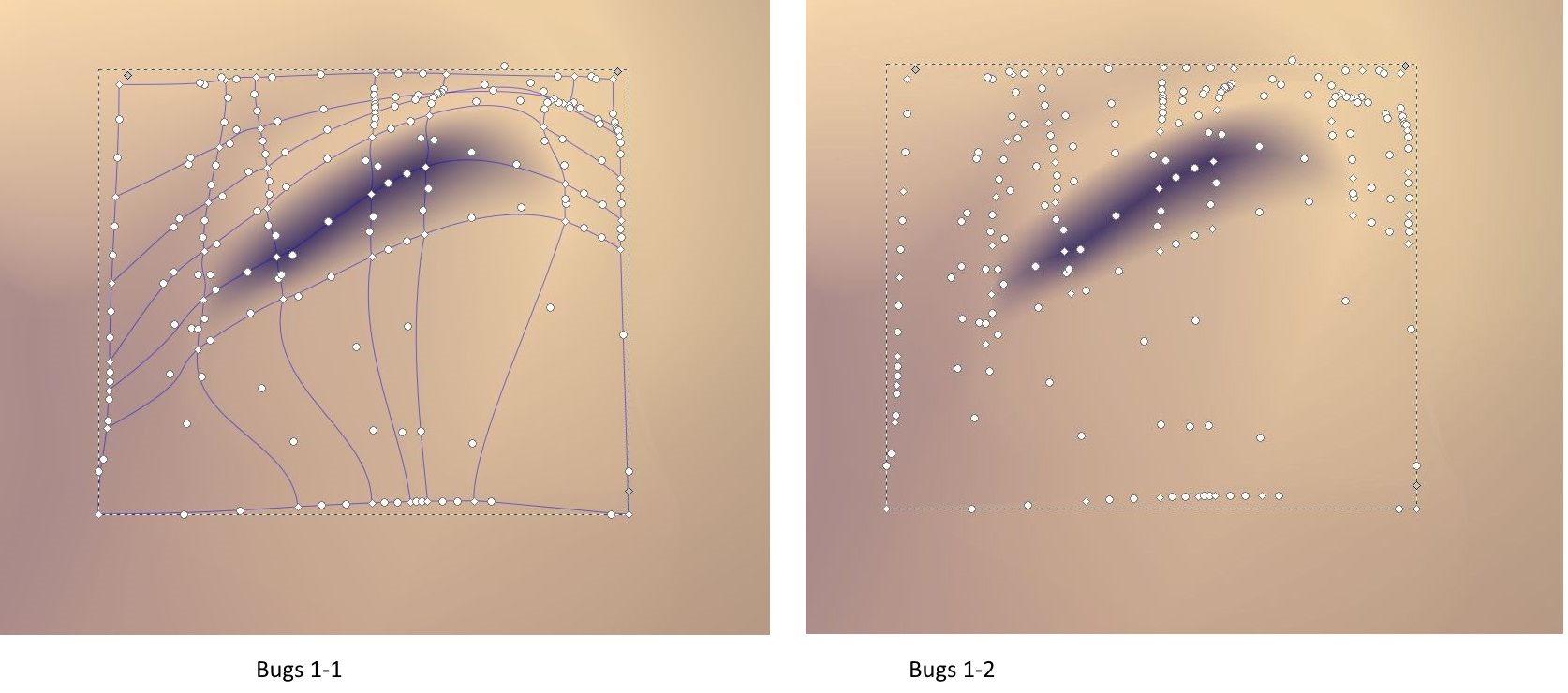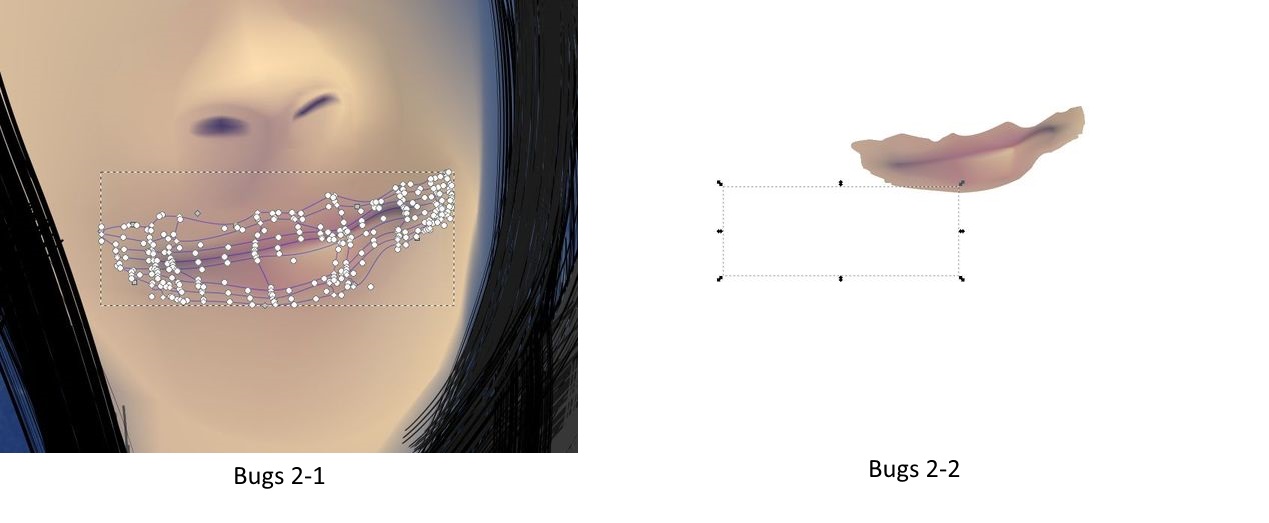Hope it was useful. Pleasure is mine ("To give is to have")
Continuing to work I "discovered" some other things and I like to share them with you here. What I write here is a mixture of test results and tutorial, I will put them here and in the tutorials, hope people will not be mad on me...
Again, I know that this function / tool is still in develop phase. I am aware of that. So we don't know for sure which will be the keys / commands to realise a sub-function or another (add mesh line, delete mesh line, etc)
1) As we already know, it is not possible (in this moment) to delete a mesh line or a mesh node and to undo something.
2) If there is no node selected (but the mesh is active) and you click somewhere with the color picker (F7) - then mesh disappear and undo close the inkscape. Was there, done that.

3) When picking color for the border / margin nodes - especially at the border between 2 zones - zoom a lot the drawing to pick the color as much as possible close to the desired node. I found out that at the borders this can have a lot of relevance. Same thing when you have 2 objects overposed
4) As I previously said, if you have connex zones, you can put them in the same layer. If you have overposed zones, better put them in different layers
5) It is recommendable to split the drawing to several zones, in order to not increase - especially at the beginning of the drawing - the number of the mesh lines - you will obtain a huge amount of handles!
6) I found out that if you have the mesh visible but the layer invisible (yes, it is posible), to be able to add a new mesh line you must: a) put the cursor over a mesh line (so that the "+" appear) and b) keep "Ctrl" pressed. Otherwise the mesh will dissappear.
7) It is not recommended to move nodes and handles while active in "mesh" mode or "color picker (F7)" modes. Bad things can happen.

I ususally use the "efit path by nodes (F2)" mode. Safest.
8. When dealing with mesh gradients, it must be clear that for any figure, we have 2 different things:
- the figure iself (shall we say - a rectangle)
- the mesh gradient - who CAN LOOK the same, but it is NOT linkend "node-by-node" to the figure. I mean, you can move the figure independent of the mesh and the mesh independent of the figure. Same for nodes. My experience until now teach me that is good to keep as musch as possible those 2 overposed, to dont have surprises. Node (figure) over node (mesh) - I am reffering to the margin nodes, of course.
9) I don't really use the ROUND mesh just because in fact it is a curved square mesh in fact (at least in this moment). That means that the 0 degree and the 360 degree (in the circle) are NOT automatic synchronised, and this will look strange.
10) As a result, I try to define my "user zones" (split of the main figure) in things as much as possible close to rectangles. But don't be afraid - is you need a pentagon / hexagon or anything else, just consider the main square / reactange and later in the mesh gradient ADD mesh lines, and new margin nodes will appear, so that you can play with them. The difference is that a classin inscape node has 2 lins converging to him, while a margin mesh node is usually has 3 lines convergong to him (except the CORNER mesh nodes, who have 2 converging lines)
11) Mesh lines (in square mesh) are drawn from one square margin to the opposite square margin. There are NO intermediary mesh lines (only between 2 internal mesh lines) and there are no mesh lines between 2 convergin margins.
12) The main investment that you must make in this tool is... PATIENCE. You must have a lot of patience when dealing with mesh gradient, if you really want to obtain some results.
OK. Sorry I talk so much.

And I add another tutorial in 3 parts, that you can find here:
part 1
https://youtu.be/Pucm3J-WS9opart2
https://youtu.be/M4AnFtzav5gpart 3
https://youtu.be/sLkkTc1AMSIFor this I used the beautiful picture of Arkadiusz Branicki, called: Maya III
Find this one here:
https://plus.google.com/108871877301789 ... E4TWBiYr1Cor here:
http://www.fineartnude.pl/homo-chorum#12Please, if you have any comment in order to imprive my actions or my (unwilling but anytime possible) mistakes, please do that.
Wish you all abeautiful day!
 This is a read-only archive of the inkscapeforum.com site. You can search for info here or post new questions and comments at
This is a read-only archive of the inkscapeforum.com site. You can search for info here or post new questions and comments at