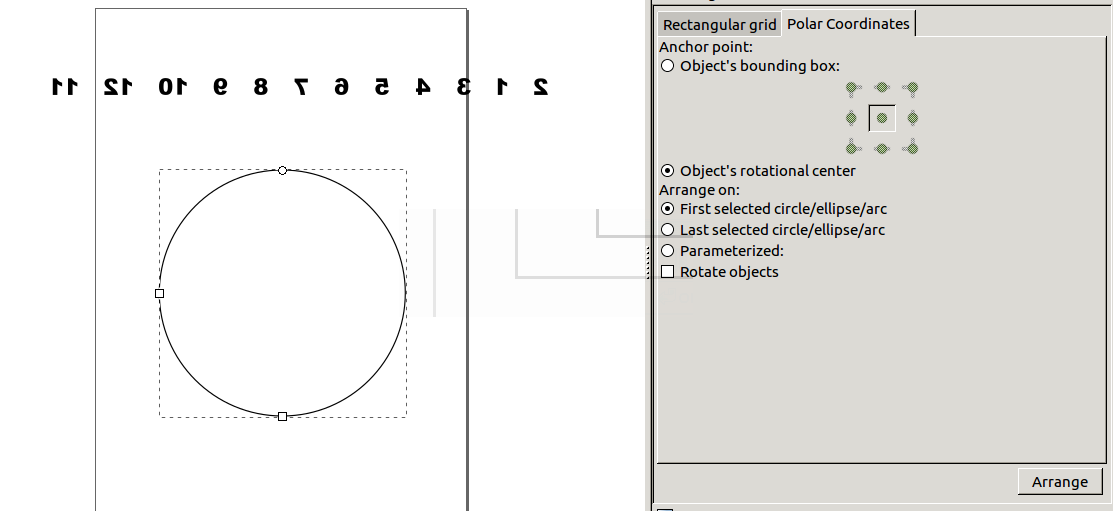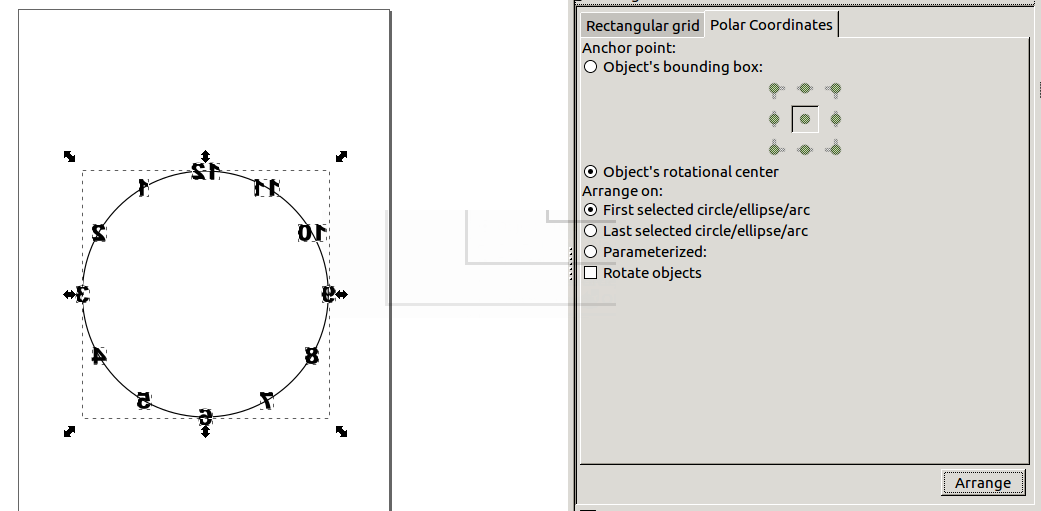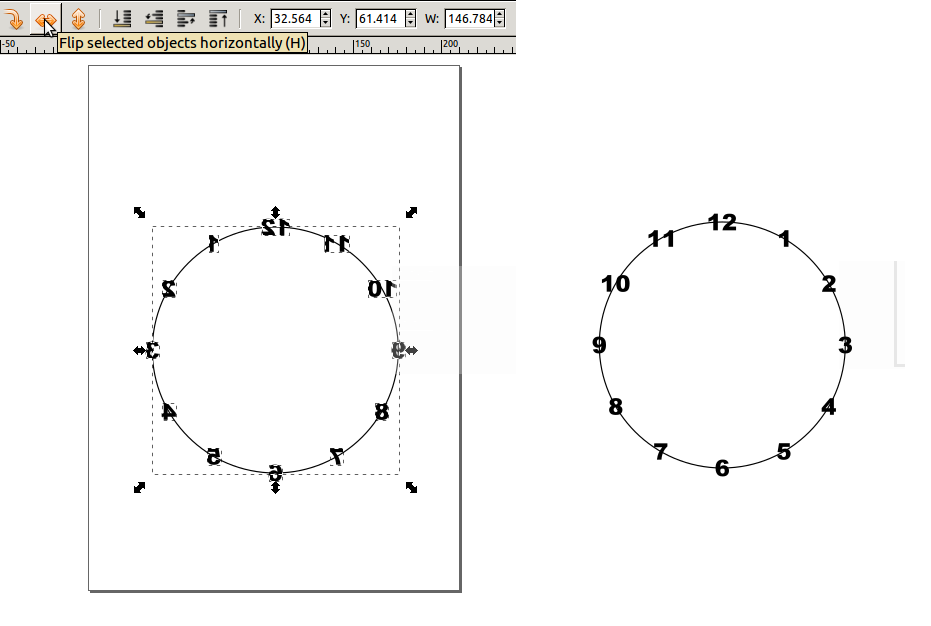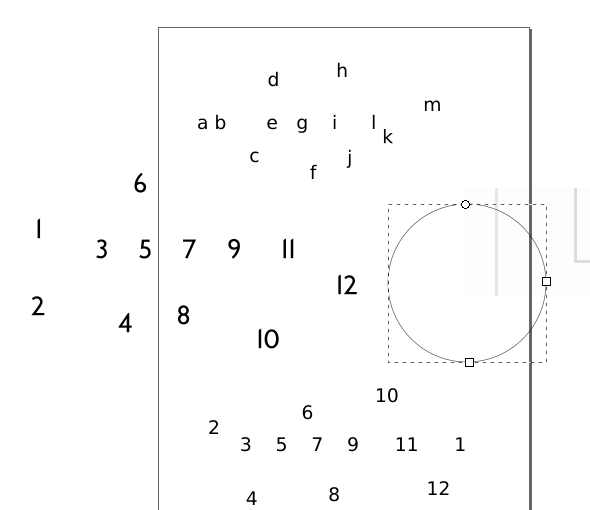This in reference to this:
Clock Face
viewtopic.php" onclick="readonly();return false;"postlink" href="https://answers.launchpad.net/inkscape/+question/271165">https://answers.launchpad.net/inkscape/+question/271165
I figured there's got to be a way to do this, either in Inkscape, GIMP, or perhaps Blender (suing Python).
So, I went looking and stumbled across both the Clock Face post here as well as the Launchpad post.
Clone didn't quite seem to have the answer. I was looking for a ferris wheel type rotation in which all
the numbers remain upright, as you would expect them to, rather than rotating around.
This all started with the GiMP, G'MIC addon option under Arrays and Tiles, Annular steiner chain round tiles.
More here: http://en.wikipedia.org/wiki/Steiner_chain
It rotates objects but, each object rotates. There doesn't seem to be a way to adjust for a fixed (or non-rotation)
rotation (as you'd get with a ferris wheel or clock face type rotation.
So, I went off on a mission. Clock faces are a common project. So i figured somebody must've figured this out.
Based on the Launchpad link instructions, I decided to tinker and came up with the following.
1) You'll need numbers and a circle. Circle rotated as so. Numbers set up as so:
Select all, then, tinker with the settings (use Ctrl-Z to undo if it doesn't work the first time) until you get this
(I wish I could offer clearer guidance, but, there's not much on the Arrange option under Objects that
I've seen):
the numbers are backwards, but, in proper order. One last step, select all and reverse horizontally:
voila!
Not too involved.
Once you figure it out, it's really simple, straightforward and takes a lot of effort out of
the process.
You can adjust the circle size for a larger (or smaller) clock face and delete it when it's no longer needed.
Whatever font is used, it will need to be adjusted to a path "Object to Path", ungrouped and you'll need to
group (Ctrl-G) the components of "10", "11", and "12".
Hope this helps.
Clock Face using Object - Arrange
Re: Clock Face using Object - Arrange
I take it all back.
I tried to recreate my results based on this tutorial.
It's a moving target.
Probably better off and quicker to just rearrange them manually.
Nevermind.
I tried to recreate my results based on this tutorial.
It's a moving target.
Probably better off and quicker to just rearrange them manually.
Nevermind.
Re: Clock Face using Object - Arrange
Hi.
Have you seen this one?
-Bit older as the arrange tool wasn't around with that option at the time but it can also work.
Have you seen this one?
-Bit older as the arrange tool wasn't around with that option at the time but it can also work.
-
tylerdurden
- Posts: 2344
- Joined: Sun Apr 14, 2013 12:04 pm
- Location: Michigan, USA
Re: Clock Face using Object - Arrange
Don't feel bad... it's confusing.
But like most things, easy when you know how (sort of). Stacking order of objects seems to be essential.
I put randomly located, proper facing numbers in stacking order (top to bottom) 12, 1, 2, 3, 4, 5, 6, 7, 8, 9, 10, 11.
I placed a circle, turned 90 degrees anti-clockwise, at bottom of z-order.
Used the polar arrange panel with your radio buttons ticked.
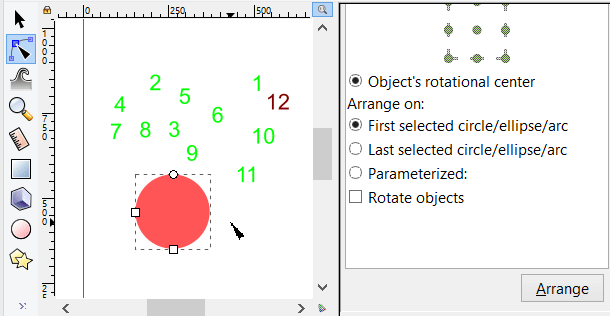
Worked here repeatedly.
Edit: the extension might be erratic... but it can work. More testing needed.
But like most things, easy when you know how (sort of). Stacking order of objects seems to be essential.
I put randomly located, proper facing numbers in stacking order (top to bottom) 12, 1, 2, 3, 4, 5, 6, 7, 8, 9, 10, 11.
I placed a circle, turned 90 degrees anti-clockwise, at bottom of z-order.
Used the polar arrange panel with your radio buttons ticked.
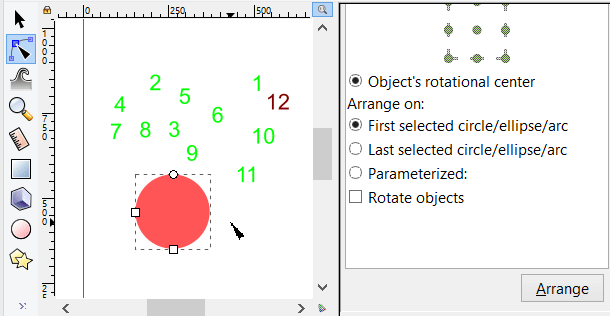
Worked here repeatedly.
Edit: the extension might be erratic... but it can work. More testing needed.
Have a nice day.
I'm using Inkscape 0.92.2 (5c3e80d, 2017-08-06), 64 bit win8.1
The Inkscape manual has lots of helpful info! http://tavmjong.free.fr/INKSCAPE/MANUAL/html/
I'm using Inkscape 0.92.2 (5c3e80d, 2017-08-06), 64 bit win8.1
The Inkscape manual has lots of helpful info! http://tavmjong.free.fr/INKSCAPE/MANUAL/html/
Re: Clock Face using Object - Arrange
I'm using 0.92 64 bit Linux.
I would think applying consistent process returns a consistent result.
I thought I had a consistent process.
I can't seem to get a consistent result.
Maybe this is intended to work with polygons in which the order
is of no significance.
Say, Squares or Stars or Triangles.
With text aberrations are more readily noticeable. 2 being where you
expected a 1 or a 3 sequentially speaking.
Maybe it's not the fault of the function as much as a limitation in the application. Perhaps
a caveat.
Or, perhaps there's some further testing and modifications in the works?
I would think applying consistent process returns a consistent result.
I thought I had a consistent process.
I can't seem to get a consistent result.
Maybe this is intended to work with polygons in which the order
is of no significance.
Say, Squares or Stars or Triangles.
With text aberrations are more readily noticeable. 2 being where you
expected a 1 or a 3 sequentially speaking.
Maybe it's not the fault of the function as much as a limitation in the application. Perhaps
a caveat.
Or, perhaps there's some further testing and modifications in the works?
-
tylerdurden
- Posts: 2344
- Joined: Sun Apr 14, 2013 12:04 pm
- Location: Michigan, USA
Re: Clock Face using Object - Arrange
I'll just keep playing with it to see if there is a rule to follow that is consistent.
Have a nice day.
I'm using Inkscape 0.92.2 (5c3e80d, 2017-08-06), 64 bit win8.1
The Inkscape manual has lots of helpful info! http://tavmjong.free.fr/INKSCAPE/MANUAL/html/
I'm using Inkscape 0.92.2 (5c3e80d, 2017-08-06), 64 bit win8.1
The Inkscape manual has lots of helpful info! http://tavmjong.free.fr/INKSCAPE/MANUAL/html/
Re: Clock Face using Object - Arrange
There's also the problem of getting the rotation just right.
I noticed "flip"ping a circle and rotating it do not result in the same
outcome. Trying to figure out just where the rotation points need to
be for even a desired outcome even if not an accurate outcome is a
problem as well.
And using the transform tool, there are multiple rotational options.
I think, by default, it's set to degrees.
I noticed "flip"ping a circle and rotating it do not result in the same
outcome. Trying to figure out just where the rotation points need to
be for even a desired outcome even if not an accurate outcome is a
problem as well.
And using the transform tool, there are multiple rotational options.
I think, by default, it's set to degrees.
Re: Clock Face using Object - Arrange
I also tried it with the letters a through m rather than 1 through 12 because I wouldn't have to deal with the grouping or combining of numbers 10 through 12 and the possible problems that could cause. I've got either an erratic OS or an erratic mouse causing problems.
Using the letters a through m just takes some problems off the table.
Still couldn't get a consistent desired result. In this case "a" at the top.
I kept getting the letter "m".
Even trying to be meticulous in selection order.
Maybe the twitchiness in my selection or grouping process either by mouse or software or OS is also contributing.
Hard to get consistent results when the process is muddled: ungrouping of numbers, switching from selection to edit
(double clicks where I least expect (or need them)).
Using the letters a through m just takes some problems off the table.
Still couldn't get a consistent desired result. In this case "a" at the top.
I kept getting the letter "m".
Even trying to be meticulous in selection order.
Maybe the twitchiness in my selection or grouping process either by mouse or software or OS is also contributing.
Hard to get consistent results when the process is muddled: ungrouping of numbers, switching from selection to edit
(double clicks where I least expect (or need them)).
Re: Clock Face using Object - Arrange
I find that, when it's rotated right and the selection is in order (1-12 or a - m), I can get a consistent outcome.
ALL other things being equal.
After considerable experimentation. Even when I get something to work once. Undo and apply give me inconsistent
results.
I've tried two different fonts and the letters a - m instead of 1 - 12.
I've taken into account the selection order, tried to account for(and to rule out) "twitchiness". I've done what worked once
more than once and gotten different results.
Maybe it's me, my system, my mouse (optical), my methods or someone using the same (or a different) system (linux: Linux Mint 18.1, two laptops) is either having better luck or no better.
ALL other things being equal.
After considerable experimentation. Even when I get something to work once. Undo and apply give me inconsistent
results.
I've tried two different fonts and the letters a - m instead of 1 - 12.
I've taken into account the selection order, tried to account for(and to rule out) "twitchiness". I've done what worked once
more than once and gotten different results.
Maybe it's me, my system, my mouse (optical), my methods or someone using the same (or a different) system (linux: Linux Mint 18.1, two laptops) is either having better luck or no better.
Re: Clock Face using Object - Arrange
Here's a description of the dialog's functioning that I wrote in German: http://vektorrascheln.de/posts/2016/Jun ... dnen1.html
and here is its translation to English (translated in a hurry, so no perfect wording, but should be understandable), linked as pdf:
https://framadrive.org/s/z4pDML4O1bh5KNh (licence: CC-By-SA 4.0)
and here is its translation to English (translated in a hurry, so no perfect wording, but should be understandable), linked as pdf:
https://framadrive.org/s/z4pDML4O1bh5KNh (licence: CC-By-SA 4.0)
Something doesn't work? - Keeping an eye on the status bar can save you a lot of time!
Inkscape FAQ - Learning Resources - Website with tutorials (German and English)
Inkscape FAQ - Learning Resources - Website with tutorials (German and English)
Re: Clock Face using Object - Arrange
Moini, thank you so much for this.
 This is a read-only archive of the inkscapeforum.com site. You can search for info here or post new questions and comments at
This is a read-only archive of the inkscapeforum.com site. You can search for info here or post new questions and comments at