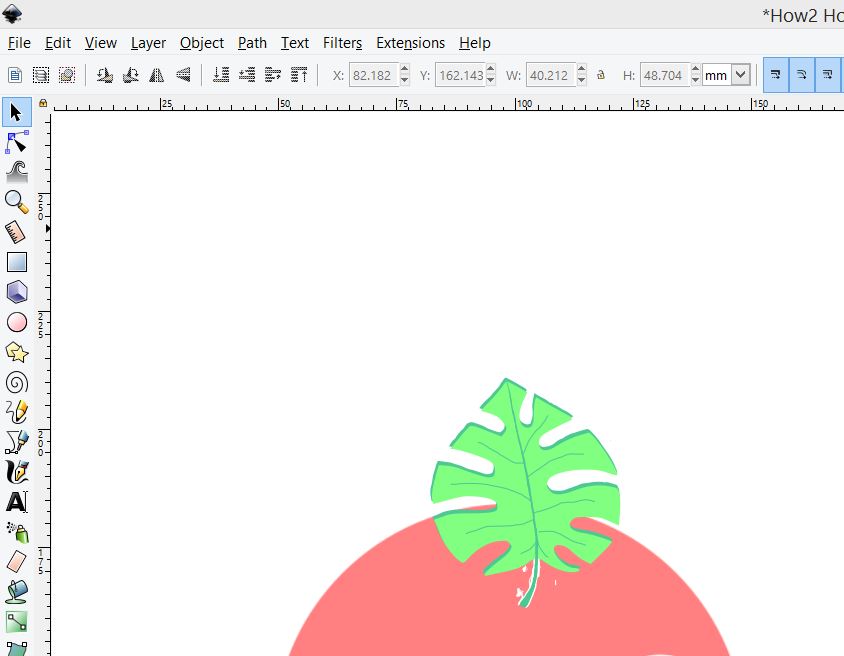I have been working on this leaf design on a white background, to find out that instead of erasing I must have been drawing with a white stroke. Once I believed the design to be finished I grouped all of the components and moved it on top of a preexisting object and saw all of the white lines by the stem of the leaf. I am having difficulty getting rid of these lines and can only erase some of them. I've also saved and closed my project many times so I'm unsure if I can restore the file to a previous version.
I've attached a capture of what I see.
Erasing parts of grouped objects
Re: Erasing parts of grouped objects
The eraser has some options that may be affecting your ability to erase. The best thing to do is to switch to outline mode and use the nodetool to select and delete the nodes of the parts you don't want and generally clean it all up
Your mind is what you think it is.
 This is a read-only archive of the inkscapeforum.com site. You can search for info here or post new questions and comments at
This is a read-only archive of the inkscapeforum.com site. You can search for info here or post new questions and comments at