Vector lines exporting to PDF thicker than .001
-
Amish_Rabbi
- Posts: 10
- Joined: Wed Oct 25, 2017 7:00 am
Vector lines exporting to PDF thicker than .001
I'm having an issue where my vector lines are exporting to PDF thicker than .001 so my laser isn't seeing them to cut. Any solutions? I'm running 64 bit 0.91
Re: Vector lines exporting to PDF thicker than .001
If this is the same as:
https://bugs.launchpad.net/inkscape/+bug/1174909 ,
it's going to be solved when cairo is updated on your computer. It requires at least version 1.15.10.
If you're on Windows, there may be Inkscape files available for you.
https://bugs.launchpad.net/inkscape/+bug/1174909 ,
it's going to be solved when cairo is updated on your computer. It requires at least version 1.15.10.
If you're on Windows, there may be Inkscape files available for you.
Something doesn't work? - Keeping an eye on the status bar can save you a lot of time!
Inkscape FAQ - Learning Resources - Website with tutorials (German and English)
Inkscape FAQ - Learning Resources - Website with tutorials (German and English)
-
Amish_Rabbi
- Posts: 10
- Joined: Wed Oct 25, 2017 7:00 am
Re: Vector lines exporting to PDF thicker than .001
No it's not the same as that one, they still show up but they show up thicker that I drew them.
Re: Vector lines exporting to PDF thicker than .001
is your document set to pixels or some other unit? Set it to pixels and then save it to see if you still get this change in width
Your mind is what you think it is.
Re: Vector lines exporting to PDF thicker than .001
Another idea: play with the precision value in Edit > Preferences > Input/Output > SVG Output
Something doesn't work? - Keeping an eye on the status bar can save you a lot of time!
Inkscape FAQ - Learning Resources - Website with tutorials (German and English)
Inkscape FAQ - Learning Resources - Website with tutorials (German and English)
-
Amish_Rabbi
- Posts: 10
- Joined: Wed Oct 25, 2017 7:00 am
Re: Vector lines exporting to PDF thicker than .001
druban wrote:is your document set to pixels or some other unit? Set it to pixels and then save it to see if you still get this change in width
Did that, still having the same issue
also changed my precision to 10 instead of 8 and that didn't fix it either
-
tylerdurden
- Posts: 2344
- Joined: Sun Apr 14, 2013 12:04 pm
- Location: Michigan, USA
Re: Vector lines exporting to PDF thicker than .001
Please note: many pdf readers will *display* <1px lines as 1px. The laser will still cut, though.
The way to validate the lines are still <1px, is to zoom in on the pdf and see that the lines do not thicken with the zoom until about 1600%.
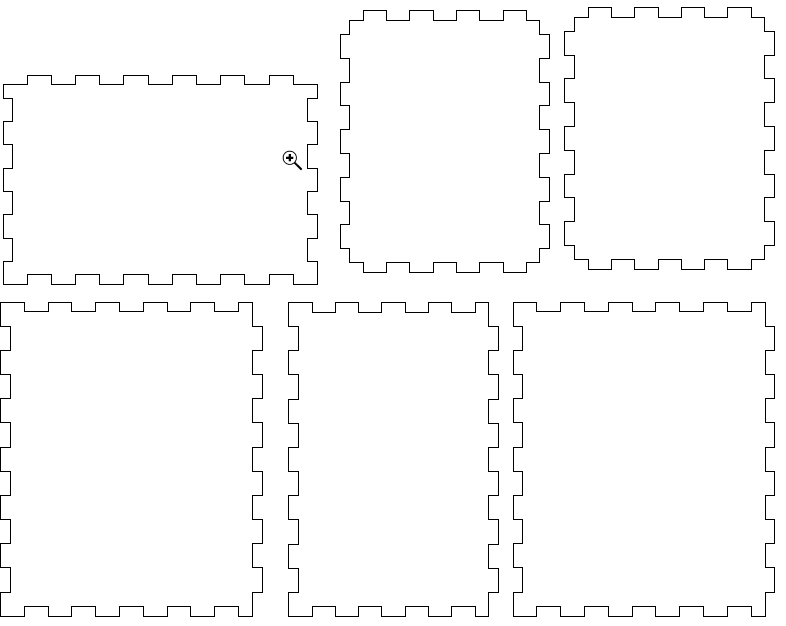
This deficit of pdf readers frequently confuses folks using laser cutters that trigger vector cutting with 0.001" lines. The lines can look nearly invisible in the Inkscape, but heavy in the pdf.
Also note that many laser cutters will not cut 0.001" lines if there is any transparency in the line, object or layer. This is another common pitfall.
The way to validate the lines are still <1px, is to zoom in on the pdf and see that the lines do not thicken with the zoom until about 1600%.
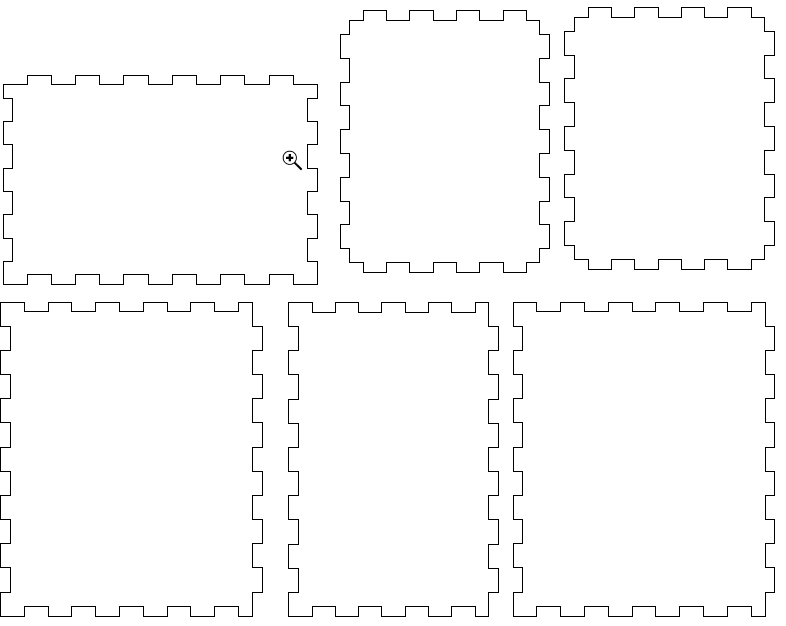
This deficit of pdf readers frequently confuses folks using laser cutters that trigger vector cutting with 0.001" lines. The lines can look nearly invisible in the Inkscape, but heavy in the pdf.
Also note that many laser cutters will not cut 0.001" lines if there is any transparency in the line, object or layer. This is another common pitfall.
Have a nice day.
I'm using Inkscape 0.92.2 (5c3e80d, 2017-08-06), 64 bit win8.1
The Inkscape manual has lots of helpful info! http://tavmjong.free.fr/INKSCAPE/MANUAL/html/
I'm using Inkscape 0.92.2 (5c3e80d, 2017-08-06), 64 bit win8.1
The Inkscape manual has lots of helpful info! http://tavmjong.free.fr/INKSCAPE/MANUAL/html/
-
Amish_Rabbi
- Posts: 10
- Joined: Wed Oct 25, 2017 7:00 am
Re: Vector lines exporting to PDF thicker than .001
the laser is still seeing them at greater than .001". When the file is run as a vector job only it outputs 0 seconds.
I did double check the transparency and none of the items have any.
I did double check the transparency and none of the items have any.
-
tylerdurden
- Posts: 2344
- Joined: Sun Apr 14, 2013 12:04 pm
- Location: Michigan, USA
Re: Vector lines exporting to PDF thicker than .001
Amish_Rabbi wrote:the laser is still seeing them at greater than .001". When the file is run as a vector job only it outputs 0 seconds.
I did double check the transparency and none of the items have any.
No other effects/filters/etc. that could cause the lines to be rastered? (I presume the lines would engrave if raster mode were active?)
Please provide an example pdf file and the SVG file that it came from. This board will allow zip files. We can examine the files and I can test them on a couple of Epilog lasers.
TD
Have a nice day.
I'm using Inkscape 0.92.2 (5c3e80d, 2017-08-06), 64 bit win8.1
The Inkscape manual has lots of helpful info! http://tavmjong.free.fr/INKSCAPE/MANUAL/html/
I'm using Inkscape 0.92.2 (5c3e80d, 2017-08-06), 64 bit win8.1
The Inkscape manual has lots of helpful info! http://tavmjong.free.fr/INKSCAPE/MANUAL/html/
Re: Vector lines exporting to PDF thicker than .001
Running out if ideas without seeing the file, but here's one last one: import the svg into MSword and save as PDF from it, not from Inkscape. See if that will produce output that your cutter will accept!
Your mind is what you think it is.
-
Amish_Rabbi
- Posts: 10
- Joined: Wed Oct 25, 2017 7:00 am
Re: Vector lines exporting to PDF thicker than .001
yes the files engrave just fine (even the stuff that I dont want to lol)
SVG file and PDF file in a zip as an example but it happens with every svg I have tried to use from inkscape.
SVG file and PDF file in a zip as an example but it happens with every svg I have tried to use from inkscape.
- Attachments
-
- KEYCHAIN coordinates.zip
- (25 KiB) Downloaded 273 times
-
tylerdurden
- Posts: 2344
- Joined: Sun Apr 14, 2013 12:04 pm
- Location: Michigan, USA
Re: Vector lines exporting to PDF thicker than .001
Ok, that's the answer I was looking for: the laser is seeing vector objects and engraving them. Sometimes lines can be so fine that lasers ignore them.
Clearly, there was some modification to the zipped svg before the pdf was made: the page is a different size and there are two instances of each object... but they can be tested individually.
Here are an SVG and pdf from my setup, using pasted objects from Amish-Rabbi's file.
@Amish-Rabbi, please test the attached files on your laser and chime back with results. I will make another pdf from your original file and test all the pdf files on the lasers at the local makerspace. Please post the make and model of your laser.
Also, I'd consider updating to v0.92x to ensure scale is less an issue in the future, since 0.92 has the change from 90ppi to 96ppi.
Clearly, there was some modification to the zipped svg before the pdf was made: the page is a different size and there are two instances of each object... but they can be tested individually.
Here are an SVG and pdf from my setup, using pasted objects from Amish-Rabbi's file.
@Amish-Rabbi, please test the attached files on your laser and chime back with results. I will make another pdf from your original file and test all the pdf files on the lasers at the local makerspace. Please post the make and model of your laser.
Also, I'd consider updating to v0.92x to ensure scale is less an issue in the future, since 0.92 has the change from 90ppi to 96ppi.
- Attachments
-
- KeychainTest-TD1.pdf
- (9.86 KiB) Downloaded 263 times
Last edited by tylerdurden on Mon Oct 15, 2018 5:23 am, edited 1 time in total.
Have a nice day.
I'm using Inkscape 0.92.2 (5c3e80d, 2017-08-06), 64 bit win8.1
The Inkscape manual has lots of helpful info! http://tavmjong.free.fr/INKSCAPE/MANUAL/html/
I'm using Inkscape 0.92.2 (5c3e80d, 2017-08-06), 64 bit win8.1
The Inkscape manual has lots of helpful info! http://tavmjong.free.fr/INKSCAPE/MANUAL/html/
-
Amish_Rabbi
- Posts: 10
- Joined: Wed Oct 25, 2017 7:00 am
Re: Vector lines exporting to PDF thicker than .001
I upgraded to inkscape .92, haven't tried to export a new file though.
Ran your PDF and it had the same issue of not seeing anything as a cut. I'm running an epilog mini24 40w
Ran your PDF and it had the same issue of not seeing anything as a cut. I'm running an epilog mini24 40w
 This is a read-only archive of the inkscapeforum.com site. You can search for info here or post new questions and comments at
This is a read-only archive of the inkscapeforum.com site. You can search for info here or post new questions and comments at 