http://gimp-science-labs.blogspot.de/20 ... orial.html
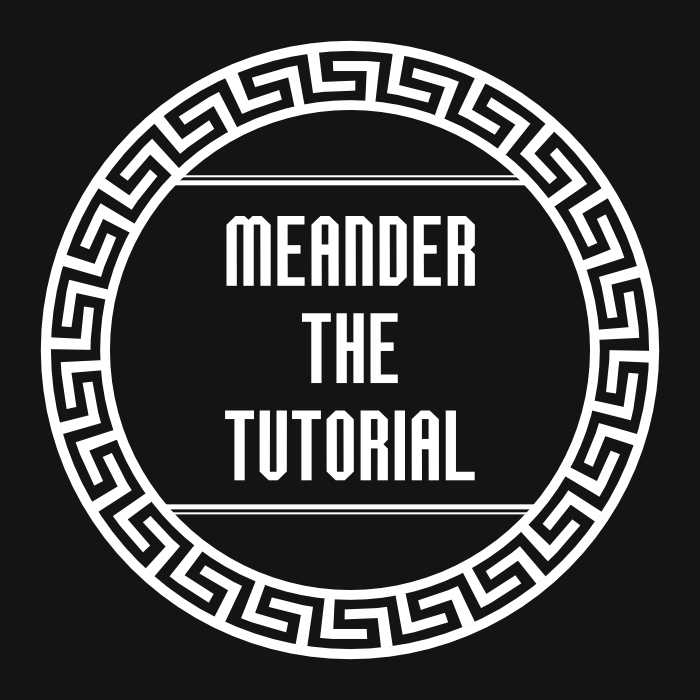
 This is a read-only archive of the inkscapeforum.com site. You can search for info here or post new questions and comments at inkscape.org/forums
This is a read-only archive of the inkscapeforum.com site. You can search for info here or post new questions and comments at inkscape.org/forums  This is a read-only archive of the inkscapeforum.com site. This feature is no longer available.
This is a read-only archive of the inkscapeforum.com site. This feature is no longer available. 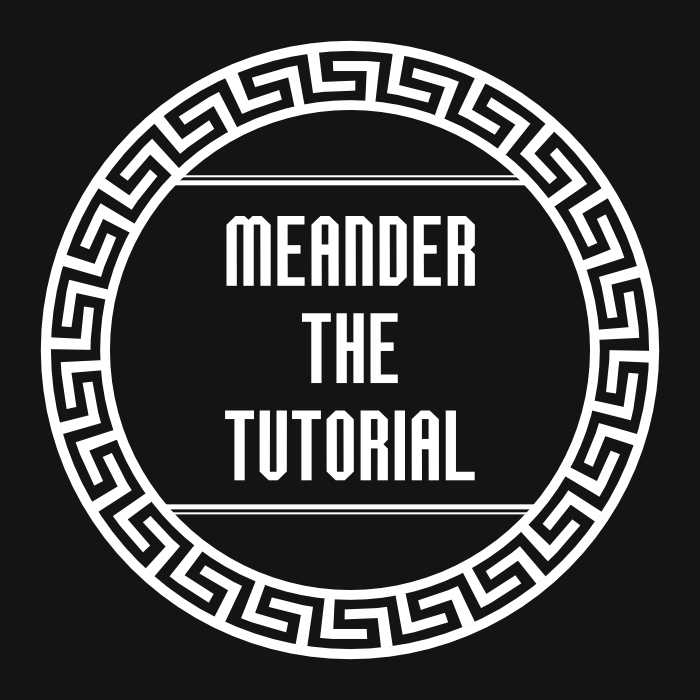

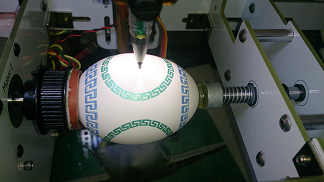
Made a simple grid with the transformation panel, then with the snapping enabled, traced one single pattern,
applied a spiro-path lpe, then duplicated and combined them together.
24 repeats fitted it better.
I have this terrible feeling of déjà vu.
ragstian wrote:...
Quote;I have this terrible feeling of déjà vu.
Did not mean to be disrespectful!
...
ragstian wrote:...
Wow! That's really good! I could follow that easily. Smart way of doing it!
I was making my own tutorial for the circular meander - reckon I can skip finishing it after seeing yours!
Thanks a lot for the great effort!
...
Lazur URH wrote:Here is a version with a bit more explanation, though parts of the basic useage -like the align and distribute panel's for correct spacing, and maybe some more- is not split to step by step.
Hope it can get things clearer:
meander svg
ragstian wrote:Hi.
I agree - very well done tutorial - might be a new way of doing things.
Curious about your microugly quote in your signature - if we follow that one to the letter there will be no need for this forum!?
RGDS
Ragnar
ragstian wrote:Want a tutorial?
druban wrote:Hi Ragnar. This is obviously not meant to be a replacement for the high precision methods used by you guys, just a low end alternative.