Opening DXF
Opening DXF
Please could you advise on how to open a dxf file? Nothing appears on the screen after opening or importing.
-
tylerdurden
- Posts: 2344
- Joined: Sun Apr 14, 2013 12:04 pm
- Location: Michigan, USA
Re: Opening DXF
Usually works easily.
Can you share a link to the dxf and svg files?
Can you share a link to the dxf and svg files?
Have a nice day.
I'm using Inkscape 0.92.2 (5c3e80d, 2017-08-06), 64 bit win8.1
The Inkscape manual has lots of helpful info! http://tavmjong.free.fr/INKSCAPE/MANUAL/html/
I'm using Inkscape 0.92.2 (5c3e80d, 2017-08-06), 64 bit win8.1
The Inkscape manual has lots of helpful info! http://tavmjong.free.fr/INKSCAPE/MANUAL/html/
Re: Opening DXF
... and also tell us which Inkscape version you are using on which operating system, please?
Something doesn't work? - Keeping an eye on the status bar can save you a lot of time!
Inkscape FAQ - Learning Resources - Website with tutorials (German and English)
Inkscape FAQ - Learning Resources - Website with tutorials (German and English)
Re: Opening DXF
I've never been able to open a DXF file. Or more precisely, they open, but they are always blank. I've never figured out why, and always thought it was because I don't have some particular program installed (some desktop cutter/plotter program).
For the record, I'm on Windows 7 Pro, 64-bit. Inkscape 0.92.2 Same experience going back to Windows XP, 32-bit, and Inkscape 0.44.
Not that I need DXF, but certainly would allow me to help people who only have DXF files to share.
Any DXF file would represent a good test for me.
For the record, I'm on Windows 7 Pro, 64-bit. Inkscape 0.92.2 Same experience going back to Windows XP, 32-bit, and Inkscape 0.44.
Not that I need DXF, but certainly would allow me to help people who only have DXF files to share.
Any DXF file would represent a good test for me.
Basics - Help menu > Tutorials
Manual - Inkscape: Guide to a Vector Drawing Program
Inkscape Community - Inkscape FAQ - Gallery
Inkscape for Cutting Design
Manual - Inkscape: Guide to a Vector Drawing Program
Inkscape Community - Inkscape FAQ - Gallery
Inkscape for Cutting Design
-
tylerdurden
- Posts: 2344
- Joined: Sun Apr 14, 2013 12:04 pm
- Location: Michigan, USA
Re: Opening DXF
The dxf files you are trying might be a version that is incompatible.
Attached is this file, which imports as usual. I'd try importing this file (after unzipping).

Attached is this file, which imports as usual. I'd try importing this file (after unzipping).

- Attachments
-
- DXF-letters.zip
- (2.58 KiB) Downloaded 207 times
Have a nice day.
I'm using Inkscape 0.92.2 (5c3e80d, 2017-08-06), 64 bit win8.1
The Inkscape manual has lots of helpful info! http://tavmjong.free.fr/INKSCAPE/MANUAL/html/
I'm using Inkscape 0.92.2 (5c3e80d, 2017-08-06), 64 bit win8.1
The Inkscape manual has lots of helpful info! http://tavmjong.free.fr/INKSCAPE/MANUAL/html/
Re: Opening DXF
Additionally, you can use LibreCAD to convert between formats. Many people say this has helped them 
Something doesn't work? - Keeping an eye on the status bar can save you a lot of time!
Inkscape FAQ - Learning Resources - Website with tutorials (German and English)
Inkscape FAQ - Learning Resources - Website with tutorials (German and English)
Re: Opening DXF
Well, you'd think, over the years, I'd have come across at least one DXF file that's the right version. But I'll try the one you provided, TD. Thanks!
Ah-HA!! Might have found a clue. See screenshot. Normally when I try to open a DXF file, I see the small page border, just like in the screenshot. It's always blank inside the page border, but this is the first time I've seen anything else in the file. I have no idea what might be causing the image size to get so huge on opening. But maybe I just need to zoom out (even beyond 21% in this case) to look for contents??
I mean, you can see why I see the blank file, and assume there's nothing there?
For the record, whenever I try it, in the dialog (whatever it's called) I always choose 'take from file', because I want to make sure I see the image as the author/artist intended. It's always set for 'fit to A4 document', but again, I don't want to change it from what it originally was. So I switch to take from file.
But it looks like maybe the images are there, but they are just really huge??
Edit
Note that I needed 6.0% zoom, to get the image inside the canvas area!
Ah-HA!! Might have found a clue. See screenshot. Normally when I try to open a DXF file, I see the small page border, just like in the screenshot. It's always blank inside the page border, but this is the first time I've seen anything else in the file. I have no idea what might be causing the image size to get so huge on opening. But maybe I just need to zoom out (even beyond 21% in this case) to look for contents??
I mean, you can see why I see the blank file, and assume there's nothing there?
For the record, whenever I try it, in the dialog (whatever it's called) I always choose 'take from file', because I want to make sure I see the image as the author/artist intended. It's always set for 'fit to A4 document', but again, I don't want to change it from what it originally was. So I switch to take from file.
But it looks like maybe the images are there, but they are just really huge??
Edit
Note that I needed 6.0% zoom, to get the image inside the canvas area!
- Attachments
-
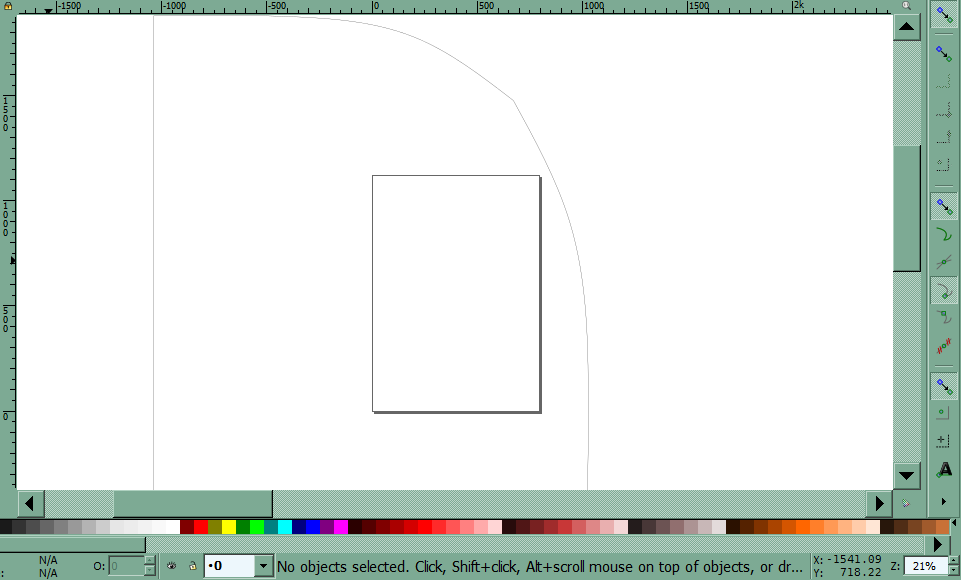
- dxf.png (30.82 KiB) Viewed 2813 times
Basics - Help menu > Tutorials
Manual - Inkscape: Guide to a Vector Drawing Program
Inkscape Community - Inkscape FAQ - Gallery
Inkscape for Cutting Design
Manual - Inkscape: Guide to a Vector Drawing Program
Inkscape Community - Inkscape FAQ - Gallery
Inkscape for Cutting Design
-
tylerdurden
- Posts: 2344
- Joined: Sun Apr 14, 2013 12:04 pm
- Location: Michigan, USA
Re: Opening DXF
Scale is always a lurking trip-hazard... best to know how big the elements are via notes, etc.
In this case it's likely the dxf units were mm, and Inkscape applied the value to inches, because it seems ~25x too big.
Not all dxf files contain the $MEASURMENT variable, so Inkscape makes guesses when selecting "read from file" and there is nothing to read.
Errors are usually metric:imperial, *10, /10... unless the Inkscape scale is not px=1, then all bets are off.
Easy enough to scale in Inkscape to correct.
TD
In this case it's likely the dxf units were mm, and Inkscape applied the value to inches, because it seems ~25x too big.
Not all dxf files contain the $MEASURMENT variable, so Inkscape makes guesses when selecting "read from file" and there is nothing to read.
Errors are usually metric:imperial, *10, /10... unless the Inkscape scale is not px=1, then all bets are off.
Easy enough to scale in Inkscape to correct.
TD
Have a nice day.
I'm using Inkscape 0.92.2 (5c3e80d, 2017-08-06), 64 bit win8.1
The Inkscape manual has lots of helpful info! http://tavmjong.free.fr/INKSCAPE/MANUAL/html/
I'm using Inkscape 0.92.2 (5c3e80d, 2017-08-06), 64 bit win8.1
The Inkscape manual has lots of helpful info! http://tavmjong.free.fr/INKSCAPE/MANUAL/html/
Re: Opening DXF
... also, some improvements will be available in 0.92.3 - hope you're at least a little bit excited about the next release 
Something doesn't work? - Keeping an eye on the status bar can save you a lot of time!
Inkscape FAQ - Learning Resources - Website with tutorials (German and English)
Inkscape FAQ - Learning Resources - Website with tutorials (German and English)
-
tylerdurden
- Posts: 2344
- Joined: Sun Apr 14, 2013 12:04 pm
- Location: Michigan, USA
Re: Opening DXF
Moini wrote:... also, some improvements will be available in 0.92.3 - hope you're at least a little bit excited about the next release
Oh, I am! =)
(But I also really wish all future releases will be set default.svg to scale px=1. )
Have a nice day.
I'm using Inkscape 0.92.2 (5c3e80d, 2017-08-06), 64 bit win8.1
The Inkscape manual has lots of helpful info! http://tavmjong.free.fr/INKSCAPE/MANUAL/html/
I'm using Inkscape 0.92.2 (5c3e80d, 2017-08-06), 64 bit win8.1
The Inkscape manual has lots of helpful info! http://tavmjong.free.fr/INKSCAPE/MANUAL/html/
Re: Opening DXF
I wonder why it would go to inches, when I use px?
But oh well. I guess I'll have to either try the a4 option, or zoom out to the single digits!
I also wish and hope to go back to native px. (in big letters )
)
But oh well. I guess I'll have to either try the a4 option, or zoom out to the single digits!
I also wish and hope to go back to native px. (in big letters
Basics - Help menu > Tutorials
Manual - Inkscape: Guide to a Vector Drawing Program
Inkscape Community - Inkscape FAQ - Gallery
Inkscape for Cutting Design
Manual - Inkscape: Guide to a Vector Drawing Program
Inkscape Community - Inkscape FAQ - Gallery
Inkscape for Cutting Design
Re: Opening DXF
The problem with dxf files is that there are so many versions. Even Librecad can only open some few variants - those that is initially created using a specific version of Autocad.
 This is a read-only archive of the inkscapeforum.com site. You can search for info here or post new questions and comments at
This is a read-only archive of the inkscapeforum.com site. You can search for info here or post new questions and comments at