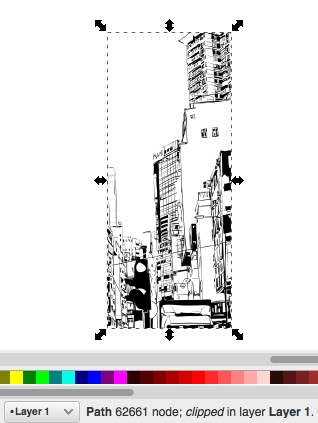Hi,
I have a path and a rectangle, and would like to do an intersection. When I select both objects and choose intersection, nothing is left. The same is true of any boolean operation on this path. Can you please help? Is something about the path causing this behavior?
The SVG can be found here:
https://drive.google.com/file/d/1eOyHFp ... sp=sharing
(path is a street scene already missing some parts; rectangle is black in the upper right)
I'm using 0.92 on a Mac, if that makes a difference.
Thank you!
Objects disappear after boolean operation -- weird path?
Re: Objects disappear after boolean operation -- weird path?
Q. Is something about the path causing this behavior?
A. 62761 nodes maybe
if you only want a small part of the picture just trace a cropped image instead of tracing the whole and trying to cut away parts.
A. 62761 nodes maybe
if you only want a small part of the picture just trace a cropped image instead of tracing the whole and trying to cut away parts.
Your mind is what you think it is.
Re: Objects disappear after boolean operation -- weird path?
Why not clip-it-away with the rectangle:
Cheers
Cheers
Re: Objects disappear after boolean operation -- weird path?
Works when you reverse the path direction of the street scene.
Something doesn't work? - Keeping an eye on the status bar can save you a lot of time!
Inkscape FAQ - Learning Resources - Website with tutorials (German and English)
Inkscape FAQ - Learning Resources - Website with tutorials (German and English)
Re: Objects disappear after boolean operation -- weird path?
Sounds like a bug or inconsistency to me, because reversing the path of the rectangle should do as well - but don´t.
Re: Objects disappear after boolean operation -- weird path?
Polygon wrote:Why not clip-it-away with the rectangle:
Clipped.jpg
Cheers
Thanks for the suggestion. I'm ultimately trying to reduce the number of node in this path. Simplify doesn't give satisfactory results. Multiple paths, each with fewer nodes that together have the same overall number of nodes, works fine for my application. That's what I was trying to achieve with boolean operations.
I'm also interested in other strategies for reducing nodes.
Thanks!
 This is a read-only archive of the inkscapeforum.com site. You can search for info here or post new questions and comments at
This is a read-only archive of the inkscapeforum.com site. You can search for info here or post new questions and comments at