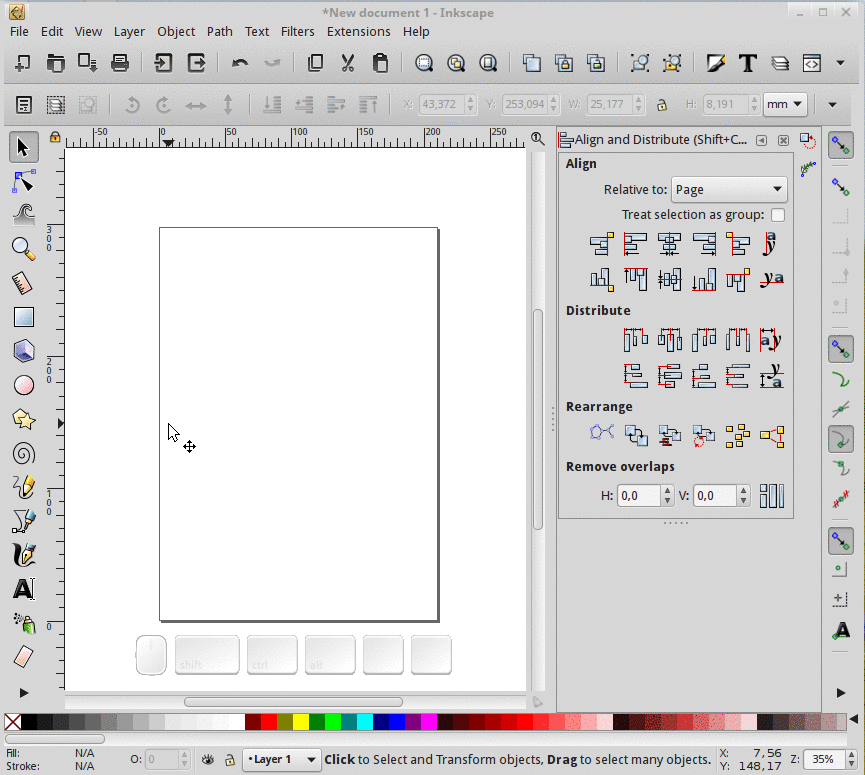brynn wrote:But wouldn't it be nice if there was a video program that would do both?
Occasionally computer users of old will still talk about "the Unix philosophy", which is that each program should do one thing, and do it well - and, implicitly, that the operating system should provide ways to link those programs together to create something more than the sum of the parts. It really refers to the way in which command line programs can be chained and scripted, but arguably applies in this case as well. By having two separate programs I have some choice and flexibility in which I use for showing keypresses, and which I use for capturing the screen.
In fact the first keypress program I tried took the "black strip across the screen" approach, which I didn't like at all. Similarly, this thread has suggested other screen capture programs I can try - ones that export natively to GIF, for example. If there was a single program that did both, there's a good chance that the keypress program wouldn't look the way I like, or that the screen capture would lack some useful features.
So, personally, I prefer the flexibility of the Unix philosophy - different programs for different tasks, but which will work together easily. It's really the difference between being given a Lego set, or some pre-fixed moulded toys. Give me Lego any day!
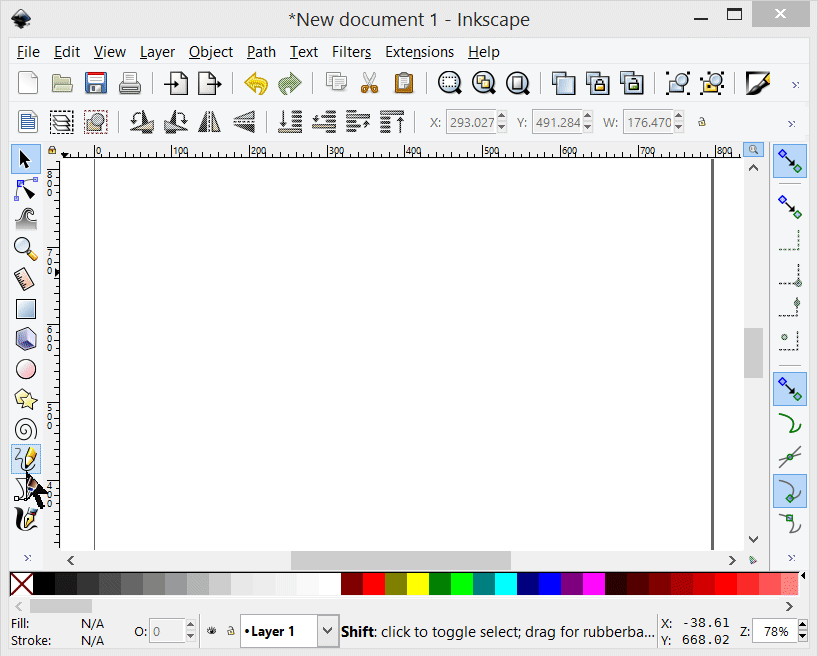
 This is a read-only archive of the inkscapeforum.com site. You can search for info here or post new questions and comments at
This is a read-only archive of the inkscapeforum.com site. You can search for info here or post new questions and comments at