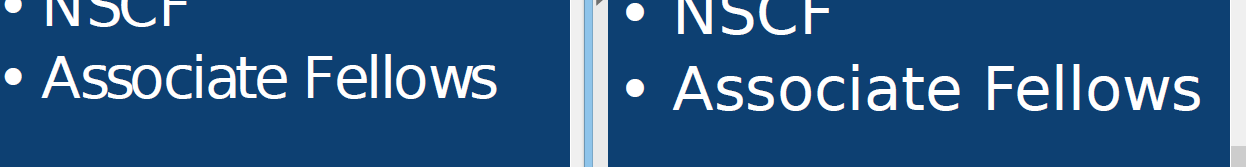Hello all, new member here.
I'm trying to make changes to a couple text fields in a PDF. When I save, other images in the PDF have neighbouring colours bleed into them. Is there a way to prevent this?
I'm importing internally with no image embeds because I'm trying to change an image.
Preventing bleed when saving
Re: Preventing bleed when saving
Can you share the pdf, the svg and a screenshot?
Something doesn't work? - Keeping an eye on the status bar can save you a lot of time!
Inkscape FAQ - Learning Resources - Website with tutorials (German and English)
Inkscape FAQ - Learning Resources - Website with tutorials (German and English)
-
Dan Lansdowne
- Posts: 5
- Joined: Thu Feb 22, 2018 5:15 am
Re: Preventing bleed when saving
I don't have the SVG, but here's the original file, modified file, and a PNG of the modified file respectively.
https://www.dropbox.com/s/07k5pr4ko7mje ... L.pdf?dl=0
https://www.dropbox.com/s/xtn5bm8ayw1rd ... t.pdf?dl=0 (Warning: 100mb+ file size; I can't reduce it.)
https://www.dropbox.com/s/erpdye19ryq69 ... t.png?dl=0
https://www.dropbox.com/s/07k5pr4ko7mje ... L.pdf?dl=0
https://www.dropbox.com/s/xtn5bm8ayw1rd ... t.pdf?dl=0 (Warning: 100mb+ file size; I can't reduce it.)
https://www.dropbox.com/s/erpdye19ryq69 ... t.png?dl=0
-
tylerdurden
- Posts: 2344
- Joined: Sun Apr 14, 2013 12:04 pm
- Location: Michigan, USA
Re: Preventing bleed when saving
I'd run this: Menu: Extensions>Arrange>Deep Ungroup. Seems to help here.
There are a ridiculous number of nested groups with masks and clips that aren't needed.
I don't have the Avenir font on my machine, so I can't make a correct layout, but the image/color bleed issue is resolved.
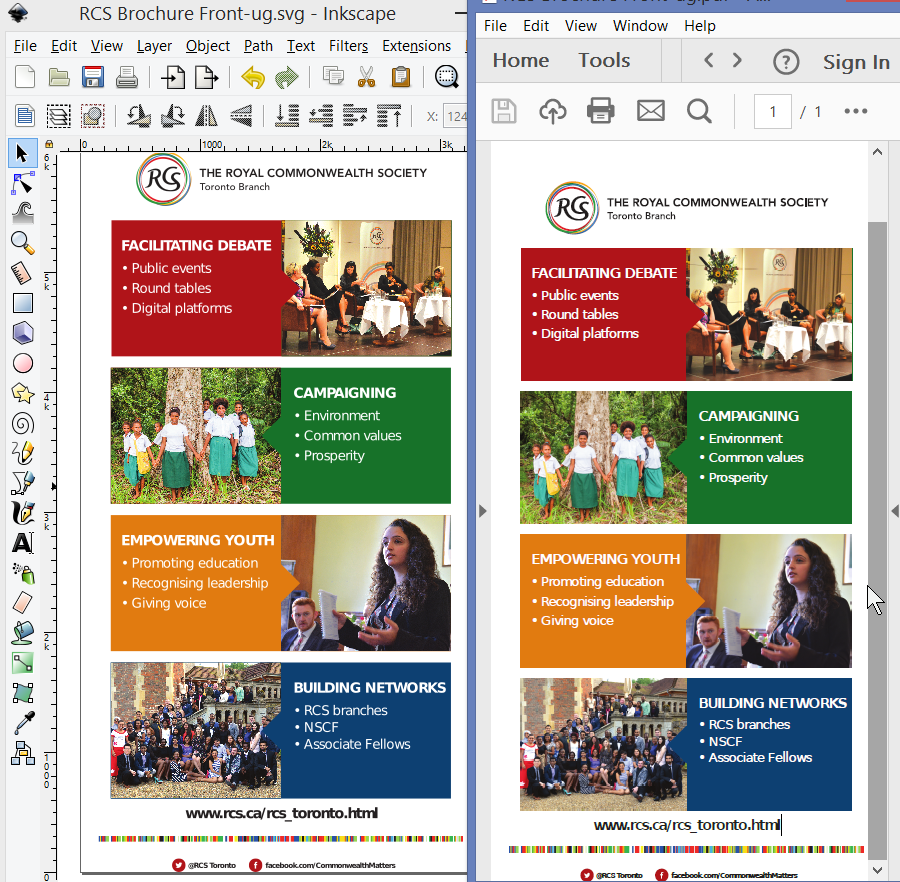
There are a ridiculous number of nested groups with masks and clips that aren't needed.
I don't have the Avenir font on my machine, so I can't make a correct layout, but the image/color bleed issue is resolved.
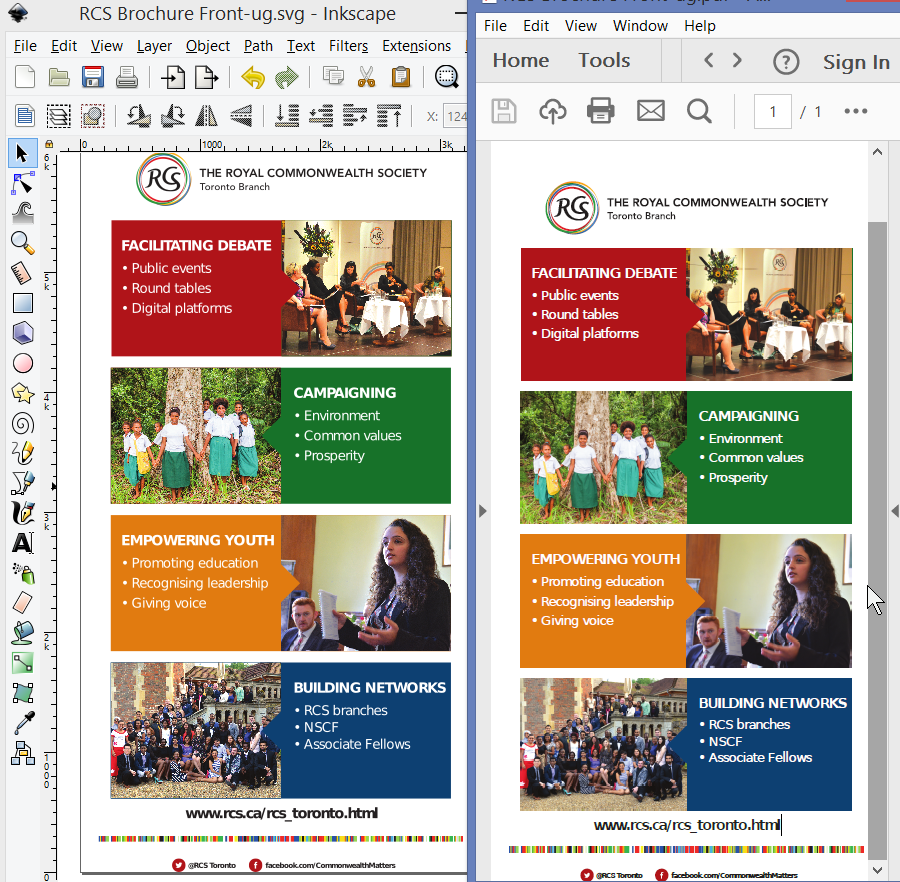
Have a nice day.
I'm using Inkscape 0.92.2 (5c3e80d, 2017-08-06), 64 bit win8.1
The Inkscape manual has lots of helpful info! http://tavmjong.free.fr/INKSCAPE/MANUAL/html/
I'm using Inkscape 0.92.2 (5c3e80d, 2017-08-06), 64 bit win8.1
The Inkscape manual has lots of helpful info! http://tavmjong.free.fr/INKSCAPE/MANUAL/html/
- shawnhcorey
- Posts: 149
- Joined: Mon Jan 07, 2008 12:17 pm
Re: Preventing bleed when saving
Dan Lansdowne wrote:I don't have the SVG, ...
This forum is for Inkscape and SVG. You are not likely to get answers for PDF questions here. You should try a PDF forum instead. They will have the expertise (if anyone does) to answer your questions.
-
tylerdurden
- Posts: 2344
- Joined: Sun Apr 14, 2013 12:04 pm
- Location: Michigan, USA
Re: Preventing bleed when saving
As you can see from the screenshot above, Inkscape can open and edit many PDF files, then save as PDF as well.
Have a nice day.
I'm using Inkscape 0.92.2 (5c3e80d, 2017-08-06), 64 bit win8.1
The Inkscape manual has lots of helpful info! http://tavmjong.free.fr/INKSCAPE/MANUAL/html/
I'm using Inkscape 0.92.2 (5c3e80d, 2017-08-06), 64 bit win8.1
The Inkscape manual has lots of helpful info! http://tavmjong.free.fr/INKSCAPE/MANUAL/html/
-
Dan Lansdowne
- Posts: 5
- Joined: Thu Feb 22, 2018 5:15 am
Re: Preventing bleed when saving
And it seems to be the only freeware capable of doing so, unless my Google-fu has failed me.
Thanks Tyler! Unfortunately on my machine doing so unlinks the images (see link below).
https://www.dropbox.com/s/yhqabv3t7y1n9 ... M.png?dl=0
Saving as SVG seems to do the same.
tylerdurden wrote:I'd run this: Menu: Extensions>Arrange>Deep Ungroup. Seems to help here.
There are a ridiculous number of nested groups with masks and clips that aren't needed.
I don't have the Avenir font on my machine, so I can't make a correct layout, but the image/color bleed issue is resolved.
Thanks Tyler! Unfortunately on my machine doing so unlinks the images (see link below).
https://www.dropbox.com/s/yhqabv3t7y1n9 ... M.png?dl=0
Saving as SVG seems to do the same.
-
tylerdurden
- Posts: 2344
- Joined: Sun Apr 14, 2013 12:04 pm
- Location: Michigan, USA
Re: Preventing bleed when saving
I opened the PDF with embedded images and deep ungrouped it, then I had the option to use Menu: Extensions>Images>Extract Image on each one to make them linked rather than embedded.
Have a nice day.
I'm using Inkscape 0.92.2 (5c3e80d, 2017-08-06), 64 bit win8.1
The Inkscape manual has lots of helpful info! http://tavmjong.free.fr/INKSCAPE/MANUAL/html/
I'm using Inkscape 0.92.2 (5c3e80d, 2017-08-06), 64 bit win8.1
The Inkscape manual has lots of helpful info! http://tavmjong.free.fr/INKSCAPE/MANUAL/html/
-
Dan Lansdowne
- Posts: 5
- Joined: Thu Feb 22, 2018 5:15 am
Re: Preventing bleed when saving
That did the trick! Thanks for your help!
Is there a more appropriate program to use in future?
Is there a more appropriate program to use in future?
-
tylerdurden
- Posts: 2344
- Joined: Sun Apr 14, 2013 12:04 pm
- Location: Michigan, USA
Re: Preventing bleed when saving
If you'd like to pay $250 per year, you can always use Adobe Illustrator. Personally, I would use inkscape.
Have a nice day.
I'm using Inkscape 0.92.2 (5c3e80d, 2017-08-06), 64 bit win8.1
The Inkscape manual has lots of helpful info! http://tavmjong.free.fr/INKSCAPE/MANUAL/html/
I'm using Inkscape 0.92.2 (5c3e80d, 2017-08-06), 64 bit win8.1
The Inkscape manual has lots of helpful info! http://tavmjong.free.fr/INKSCAPE/MANUAL/html/
-
tylerdurden
- Posts: 2344
- Joined: Sun Apr 14, 2013 12:04 pm
- Location: Michigan, USA
Re: Preventing bleed when saving
Just a heads-up...
Letterspacing can get wonky, bouncing between Ai/PDF/Inkscape. I would check closely in the final PDF and in Inkscape "remove manual kerns" on poorly spaced lettering. Then use Inkscape's spacing tools to get better results.
Two PDFs from Inkscape...
Left: original spacing
Right: with manual kerns removed, but no other tightening or tweaks.
TD
Letterspacing can get wonky, bouncing between Ai/PDF/Inkscape. I would check closely in the final PDF and in Inkscape "remove manual kerns" on poorly spaced lettering. Then use Inkscape's spacing tools to get better results.
Two PDFs from Inkscape...
Left: original spacing
Right: with manual kerns removed, but no other tightening or tweaks.
TD
Have a nice day.
I'm using Inkscape 0.92.2 (5c3e80d, 2017-08-06), 64 bit win8.1
The Inkscape manual has lots of helpful info! http://tavmjong.free.fr/INKSCAPE/MANUAL/html/
I'm using Inkscape 0.92.2 (5c3e80d, 2017-08-06), 64 bit win8.1
The Inkscape manual has lots of helpful info! http://tavmjong.free.fr/INKSCAPE/MANUAL/html/
-
Dan Lansdowne
- Posts: 5
- Joined: Thu Feb 22, 2018 5:15 am
Re: Preventing bleed when saving
Yeah, I've had to remove the manual kerns each time anyway to fix an error a couple lines above - kept typing over itself. I think I've got everything fixed now. Thanks again for your help!
 This is a read-only archive of the inkscapeforum.com site. You can search for info here or post new questions and comments at
This is a read-only archive of the inkscapeforum.com site. You can search for info here or post new questions and comments at