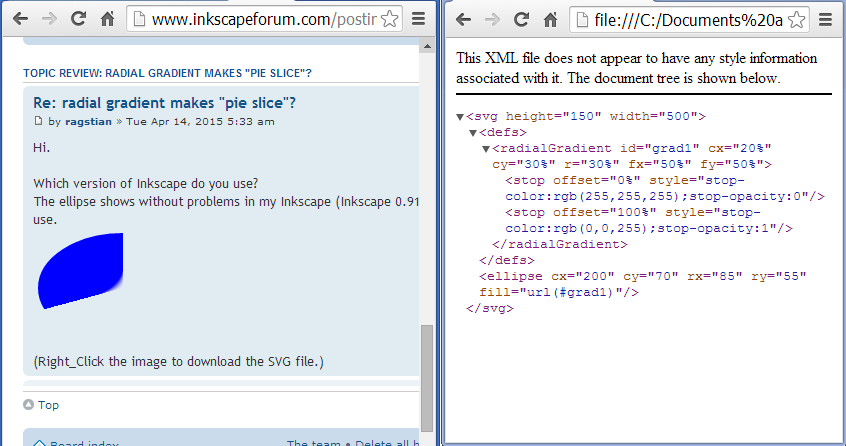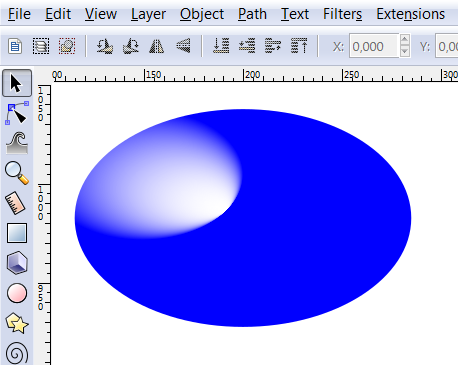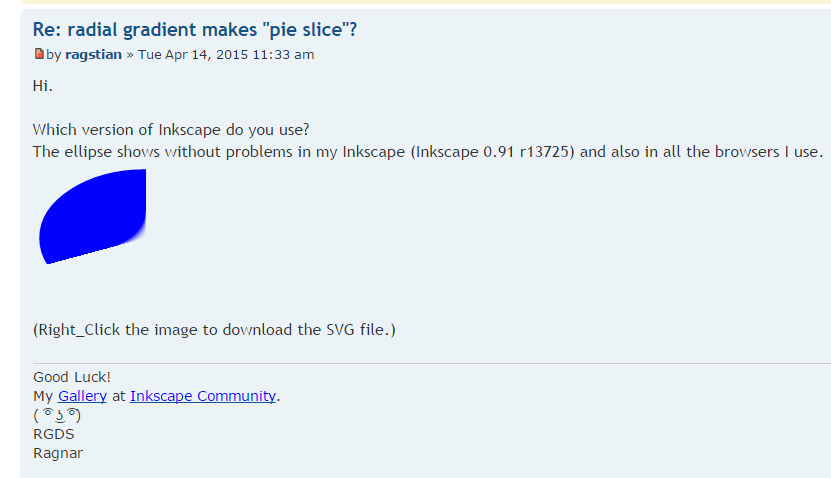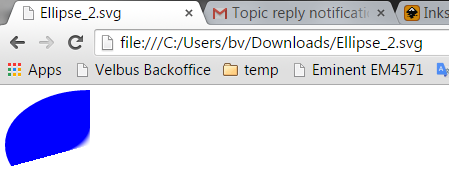Code: Select all
<svg height="150" width="500">
<defs>
<radialGradient id="grad1" cx="20%" cy="30%" r="30%" fx="50%" fy="50%">
<stop offset="0%" style="stop-color:rgb(255,255,255);stop-opacity:0" />
<stop offset="100%" style="stop-color:rgb(0,0,255);stop-opacity:1" />
</radialGradient>
</defs>
<ellipse cx="200" cy="70" rx="85" ry="55" fill="url(#grad1)" />
</svg>
The result is:
 This is a read-only archive of the inkscapeforum.com site. You can search for info here or post new questions and comments at
This is a read-only archive of the inkscapeforum.com site. You can search for info here or post new questions and comments at