Hi all,
I'm new to Inkscape and I have been learning to use it via some tutorials on YouTube.
I have the 1.0 beta installed with no third party extensions installed. I have the theme set to dark and icons set to extra large and Icons set to grey.
When I click on the polygon / star tool I'm not seeing any option to edit the spoke ratio settings. I just see: Corners / Rounded / Randomised / Reset shape.
Has this option been removed in Inkscape 1.0 or is there something wrong with my GUI settings or is this a bug?
I can't find any mention of similar problems in the forum so I suspect it's a fault on my end.
Any help would be much appreciated!
Star tool spoke ratio missing
Star tool spoke ratio missing
- Attachments
-
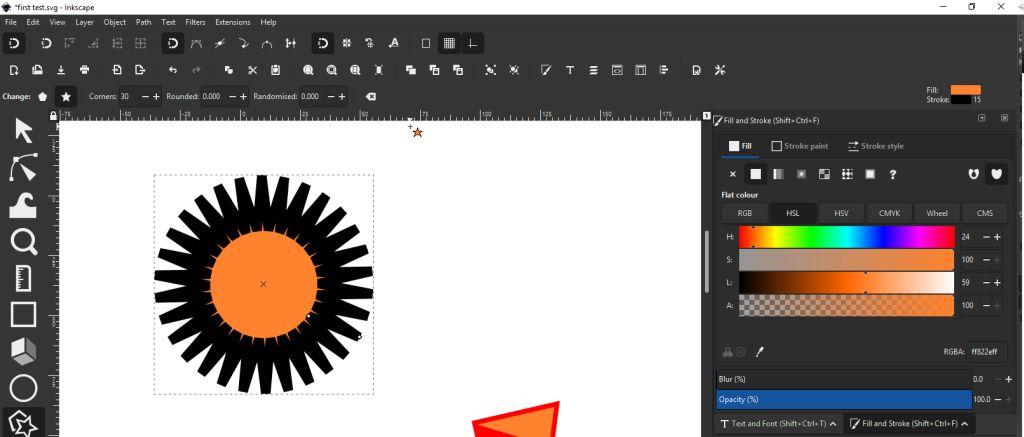
- 0hNxyNDayA.jpg (51.74 KiB) Viewed 659 times
Re: Star tool spoke ratio missing
Seems Inkscape doesn't know whether it's in polygon or in star mode.
Can this be fixed by switching between the two?
Which version exactly are you using? Could you try the same with new preferences and the latest development version?
Can this be fixed by switching between the two?
Which version exactly are you using? Could you try the same with new preferences and the latest development version?
Something doesn't work? - Keeping an eye on the status bar can save you a lot of time!
Inkscape FAQ - Learning Resources - Website with tutorials (German and English)
Inkscape FAQ - Learning Resources - Website with tutorials (German and English)
Re: Star tool spoke ratio missing
Thanks for the reply. I fixed the problem myself. I went to Edit / Preferences and selected Theme. I noticed there was a drop drop to show icons set to let theme decide what to display. I changed that to No and restarted the Programme. The Ratios are now displaying.
I tried to replicate the problem and wasn't able to so it's likely just a one off glitch. I've only had one crash to desktop and this odd glitch with the missing field so far in 1.0 so I'm pleased with how it's going.
Worth mentioning in case anyone else stumbles across the issue.
I tried to replicate the problem and wasn't able to so it's likely just a one off glitch. I've only had one crash to desktop and this odd glitch with the missing field so far in 1.0 so I'm pleased with how it's going.
Worth mentioning in case anyone else stumbles across the issue.
Re: Star tool spoke ratio missing
Sorry no I have just managed to replicate the issue. Inkscape is remembering the last selected option and not updating the options when you click between Polygon or Star. If I select Star close the app and reopen it shows the Ratios settings. If I try to click on polygon it doesn't remove the spoke Ratio. If I close the app and restart with Polygon selected they disappear and then when you click on Star the spoke ratio doesn't display. Inkscape doesn't update the settings when switching between the two. So I'm pretty sure it's a bug with the 1.0 beta. Who do I report it to?
I can work around the issue by closing the app each time I need to change between Star and Poly so it's not a major issue for me.
I can work around the issue by closing the app each time I need to change between Star and Poly so it's not a major issue for me.
Re: Star tool spoke ratio missing
Which version exactly are you using? Could you try the same with new preferences and the latest development version?
Something doesn't work? - Keeping an eye on the status bar can save you a lot of time!
Inkscape FAQ - Learning Resources - Website with tutorials (German and English)
Inkscape FAQ - Learning Resources - Website with tutorials (German and English)
 This is a read-only archive of the inkscapeforum.com site. You can search for info here or post new questions and comments at
This is a read-only archive of the inkscapeforum.com site. You can search for info here or post new questions and comments at