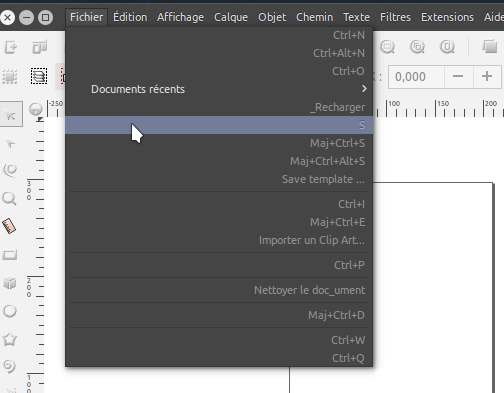Hi all,
My Ubuntu 16.04/unity with xenial inkscape-trunk ppa installed.
I have an issue about menus that doen't display correctly.
If i install the old "inkscape-trunk-gtk3" package, the menus are back and display correctly.
So, do you know a workaround to make the menus display correctly in the last trunk packages.
Thanks
inkscape-trunk: Menus are not display well
Re: inkscape-trunk: Menus are not display well
The Inkscape Hackfest 2018 Boston has just completed, and I think I read that there's a new trunk version which is highly, highly experimental. Here is a message from the mailing list about that. I can scarcely understand it, but if you know how to compile, you can probably understand it well enough to sort out what it means.
https://sourceforge.net/p/inkscape/mail ... /36280278/
(Note that developers rarely participate here. The mailing list is the best place to contact them. Or in this case, if you determine that the problem is not with the hackfest changes, you might want to just file a bug report: https://launchpad.net/inkscape)
https://sourceforge.net/p/inkscape/mail ... /36280278/
(Note that developers rarely participate here. The mailing list is the best place to contact them. Or in this case, if you determine that the problem is not with the hackfest changes, you might want to just file a bug report: https://launchpad.net/inkscape)
Basics - Help menu > Tutorials
Manual - Inkscape: Guide to a Vector Drawing Program
Inkscape Community - Inkscape FAQ - Gallery
Inkscape for Cutting Design
Manual - Inkscape: Guide to a Vector Drawing Program
Inkscape Community - Inkscape FAQ - Gallery
Inkscape for Cutting Design
Re: inkscape-trunk: Menus are not display well
The ppa versions are updated daily from the current trunk's master branch, they don't use Alex's new gtk migration branch.
I've just done a compilation of current trunk, and my menus look normal on Linux Mint 18.3 with Xfce, even in French.
What happens when you do not use your custom icon set, but the one that comes with the version? (nothing, probably, but it's easy to try out)
What is your operating system language?
Could it be a problem with your theme? Are you using KDE?
What is the old 'inkscape-trunk-gtk3' package? Where is it from?
I've just done a compilation of current trunk, and my menus look normal on Linux Mint 18.3 with Xfce, even in French.
What happens when you do not use your custom icon set, but the one that comes with the version? (nothing, probably, but it's easy to try out)
What is your operating system language?
Could it be a problem with your theme? Are you using KDE?
What is the old 'inkscape-trunk-gtk3' package? Where is it from?
Something doesn't work? - Keeping an eye on the status bar can save you a lot of time!
Inkscape FAQ - Learning Resources - Website with tutorials (German and English)
Inkscape FAQ - Learning Resources - Website with tutorials (German and English)
Re: inkscape-trunk: Menus are not display well
@brynn
Bug reported at launchpad. Thanks
@Moini
It's an issue with unity only. It works well with Gnome, Kde, Mate ....
If i launch it from an other account with default config or from guest account, the issue is always here with unity only...
Bug reported at launchpad. Thanks
@Moini
It's an issue with unity only. It works well with Gnome, Kde, Mate ....
If i launch it from an other account with default config or from guest account, the issue is always here with unity only...
Re: inkscape-trunk: Menus are not display well
@moini
'inkscape-trunk-gtk3' the old branch inkscape-trunk (0.91+devel) from inkscape dev ppa always installable on Xenial (16.04) ubuntu
'inkscape-trunk-gtk3' the old branch inkscape-trunk (0.91+devel) from inkscape dev ppa always installable on Xenial (16.04) ubuntu
Re: inkscape-trunk: Menus are not display well
I opened a bug on launchpad.... https://bugs.launchpad.net/inkscape/+bug/1760667
Re: inkscape-trunk: Menus are not display well
Yep, thanks!
Something doesn't work? - Keeping an eye on the status bar can save you a lot of time!
Inkscape FAQ - Learning Resources - Website with tutorials (German and English)
Inkscape FAQ - Learning Resources - Website with tutorials (German and English)
 This is a read-only archive of the inkscapeforum.com site. You can search for info here or post new questions and comments at
This is a read-only archive of the inkscapeforum.com site. You can search for info here or post new questions and comments at