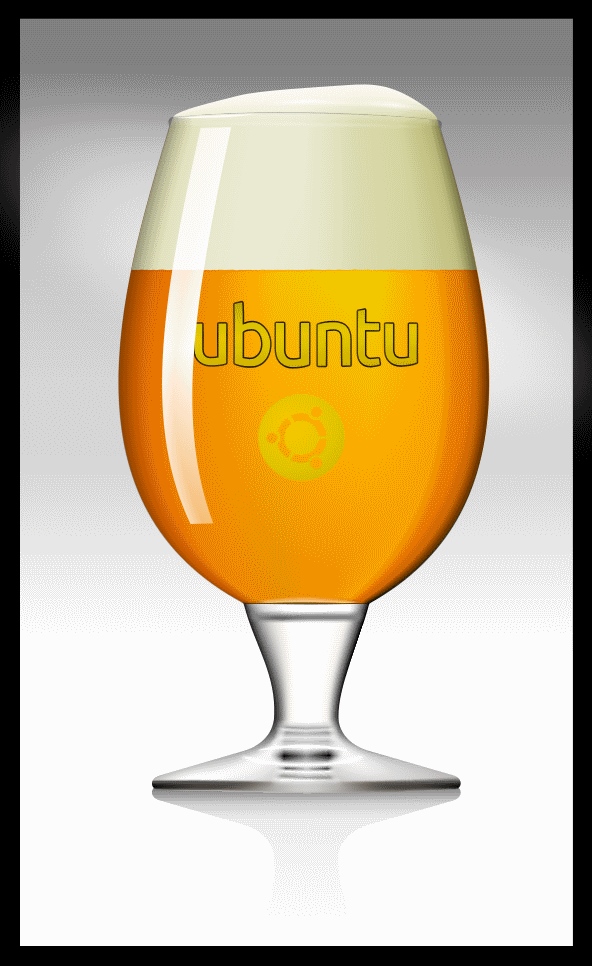ianp5a wrote:[...] There are people from all over the world there. And I suspect some in the group don't come from a beer liking culture, and possibly have never had beer. [...]
Moini is a fellow countryman of mine and I believe Germans are generally regarded as friends of the beer :D Though not everybody is the same. The last alcohol/beer I had was some 14 years ago. Haven't missed anything since but I've come to love making fun of alcohol and its much overrated role in society.
So you might like to imagine it is the drink of your preference.
Nah, that doesn't work. The glass, the foam, the color - it's simply a too distinctive look.
That aside, it looks good. Smooth work on the gradients and everything. Only the foam could maybe use some more details, some "bubbling". As for the svg tag, I haven't used that one before but would have imagined that it works the same as the img one. But apparently since you aren't using it, it does not? Recently I wanted to give mesh gradients another go myself - but unfortunately Inkscape crashed every time I tried to adjust the mesh handles. Sooo, mesh gradients and I won't become friends anytime soon.

 This is a read-only archive of the inkscapeforum.com site. You can search for info here or post new questions and comments at
This is a read-only archive of the inkscapeforum.com site. You can search for info here or post new questions and comments at