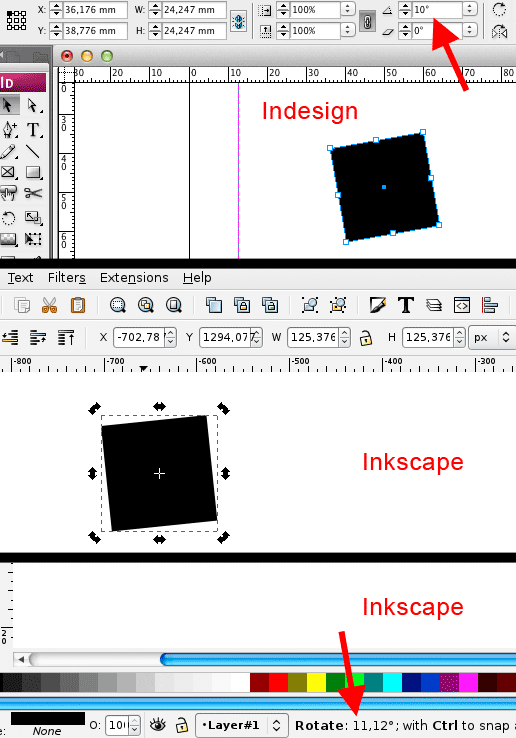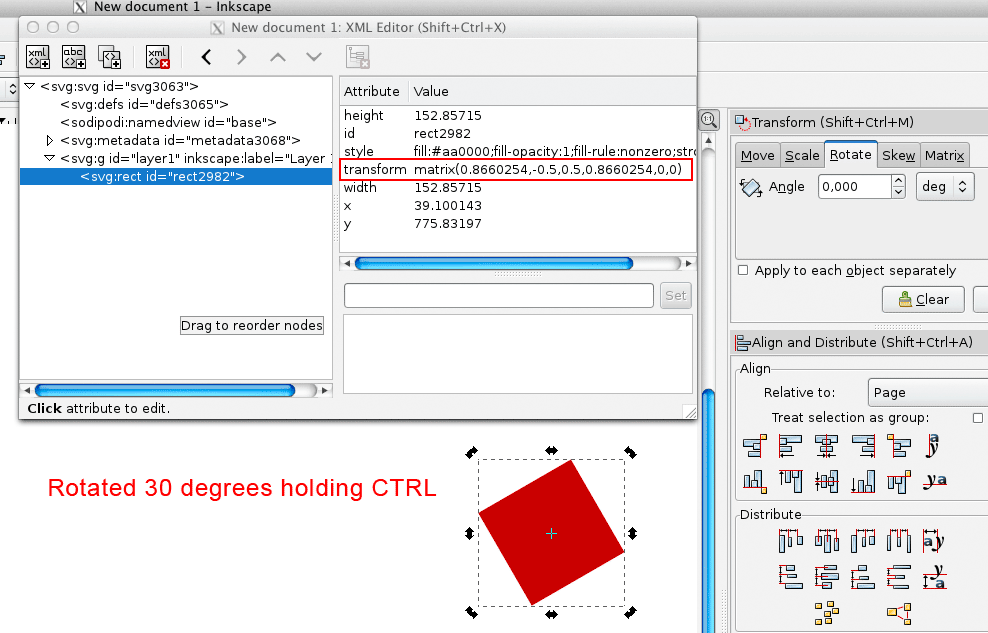Hello,
One thing i often feel is missing in Inkscape is to click an object or group that I've previous have freely rotated and see the degree it now is rotated and be able to change or even reset the rotation.
The funny thing is that Illustrator actually seems to miss this feature to while Indesign has it.
I use it all the time in Indesign, it's very handy to adjust rotation of objects when you can see exactly what it is and then set the same for other objects.
I noticed that when freely rotating an object in Inkscape it shows the degrees in the bottom left of Inkscape, but i can't seem to see it after I've released it.
This would be fantastic to have in Inkscape.
Rotation by numbers like Indesign
Re: Rotation by numbers like Indesign
Hello JMX,
SHIFT+CTRL+M
Will make the transform menu pop up (Menu Object -> Transform) Keep it docked and you can easily give the exact degree in numbers 0 to 360 etc.
Has been there for quite a while already.
Cheers
SHIFT+CTRL+M
Will make the transform menu pop up (Menu Object -> Transform) Keep it docked and you can easily give the exact degree in numbers 0 to 360 etc.
Has been there for quite a while already.
Cheers
Re: Rotation by numbers like Indesign
Hello Jelle,
Yes i know of the Object Transform but it doesn't show rotations you've made freely, only made from that Transform tool.
It wouldn't be practical to type in numbers to try do a rotation as needed from the Transform tool.
Also if you rotate more than once you can't reset the object to 0 again.
In Indesign you always see an objects rotation as shown in the picture above and that would be quite handy to have in Inkscape as well, especially when you need to apply exactly the same rotation to other objects.
Cheers
Yes i know of the Object Transform but it doesn't show rotations you've made freely, only made from that Transform tool.
It wouldn't be practical to type in numbers to try do a rotation as needed from the Transform tool.
Also if you rotate more than once you can't reset the object to 0 again.
In Indesign you always see an objects rotation as shown in the picture above and that would be quite handy to have in Inkscape as well, especially when you need to apply exactly the same rotation to other objects.
Cheers
Re: Rotation by numbers like Indesign
If i look at the XML editor i can see that after I've rotated an object it gets an Transformation tag.
I know nothing about coding but if i clear that tag the object resets to 0 rotation again (as well as moves for some reason)
So the rotation info already is saved.
Still the Transform tool shows 0 at all times since i didn't apply the rotation from it.
I know nothing about coding but if i clear that tag the object resets to 0 rotation again (as well as moves for some reason)
So the rotation info already is saved.
Still the Transform tool shows 0 at all times since i didn't apply the rotation from it.
Re: Rotation by numbers like Indesign
Maybe there has already been a new feature request for something like this?? You could check at Launchpad (which handles bugs and wishlist requests) https://launchpad.net/inkscape. If such a feature, or something similar has already been requested, you could add your support to it (requires registration and log-in, I think).
Related to this, I think it would be nice to have a button on the control bar, that would make an item precisely vertical or horizontal, based on certain "landmarks" on the object (selected nodes, for example). Or something in Transform dialog > Rotate tab. Especially when I'm working with stars/polygons, I often want to make them horizontal or vertical (the 2 bottom "legs" of the default 5 point star, for example). As far as I'm concerned, it's virtually impossible to draw a star/polygon so that it's aligned to any particular rotational degree. To my very non-technical understanding of Inkscape, rotation values apply to the bounding box. I think it would be nice if we could choose which landmarks of an object of group to apply the rotation. .....I guess something like a "this end up" button, lol
Related to this, I think it would be nice to have a button on the control bar, that would make an item precisely vertical or horizontal, based on certain "landmarks" on the object (selected nodes, for example). Or something in Transform dialog > Rotate tab. Especially when I'm working with stars/polygons, I often want to make them horizontal or vertical (the 2 bottom "legs" of the default 5 point star, for example). As far as I'm concerned, it's virtually impossible to draw a star/polygon so that it's aligned to any particular rotational degree. To my very non-technical understanding of Inkscape, rotation values apply to the bounding box. I think it would be nice if we could choose which landmarks of an object of group to apply the rotation. .....I guess something like a "this end up" button, lol
Basics - Help menu > Tutorials
Manual - Inkscape: Guide to a Vector Drawing Program
Inkscape Community - Inkscape FAQ - Gallery
Inkscape for Cutting Design
Manual - Inkscape: Guide to a Vector Drawing Program
Inkscape Community - Inkscape FAQ - Gallery
Inkscape for Cutting Design
 This is a read-only archive of the inkscapeforum.com site. You can search for info here or post new questions and comments at
This is a read-only archive of the inkscapeforum.com site. You can search for info here or post new questions and comments at