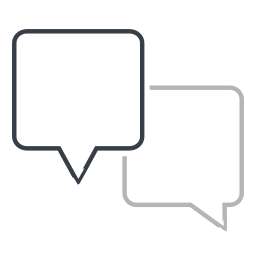I was working on a chat bubble and finished it. It is full of " stroke " generated from " fill ". While everything looked fine, in the end there appeared an aberration at the bottom part. But the exported image do not have it. Attaching Inkscape screenshot and exported image. Thanks.
Update :
Looks like the final png has it too. But I simply generated it from a basic triangle. What could have gone wrong ?
Stroke aberration
Re: Stroke aberration
This how I created the " tail ". Even this new one has the aberration at the bottom


Re: Stroke aberration
I tried Windows 10 and Inkscape in it to draw the same icon. This time I drew the " tail " by hand than stroke. Sadly the aberration came in the " head " of the chat bubble this time. Attaching the exported PNG.
Also attaching the Windows 10 made SVG.
Also attaching the Windows 10 made SVG.
- Attachments
-
- chat bubble dual tone.svg
- (2.83 KiB) Downloaded 39 times
Re: Stroke aberration
I don't see any issues with the attached SVG file - and I don't understand why you are using the paint bucket instead of giving the triangle a fill.
Can you explain what the problem is with the 'head' of the chat bubble? Looks unproblematic to me.
Can you explain what the problem is with the 'head' of the chat bubble? Looks unproblematic to me.
Something doesn't work? - Keeping an eye on the status bar can save you a lot of time!
Inkscape FAQ - Learning Resources - Website with tutorials (German and English)
Inkscape FAQ - Learning Resources - Website with tutorials (German and English)
Re: Stroke aberration
Thanks @Moini .Looks like it works fine when used on Windows 10. There was a similar distortion in the " head " part when viewing through Inkscape window in Windows 10. But that was just a visual aberration. It turns out that there is nothing wrong when we export the PNG. For now that says there is no issue when used on Windows 10.
I am attaching the SVG I made using Ubuntu 18.04. That is my primary OS and that is where the distortion occurs in the " tail " as seen in screen short posted in OP above.
I am a self-taught Inkscaper. I have always used the Paint bucket to fill. Perhaps that is wrong.
I am attaching the SVG I made using Ubuntu 18.04. That is my primary OS and that is where the distortion occurs in the " tail " as seen in screen short posted in OP above.
I am a self-taught Inkscaper. I have always used the Paint bucket to fill. Perhaps that is wrong.
- Attachments
-
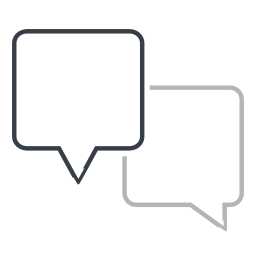
- chat icon dual tone 256 final.png (5.01 KiB) Viewed 991 times
Re: Stroke aberration
Finally got the solution. Used " node to corner " option suggested by @brynn. Works now :happy:
Re: Stroke aberration
I'm sure no one is criticizing you for any technique. Most Inkscape users are probably 'self taught' although the definition of that might vary considerably. Do you mean to say that you have learnt to use Inkscape by trial and error, without consulting any documentation?
Your mind is what you think it is.
Re: Stroke aberration
@druban , I meant no disrespect in my post. I was trying to say that my technique might be wrong because I had no proper guidance.
@Moini has helped me with different doubts before and I am sure he will never try to insult me. This whole thread has a friendly tone from all participants. That is why I come back here. You guys are amazing
@Moini has helped me with different doubts before and I am sure he will never try to insult me. This whole thread has a friendly tone from all participants. That is why I come back here. You guys are amazing
Re: Stroke aberration
Yes, please use the palette at the bottom to fill your shapes, or open the Fill and Stroke dialog to set fills and strokes for your objects. This will give much more exact results than the paint bucket, and in many cases, will reduce the number of objects in your drawing - which is important if you want to use it on the web, or directly with other software.
The paint bucket creates a new filled object with each click. But objects can already have both a stroke and a fill, so you don't need a separate fill for your objects, or only in some very rare cases. Strike the paint bucket from your list of standard tools, and put it into the list of 'rarely used additional tools for special cases', it's going to give you higher quality for your drawings.
The paint bucket creates a new filled object with each click. But objects can already have both a stroke and a fill, so you don't need a separate fill for your objects, or only in some very rare cases. Strike the paint bucket from your list of standard tools, and put it into the list of 'rarely used additional tools for special cases', it's going to give you higher quality for your drawings.
Something doesn't work? - Keeping an eye on the status bar can save you a lot of time!
Inkscape FAQ - Learning Resources - Website with tutorials (German and English)
Inkscape FAQ - Learning Resources - Website with tutorials (German and English)
 This is a read-only archive of the inkscapeforum.com site. You can search for info here or post new questions and comments at
This is a read-only archive of the inkscapeforum.com site. You can search for info here or post new questions and comments at