This is mine:

The original drawing was by King Cheetah, I simply inked and coloured his pencils.
Until this drawing, my previous work was created using Illustrator. I actually started this drawing in Illustrator to begin with, but then switched to Inkscape after not too long and found Inkscape to be far easier to work with. Although, at this point I hadn't grasped how to work with clips and I found gradients clumsy to define but I immediately loved how a gradient could so easily be reused and you could use transparency with them. It was also a real treat to so easily create a starry using "Create Tiled Clones".
If you like, you can download the SVGZ file for this drawing.
 This is a read-only archive of the inkscapeforum.com site. You can search for info here or post new questions and comments at
This is a read-only archive of the inkscapeforum.com site. You can search for info here or post new questions and comments at 




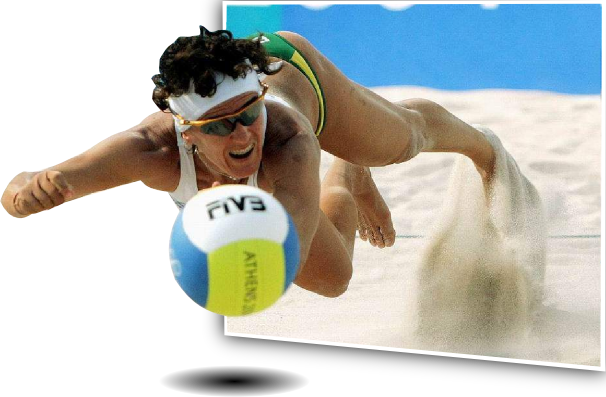


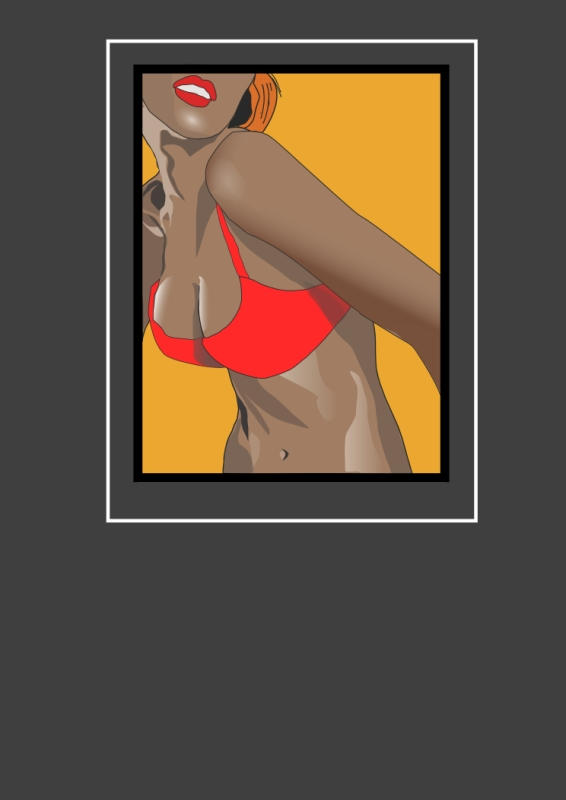


 mine
mine