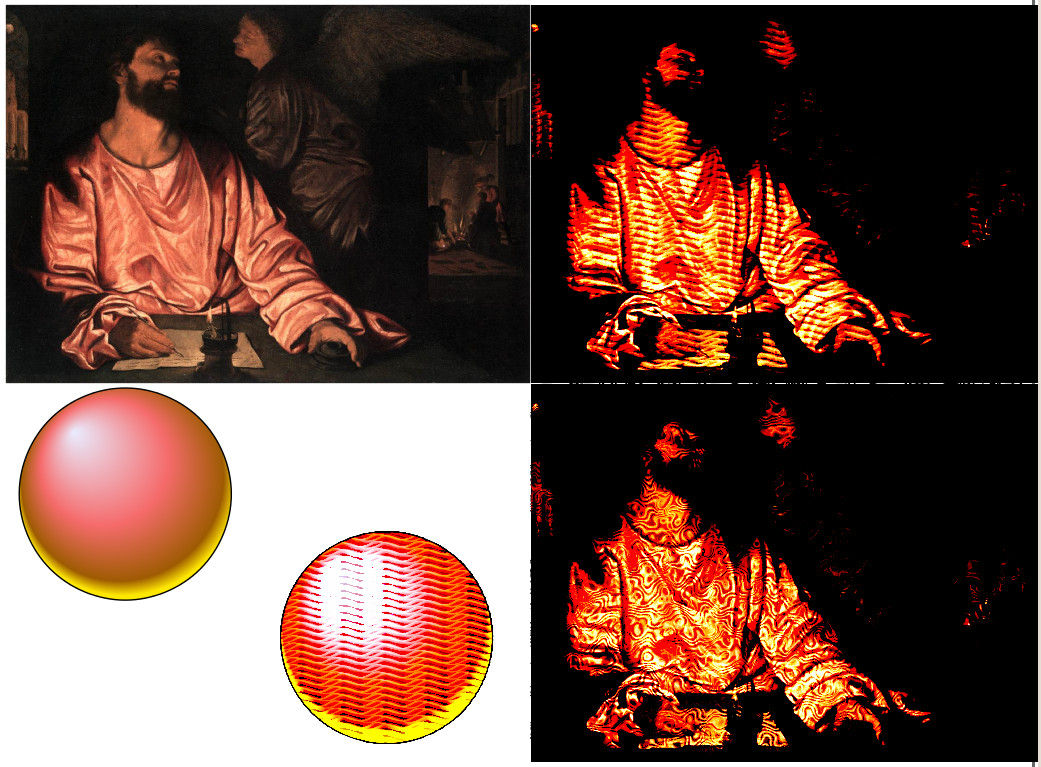Engraving portrait
-
harlekin1247
- Posts: 3
- Joined: Wed Nov 26, 2014 6:28 pm
Engraving portrait
Good morning people, i'm new here. I want know if there is a filter or a tecnique to engrave a portrait like tose on bills (for example: Washington on one dollar bill). Thank you in advance.
Re: Engraving portrait
I`d also like to add one question: How do you get to Carnegie hall ?
Re: Engraving portrait
Perhaps if you could show us an example of what you mean? To me, "engrave a portrait" gives me an entirely different mental image than "Washingon on a one dollar bill".
Not that I'm looking at any paper money right now, and granted, there may be details I've just never noticed on money, but I don't have the impression that the portrait has an engraved effect. Unless you're talking about (what we refer to in the US as) the "new money". Over the last 10 or 15 years (maybe 20, I'm not sure) the US has employed more aggressive anti-counterfeitting measures for paper money, which to many of us actually does look counterfeit, lol. So I'm not nearly as familiar with the new money, as with the old. Maybe the new is supposed to look engraved?
Not that I'm looking at any paper money right now, and granted, there may be details I've just never noticed on money, but I don't have the impression that the portrait has an engraved effect. Unless you're talking about (what we refer to in the US as) the "new money". Over the last 10 or 15 years (maybe 20, I'm not sure) the US has employed more aggressive anti-counterfeitting measures for paper money, which to many of us actually does look counterfeit, lol. So I'm not nearly as familiar with the new money, as with the old. Maybe the new is supposed to look engraved?
Basics - Help menu > Tutorials
Manual - Inkscape: Guide to a Vector Drawing Program
Inkscape Community - Inkscape FAQ - Gallery
Inkscape for Cutting Design
Manual - Inkscape: Guide to a Vector Drawing Program
Inkscape Community - Inkscape FAQ - Gallery
Inkscape for Cutting Design
-
harlekin1247
- Posts: 3
- Joined: Wed Nov 26, 2014 6:28 pm
Re: Engraving portrait
to print a banknote the image is engraved on a metal plate, a matrix. If you look ad this old italian bill you can see the effect i want on the portrait of Caravaggio.
- Attachments
-
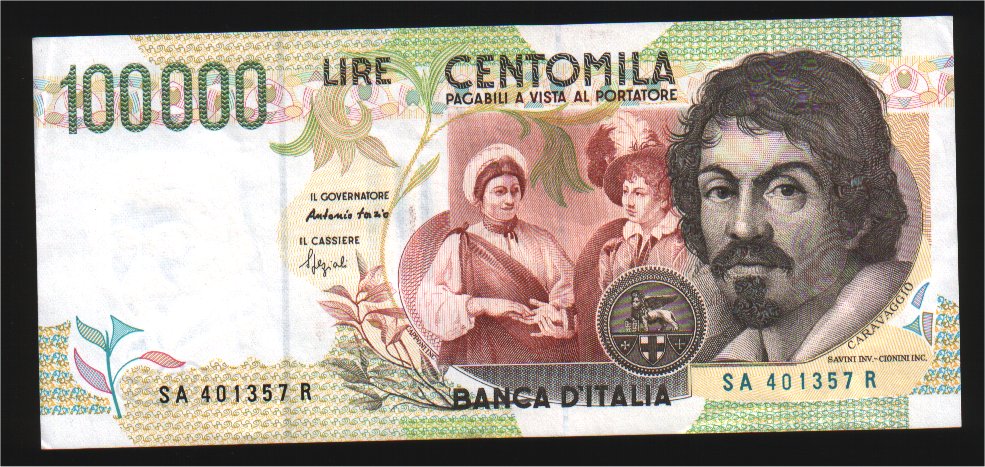
- 100000 Lire Caravaggio.jpg (164.92 KiB) Viewed 11055 times
Re: Engraving portrait
Perhaps I was too much discreet ?
Re: Engraving portrait
Hi.
What you are after is the guilloche pattern effects.
Have a look at the Zebratrace program.
Download and install the msi file if you want a standalone version.
As the Zebratrace program creates svg files, I guess there are no need for an inkscape extension?
(This will keep my Eggbot busy for a while!)
Good Luck
RGDS
Ragnar
What you are after is the guilloche pattern effects.
Have a look at the Zebratrace program.
Download and install the msi file if you want a standalone version.
As the Zebratrace program creates svg files, I guess there are no need for an inkscape extension?
(This will keep my Eggbot busy for a while!)
Good Luck
RGDS
Ragnar
Good Luck!
( ͡° ͜ʖ ͡°)
RGDS
Ragnar
( ͡° ͜ʖ ͡°)
RGDS
Ragnar
Re: Engraving portrait
Inkscape can also do similar to this effect.
Though manual drawing would lead to more appealing results, especially on the hair.
Hatching lpe, interpolate subpaths with pattern along path lpe, calligraphy tool with tweaking are some of the possibilities.
This may also give some inspiration on a similar effect.
Though manual drawing would lead to more appealing results, especially on the hair.
Hatching lpe, interpolate subpaths with pattern along path lpe, calligraphy tool with tweaking are some of the possibilities.
This may also give some inspiration on a similar effect.
Re: Engraving portrait
Hi.
Lazur;
The Adobe Illustrator tutorial was a work of art!
Can't wait to give the technique a try!
Thanks for discovering the tutorial!
RGDS
Ragnar
Lazur;
The Adobe Illustrator tutorial was a work of art!
Can't wait to give the technique a try!
Thanks for discovering the tutorial!
RGDS
Ragnar
Good Luck!
( ͡° ͜ʖ ͡°)
RGDS
Ragnar
( ͡° ͜ʖ ͡°)
RGDS
Ragnar
Re: Engraving portrait
Hi,
You know I'm a big fan of filter
So I give it a try
Quick and dirty results (only one pattern, no colour tweaking, just a fun attempt)
You may need to scroll down the image to see the psychedelic version
You know I'm a big fan of filter
So I give it a try
Quick and dirty results (only one pattern, no colour tweaking, just a fun attempt)
You may need to scroll down the image to see the psychedelic version
- Espermaschine
- Posts: 892
- Joined: Thu Jun 05, 2014 9:10 pm
Re: Engraving portrait
Maestral wrote:http://blog.spoongraphics.co.uk/tutorials/create-realistic-money-effect-photoshop
Great tutorial, but i found it hard to replicate !
Especially when you dont have PS Illustrator or know the exact size of the image, thats been used in the tut.
I guess it has to be quite big, if you want the lines to be very fine
This thread over at GC might also be interesting:
im talking about the technique ofnuts presents.
http://www.gimpchat.com/viewtopic.php?f=4&t=8713
-
harlekin1247
- Posts: 3
- Joined: Wed Nov 26, 2014 6:28 pm
Re: Engraving portrait
Thank you all! Now i will try your suggestions!
Re: Engraving portrait
It's not a feature I've used before, but I think Edit menu > Clones > Create Tiled Clones > Trace tab can create something like that. Although it's what I would call an advanced feature, and will take some study, along with trial and error. Manual: http://tavmjong.free.fr/INKSCAPE/MANUAL ... Trace.html
And I think there's a tutorial somewhere. I'll search and post when I find it
Edit
Here it is: http://screencasters.heathenx.org/episode-068/ Actually it's about halftones, which is a little different than what you want to do. But you still might find it interesting/helpful.
And I think there's a tutorial somewhere. I'll search and post when I find it
Edit
Here it is: http://screencasters.heathenx.org/episode-068/ Actually it's about halftones, which is a little different than what you want to do. But you still might find it interesting/helpful.
Basics - Help menu > Tutorials
Manual - Inkscape: Guide to a Vector Drawing Program
Inkscape Community - Inkscape FAQ - Gallery
Inkscape for Cutting Design
Manual - Inkscape: Guide to a Vector Drawing Program
Inkscape Community - Inkscape FAQ - Gallery
Inkscape for Cutting Design
Re: Engraving portrait
Very nice, Lazur!
PS - I did see your link, Maestral. I just wasn't convinced that was what the op was after. Turns out, you had it right all along
PS - I did see your link, Maestral. I just wasn't convinced that was what the op was after. Turns out, you had it right all along
Basics - Help menu > Tutorials
Manual - Inkscape: Guide to a Vector Drawing Program
Inkscape Community - Inkscape FAQ - Gallery
Inkscape for Cutting Design
Manual - Inkscape: Guide to a Vector Drawing Program
Inkscape Community - Inkscape FAQ - Gallery
Inkscape for Cutting Design
Re: Engraving portrait
@ Lazur
Compliments. That looks amazing.
p.s.
Link to Carnegie Hall was intentional and should be self explanatory to those familiar with the saying.
Others would use the map ,)
Compliments. That looks amazing.
p.s.
Link to Carnegie Hall was intentional and should be self explanatory to those familiar with the saying.
Others would use the map ,)
Re: Engraving portrait
Thank you!
Will try to finetune the technic a bit and share the details sometime.
Will try to finetune the technic a bit and share the details sometime.
Re: Engraving portrait
Yes, share details please! Or even just general idea 
Basics - Help menu > Tutorials
Manual - Inkscape: Guide to a Vector Drawing Program
Inkscape Community - Inkscape FAQ - Gallery
Inkscape for Cutting Design
Manual - Inkscape: Guide to a Vector Drawing Program
Inkscape Community - Inkscape FAQ - Gallery
Inkscape for Cutting Design
Re: Engraving portrait
another attempt with filter
Re: Engraving portrait
New topic started explicitely on hatching effects here:
hatch, crosshatch, rendering challenge.
hatch, crosshatch, rendering challenge.
 This is a read-only archive of the inkscapeforum.com site. You can search for info here or post new questions and comments at
This is a read-only archive of the inkscapeforum.com site. You can search for info here or post new questions and comments at