Search found 41 matches
- Tue Apr 09, 2013 3:20 pm
- Forum: Help with using Inkscape
- Topic: [SOLVED] Stretch & squish? (Like "Cage Transform" in GIMP)
- Replies: 10
- Views: 9258
Re: [SOLVED] Stretch & squish? (Like "Cage Transform" in GIM
Well, somehow I thought the envelope LPE might not do the trick for you... The GIMP cage does spoil users, although to be fair it does take about a year for an image of any size to be transformed and is kind of impractical for largish (i.e. 1000s of pixel images). But look here , anyway. But here i...
- Tue Apr 09, 2013 10:30 am
- Forum: Help with using Inkscape
- Topic: [SOLVED] Stretch & squish? (Like "Cage Transform" in GIMP)
- Replies: 10
- Views: 9258
Re: [SOLVED] Stretch & squish? (Like "Cage Transform" in GIM
Yeah, I was very pleasantly surprised, too. When I first started posting here a year or so ago, it seemed most things took a day or so to get a reply (alas, all I do is post requests for help, so that's the type of topic of which I'm referring to). So this is good. (Also, I think I'll have to look i...
- Tue Apr 09, 2013 10:19 am
- Forum: Help with using Inkscape
- Topic: [SOLVED] Stretch & squish? (Like "Cage Transform" in GIMP)
- Replies: 10
- Views: 9258
Re: Stretch & squish image? (Llike "Cage Transform" in GIMP)
turn your text into a path (shift ctrl C) launch path effect (shift ctrl 7) click [+] to add effect add enveloppe deformation click :tool_node: and bend top and bottom path This is working very well. Thanks a lot, vince! (Thanks also to Lazur and Ragstian. I will check out the link and the Eggbot e...
- Tue Apr 09, 2013 9:49 am
- Forum: Help with using Inkscape
- Topic: [SOLVED] Stretch & squish? (Like "Cage Transform" in GIMP)
- Replies: 10
- Views: 9258
[SOLVED] Stretch & squish? (Like "Cage Transform" in GIMP)
In Inkscape, is there a way to take an image and then, at user-designated points, stretch and squish it? The comparable tool in GIMP is the "Cage Editor", which is pretty darn cool. Currently, there seem to be two primary ways of achieving distortions in Inkscape: simply scaling the whole ...
- Tue Jan 15, 2013 8:57 am
- Forum: Help with using Inkscape
- Topic: [Solved] Adding a Gradient to Multiple Objects
- Replies: 2
- Views: 2683
Re: Adding a Gradient to Multiple Objects
Hi, there is more than one way to interpret your post. 1. Your group of objects are all colored differently, and you would like to maintain those colors in strokes and fills while making the entire group invisible at the center... gradually becom[ing] opaque at the edges The answer to this would be...
- Tue Jan 15, 2013 7:35 am
- Forum: Help with using Inkscape
- Topic: [Solved] Adding a Gradient to Multiple Objects
- Replies: 2
- Views: 2683
[Solved] Adding a Gradient to Multiple Objects
I have a Group which has about five different Objects in it. (These five Objects are pretty diverse - some with Strokes, some without.) My goal is to have one Gradient which makes the entire Group invisible at the center, and then gradually become opaque at the edges. However, I have been unable to ...
- Mon Oct 08, 2012 12:28 pm
- Forum: Help with using Inkscape
- Topic: Make Stroke Part of the Fill?
- Replies: 6
- Views: 5806
Re: Make Stroke Part of the Fill?
Ok, no worries then :D But snapping can be very reliable. When I first started to learn about it, I thought it was sketchy too. But it's SO not sketchy. When the time is right, let us know :D Thanks. And don't worry, I'm not shy about asking for help here at these forums. In fact, I usually NEED it...
- Mon Oct 08, 2012 7:29 am
- Forum: Help with using Inkscape
- Topic: Make Stroke Part of the Fill?
- Replies: 6
- Views: 5806
Re: Make Stroke Part of the Fill?
I could offer several tips for helping make snapping work more reliably, but it would be tedious to write them all, since I don't know your specific issue. But one thing I could say, that might help is this. Be sure that you only have the buttons on the snap control bar engaged, for the task at han...
- Sun Oct 07, 2012 12:11 pm
- Forum: Help with using Inkscape
- Topic: Make Stroke Part of the Fill?
- Replies: 6
- Views: 5806
Re: Make Stroke Part of the Fill?
I can think of a couple of potential options, but none that are both fast and precise. One would be using Path menu > Outset, instead of adding the stroke. However, this has the same problem as the Paint Bucket tool has with precision. You could Duplicate the object, and do Path menu > Stroke to Pa...
- Sun Oct 07, 2012 7:17 am
- Forum: Help with using Inkscape
- Topic: Make Stroke Part of the Fill?
- Replies: 6
- Views: 5806
Make Stroke Part of the Fill?
I have a few objects which I then inflated simply by adding a Stroke to it. (So the Stroke is obviously the same color as the Fill.) Looks good! However, because the program I'd like to export this shape to (Blender) does not recognize Strokes, but instead just the .SVG outline, I would like to some...
- Wed Sep 05, 2012 6:47 am
- Forum: Help with using Inkscape
- Topic: Object Partially Transparent, but Alpha & Opacity both Max!
- Replies: 2
- Views: 3340
Re: Object Partially Transparent, but Alpha & Opacity both M
Hi David, Apparently the Opacity of the group is set to 100%, but the Opacity of the individual letters is just 80.5% (double-click to enter the group). I don't know why group properties are sometimes different from the properties of the objects in the group -- I noticed something similar before wi...
- Wed Sep 05, 2012 6:21 am
- Forum: Help with using Inkscape
- Topic: Object Partially Transparent, but Alpha & Opacity both Max!
- Replies: 2
- Views: 3340
Object Partially Transparent, but Alpha & Opacity both Max!
I've attached a .SVG file of a little sports sign that I'm doing for a friend. You'll see the word "SCHWARTZCENTER" on there. It has a fill and a stroke, and both have their Alpha Values at the maximum, 255. Additionally, they both have their Opacity at 100%.... ....And yet the object is S...
- Mon May 21, 2012 12:14 pm
- Forum: General Discussions
- Topic: SVG image file problem in Epubchecker
- Replies: 4
- Views: 3291
Re: SVG image file problem in Epubchecker
I'm not knowledgeable with XML or anything, but I was having a similar problem importing some very primitive .SVG shapes into Blender a month or two back. Somebody here (I think it was Brynn, actually) said that the problem might be with the XML. So, I just took the simple .SVG objects and pasted th...
- Thu Apr 12, 2012 4:48 pm
- Forum: Help with using Inkscape
- Topic: Turn shapes into single lines?
- Replies: 20
- Views: 29586
Re: Turn shapes into single lines?
Brynn,
I just posted the request (I think) at Inkscape's Launchpad page. I posted it in the "Question" section, as that's apparently where new feature requests are supposed to go.
Here is a link: https://answers.launchpad.net/inkscape/+question/193395
Thanks.
I just posted the request (I think) at Inkscape's Launchpad page. I posted it in the "Question" section, as that's apparently where new feature requests are supposed to go.
Here is a link: https://answers.launchpad.net/inkscape/+question/193395
Thanks.
- Thu Apr 12, 2012 4:30 pm
- Forum: Help with using Inkscape
- Topic: Turn shapes into single lines?
- Replies: 20
- Views: 29586
Re: Turn shapes into single lines?
Oh sorry, I missed that. I guess the development rate depends on what you compare Inkscape to. To me, it's moving along quickly :D I don't follow it closely at all. In fact, I've just been learning the program intermittently over the past three or four months, so I'm a novice all-around. But I can ...
- Thu Apr 12, 2012 10:28 am
- Forum: Help with using Inkscape
- Topic: Turn shapes into single lines?
- Replies: 20
- Views: 29586
Re: Turn shapes into single lines?
I don't know if there's been a new feature request for this or not. You could check Launchpad https://launchpad.net/inkscape. If you register, then once you find it, you can click a button that says "This affects me too" or something like that, and add your support to the request. Or if i...
- Wed Apr 11, 2012 3:16 am
- Forum: Help with using Inkscape
- Topic: Turn shapes into single lines?
- Replies: 20
- Views: 29586
Re: Turn shapes into single lines?
Thanks for all the interest and research, guys. Many of us cannot afford commercial software (though there's always Torrent and other ways of getting it when it's absolutely needed), and an in-program solution to this would be wonderful and, I'm sure, used routinely by Inkscape users. The existence ...
- Fri Apr 06, 2012 5:46 am
- Forum: Help with using Inkscape
- Topic: Turn shapes into single lines?
- Replies: 20
- Views: 29586
Re: Turn shapes into single lines?
I played with it a little more and figured out my main problem: I had an alpha=0 channel in the .PNG that I was uploading. For some reason, that screws things up. Once I added a white background, I was able to get an OKAY mesh, but, like Brynn noted, it comes in as many different objects and there a...
- Thu Apr 05, 2012 10:11 pm
- Forum: Help with using Inkscape
- Topic: Turn shapes into single lines?
- Replies: 20
- Views: 29586
Re: Turn shapes into single lines?
Well, I've uploaded that face mesh to the site probably six different times, each time with different settings, and I have to say that I'm not getting anything that looks remotely like it. Instead, there are just these weird angular shape results, with no connection that I can tell to the original m...
- Thu Apr 05, 2012 8:52 pm
- Forum: Help with using Inkscape
- Topic: Turn shapes into single lines?
- Replies: 20
- Views: 29586
Re: Turn shapes into single lines?
Thanks, Brynn. I can't do any programming (though I hope to learn one day) but I would guess that there are several different methods of achieving something like this.
- Thu Apr 05, 2012 5:13 pm
- Forum: Help with using Inkscape
- Topic: Turn shapes into single lines?
- Replies: 20
- Views: 29586
Re: Turn shapes into single lines?
Thanks for the tip there, Brynn. I went to that site and couldn't really get any good results, but I only tried twice. I would guess that many users would put a feature like this to great use on Inkscape in many situations, but especially for handwriting graphics and animations (animated when import...
- Thu Apr 05, 2012 2:17 am
- Forum: Help with using Inkscape
- Topic: Turn shapes into single lines?
- Replies: 20
- Views: 29586
Re: Turn shapes into single lines?
In case it wasn't clear what I meant, here's another illustration of what I mean.
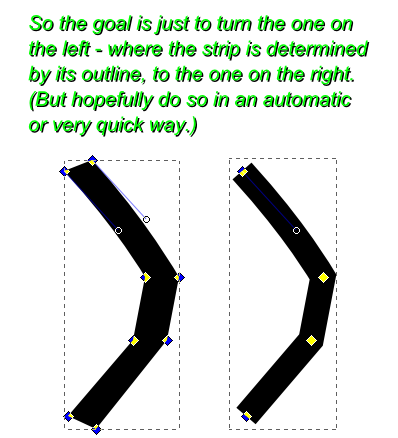
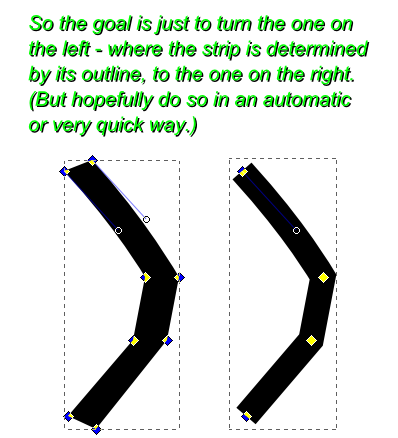
- Wed Apr 04, 2012 6:13 pm
- Forum: Help with using Inkscape
- Topic: Turn shapes into single lines?
- Replies: 20
- Views: 29586
Turn shapes into single lines?
Does anybody know of any automatic (or else quick and easy) techniques for turning bitmaps which are composed of line-type images into single lines using Inkscape? For instance, I scanned my signature. Then, in Inkscape I used the paint bucket the select the bitmap and turn it into a .SVG. As you ca...
- Sun Apr 01, 2012 10:04 am
- Forum: Help with using Inkscape
- Topic: Pixelize Filter or Effect?
- Replies: 21
- Views: 18146
Re: Pixelize Filter or Effect?
Thanks, durban. That seemed to fix the gap issue.
(For any future lurkers using these processes, the original box which was cloned is actually hidden behind one of its Clones. So you have to use the Alt + Left Click on the Clone to access the original underneath it.)
(For any future lurkers using these processes, the original box which was cloned is actually hidden behind one of its Clones. So you have to use the Alt + Left Click on the Clone to access the original underneath it.)
- Sun Apr 01, 2012 8:40 am
- Forum: Help with using Inkscape
- Topic: Pixelize Filter or Effect?
- Replies: 21
- Views: 18146
Re: Pixelize Filter or Effect?
The unset option is not the same as no fill. In the fill and stroke dialog the 'unset opion is the question mark, and the 'no fill /no stroke' option is the X. You can also unset the fill by right clicking on the bottom left corner swatch without opening the F/S dialog. (Emphasis added.) Thanks, dr...
 This is a read-only archive of the inkscapeforum.com site. You can search for info here or post new questions and comments at
This is a read-only archive of the inkscapeforum.com site. You can search for info here or post new questions and comments at