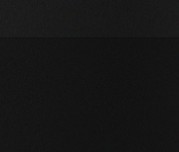Search found 11 matches
- Mon Sep 19, 2011 11:04 pm
- Forum: Help with using Inkscape
- Topic: SVG file and autosave won't load
- Replies: 2
- Views: 1228
Re: SVG file and autosave won't load
Honestly dont remember doing anything with Illustrator on this file, but if thats what you are seeing, then it must have been imported or exported at some point. Apologies for my confusion, and a lesson learned about problems this could cause in future :) As I am a complete lamer with Inkscape :D yo...
- Mon Sep 19, 2011 11:03 am
- Forum: Help with using Inkscape
- Topic: how do I make a hard edge on a blurred object?
- Replies: 2
- Views: 1565
Re: how do I make a hard edge on a blurred object?
AHA (lightbulb) IC So what I did - following your suggestion - was to make a clip of the carbon texture about 3/4 width of the original bitmap, then align and RAISED it to above the height of the shadow. Then just a matter of sliding the shadow in underneath it. Its easy once someone shows you how :...
- Mon Sep 19, 2011 10:35 am
- Forum: Help with using Inkscape
- Topic: How can I create this effect? (subtle noise)
- Replies: 10
- Views: 6282
Re: How can I create this effect? (subtle noise)
Too subtle for me as well. Can you post a higher res or zoomed in pic? Argh... thanks for looking at the issue and sorry for the technical hurdle. This will probably be a better example: (The image didnt come from this but its the same type of effect) :) http://noisegen.krisnoble.co.uk/ Is there a ...
- Mon Sep 19, 2011 10:01 am
- Forum: Help with using Inkscape
- Topic: SVG file and autosave won't load
- Replies: 2
- Views: 1228
SVG file and autosave won't load
I spent a bit of time on a business card design last week, then went to continue work today only to find that Inkscape wont open the file "failed to load the requested file" I wasnt initially too worried, as I have set up autosave on it, and figured I could just retrieve an earlier version...
- Fri Sep 16, 2011 12:02 am
- Forum: Help with using Inkscape
- Topic: How can I create this effect? (subtle noise)
- Replies: 10
- Views: 6282
How can I create this effect? (subtle noise)
Cant quite seem to figure this one out. Does anyone have any ideas how this effect was created?
- Thu Sep 15, 2011 3:12 pm
- Forum: Help with using Inkscape
- Topic: how do I make a hard edge on a blurred object?
- Replies: 2
- Views: 1565
how do I make a hard edge on a blurred object?
I have made a vertical sliver from a semicircle and applied transparency and blur to it so that it looks like a shadow Can anyone tell me how I can get one side of it to have a 'hard' edge? - I have tried doing path cuts on it (boolean) but when I snip off the side, it still blurry This is the look ...
- Thu Sep 08, 2011 10:42 am
- Forum: Help with using Inkscape
- Topic: Is there an easy way to inject metadata into multiple files?
- Replies: 1
- Views: 962
Is there an easy way to inject metadata into multiple files?
I have a bunch of files I want to put metadata into. I cant see an 'import' option, so am assuming this needs to be typed separately into each document, which will take a lot of time to do (20 files). Can anyone adevise if there is a quicker method to do this?
- Thu Sep 08, 2011 8:54 am
- Forum: Tricks & Tutorials
- Topic: screencasters.heathenx.org (Video tutorials)
- Replies: 66
- Views: 80198
Re: screencasters.heathenx.org (Video tutorials)
Just found this resource through the Forum and wanted to say "thanks" - a huge contribution to the inkscape community, not just in terms of sheer output (which is impressive) but also in terms of breadth of topic range. Have a beer on me (paypal) - encourage others to do the same Love yer ...
- Thu Sep 08, 2011 8:43 am
- Forum: Help with using Inkscape
- Topic: inkscape and adobe interoperability - best file format
- Replies: 1
- Views: 8564
inkscape and adobe interoperability - best file format
Im doing a project that requires some users to be able to use each applcation. Can any one advise what the 'best practice' approach is to (a) file format, and (b) compatibility maximisation?
Thanks
Jim
Thanks
Jim
- Sun Sep 04, 2011 8:54 am
- Forum: Help with using Inkscape
- Topic: clip again using clipped object
- Replies: 3
- Views: 1291
Re: clip again using clipped object
Can't clip with a clipped object! Sorry! what you need to do is use the boolean ops to make the first rectangle circle combo into a regular path, not a clipped object, and then you can use this to clip with. For example: text3029.png Im an idiot :) ITS SO SIMPLE! Thanks very much. Thats exactly wha...
- Sat Sep 03, 2011 12:24 pm
- Forum: Help with using Inkscape
- Topic: clip again using clipped object
- Replies: 3
- Views: 1291
clip again using clipped object
I am trying to clip an irregular rectangle shape from a bitmap image I have made the irregular rectangle (in red) by combining a rectangle and a circle and then setting clip So thats the shape I want to slice out of the bitmap so far so good http://i259.photobucket.com/albums/hh311/etheesdad/Screens...
 This is a read-only archive of the inkscapeforum.com site. You can search for info here or post new questions and comments at
This is a read-only archive of the inkscapeforum.com site. You can search for info here or post new questions and comments at