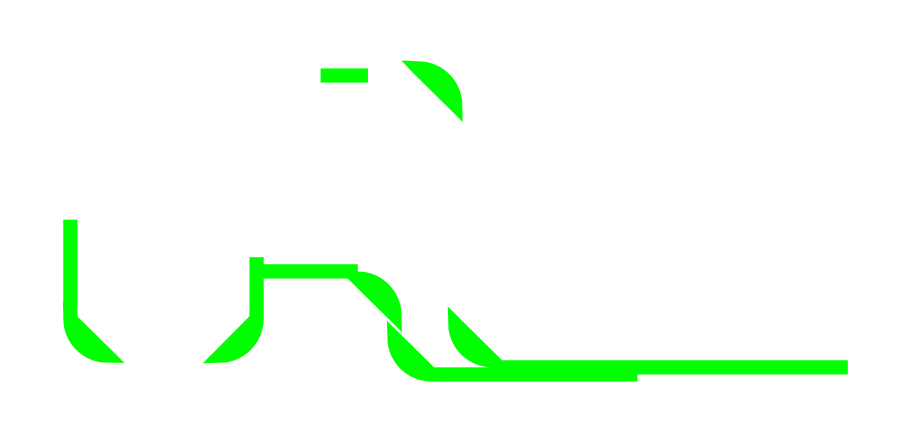Search found 7 matches
- Sat Mar 19, 2016 9:13 pm
- Forum: Help with using Inkscape
- Topic: How to trace the outline of multiple combined shapes
- Replies: 6
- Views: 2227
Re: How to trace the outline of multiple combined shapes
The previous mentioned topic helped me out. Followed the following steps to get the outline for the combined strokes * Selected all objects (Ctrl + A) and ungrouped the selection (Ctrl + Shift + G) * Selected all objects (Ctrl + A), select and choose from toolbar "Join selected nodes" * Th...
- Sat Mar 19, 2016 5:50 am
- Forum: Help with using Inkscape
- Topic: How to trace the outline of multiple combined shapes
- Replies: 6
- Views: 2227
Re: How to trace the outline of multiple combined shapes
Think i found the correct solution here..
viewtopic.php?t=15264
viewtopic.php?t=15264
- Sat Mar 19, 2016 5:22 am
- Forum: Help with using Inkscape
- Topic: How to trace the outline of multiple combined shapes
- Replies: 6
- Views: 2227
Re: How to trace the outline of multiple combined shapes
Hi Lazur,
Yes you are correct, those are strokes (verified it, i am not to familiar with all the terms)
Tried that an got this;
Yes you are correct, those are strokes (verified it, i am not to familiar with all the terms)
Tried that an got this;
- Sat Mar 19, 2016 4:41 am
- Forum: Help with using Inkscape
- Topic: How to trace the outline of multiple combined shapes
- Replies: 6
- Views: 2227
How to trace the outline of multiple combined shapes
Hi, I thought my question already should have been answered somewhere, probably will. But have not been able to found it anywhere. For a lasercutter i need a path (line) which is the outline of some rectangles, lines and circles i have combine into one shape. Screen Shot 2016-03-18 at 19.37.56.png A...
- Sun Jan 10, 2016 8:44 pm
- Forum: Help with using Inkscape
- Topic: How to crop a group of lines
- Replies: 9
- Views: 1995
Re: How to crop a group of lines
Hi Lazur and Moini,
Thanks, it worked for me after changing the interface default language to english (default language was Dutch). This enabled me to made the correct Path options.
Cheers,
Peter
Thanks, it worked for me after changing the interface default language to english (default language was Dutch). This enabled me to made the correct Path options.
Cheers,
Peter
- Sun Jan 10, 2016 1:53 am
- Forum: Help with using Inkscape
- Topic: How to crop a group of lines
- Replies: 9
- Views: 1995
Re: How to crop a group of lines
Hmm tried moini's suggestion, probably do misinterpret his suggestion, no joy.. Sorry am a newbie on Inkscape.. Create the lines (using duplicate and move) Joined the paths (Ctrl ++) Draw an rectangle and position it over the lines Select joined paths and the rectangle Select Path > Cut (Ctrl + Alt ...
- Sat Jan 09, 2016 10:47 pm
- Forum: Help with using Inkscape
- Topic: How to crop a group of lines
- Replies: 9
- Views: 1995
How to crop a group of lines
Hi, I am currently trying to draw a vent for a lasercut design. This vent should consist of multiple 45 degrees rotated lines in a rectangular area. Like Screen Shot 2016-01-09 at 13.42.34.png I can realize this using a clipping mask, but this does not actually crop the lines in the shape of a recta...
 This is a read-only archive of the inkscapeforum.com site. You can search for info here or post new questions and comments at
This is a read-only archive of the inkscapeforum.com site. You can search for info here or post new questions and comments at