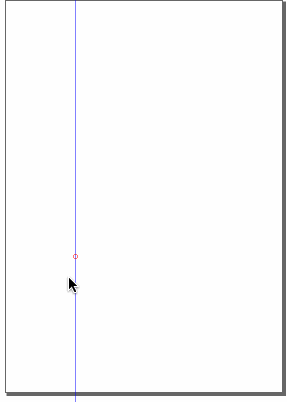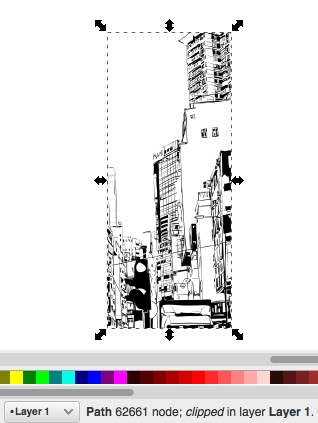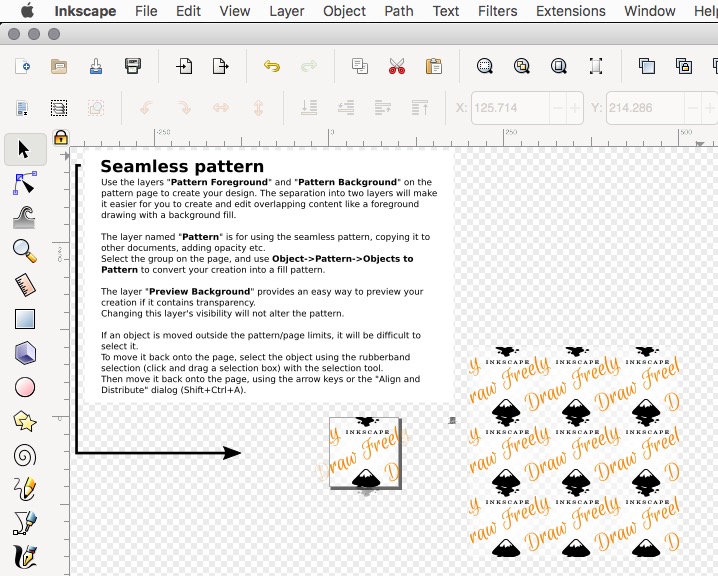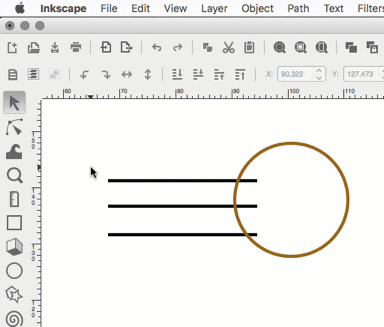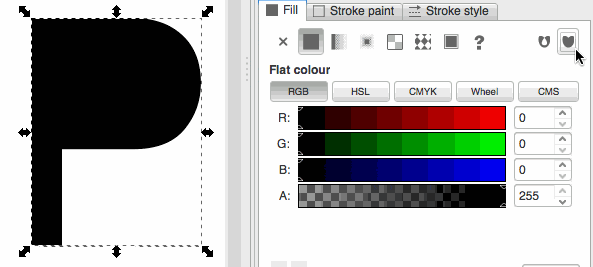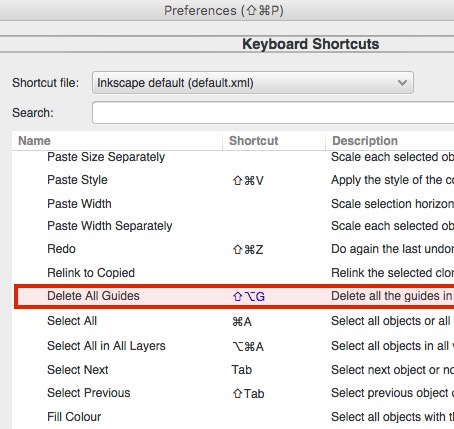Search found 393 matches
- Mon Oct 28, 2019 5:31 pm
- Forum: Help with using Inkscape
- Topic: ruler repositioning
- Replies: 4
- Views: 1472
Re: ruler repositioning
Oops - I mixed rulers with guidelines. 
- Sun Oct 27, 2019 10:08 pm
- Forum: Help with using Inkscape
- Topic: Objects disappear after boolean operation -- weird path?
- Replies: 5
- Views: 1597
Re: Objects disappear after boolean operation -- weird path?
Sounds like a bug or inconsistency to me, because reversing the path of the rectangle should do as well - but don´t.
- Sun Oct 27, 2019 10:05 pm
- Forum: Help with using Inkscape
- Topic: ruler repositioning
- Replies: 4
- Views: 1472
Re: ruler repositioning
Move the cursor slowly to the guide till the cursor turns into a hand shape - then double-click to open its properties and adjust accordingly.
Cheers
Cheers
- Sat Oct 26, 2019 7:51 pm
- Forum: Help with using Inkscape
- Topic: Objects disappear after boolean operation -- weird path?
- Replies: 5
- Views: 1597
Re: Objects disappear after boolean operation -- weird path?
Why not clip-it-away with the rectangle:
Cheers
Cheers
- Thu Oct 24, 2019 6:25 am
- Forum: Help with using Inkscape
- Topic: Corner to curve
- Replies: 18
- Views: 2649
Re: Corner to curve
That is what I have written.
In the posted link: https://superuser.com/questions/640954/ ... -of-shapes
it´s quoted that it was in the 0.91 dev cycle. So it never made in an official release? It´s so useful for technical stuff.
Cheers
In the posted link: https://superuser.com/questions/640954/ ... -of-shapes
it´s quoted that it was in the 0.91 dev cycle. So it never made in an official release? It´s so useful for technical stuff.
Cheers
- Wed Oct 23, 2019 10:03 pm
- Forum: Help with using Inkscape
- Topic: Corner to curve
- Replies: 18
- Views: 2649
Re: Corner to curve
Strange. Can you upload such example file please?
- Wed Oct 23, 2019 8:39 pm
- Forum: Help with using Inkscape
- Topic: Corner to curve
- Replies: 18
- Views: 2649
Re: Corner to curve
Under Path->Path Effects pop up than hit the plus sign while your drawing is selected and click Fillet/Chamfer from the list. Have a good play with the settings or drag the corner control points with the node tool. You can bake in the radii by converting with Path->Object to path.
- Wed Oct 23, 2019 6:12 pm
- Forum: Help with using Inkscape
- Topic: Corner to curve
- Replies: 18
- Views: 2649
Re: Corner to curve
It´s in my version since 2015 and in the 1.0alpha and obviously in 0.91:
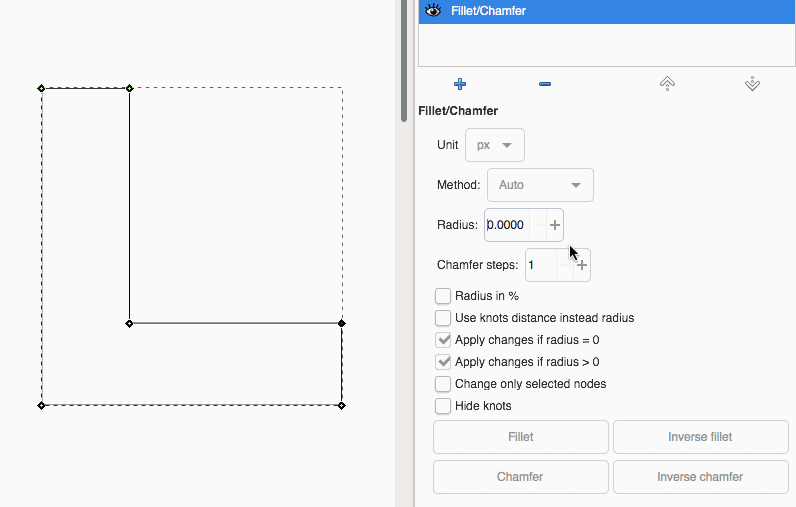
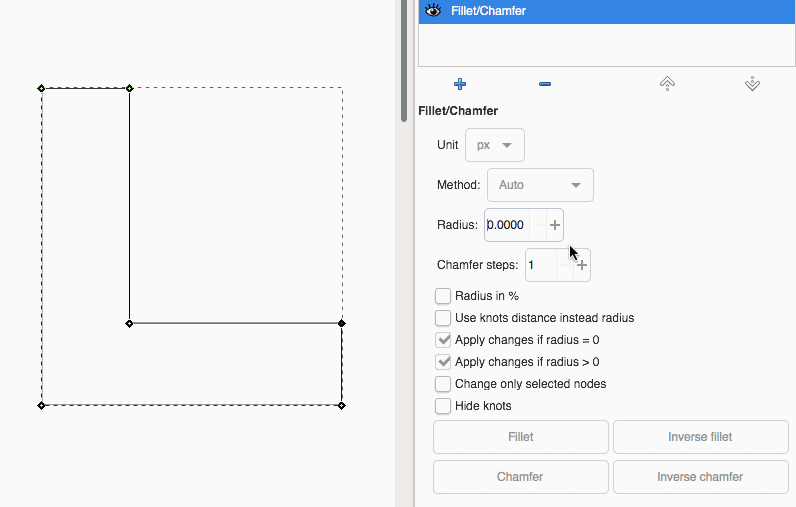
- Tue Oct 22, 2019 6:21 am
- Forum: Help with using Inkscape
- Topic: Corner to curve
- Replies: 18
- Views: 2649
Re: Corner to curve
I believe it´s possible with the node tool fir instance or filet&chamfer LPE (Live Path Effect) - but it´s a bit theoretical without any further information or a screenshot at least.
Cheers
P.
Cheers
P.
- Thu Oct 17, 2019 10:59 pm
- Forum: Help with using Inkscape
- Topic: How do I cut off the edge of a blurred object?
- Replies: 6
- Views: 1503
Re: How do I cut off the edge of a blurred object?
Right now I don't get the picture. Can you upload a screenshot maybe?
Cheers
Cheers
- Thu Oct 17, 2019 6:52 pm
- Forum: Help with using Inkscape
- Topic: Inkscape on macOS Catalina 10.15
- Replies: 3
- Views: 1505
Re: Inkscape on macOS Catalina 10.15
I believe the 1.0alpha is already notarized - a procedure necessary due Apple´s new developer restrictions.
I´m not going "Catalina" so I can´t proof right now. You can get it from here: https://inkscape.org
Cheers
I´m not going "Catalina" so I can´t proof right now. You can get it from here: https://inkscape.org
Cheers
- Thu Oct 17, 2019 6:24 pm
- Forum: Help with using Inkscape
- Topic: Bubble/Crystal Ball Effect from Image
- Replies: 2
- Views: 1198
Re: Bubble/Crystal Ball Effect from Image
May I ask why Inkscape - a vector editor and not GIMP as the equivalent to Photoshop?
Afaik there´s no kind of distortion/spherize filter in Inkscape available.
Afaik there´s no kind of distortion/spherize filter in Inkscape available.
- Thu Oct 10, 2019 1:48 am
- Forum: Help with using Inkscape
- Topic: Closing paths
- Replies: 4
- Views: 1190
Re: Closing paths
Select the "Group" and do ungroup and all segments are highlighted, change to Node-tool instantly, draw a rectangle around the whole knife shape - every node is now selected - now click "Join selected Nodes" from the tool bar and you´ll get closed paths on 5 objects - you can mer...
- Sat Oct 05, 2019 7:03 pm
- Forum: Help with using Inkscape
- Topic: tool/brush to reduce image daitails in b/w transitions
- Replies: 5
- Views: 1112
Re: tool/brush to reduce image daitails in b/w transitions
If you want a more smooth transition between black+white I first take the image to GIMP and have a good play with the threshold to adjust the amount of black versus white areas. Then apply a Gaussian blur filter, export to PNG and autotrace in Inkscape (GIMP can generate SVG from every selection BTW...
- Wed Sep 18, 2019 7:04 pm
- Forum: Help with using Inkscape
- Topic: Random Rotation using tweak tool without breaking it apart.
- Replies: 16
- Views: 2972
Re: Random Rotation using tweak tool without breaking it apart.
As seen in the video, this is meant to illustrate a bush as a top view. On the same layer, I have plenty of these bushes. I want to randomly rotate them all using the tweak tool to break up the visual repetitiveness but… I understand now the application BUT what I expect is some weirdness in the ov...
- Wed Sep 18, 2019 8:05 am
- Forum: Help with using Inkscape
- Topic: Random Rotation using tweak tool without breaking it apart.
- Replies: 16
- Views: 2972
Re: Random Rotation using tweak tool without breaking it apart.
Is there a special reason to rotate the group via tweak tool instead of the transform-tool?
- Tue Sep 17, 2019 9:31 pm
- Forum: Help with using Inkscape
- Topic: Seamless camouflage / leopard print
- Replies: 1
- Views: 1477
Re: Seamless camouflage / leopard print
There´s a seamless pattern extension integrated. Did you ever tried that?
Cheers
Cheers
- Tue Sep 17, 2019 6:35 pm
- Forum: Help with using Inkscape
- Topic: Trim using Inkscape
- Replies: 12
- Views: 2408
Re: Trim using Inkscape
meetdilip wrote:... As you can see from my first image of Inkscape canvas, can I trim the 3 lines with that circle ? I tried but I couldn't make it work.
Maybe Cut Path is what you´re looking for; needs 2 path objects though.
Cheers
- Wed Sep 11, 2019 9:20 am
- Forum: Help with using Inkscape
- Topic: Fill wide curve with paths
- Replies: 4
- Views: 1565
Re: Fill wide curve with paths
I don´t get the picture - maybe an annotated screenshot will help. I mean there´s Path->Outset or ->Dynamic Offset - but I´m still not sure if this will help.
Cheers
Cheers
- Wed Sep 11, 2019 9:15 am
- Forum: Help with using Inkscape
- Topic: Northern Pacific tutorial - cleaning up lettering
- Replies: 1
- Views: 1249
Re: Northern Pacific tutorial - cleaning up lettering
Let´s see if this will help in your case:
Cheers
Cheers
- Wed Sep 04, 2019 5:54 pm
- Forum: Help with using Inkscape
- Topic: Inkscape blows up - obviously its me
- Replies: 2
- Views: 1189
Re: Inkscape blows up - obviously its me
The easiest way to handle this object seems to: 1. ungroup - you receive 5 separate objects 2. with the 5 selected go Path->Object to Path 3. with the node tool select every node for the sake of speed and go 4. Join selected Nodes 5. you can now use any color as a fill color via Fill and Stroke (shi...
- Sun Sep 01, 2019 12:27 am
- Forum: Help with using Inkscape
- Topic: How to Delete All Guides using the keyboard and not the menu?
- Replies: 2
- Views: 1060
Re: How to Delete All Guides using the keyboard and not the menu?
You can make one:
Cheers
Cheers
- Sun Sep 01, 2019 12:11 am
- Forum: Help with using Inkscape
- Topic: How to resize icons appropriately.
- Replies: 2
- Views: 889
Re: How to resize icons appropriately.
If your canvas is 64x64px go Export area->page and enter the new Image size Width/Height.
I´ve done thousands of icons this way 2 sizes each just by changing W+H. As we need tiff files and 72dpi resolution for implementation I batch processed the PNGs with GIMP.
Cheers
I´ve done thousands of icons this way 2 sizes each just by changing W+H. As we need tiff files and 72dpi resolution for implementation I batch processed the PNGs with GIMP.
Cheers
- Sat Aug 31, 2019 2:42 am
- Forum: Help with using Inkscape
- Topic: Need to use keystroke to select
- Replies: 8
- Views: 1475
Re: Need to use keystroke to select
Unfortunately your screenshot didn´t show that you have something selected to check the status bar at the bottom of Inkscape´s window. Can you please provide that example file or at least a screenshot with an selected item. From the look it could be an extrem rounded rectangle with a massive contour...
- Sun Aug 25, 2019 8:46 pm
- Forum: Help with using Inkscape
- Topic: Nodes will not "snap" together
- Replies: 2
- Views: 919
Re: Nodes will not "snap" together
Aside from the fact you´re not showing your snapping options in your screenshot - the sheer amount of nodes for a simple curve makes me nervous; where you put in 20 points just 3 are needed to build a curve. Try to click&drag with the pen tool next time. 
Cheers
Cheers
 This is a read-only archive of the inkscapeforum.com site. You can search for info here or post new questions and comments at
This is a read-only archive of the inkscapeforum.com site. You can search for info here or post new questions and comments at