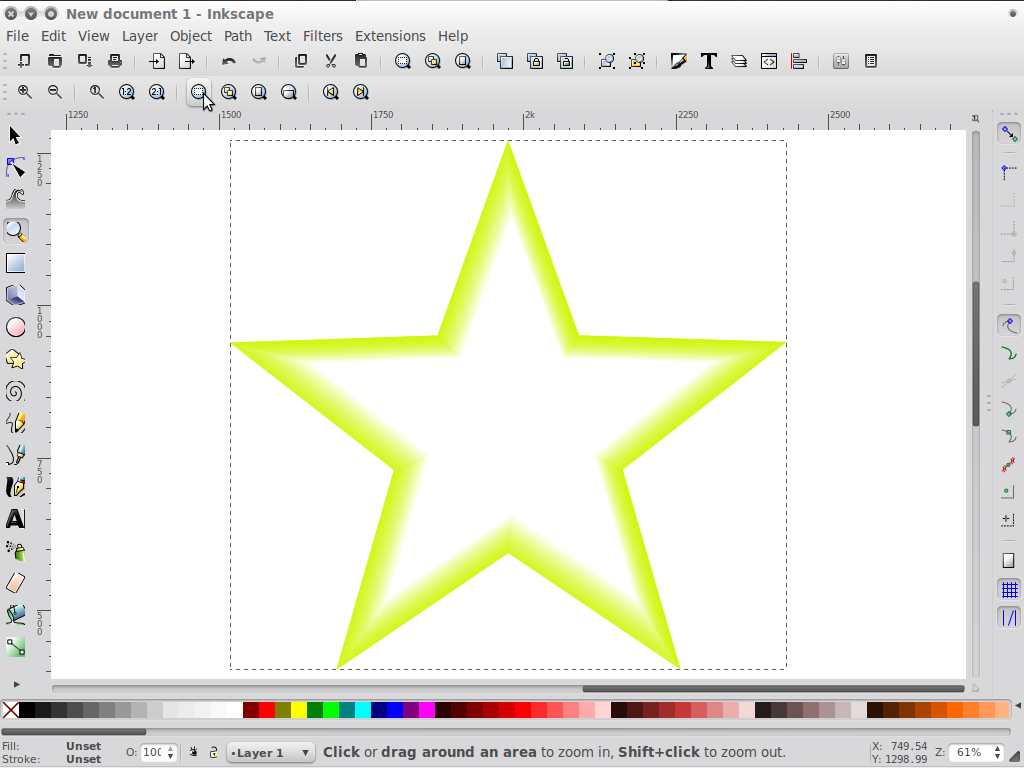Search found 443 matches
- Fri Oct 05, 2012 12:22 am
- Forum: Off topic
- Topic: draw to scale, at an angle, how to calculate dimensions?
- Replies: 8
- Views: 8867
Re: draw to scale, in persp, how to calculate dimensions?
Probably a little more complex than what you're looking for (I certainly don't understand it at first blush) but here's a link about the math of perspective drawing: http://www.math.utah.edu/~treiberg/Perspect/Perspect.htm I think your attempt has a fundamental flaw, which is that you have the objec...
- Fri Jun 22, 2012 9:09 pm
- Forum: Work in progress
- Topic: Blog Header
- Replies: 5
- Views: 4284
- Sun Jun 17, 2012 5:17 am
- Forum: Help with using Inkscape
- Topic: Squeezing an image into a shape with a distorted grid
- Replies: 5
- Views: 2674
Re: Squeezing an image into a shape with a distorted grid
This seems like something you would use Blender for. Make the 3D model of the fish then apply the camo texture.
- Thu Jun 14, 2012 10:27 am
- Forum: Help with using Inkscape
- Topic: LPE: Pattern Along Path does not copy pattern fill
- Replies: 1
- Views: 1160
LPE: Pattern Along Path does not copy pattern fill
I was trying to come up with another method of "bending" a gradient using pattern along path. I thought I could create a path with a gradient fill, copy it to the clipboard and use that as the pattern along a curved path. When I apply the effect, it simply applies the shape of my pattern w...
- Wed Jun 13, 2012 12:58 pm
- Forum: Help with using Inkscape
- Topic: Curved Gradients
- Replies: 13
- Views: 14709
Re: Curved Gradients
I always forget about that interpolation trick, and it's really a great way to achieve this effect. Glad you figured it out.
- Mon Jun 11, 2012 5:31 am
- Forum: Help with using Inkscape
- Topic: Tearing Something In Half
- Replies: 14
- Views: 3986
Re: Tearing Something In Half
thanks everyone for your help...yeah ya know. I thought I was going crazy..it is a bitmap and it doesnt work....I was trying over and over again...I thought it was me.... yes it is an imported picture...hmm so can inkscape do this? I tried both strategies above and neither seemed to work...I'll try...
- Sun Jun 10, 2012 9:20 am
- Forum: Help with using Inkscape
- Topic: Tearing Something In Half
- Replies: 14
- Views: 3986
Re: Tearing Something In Half
Just to clarify, I don't think any method without clipping will work if you are starting with a bitmap image of a dollar bill. Your original post is not entirely clear on what you are starting with.
- Sat Jun 09, 2012 10:59 pm
- Forum: Help with using Inkscape
- Topic: Tearing Something In Half
- Replies: 14
- Views: 3986
Re: Tearing Something In Half
cutdollar.png 1. I assume you are starting with a raster/bitmap image of a dollar bill. In the first step you see the bitmap, a rectangular path ( :tool_rectangle: then ctrl+shift+c to convert to path), and a "cutting" path drawn with :tool_pen: . Duplicate the bitmap and send both copies...
- Tue May 29, 2012 9:00 pm
- Forum: Help with using Inkscape
- Topic: replacing colours
- Replies: 4
- Views: 1710
Re: replacing colours
Open your svg file in a text editor and simply do a search and replace for those color codes.
- Sun May 20, 2012 6:06 am
- Forum: Help with using Inkscape
- Topic: How to punch a transparent shape?
- Replies: 3
- Views: 2568
Re: How to punch a transparent shape?
haha. Sorry Brynn. You were posting as I was editing.
- Sun May 20, 2012 6:00 am
- Forum: Help with using Inkscape
- Topic: How to punch a transparent shape?
- Replies: 3
- Views: 2568
Re: How to punch a transparent shape?
Are you sure the stars have been converted to paths? If so, try Path>Difference. EDIT: Just looked at your file. You need to convert the stripes and the field behind the stars to paths (CTRL-SHIFT-C). Then select all the black paths and do Path>Union. Now select all the white stars and convert to pa...
- Sat Apr 28, 2012 9:53 pm
- Forum: Help with using Inkscape
- Topic: Feathering/ Fading Edges
- Replies: 7
- Views: 9254
Re: Feathering/ Fading Edges
If you want to feather in rather than out using method 3 works well if you simply apply a stroke with no fill to the original path, duplicate and shrink and apply a transparent stroke with no fill to the duplicate. Interpolate away.
- Fri Apr 27, 2012 8:55 pm
- Forum: Help with using Inkscape
- Topic: Feathering/ Fading Edges
- Replies: 7
- Views: 9254
Re: Feathering/ Fading Edges
I think there were 20 steps of interpolation. I did not use any blur on top of it.
- Fri Apr 27, 2012 1:18 pm
- Forum: Help with using Inkscape
- Topic: Feathering/ Fading Edges
- Replies: 7
- Views: 9254
Re: Feathering/ Fading Edges
brynn, I think the question is for something more refined than simple Gaussian blur. eneuman, There are three approaches I would take depending on the exact look you are after. 1. Take your shape, convert to path, duplicate. Select one path and apply blur (it helps to use a large number). Then selec...
- Thu Apr 26, 2012 11:51 am
- Forum: Off topic
- Topic: Looking for a microtask helper
- Replies: 2
- Views: 3831
Re: Looking for a microtask helper
I can't imagine a scenario in which you "needed to create a background layer to make it all hold together as a cover image with proper boundaries". You probably just need to group everything, create a rectangle the exact dimensions of your cover and use it as a clipping path. But fiverr is...
- Thu Apr 26, 2012 9:17 am
- Forum: Help with using Inkscape
- Topic: How to made a rough circle?
- Replies: 3
- Views: 1895
Re: How to made a rough circle?
Draw circle. Convert to path. Extensions>Add Nodes. Extension>Jitter nodes.
- Mon Apr 16, 2012 8:27 am
- Forum: Help with using Inkscape
- Topic: How can I get some uniformity with Zig Zag line
- Replies: 3
- Views: 6371
Re: How can I get some uniformity with Zig Zag line
Draw straight line with only two nodes. With the node tool select the line segment and do add nodes several times. Each node will be placed to generate internode segments of equal length. With the node tool shift-select every other node. Using the arrow keys or ctrl-select and drag move the nodes to...
- Thu Apr 12, 2012 9:18 am
- Forum: Help with using Inkscape
- Topic: Need something done, will pay nominal fee for help
- Replies: 13
- Views: 4242
Re: Need something done, will pay nominal fee for help
Easy peasy. 1. When I open the svg I get a group of one object. Ungroup this. 2. Draw a rectangle over the text but without overlapping the crown. 3. Select the rectangle and do Path>Object to path (shift-ctrl-c). 4. Select both paths (your original text+crown path and the new rectangle path) and do...
- Wed Apr 11, 2012 9:10 am
- Forum: Help with using Inkscape
- Topic: cut out
- Replies: 16
- Views: 6948
Re: cut out
anything more precise than magic wand? yes. which? You are talking about pixels and using a tool to select pixels of a certain color. This is a task for which the tool Inkscape is poorly suited. You could probably do it with some sort of painstaking approach using the pencil or bezier tools in Inks...
- Tue Apr 10, 2012 8:24 pm
- Forum: Help with using Inkscape
- Topic: cut out
- Replies: 16
- Views: 6948
Re: cut out
yes.user wrote:anything more precise than magic wand?
- Sat Mar 31, 2012 8:39 pm
- Forum: Help with using Inkscape
- Topic: Pixelize Filter or Effect?
- Replies: 21
- Views: 18141
Re: Pixelize Filter or Effect?
When you say that the fill for the tile has to be "Unset", is that the same as "No fill"? (Just empty and transparent, basically.) Because, when I set it to "No fill", it always remains transparent. (Although I'm still tinkering away.) Look at the bottom left of my scr...
- Sat Mar 31, 2012 11:46 am
- Forum: Help with using Inkscape
- Topic: Pixelize Filter or Effect?
- Replies: 21
- Views: 18141
Re: Pixelize Filter or Effect?
You had it right, but you probably missed a key thing about using the Trace function with tiled clones. The color output will only apply if the tile you are cloning has a Fill of Unset. http://img4.imageshack.us/img4/2888/screenshotprf.png 1. Bring the bitmap into Inkscape. 2. Make your pixelating t...
- Sat Mar 31, 2012 10:14 am
- Forum: Help with using Inkscape
- Topic: Pixelize Filter or Effect?
- Replies: 21
- Views: 18141
Re: Pixelize Filter or Effect?
Are you trying to start with a bitmap image or with a vector?
- Sat Mar 31, 2012 1:08 am
- Forum: Help with using Inkscape
- Topic: Pixelize Filter or Effect?
- Replies: 21
- Views: 18141
Re: Pixelize Filter or Effect?
Xav, that's just the approach I was going to suggest.
- Fri Mar 30, 2012 9:27 am
- Forum: Help with using Inkscape
- Topic: erase/cut/delete part of object
- Replies: 12
- Views: 22277
Re: erase/cut/delete part of object
Awesome tip, ~suv.
 This is a read-only archive of the inkscapeforum.com site. You can search for info here or post new questions and comments at
This is a read-only archive of the inkscapeforum.com site. You can search for info here or post new questions and comments at