Trying my hand at vectorising a face - 1st attempt, would love critique or how to improve...

 This is a read-only archive of the inkscapeforum.com site. You can search for info here or post new questions and comments at inkscape.org/forums
This is a read-only archive of the inkscapeforum.com site. You can search for info here or post new questions and comments at inkscape.org/forums  This is a read-only archive of the inkscapeforum.com site. This feature is no longer available.
This is a read-only archive of the inkscapeforum.com site. This feature is no longer available. capnhud wrote:I find Alt+Click the easiest. Each click cycles through selected objects beneath the cursor
When using this method are the selections supposed to remain selection or are they supposed to change to nodes?
novice wrote:Sometimes reading the manual only makes sense AFTER you've struggled through a project by trial and error, or get help on a 1:1 basis in a forum. At least I know where to go with my next Inkscape hiccup.
novice wrote:Thanks for the replies and especially the Two Minute Tutorial which was invaluable! I can see now what I was doing wrong. Made my day.
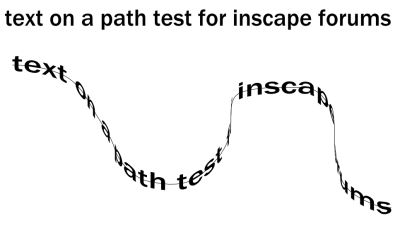
capnhud wrote:What editor did you use to edit it with. I used the Gimp to create the palette in the first place. AFAIK inkscape can use gimp palettes.
Edit nevermind. Palette names cannot have hyphen in the name I guess. Because once i changed that it showed up fine.