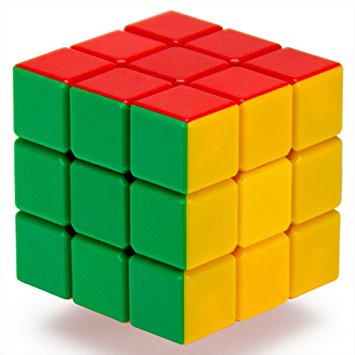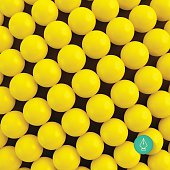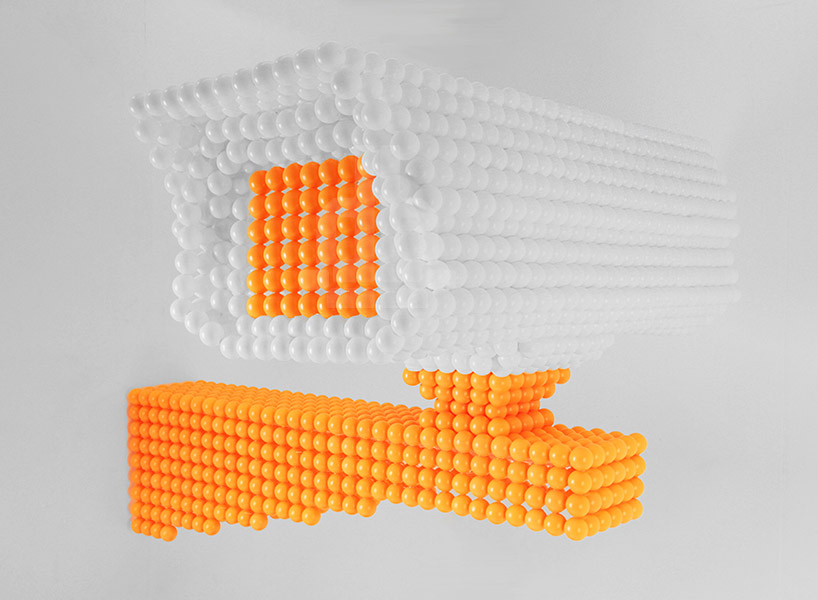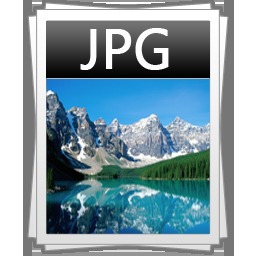Search found 25 matches
- Fri May 18, 2018 8:59 pm
- Forum: Help with using Inkscape
- Topic: Pattern for water bubbles
- Replies: 2
- Views: 1821
Pattern for water bubbles
Consider we have a bubble with appropriate gradient and shade. Is there a function in Inkscape to create a pattern of the bubbles. We need two things: (a) semi-randomly altering the size (generally, upper bubbles are larger) (b) randomly deforming the circle shape. Something like this picture: https...
- Tue Nov 14, 2017 1:22 am
- Forum: Help with using Inkscape
- Topic: How to change background color of a grouped element?
- Replies: 3
- Views: 1619
How to change background color of a grouped element?
I create a 3D ball according to this tutorial https://www.youtube.com/watch?v=39mJPLl-nno or https://www.youtube.com/watch?v=3_Kw10dDKkY Then, I group the whole ball and create hundreds of the same ball by Titled Clone. Now I need to change the base color of some balls within the network. To do so, ...
- Mon Sep 25, 2017 4:57 am
- Forum: Help with using Inkscape
- Topic: How to create cloned/tiled cubes?
- Replies: 5
- Views: 1131
How to create cloned/tiled cubes?
I use tiled clones to repeat a rectangular to form a larger rectangular. But how can I do this with 3D cubes to form something like
Note that the large cube should be made of individual cubes rather than pattern the surfaces of the large cubes, as I need to move/remove the small cubes.
Note that the large cube should be made of individual cubes rather than pattern the surfaces of the large cubes, as I need to move/remove the small cubes.
- Wed Apr 27, 2016 6:27 am
- Forum: Help with using Inkscape
- Topic: [solved] How to drop shadow for a transparent PNG imported?
- Replies: 5
- Views: 1574
Re: How to drop shadow for a transparent PNG imported?
WOW, I got it. Silly of me.
I missed the general filter editor. I simply tried it from the dialogue box of the Drop Shadow.
It's not lame at all. It totally resolved my problem. Thanks.
I missed the general filter editor. I simply tried it from the dialogue box of the Drop Shadow.
It's not lame at all. It totally resolved my problem. Thanks.
- Wed Apr 27, 2016 5:19 am
- Forum: Help with using Inkscape
- Topic: [solved] How to drop shadow for a transparent PNG imported?
- Replies: 5
- Views: 1574
Re: How to drop shadow for a transparent PNG imported?
I still cannot produce what you've posted. Could you please upload your svg file. What do you mean by "dimension". Drop shadow has one parameter namely offset. The problem happen when the offset is larger than the distance of the png object from the edge of the png.
- Tue Apr 26, 2016 11:50 pm
- Forum: Help with using Inkscape
- Topic: [solved] How to drop shadow for a transparent PNG imported?
- Replies: 5
- Views: 1574
[solved] How to drop shadow for a transparent PNG imported?
I have imported a PNG image with transparent background. If I drop shadow from Inkscape filter, the shadow is for the visible object. Everything is OK as long as the shadow is within the frame of the PNG image. One lame solution is to have a PNG image with large empty area around the object, but wha...
- Mon Apr 25, 2016 5:42 am
- Forum: Help with using Inkscape
- Topic: [SOLVED] Is it possible to smoothen a curvature drawn by Bezier
- Replies: 2
- Views: 825
Re: Is it possible to smoothen a curvature drawn by Bezier
Wonderful! I exactly did the same, just missed the part of "select all" :p silly me!
- Mon Apr 25, 2016 3:17 am
- Forum: Help with using Inkscape
- Topic: [SOLVED] Is it possible to smoothen a curvature drawn by Bezier
- Replies: 2
- Views: 825
[SOLVED] Is it possible to smoothen a curvature drawn by Bezier
I have a curved line made by say 100 Bezier points drawn by 
Since I made the line point by point, it has rough edges (sharp angles). I know that I can smoothen the angles by Bezier handles. I wonder if it is possible to smoothen all angles at one action?

Since I made the line point by point, it has rough edges (sharp angles). I know that I can smoothen the angles by Bezier handles. I wonder if it is possible to smoothen all angles at one action?
- Mon Apr 25, 2016 1:26 am
- Forum: Help with using Inkscape
- Topic: How to transform an image to vector
- Replies: 5
- Views: 1421
Re: How to transform an image to vector
Lazur URH wrote:Manually with the pen tool.
It cannot be done manually. This is a cropped part of a much more complicated image.
- Sun Apr 24, 2016 11:58 pm
- Forum: Help with using Inkscape
- Topic: How to transform an image to vector
- Replies: 5
- Views: 1421
How to transform an image to vector
I have low resolution drawings composed of lines only. Is it possible to import them into Inkscape and redraw the lines as vector? I tried trace bitmap, but as it works based on contrast and edges, it creates a vector object of the border of low-resolution pixels. Instead, I wish to turn it into a l...
- Fri Apr 15, 2016 4:56 am
- Forum: Help with using Inkscape
- Topic: Instant pattern for making glassy balls
- Replies: 2
- Views: 727
Instant pattern for making glassy balls
I make a glassy ball by drawing a base color circle. Then, add several layers with gradient, smaller white ellipse, etc. Is it possible to save all of these extra layers as a pattern/effect to quickly add them to a color circle to generate a glassy ball? I have to draw many glassy balls. I am lookin...
- Mon Apr 11, 2016 4:28 pm
- Forum: Help with using Inkscape
- Topic: How to repeat an object by a geometrical pattern?
- Replies: 2
- Views: 860
How to repeat an object by a geometrical pattern?
In a simple 2D arrangement like
or in complex 3D patterns
or in complex 3D patterns
- Sat Jul 25, 2015 1:26 am
- Forum: Help with using Inkscape
- Topic: How to convert a bitmap line to textured vector line?
- Replies: 13
- Views: 2724
Re: How to convert a bitmap line to textured vector line?
On the calligraphic pen, you can change the angle fixation setting to 0, and use a tablet which can track the pressure of the pen. I believe this is the ultimate solution, I was looking for. It should work perfectly. The only issue is that a calligraphic tool draws two lines along each other. Thus,...
- Sat Jul 25, 2015 1:22 am
- Forum: Help with using Inkscape
- Topic: How to convert a bitmap line to textured vector line?
- Replies: 13
- Views: 2724
Re: How to convert a bitmap line to textured vector line?
If you want to duplicate that signature precisely I do not duplicate anything. It will be an original writing/drawing, but I want it to look like a real pen-on-paper writing/drawing. Duplicating something is easy in Inkscape. There are not much details, I can add numerous nodes to replicate the ori...
- Sat Jul 25, 2015 1:16 am
- Forum: Help with using Inkscape
- Topic: How to convert a bitmap line to textured vector line?
- Replies: 13
- Views: 2724
Re: How to convert a bitmap line to textured vector line?
What exactly the scale you need it in? Where, and how will it appear in final stage? It is intended for a poster presentation. It is not a signature, but a handwriting and some drawings. The image I showed was a typical pen lines I randomly downloaded from the internet to explain my requirement. Th...
- Fri Jul 24, 2015 8:16 pm
- Forum: Help with using Inkscape
- Topic: How to convert a bitmap line to textured vector line?
- Replies: 13
- Views: 2724
Re: How to convert a bitmap line to textured vector line?
For thickness control use :tool_calligraphic: instead of :tool_pencil: I don't agree when you say the middle of line is always solid (it's true in your new image much less in the old one) If you don't like the holes then start with the chalk and sponge filter (Filters/distort/chalk and sponge) and ...
- Fri Jul 24, 2015 1:00 am
- Forum: Help with using Inkscape
- Topic: How to convert a bitmap line to textured vector line?
- Replies: 13
- Views: 2724
Re: How to convert a bitmap line to textured vector line?
What's wrong with the filter I provided in your previous post ? The filter you introduced is very random. It creates random empty spaces throughout the line. When writing with pen on paper, two imperfections happens: 1. extra ink at pressure points such as starting point of a line (which creates th...
- Fri Jul 24, 2015 12:07 am
- Forum: Help with using Inkscape
- Topic: How to convert a bitmap line to textured vector line?
- Replies: 13
- Views: 2724
Re: How to convert a bitmap line to textured vector line?
In that previous topic I linked similar topics. The first one had some examples on how to make it as vectors. The problem is that you need exponentially more data for such than with raster images/filtering. Still, would you scale it up that large it matters? And is it for forgery by the way? Yes, i...
- Thu Jul 23, 2015 10:05 pm
- Forum: Help with using Inkscape
- Topic: How to convert a bitmap line to textured vector line?
- Replies: 13
- Views: 2724
How to convert a bitmap line to textured vector line?
This question is indeed the second part of my previous question ( http://www.inkscapeforum.com/viewtopic.php?f=5&t=19114 ), as I concluded it is very difficult to stimulate pen-on-paper texture by computer. As an alternative, I am thinking, what if we can a real texture of pen drawing on paper, ...
- Tue Jul 21, 2015 6:15 am
- Forum: Help with using Inkscape
- Topic: How to create realistic pen drawing?
- Replies: 8
- Views: 2837
How to create realistic pen drawing?
When writing/drawing by pen/pencil, the line is not perfect (like a computer generated line) due to the paper texture and pen pressure. How to draw a line or write something that look like a scanned paper when it is zoomed. Note that I do not mean low-pressure at the beginning or end of a line. I am...
- Wed Jun 18, 2014 10:21 pm
- Forum: Help with using Inkscape
- Topic: How to save PDF with JPG embedded
- Replies: 3
- Views: 1760
Re: How to save PDF with JPG embedded
I don't think so. I attach an example.
I have a simple JPEG file with size 20.1 KB
when embedding it into a blank inkscape SVG file, the size of SVG file is 20.2 KB
but if saving it as PDF, the size is 97.6 KB
I have a simple JPEG file with size 20.1 KB
when embedding it into a blank inkscape SVG file, the size of SVG file is 20.2 KB
but if saving it as PDF, the size is 97.6 KB
- Mon Jun 16, 2014 5:46 pm
- Forum: Help with using Inkscape
- Topic: How to save PDF with JPG embedded
- Replies: 3
- Views: 1760
How to save PDF with JPG embedded
I've completed several projects in inkescape, which include many JPEG files embedded. When I saved the files as PDF, I just found that inkscape saves embedded JPG/JPEG files as bitmap. This extremely increase the sizes of PDF files. Since these projects (PDF files) should be distributed via email, i...
- Sat Nov 09, 2013 4:09 am
- Forum: Help with using Inkscape
- Topic: How to create a network with perspective?
- Replies: 5
- Views: 4131
How to create a network with perspective?
I want to repeat a simple pattern to create a network with perspective, and I believe that Inkscape has simple tricks to do so, but I was unable to figure it out. Consider the attached image: 1. How to repeat the basic pattern, which is a hexagonal, to form a network of bee hive? The point is that t...
- Tue Mar 19, 2013 6:07 am
- Forum: Help with using Inkscape
- Topic: Export to EPS with CMYK color model
- Replies: 2
- Views: 4899
Export to EPS with CMYK color model
In the inkscape official wiki, there is an extension for exporting PDF files with CMYK color model, but there is no such extension for exporting to EPS. When saving an EPS file for printing purpose, it is desirable to refer to colors with CMYK. As inkscape originally have equivalent code of CMYK for...
- Fri Mar 15, 2013 10:43 pm
- Forum: Help with using Inkscape
- Topic: Colorize star corners individually
- Replies: 1
- Views: 739
Colorize star corners individually
I draw a star with the 
Is it possible to change the color each corner of the star individually?
Imagine we create a star with 5 corners. How we can make it colorize by 5 different colors?

Is it possible to change the color each corner of the star individually?
Imagine we create a star with 5 corners. How we can make it colorize by 5 different colors?
 This is a read-only archive of the inkscapeforum.com site. You can search for info here or post new questions and comments at
This is a read-only archive of the inkscapeforum.com site. You can search for info here or post new questions and comments at