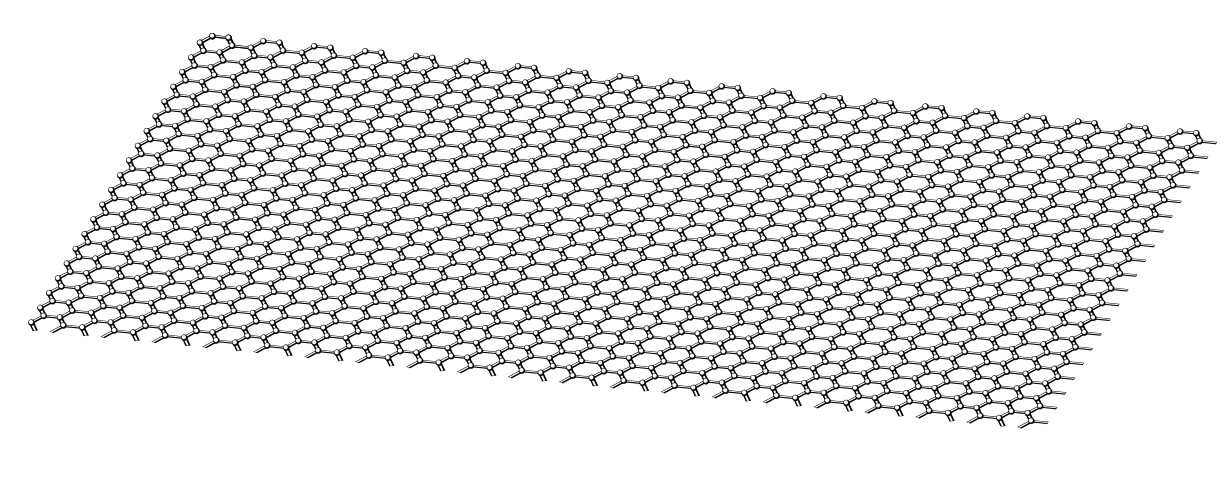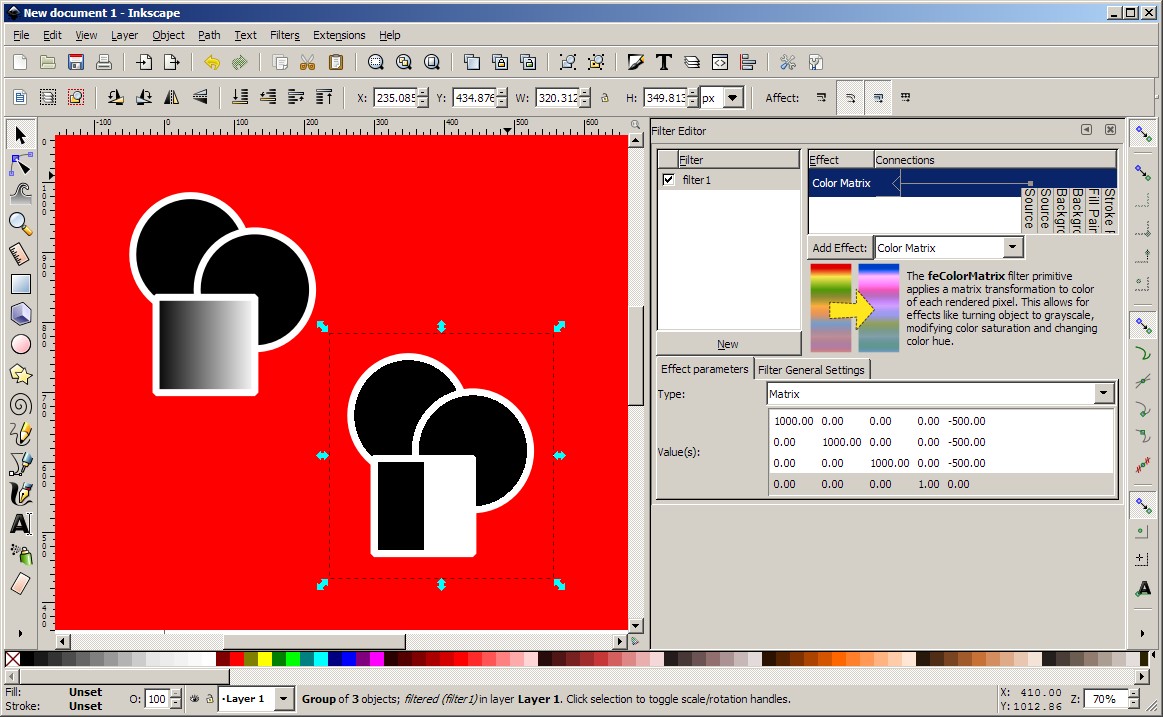Search found 335 matches
- Sat May 20, 2017 5:54 am
- Forum: Finished Inkscape Work
- Topic: First Inkscape Drawing Eschatology Map
- Replies: 5
- Views: 3540
Re: First Inkscape Drawing Eschatology Map
(Where is RobA when you need him.) Did someone say my name? That is a nice first map haidarvm! One of the inconsistencies is with the icons - I can see that they came from a variety of sources so have different line weights - you may want to try redrawing them yourself to have a more consistent ico...
- Sat May 20, 2017 5:43 am
- Forum: Help with using Inkscape
- Topic: Making Seamless Tiles
- Replies: 15
- Views: 5515
Re: Making Seamless Tiles
Here is a way to make your patterns for use in Inkscape - this is an older version so not sure how much still applies:
http://www.silent9.com/blog/archives/14 ... scape.html
-Rob A>
http://www.silent9.com/blog/archives/14 ... scape.html
-Rob A>
- Thu Sep 03, 2015 10:57 am
- Forum: Help with using Inkscape
- Topic: How do i inscribe circles in polygon with sides touching
- Replies: 5
- Views: 3721
Re: How do i inscribe circles in polygon with sides touching
You can do it by creating a hex pack of tiles clone circles, then scaling them to fit your hex, Creating the tiled clones (P1 SImple Translation, shift each row by 50%x and -14.6%y) The -14.6% is the best you can do in Inkscape to get the trig derived offset needed to pack the circles. 2015-09-02-1....
- Thu Sep 18, 2014 11:10 pm
- Forum: Help with using Inkscape
- Topic: Creating/manipulating symmetric path?
- Replies: 13
- Views: 8442
Re: Creating/manipulating symmetric path?
The approach I take is to draw a large square or rectangle with stroke but no fill, then group it (so you get a group of one object). Clone the group, flip it, then send the clone to the back. Now you can double click the stroke to enter the original group, and anything you draw will be immediately...
- Thu Sep 18, 2014 1:06 pm
- Forum: Help with using Inkscape
- Topic: How would you recreate this logo?
- Replies: 5
- Views: 3084
Re: How would you recreate this logo?
Nice one Lazur URH! Always interesting to see how different folks think. I approached this completely differently...(svg attached to follow along...) First I drew a thick stroked square using the rectangle tool with the corner radius dragged out all the way so it looked like a circle. Then I drew a ...
- Thu Sep 18, 2014 12:03 pm
- Forum: Help with using Inkscape
- Topic: Creating/manipulating symmetric path?
- Replies: 13
- Views: 8442
Re: Creating/manipulating symmetric path?
Late to the game, but here is a way to create a mirrored clone of a layer: 1) Open the XML Editor (shift-ctrl-x) 2) Select the top node in the XML editor (will be <svg:svg id="xxxxxxxx"> where xxxxxxx is probably svg and some numbers) and click New Element Node (leftmost icon) xml<>+ and g...
- Wed Nov 13, 2013 6:56 am
- Forum: Help with using Inkscape
- Topic: How to create a network with perspective?
- Replies: 5
- Views: 4129
Re: How to create a network with perspective?
You can fake the network by clever use of the tiled clones tool:
but getting the wave is problematic, as the proportions of each hex change depending on the "angle".
-Rob A>
but getting the wave is problematic, as the proportions of each hex change depending on the "angle".
-Rob A>
- Thu Nov 07, 2013 1:39 pm
- Forum: Help with using Inkscape
- Topic: Apply Gradient to Path?
- Replies: 3
- Views: 1828
Re: Apply Gradient to Path?
Hi-
If you are looking for additional tips, tricks or help with your mapping, have you checked out http://www.cartographersguild.com ? There are a number of folks there using Inkscape including myself.
-Rob A>
If you are looking for additional tips, tricks or help with your mapping, have you checked out http://www.cartographersguild.com ? There are a number of folks there using Inkscape including myself.
-Rob A>
- Sat Sep 28, 2013 2:18 am
- Forum: Finished Inkscape Work
- Topic: Cartographers' Guild Challenge
- Replies: 2
- Views: 3797
Cartographers' Guild Challenge
I entered this month's challenge at http:\\www.cartographersguild.com which was to map a "landship". If you are a Monty Python fan, you will be familiar with The Crimson Permanent Assurance short film, so I mapped the building... Thumbnail is a link to the full size version. http://www.car...
- Sat Sep 07, 2013 5:25 am
- Forum: Help with using Inkscape
- Topic: Exported checkered image comes out all blury...
- Replies: 4
- Views: 2250
Re: Exported checkered image comes out all blury...
aiat_gamer wrote:Oh, ok I need to change then. One more question, is there and option to work in only black and white environment without any gray scale?
You can group everything and apply a simple filter to make a (kind-of) threshold:
-Rob A>
- Sat Sep 07, 2013 4:21 am
- Forum: Off topic
- Topic: What the font?
- Replies: 15
- Views: 13184
Re: What the font?
I'd agree with tylerdurden- looks like a Copperplate Gothic (bold most likely).
-Rob A>
-Rob A>
- Wed Aug 14, 2013 11:55 am
- Forum: Help with using Inkscape
- Topic: Best way to make a candyland path
- Replies: 10
- Views: 4862
Re: Best way to make a candyland path
~suv wrote:Off topic:This feature was introduced in Inkscape 0.47 (Release notes > Path effects > Path Effects for groups)RobA wrote:I didn't know you could apply a path effect to a group. What version of Inkscape are you using?
Well-
That does make it a lot easier!
-Rob A>
- Wed Aug 14, 2013 5:16 am
- Forum: Help with using Inkscape
- Topic: Best way to make a candyland path
- Replies: 10
- Views: 4862
Re: Best way to make a candyland path
hulf2012 wrote:The Bend effect!!
Just make a line of bricks, group them. Then apply the bend effect to the group. Next, modify the bend path!!
It was even more easy!
I didn't know you could apply a path effect to a group. What version of Inkscape are you using?
-Rob A>
- Thu Aug 08, 2013 4:23 am
- Forum: Help with using Inkscape
- Topic: Best way to make a candyland path
- Replies: 10
- Views: 4862
Re: Best way to make a candyland path
If you want to change the path, it can be done quite handily using clones and dashed lines, editing the stroke-dashoffset parameter in the XML editor (as it is not exposed in the GUI). You can play with the attached SVG example. To edit the source path for the clones (which is not visible as the str...
- Thu Aug 08, 2013 3:50 am
- Forum: Help with using Inkscape
- Topic: Tracing Image Layers
- Replies: 3
- Views: 2021
Re: Tracing Image Layers
Just uncheck "Stack Scans" in the dialog. That will limit each colour to the areas that have that colour.
-Rob A>
-Rob A>
- Wed Apr 10, 2013 4:14 am
- Forum: Help with using Inkscape
- Topic: Rotating only part of a path
- Replies: 24
- Views: 6628
Re: Rotating only part of a path
Huh? I got the pivot to show up now, I don't know what the difference was that fixed it, but it does show up. There seem to be a small new obstacle now again though. Is there any way to keep the pivot in the same spot even if I deselect and select it again? No. It's a litlle problem, because there ...
- Fri Apr 05, 2013 4:42 am
- Forum: Help with using Inkscape
- Topic: Converting path to SVG Font
- Replies: 8
- Views: 3615
Re: Converting path to SVG Font
ragstian wrote:Hi
Have you tried "path-difference"?
RGDS
Ragnar
Or path->Combine, if you have multiple inner paths. You may have to reverse some of the path directions if they don;t all end up "empty".
-Rob A>
- Fri Apr 05, 2013 4:38 am
- Forum: Inkscape Ideas
- Topic: Node Bevel - a feature in search of a programmer
- Replies: 20
- Views: 10838
Re: Node Bevel - a feature in search of a programmer
There is a CAD blueprint: http://wiki.inkscape.org/wiki/index.php/CAD and a GSOC project to implement some CAD features: http://wiki.inkscape.org/wiki/index.php/BlueprintGeometricAndTechDrawing I believe some were available if you build Inkscape yourself, enabling the experimental stuff... EDIT: Her...
- Mon Apr 01, 2013 10:15 am
- Forum: Finished Inkscape Work
- Topic: fontdesign with Inkscape
- Replies: 6
- Views: 4527
Re: fontdesign with Inkscape
Nice!
Saw you working on it over at Gimp Chat. Glad you got it finished!
-Rob A>
Saw you working on it over at Gimp Chat. Glad you got it finished!
-Rob A>
- Wed Feb 20, 2013 7:05 am
- Forum: General Discussions
- Topic: Any tip on drawing a map?
- Replies: 6
- Views: 7240
Re: Any tip on drawing a map?
There is a tutorial on using illustrator and fractal terrains here: http://www.cartographersguild.com/tutorials-how/1577-%5Baward-winner%5D-atlas-walkthrough-%5Bfractal-terrains-illustrator%5D.html I modified it a bit using wilbur (free) gimp, and inkscape to make this map entry: http://www.cartogra...
- Wed Jan 30, 2013 1:56 pm
- Forum: Help with using Inkscape
- Topic: object to stroke type
- Replies: 4
- Views: 3463
Re: object to stroke type
Copy the leaves object (ctrl-c) and make the shape "From Clipboard"? This sets up a LPE as single/stretched, but you can use the LPE editor to change that after.
-Rob A>
-Rob A>
- Mon Jan 07, 2013 10:30 am
- Forum: Help with using Inkscape
- Topic: Working with paths exported from Gimp
- Replies: 7
- Views: 3135
Re: Working with paths exported from Gimp
The gimp posterize is just nasty as it works in some funky colourspace, posterizing across R/G/B individually, not what is expected by users. What did you want to spot ? That posterize is not the good tool for color reduction ? It very much depends on the image, but I would personally never use the...
- Fri Jan 04, 2013 7:02 am
- Forum: Help with using Inkscape
- Topic: bitmap problems
- Replies: 13
- Views: 4780
Re: bitmap problems
Select everything (your sprite) and apply the pixelize filter (Filters->Pixel Tools->Pixelize). This filter states it removes antialiasing around objects and should be exactly what you want.
-Rob A>
-Rob A>
- Fri Jan 04, 2013 6:45 am
- Forum: Help with using Inkscape
- Topic: Working with paths exported from Gimp
- Replies: 7
- Views: 3135
Re: Working with paths exported from Gimp
Yes, their outlines and colour profiles. I want to transform them into a two-colour (black and white) stencil. I really liked the results of running multiple colour scans in Inkscape - they seem to doing more than just reducing the image to 2,3,4 colours as Posterize does. Do you know how their alg...
- Thu Oct 25, 2012 4:10 am
- Forum: Tricks & Tutorials
- Topic: engraved or embossed text without using a filter
- Replies: 5
- Views: 10527
Re: engraved or embossed text without using a filter
Also look at the rope-3d.svg example included with inkscape to show how you can add in blurred objects and clipping masks to make more 3d like effects.
-Rob A>
-Rob A>
 This is a read-only archive of the inkscapeforum.com site. You can search for info here or post new questions and comments at
This is a read-only archive of the inkscapeforum.com site. You can search for info here or post new questions and comments at