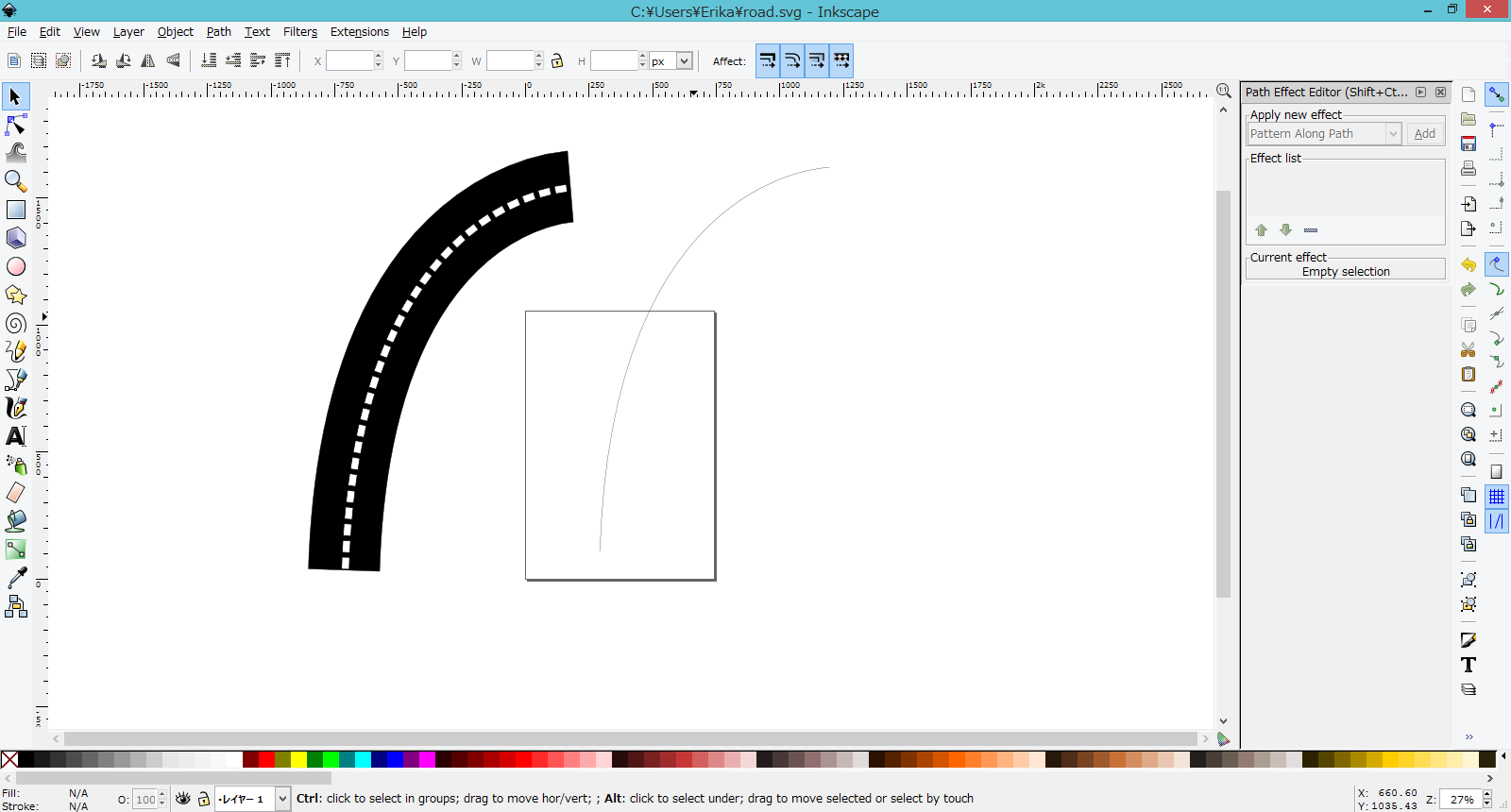Search found 9 matches
- Mon Nov 16, 2015 6:53 am
- Forum: Help with using Inkscape
- Topic: Exporting as 1bpp BMP
- Replies: 5
- Views: 3095
Re: Exporting as 1bpp BMP
The BMP's produced by imagemagick could not be loaded using the Windows API function LoadBitmap(). What I do instead is load the SVG in Gimp with the correct dimensions and then copy and paste the image to MSPaint. It's lengthy work, but it pays off.
- Thu Oct 29, 2015 12:30 pm
- Forum: Help with using Inkscape
- Topic: Exporting as 1bpp BMP
- Replies: 5
- Views: 3095
Re: Exporting as 1bpp BMP
Thanks. Unfortunately, for the smallest bitmaps, it still looks messed up. The smallest is 21x21 pixels. I tried turning anti-aliasing off in Inkscape 0.91 for the document, but turning it off does not seem to apply to exported files. I'm going to try another option which is to import the SVG into G...
- Thu Oct 29, 2015 11:38 am
- Forum: Help with using Inkscape
- Topic: Exporting as 1bpp BMP
- Replies: 5
- Views: 3095
Exporting as 1bpp BMP
It seems that the latest Inkscape really restricts your export options. I have a number of SVG images that need to be exported to monochrome bitmaps of various sizes. The requirement for there to be various sizes is why I used Inkscape in the first place to create images. Unfortunately, even though ...
- Thu Oct 29, 2015 11:34 am
- Forum: Help with using Inkscape
- Topic: Even though both stops on this path gradient are set to full on black (R=0, G=0, B=0, A=255), still has fading effect
- Replies: 4
- Views: 1037
Re: Even though both stops on this path gradient are set to full on black (R=0, G=0, B=0, A=255), still has fading effec
Thanks, all. I went with a new path and it fixed it.
- Thu Oct 29, 2015 9:20 am
- Forum: Help with using Inkscape
- Topic: Even though both stops on this path gradient are set to full on black (R=0, G=0, B=0, A=255), still has fading effect
- Replies: 4
- Views: 1037
Even though both stops on this path gradient are set to full on black (R=0, G=0, B=0, A=255), still has fading effect
I set both stops of the gradient for a path to full-on black (R=0, G=0, B=0, A=255) so that there would be a solid, uniform stroke running along the path. Unfortunately, even with this setting, the line still "fades out." Again, the gradient has only 2 stops. Each stop is set to the color ...
- Mon Aug 11, 2014 6:18 am
- Forum: Help with using Inkscape
- Topic: What am I doing wrong with Pattern Along Path?
- Replies: 2
- Views: 1253
Re: What am I doing wrong with Pattern Along Path?
Solved it by making sure the road object was on top.
- Mon Aug 11, 2014 5:53 am
- Forum: Help with using Inkscape
- Topic: What am I doing wrong with Pattern Along Path?
- Replies: 2
- Views: 1253
What am I doing wrong with Pattern Along Path?
See the pictures below. I'm trying to make the black rectangle with the white rectangle inside it (which is a single group of paths) on the left serve as the pattern for the path on the right. As I show below, I follow the instructions laid out here: http://tavmjong.free.fr/INKSCAPE/MANUAL/html/Exte...
- Wed Jul 09, 2014 3:16 am
- Forum: Help with using Inkscape
- Topic: Creating paths from cross-sections
- Replies: 1
- Views: 1118
Creating paths from cross-sections
Is it possible to create a path from a cross-section? For example, I'd like to draw a cross-section road with lanes and things like this, and then use a path to make it twist and wind its way through.
- Sun May 25, 2014 8:17 am
- Forum: Help with using Inkscape
- Topic: Problems with accessing tool for numerical dimensions
- Replies: 0
- Views: 1540
Problems with accessing tool for numerical dimensions
I am using Inkscape v0.48 on Windows 8.1 64-bit. Though I can access it initially when I open a file, after I do really any sort of other work, I become unable to modify the location or dimensions of an object via the numerical tool in the toolbar. In fact, the location and dimension often cease to ...
 This is a read-only archive of the inkscapeforum.com site. You can search for info here or post new questions and comments at
This is a read-only archive of the inkscapeforum.com site. You can search for info here or post new questions and comments at