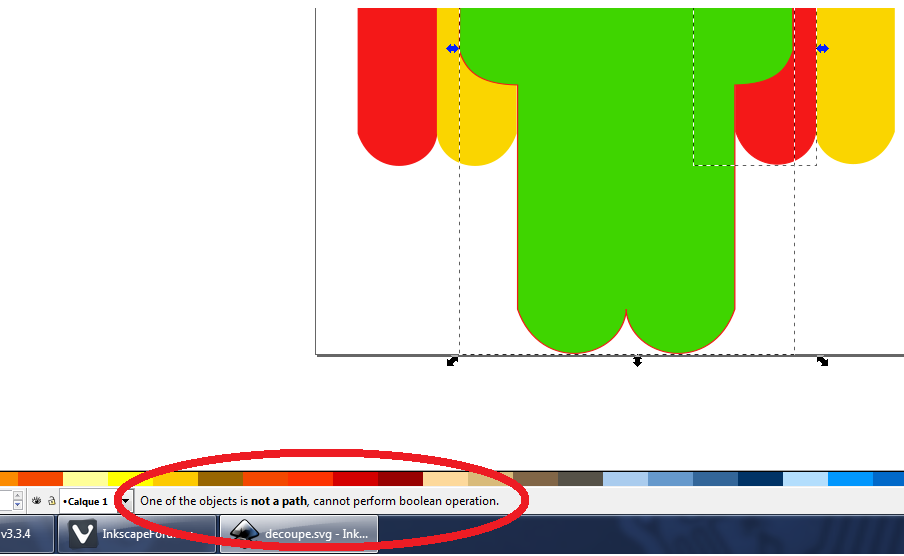Search found 154 matches
- Sun Aug 18, 2019 2:15 pm
- Forum: Help with using Inkscape
- Topic: HELP - a computer crash corrupted the (saved) file I was working on
- Replies: 1
- Views: 594
Re: HELP - a computer crash corrupted the (saved) file I was working on
Sorry to say it but your file is not recoverable. It's of all NULL bytes, the whole 49.92 KB bytes, not a single trace of the original SVG content.
- Sat Jul 27, 2019 11:58 am
- Forum: General Discussions
- Topic: Successful PNG export file at width 2000, but not at width 3600
- Replies: 9
- Views: 2177
Re: Successful PNG export file at width 2000, but not at width 3600
Well, I found this: https://forum.inkscapecommunity.com/ind ... opic=985.0
And yep, it looks to me like you're getting the bug https://bugs.launchpad.net/inkscape/+bug/1465753 or a variation of it.
And yep, it looks to me like you're getting the bug https://bugs.launchpad.net/inkscape/+bug/1465753 or a variation of it.
- Thu Jul 25, 2019 5:59 am
- Forum: Help with using Inkscape
- Topic: How to Remove blank interstices on pattern
- Replies: 10
- Views: 1874
Re: How to Remove blank interstices on pattern
Attachment is not working, probably because it's your first post. But if your problem is what I think it is, then you're not alone and there's no straight solution neither, but you might want to check this video out: https://www.youtube.com/watch?v=ugGgLiiUd0k (great channel for beginners btw)
- Fri Mar 08, 2019 2:24 am
- Forum: Help with using Inkscape
- Topic: Conversion of image totall fails (0.91 to 0.92)
- Replies: 7
- Views: 1926
Re: Conversion of image totall fails (0.91 to 0.92)
Yeah, the same happens to me with this file. I'm using 0.92.3 on Ubuntu.
- Fri Dec 07, 2018 2:40 am
- Forum: Help with using Inkscape
- Topic: Help w/ Interpolation
- Replies: 4
- Views: 1549
Re: Help w/ Interpolation
Did you convert the text to path first? Object to path and then ungroup for each text object. (at the 2:35 mark on the video).
Lower status bar at the lower left should read "Path of xx nodes", no "group" or "text".
Lower status bar at the lower left should read "Path of xx nodes", no "group" or "text".
- Sun Dec 02, 2018 11:38 am
- Forum: Help with using Inkscape
- Topic: Setting to ignore clipped (invisible) parts of shapes.
- Replies: 5
- Views: 2155
Re: Setting to ignore clipped (invisible) parts of shapes.
Cool ideas people. Thanks for the answers.
It's a minor pet peeve, but I somehow would think it should be a standard thing. Don't select something invisible unless a modifier key is pressed along with the click.
It's a minor pet peeve, but I somehow would think it should be a standard thing. Don't select something invisible unless a modifier key is pressed along with the click.
- Fri Nov 30, 2018 3:09 am
- Forum: Help with using Inkscape
- Topic: Setting to ignore clipped (invisible) parts of shapes.
- Replies: 5
- Views: 2155
Setting to ignore clipped (invisible) parts of shapes.
Hi gang. I was wondering if there's a setting somewhere to prevent the following behaviour: I have some shapes, clipped with a rectable, like the following example. The circles are grouped, and then the group is clipped with the rectangle: Screenshot from 2018-11-29 13-57-06.png What's happening is ...
- Thu Nov 30, 2017 3:40 am
- Forum: Help with using Inkscape
- Topic: how change make line (shift +L)?
- Replies: 3
- Views: 1539
Re: how change make line (shift +L)?
brynn, Shift-L exists, equivalent to clicking "make selected segments lines".
Unfortunately, not all shortcuts can be changed, nor in the built-in window in Preferences, nor by editing them manually in the configs XML files. And Shift-L seems to be one of them.
Unfortunately, not all shortcuts can be changed, nor in the built-in window in Preferences, nor by editing them manually in the configs XML files. And Shift-L seems to be one of them.
- Wed Oct 04, 2017 2:17 am
- Forum: Help with using Inkscape
- Topic: How to lock objects so they can't be moved but still be able to align to them?
- Replies: 14
- Views: 3479
Re: How to lock objects so they can't be moved but still be able to align to them?
What I've done is create a new layer above the grey key grid and the black key borders and lock/unlock the entire layer when I wanted to select and align. It doesn't hurt to have the key lettering on a single layer, btw. Also once you aligned something vertically to a key, you can use that object, i...
- Mon Aug 14, 2017 12:55 pm
- Forum: Help with using Inkscape
- Topic: Failed to load the requested file
- Replies: 10
- Views: 4119
Re: Failed to load the requested file
This is as far as I could you with the first file: https://www.dropbox.com/s/1zq3evp43kz2p0f/Spinnerets_board_bigmat_horizontal_f.svg?dl=1 We're missing all but the fist 136 lines of the woodgrain texture and possible anything else that was after that... so no good at all, but I had fun trying to re...
- Thu May 18, 2017 6:16 am
- Forum: Help with using Inkscape
- Topic: Text ARC/warp tool?
- Replies: 3
- Views: 1674
Re: Text ARC/warp tool?
The closest thing is either the Envelope Deformation or the Lattice Deformation live path effects. They do not work on text objects thou, so you'll have to convert the text to paths first.
- Tue Apr 11, 2017 12:48 pm
- Forum: Help with using Inkscape
- Topic: Why The path Difference operation doesn't work?
- Replies: 4
- Views: 3587
Re: Why The path Difference operation doesn't work?
I don't know if this changed in 0.92, but in 0.91 I'm getting:
That's because the green object is a group (with one single object in it). So you'll need to ungroup it first, I don't know if 0.92 does that automatically.
That's because the green object is a group (with one single object in it). So you'll need to ungroup it first, I don't know if 0.92 does that automatically.
- Thu Mar 02, 2017 11:07 pm
- Forum: Help with using Inkscape
- Topic: Help with corrupted file
- Replies: 7
- Views: 2396
Re: Help with corrupted file
Yeah, there's no format header so who knows what's in there. I've never seen Inkscape doing this to a file, but whatever happened you're out of luck.
- Thu Mar 02, 2017 1:23 pm
- Forum: Help with using Inkscape
- Topic: Help with corrupted file
- Replies: 7
- Views: 2396
Re: Help with corrupted file
This is what the file has inside: http://i.imgur.com/ij3wUiB.png ... that's no XML file at all... and it has no mime header whatsoever so whatever xdg-mime was saying, it was wrong. Editing for the hundredth time :) Just in case you don't know, Inkscape can auto-save, but you have to have it enabled...
- Sun Feb 05, 2017 12:35 pm
- Forum: Help with using Inkscape
- Topic: Can I make select guides look different from other guides?
- Replies: 3
- Views: 1513
Re: Can I make select guides look different from other guides?
I don't think you can apply them to particulars layers, but you can double click a guide and can change its color.
- Fri Jan 27, 2017 12:25 pm
- Forum: Help with using Inkscape
- Topic: New Palette
- Replies: 11
- Views: 2947
Re: New Palette
Moini wrote:(Is it valid in Gimp without the capitalization?)
Apparently not, at least 2.8.16 will not import the palette unless you change it to "GIMP".
- Fri Jan 27, 2017 9:30 am
- Forum: Help with using Inkscape
- Topic: New Palette
- Replies: 11
- Views: 2947
Re: New Palette
Well, this is one of those "no way!" moments...
Change "Gimp" for "GIMP".
That worked for me.
Change "Gimp" for "GIMP".
That worked for me.
- Thu Jan 05, 2017 8:47 am
- Forum: General Discussions
- Topic: Installing 0.92 and first bug
- Replies: 4
- Views: 2237
Re: Installing 0.92 and first bug
... yeah... I was about to post this: https://launchpad.net/inkscape/+milestone/0.92 on another thread saying "I wouldn't expect the release before the majority of these bugs get addressed". Apparently I was wrong. I don't know, I might wait until 0.92.1 Also, in case you missed it, the ex...
- Wed Jan 04, 2017 9:24 am
- Forum: General Discussions
- Topic: will Inkscape 0.92 be released before the end of 2016 ?
- Replies: 12
- Views: 5798
Re: will Inkscape 0.92 be released before the end of 2016 ?
Oh come on! Why did I have to read this thread... Now I can't wait! Look at this: http://wiki.inkscape.org/wiki/index.php/Release_notes/0.92#Inkscape_0.92 Some very cool LPE, including THE ONE I've been yearning for this feature in particular. I used it all the time in Paint Shop Pro... http://wiki....
- Wed Jan 04, 2017 9:05 am
- Forum: General Discussions
- Topic: will Inkscape 0.92 be released before the end of 2016 ?
- Replies: 12
- Views: 5798
Re: will Inkscape 0.92 be released before the end of 2016 ?
No idea, but I you can keep and eye on https://inkscape.org/es/develop/next-release/ to see how things evolve... although at this point the page is little useless as the only point remaining is precisely "release".
- Thu Dec 15, 2016 12:36 am
- Forum: Help with using Inkscape
- Topic: Remove White Background
- Replies: 5
- Views: 6441
Re: Remove White Background
Well, I can't take credit for it, it was mostly boredom. 
- Tue Dec 13, 2016 1:22 pm
- Forum: Help with using Inkscape
- Topic: Remove White Background
- Replies: 5
- Views: 6441
Re: Remove White Background
There are two problems here. One is the background, it's just a rectangle so you click on an "empty" space outside the circle and that should select it, then press Del. Now, here's the second issue. While the graphics looks like a bunch of black lines, it's not. It is a black circle with a...
- Mon Sep 05, 2016 9:31 am
- Forum: Help with using Inkscape
- Topic: Make text transparent on image
- Replies: 2
- Views: 2502
Re: Make text transparent on image
Here's what I would do: - Draw a rectangle bigger than your PNG. - Draw the text and Path > Substraction, so you are left with a rectangle with a "hole" in the shape of the text. - Move rectangle on top of the PNG. - Select both and Object > Clip > Set. - Your are left with a PNG that is v...
- Sun Jul 31, 2016 1:11 pm
- Forum: General Discussions
- Topic: How long to get to grips with Inkscape to produce simple professional geometric diagrams?
- Replies: 2
- Views: 2000
Re: How long to get to grips with Inkscape to produce simple professional geometric diagrams?
I agree with Lazur, but I have to ask, are you sure Inkscape is the right tool for what you want to draw? For the looks of it, you'll be drawing more technical diagrams and less artistic graphics. Do you have any examples of the type of things you plan on drawing? What I *feel* is that you would be ...
- Sun Jul 03, 2016 5:05 am
- Forum: General Discussions
- Topic: Very slow development - why?
- Replies: 13
- Views: 7958
Re: Very slow development - why?
I don't think that's a possibility considering that Inkscape was forked from Sodipodi precisely because said project was moving from standard SVG to a none standard format (if I recall correctly). And yes, SVG as a standard, seems to be moving very slow too. Which is strange because I has been growi...
 This is a read-only archive of the inkscapeforum.com site. You can search for info here or post new questions and comments at
This is a read-only archive of the inkscapeforum.com site. You can search for info here or post new questions and comments at