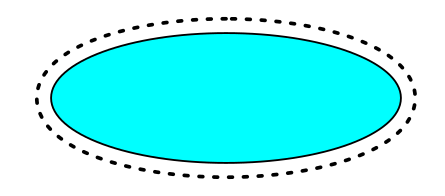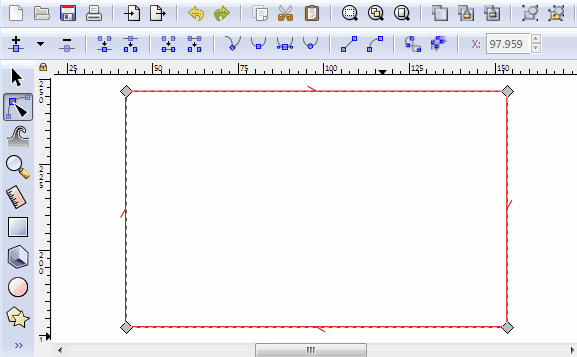- select your ellipse
- apply Ctrl+J (Menu | Path | Dynamic Offset)
- drag the node to the desired offset size
- set your Stroke (Shift+Ctrl+F) to dashed.
Search found 437 matches
- Sun Jan 27, 2019 5:52 pm
- Forum: Help with using Inkscape
- Topic: How can I draw a dashed line around an ellipse?
- Replies: 4
- Views: 1418
- Fri Jan 18, 2019 5:46 am
- Forum: Help with using Inkscape
- Topic: Removing lines.
- Replies: 5
- Views: 1499
Re: Removing lines.
As @Lazur pointed out you need a background for your hand. And I don't see a reason to keep a raster image in a vector drawing program. One way to get your background for the hand is like this: 1. select your bitmap and vectorize it (Shift+Alt+B) 2. draw a freehand path (F6) from the bottom ends of ...
- Fri Jan 18, 2019 12:12 am
- Forum: Help with using Inkscape
- Topic: creating a multi-page pdf document from layers
- Replies: 12
- Views: 6326
Re: creating a multi-page pdf document from layers
Does anybody know if there are alternatives to the link which is also given above? https://sourceforge.net/projects/inkscape-pages/ If I look at the project page the last update is from November 2015. Some feedbacks are that it is extremely slow, pages might be missing, original SVG might be corrupt...
- Fri Oct 05, 2018 4:29 am
- Forum: Help with using Inkscape
- Topic: Pasting a graphic into InkScape and then tracing bitmap
- Replies: 1
- Views: 808
Re: Pasting a graphic into InkScape and then tracing bitmap
welcome, jd6strings to the inkscape forum.
Well, only things within the bitmap can be traced. Then you need to expand your bitmap before tracing. What exactly do you mean by cut off?
Could you please attach an example image? Then it should be clear to everybody.
Well, only things within the bitmap can be traced. Then you need to expand your bitmap before tracing. What exactly do you mean by cut off?
Could you please attach an example image? Then it should be clear to everybody.
- Sun Sep 23, 2018 3:58 pm
- Forum: Help with using Inkscape
- Topic: Bezier Tool Creating Words
- Replies: 4
- Views: 1366
Re: Bezier Tool Creating Words
Could you please provide a screenshot and a maybe a link to the tutorial you are following?
- Sun Sep 23, 2018 8:54 am
- Forum: Help with using Inkscape
- Topic: Pin curve at points not its ends
- Replies: 4
- Views: 1429
Re: Pin curve at points not its ends
Maybe the LPE Ellipse by 5 points could do what you want. - draw a path with 5 points - apply LPE Ellipse by 5 points - e.g. keep points 2 and 4 fixed and change points 1,3,5 However, if you only want to have a part of the ellipse you need to find a way to hide or mask the unwanted part. LPE_Ellipse...
- Fri Jul 13, 2018 5:32 am
- Forum: Help with using Inkscape
- Topic: Relative move in % of object size?
- Replies: 5
- Views: 1414
Re: Relative move in % of object size?
@druban, I completely agree that developers cannot jump on every single "nice to have feature" which a single person mentions. By the way, is there any way where users can vote for suggested features which will be then maybe realized? Maybe Launchpad? But how many Inkscape users, or Forum ...
- Wed Jul 11, 2018 3:13 am
- Forum: Help with using Inkscape
- Topic: Relative move in % of object size?
- Replies: 5
- Views: 1414
Relative move in % of object size?
In the Transform dialog (Shift+Ctrl+M) you can Move, Scale, etc. ... For example, you can scale by different units: mm, pc, pt, in, cm, px and % For some cases it would be nice if you could move several selected objects by % relative to their size, especially when you select "Apply to each obje...
- Tue Jul 10, 2018 3:40 am
- Forum: Help with using Inkscape
- Topic: Resize an object while maintaining relationship to others?
- Replies: 4
- Views: 1171
Re: Resize an object while maintaining relationship to others?
glad that I could help :-) I am not an artist either. And when I need some drawings it's mostly going more to a technical direction. That's why I am missing quite a few CAD-like features, e.g. drawing with some specific scale, linked objects or constraints of points, lines, objects,... well, things ...
- Mon Jul 09, 2018 7:35 pm
- Forum: Help with using Inkscape
- Topic: Tracing a Bitmap image.
- Replies: 9
- Views: 2232
Re: Tracing a Bitmap image.
...as I said, the DXF file contains the outline of the areas, independent whether the areas are filled or not in Inkscape.
The CNC laser cutter software should be able to import DXF files or converting them to a format which it can understand.
The CNC laser cutter software should be able to import DXF files or converting them to a format which it can understand.
- Mon Jul 09, 2018 6:22 pm
- Forum: Help with using Inkscape
- Topic: Tracing a Bitmap image.
- Replies: 9
- Views: 2232
Re: Tracing a Bitmap image.
In the SVG it doesn't matter. The exported DXF contains only outlines of the areas...
- Mon Jul 09, 2018 5:20 pm
- Forum: Help with using Inkscape
- Topic: Resize an object while maintaining relationship to others?
- Replies: 4
- Views: 1171
Re: Resize an object while maintaining relationship to others?
well, this feature sounds too CAD-like for Inkscape developers ;-) Do you mean midpoints or centerpoints? In the case of centerpoints snapped to the edges of an rectangle, I would do it like follows: 1. mark all objects 2. Transform dialog (Shift+Ctrl+M), select "Scale proportionally", des...
- Mon Jul 09, 2018 6:57 am
- Forum: Help with using Inkscape
- Topic: Tracing a Bitmap image.
- Replies: 9
- Views: 2232
Re: Tracing a Bitmap image.
Your uploaded image has 183x275 pixels. A bit more pixels would be probably better. But still, with Inkscape's trace bitmap you get nice results. - copy/import your bitmap as is into Inkscape (no need for AutoCAD) - play with the parameters (e.g. Brightness cutoff) in the trace bitmap dialog - edit ...
- Sun Jul 08, 2018 10:35 pm
- Forum: Help with using Inkscape
- Topic: Tracing a Bitmap image.
- Replies: 9
- Views: 2232
Re: Tracing a Bitmap image.
Hi Jonboy, some comments/questions: - what is the size of the bitmap image (not in mm, but in pixels)? - why do you think you need AutoCAD? If you have it, it's nice, but you can also scale bitmap images with Inkscape. - what format do you "save as" your file in AutoCAD and re-import it in...
- Sat Jul 07, 2018 10:29 pm
- Forum: Help with using Inkscape
- Topic: How do I make this?
- Replies: 2
- Views: 1002
Re: How do I make this?
Welcome to the forum, @justafulgamer. Ok, you basically know what to do... that's a good starting point ;-) But where exactly do you have problems? Have you checked a basic tutorial? Have you checked the the manual? Rectangle: http://tavmjong.free.fr/INKSCAPE/MANUAL/html/Shapes-Rectangles.html Bezie...
- Fri Jul 06, 2018 6:41 am
- Forum: Help with using Inkscape
- Topic: Tangent lines?
- Replies: 11
- Views: 7608
Re: Tangent lines?
Thanks, @GeorgeZ for your work. Nice extension. I would love to see more such geometric and CAD-like functions like this. Let me just mention: a) creating a tangent from a point to a circle (or more general any shape) is already implemented in Inkscape :D. 1. go to: File | Document Properties (or Sh...
- Thu May 31, 2018 6:26 am
- Forum: General Discussions
- Topic: [Solved] Closing a resolved post
- Replies: 6
- Views: 2578
Re: [Solved] Closing a resolved post
...well, as mentioned above... I am nevertheless commenting to a solved question... In contrast to @brynn, I consider marking questions with [solved] as useful. 1. this shows that the original poster was satisfied with the answer(s) and his problem was solved and 2. if you have many titles with simi...
- Sat Apr 14, 2018 5:42 am
- Forum: Help with using Inkscape
- Topic: Paste into Layer
- Replies: 10
- Views: 2182
Re: Paste into Layer
The insert position apparently depends where your mouse cursor is at the time of pasting. Probably similar like importing a picture. If your cursor is outside the visible working space it will be pasted at the center of the working space. And if you have centered your page/layer beforehand with resp...
- Fri Apr 13, 2018 4:45 am
- Forum: Help with using Inkscape
- Topic: Linewidth of scaled polygons
- Replies: 6
- Views: 1471
Re: Linewidth of scaled polygons
@Moini, ok, that's how it is. However, I don't understand the logic behind. A stroke is a stroke and can be scaled or not. If I don't want it to be scaled I deselect the option "scaling stroke proportionally". Polygons and stars also have a fill and a stroke. Why shouldn't it be possible t...
- Wed Apr 11, 2018 5:26 am
- Forum: Help with using Inkscape
- Topic: Linewidth of scaled polygons
- Replies: 6
- Views: 1471
Re: Linewidth of scaled polygons
Thanks, @brynn, for the links. They didn't show up during my search. It somehow seems related. And as I see so far, no simple fix... Attached the simple example from above as SVG... the left shapes was created by converting the triangle to path first, but then I loose the properties and features of ...
- Wed Apr 11, 2018 4:52 am
- Forum: Help with using Inkscape
- Topic: Linewidth of scaled polygons
- Replies: 6
- Views: 1471
Linewidth of scaled polygons
If I scale a polygon in one direction, e.g. a triangle, I would expect the result shown on the left. (back=original, red=scaled) However, Inkscape creates the result in the middle. As you can see in the sketch on the right, apparently the thickness of the scaled line depends on the angle of the line...
- Sun Jan 14, 2018 6:19 am
- Forum: Help with using Inkscape
- Topic: How can i draw an envelope path with perfectly symmetric handles ?
- Replies: 32
- Views: 6388
Re: How can i draw an envelope path with perfectly symmetric handles ?
maybe, then I am using it wrongly.Raspi wrote: I dont understand where you are getting this from.
Have you tried the Bezier Envelope ? It works.
That's what I get when I apply the Bezier Envelope...
and that's not what I would expect.
- Sun Jan 14, 2018 4:45 am
- Forum: Help with using Inkscape
- Topic: How can i draw an envelope path with perfectly symmetric handles ?
- Replies: 32
- Views: 6388
Re: How can i draw an envelope path with perfectly symmetric handles ?
It could be all so easy if that Extension wasnt so picky about handle position. are you sure it is the handle position? Isn't the conclusion more: it doesn't matter whether you have a perfectly symmetric 4-point envelope, Inkscape cannot (yet) distort the path in a way you want it to be, i.e. compr...
- Sun Jan 07, 2018 5:37 am
- Forum: Help with using Inkscape
- Topic: How can i draw an envelope path with perfectly symmetric handles ?
- Replies: 32
- Views: 6388
Re: How can i draw an envelope path with perfectly symmetric handles ?
if you allow for another node, the following could also be a simple solution:
1. create an additional node in the center
2. make this node symmetric
3. drag this node vertically while holding Ctrl-key
4. drag one handle horizontally while holding Ctrl-key
1. create an additional node in the center
2. make this node symmetric
3. drag this node vertically while holding Ctrl-key
4. drag one handle horizontally while holding Ctrl-key
- Sat Dec 09, 2017 8:15 am
- Forum: Help with using Inkscape
- Topic: Align tools on components of a group
- Replies: 4
- Views: 1288
Re: Align tools on components of a group
If I understand you correctly... depending on what you want to align to what in which way... Can't you use snapping to guides to align subelements of different groups? Additionally, - if the moving group should not change its x-position hold Ctrl-Key while dragging. - if you have a lot of points che...
 This is a read-only archive of the inkscapeforum.com site. You can search for info here or post new questions and comments at
This is a read-only archive of the inkscapeforum.com site. You can search for info here or post new questions and comments at