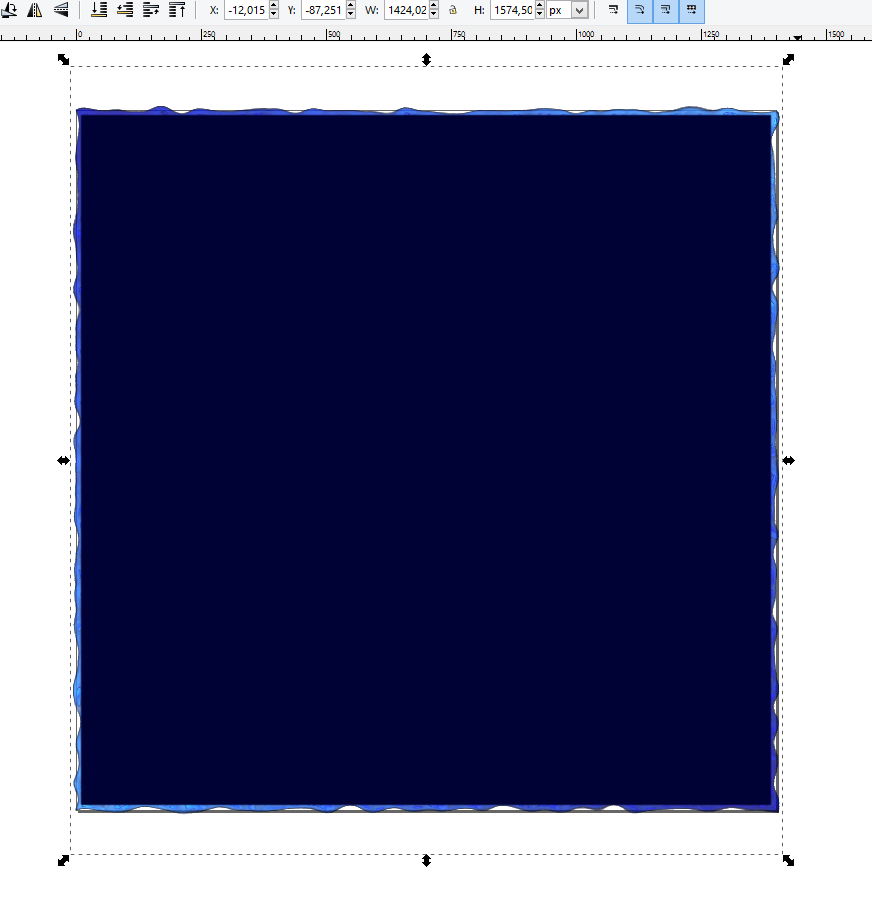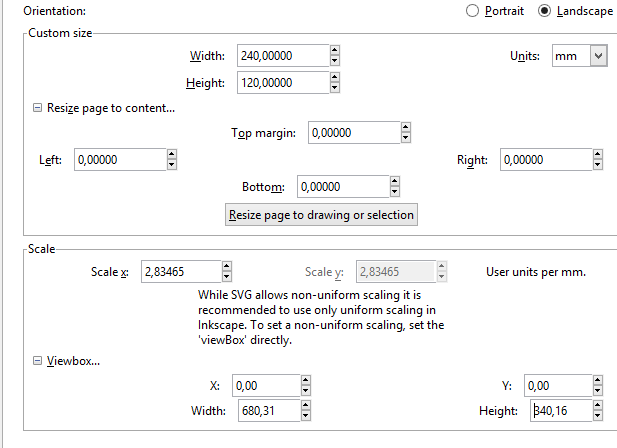Search found 17 matches
- Tue Sep 11, 2018 7:48 pm
- Forum: Help with using Inkscape
- Topic: Inner and outer glow
- Replies: 4
- Views: 2736
Re: Inner and outer glow
Thank you! For the above image, the current outer glow filter should work However, often I want a type of stroke, inner and outer stroke, with a blur to go in the glow-direction. Like here: Stroke and glows.png where I actually want a outer stroke, behind the letters, not a middle-placed stroke that...
- Tue Sep 11, 2018 6:23 am
- Forum: Help with using Inkscape
- Topic: Inner and outer glow
- Replies: 4
- Views: 2736
Re: Inner and outer glow
Her is an example:
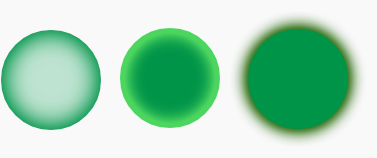 .
.
I've tried stroke and some filters,
but especially inner glow I miss.
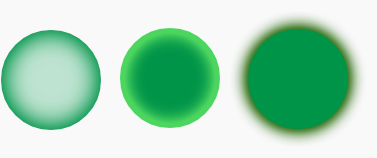 .
.I've tried stroke and some filters,
but especially inner glow I miss.
- Mon Sep 10, 2018 9:23 pm
- Forum: Help with using Inkscape
- Topic: Inner and outer glow
- Replies: 4
- Views: 2736
Inner and outer glow
Hi!
When working with text, I'd like
- Inner glow
- Outer glow
(and no glow/stroke being in front of next letter)
How do I do this?
When working with text, I'd like
- Inner glow
- Outer glow
(and no glow/stroke being in front of next letter)
How do I do this?
- Fri May 25, 2018 6:53 pm
- Forum: General Discussions
- Topic: Layer modes difficulties
- Replies: 8
- Views: 2516
Re: Layer modes difficulties
Thanks for checking.
Will try the composite:in filter primitive next time.
Will try the composite:in filter primitive next time.
- Thu May 24, 2018 5:51 pm
- Forum: General Discussions
- Topic: Layer modes difficulties
- Replies: 8
- Views: 2516
Re: Layer modes difficulties
Here is a sample.
When top layer is set to non-normal, a square outline is added.
I guess it has something to do with filters
When top layer is set to non-normal, a square outline is added.
I guess it has something to do with filters
- Wed May 23, 2018 6:56 pm
- Forum: General Discussions
- Topic: Layer modes difficulties
- Replies: 8
- Views: 2516
Layer modes difficulties
Hi!
When wanting to use layer modes like screen, dodge and multiply
I have a problem that transparent areas do affect bellow layer.
Like a square with no fill darkening that under,
or text having a square around it that it shouldn't.
How do I solve this?
Thanks!
When wanting to use layer modes like screen, dodge and multiply
I have a problem that transparent areas do affect bellow layer.
Like a square with no fill darkening that under,
or text having a square around it that it shouldn't.
How do I solve this?
Thanks!
- Wed May 23, 2018 6:11 am
- Forum: General Discussions
- Topic: [solved] My rectangle has a to big selection around it
- Replies: 3
- Views: 1714
Re: My rectangle has a to big selection around it
Ah, thanks!
That fixed it
That fixed it
- Wed May 23, 2018 4:08 am
- Forum: General Discussions
- Topic: [solved] My rectangle has a to big selection around it
- Replies: 3
- Views: 1714
Re: My rectangle has a to big selection around it
Object prop.png style: color:#000000;display:inline;overflow:visible;visibility:visible;opacity:1;vector-effect:none;fill:#000134;fill-opacity:1;fill-rule:nonzero;stroke:none;stroke-width:0.99999994px;stroke-linecap:butt;stroke-linejoin:miter;stroke-miterlimit:4;stroke-dasharray:none;stroke-dashoff...
- Wed May 23, 2018 4:04 am
- Forum: General Discussions
- Topic: [solved] My rectangle has a to big selection around it
- Replies: 3
- Views: 1714
[solved] My rectangle has a to big selection around it
Hi!
I'm using a square to trim my page for export,
but the 1380x1380 rectangle shows up as 1424x1524
and I don't get the size I want. What's causing this?
See here:
I'm using a square to trim my page for export,
but the 1380x1380 rectangle shows up as 1424x1524
and I don't get the size I want. What's causing this?
See here:
- Tue Jan 17, 2017 1:32 am
- Forum: Help with using Inkscape
- Topic: gsoler scale issue
- Replies: 9
- Views: 1562
Re: gsoler scale issue
Ok, here is a size-reduced file
Thanks!
Thanks!
- Sat Jan 14, 2017 3:27 am
- Forum: Help with using Inkscape
- Topic: gsoler scale issue
- Replies: 9
- Views: 1562
Re: Transition to 0.92 - scale, default.svg ?
tylerdurden wrote:I'd try the document scale extension menu : Document > Dpi >90 to 96 dpi.
Good idea.
Scale now shows 3,02362,
print-size is same 114:120
Tried the other way as well.
So, didn't seem to fix it.
Setting scale=1
Select all and set exact dimensions.
Still 114:120
- Sat Jan 14, 2017 12:06 am
- Forum: Help with using Inkscape
- Topic: gsoler scale issue
- Replies: 9
- Views: 1562
Re: Transition to 0.92 - scale, default.svg ?
Tried my original document,
set to scale =1
That was totally wrong (way to big print)
File is to large to attach
This is the document-settings, that gives print 114:120 ratio
set to scale =1
That was totally wrong (way to big print)
File is to large to attach
This is the document-settings, that gives print 114:120 ratio
- Fri Jan 13, 2017 11:53 pm
- Forum: Help with using Inkscape
- Topic: gsoler scale issue
- Replies: 9
- Views: 1562
Re: Transition to 0.92 - scale, default.svg ?
Best start would be to share an example file. Scaling issues might be easier handled in 0.92, since it has the tools in the image properties panel. Did you have a custom default.svg? No default.svg Exported to pdf and printed from Acrobate Reader. Then all was printed exactly as I wanted it. Is thi...
- Fri Jan 13, 2017 8:01 pm
- Forum: Help with using Inkscape
- Topic: gsoler scale issue
- Replies: 9
- Views: 1562
Re: Transition to 0.92 - scale, default.svg ?
Downgraded to v.091
Same problem there, so..
win 8.1 x64 btw
Same problem there, so..
win 8.1 x64 btw
- Fri Jan 13, 2017 7:45 pm
- Forum: Help with using Inkscape
- Topic: gsoler scale issue
- Replies: 9
- Views: 1562
gsoler scale issue
I'm having problems with this, after updating to 0.92 Having a document created in v.0.91 Using mm and print for 120mm prints out as 114mm Scale seems to be: 2,83465 But, I have no clue about what that is. What is the corrects setting to get this right? Maybe I should just downgrade? [Moderator note...
- Fri May 27, 2016 4:35 am
- Forum: General Discussions
- Topic: Thank you!
- Replies: 2
- Views: 952
Re: Thank you!
Ok,
well, thanks!
I believe most of this is Inkskape-stuff:
https://geirsolerod.bandcamp.com/
(with some Gimp-help when needed)
well, thanks!
I believe most of this is Inkskape-stuff:
https://geirsolerod.bandcamp.com/
(with some Gimp-help when needed)
- Thu May 26, 2016 8:22 pm
- Forum: General Discussions
- Topic: Thank you!
- Replies: 2
- Views: 952
Thank you!
Hello!
I've been using Inkscape to make some various things, coverart, posters etc.
I must say:
It's a really good software.
So, thanks a lot to everybody who made it so.
I really appreciate it
Geir
I've been using Inkscape to make some various things, coverart, posters etc.
I must say:
It's a really good software.
So, thanks a lot to everybody who made it so.
I really appreciate it
Geir
 This is a read-only archive of the inkscapeforum.com site. You can search for info here or post new questions and comments at
This is a read-only archive of the inkscapeforum.com site. You can search for info here or post new questions and comments at