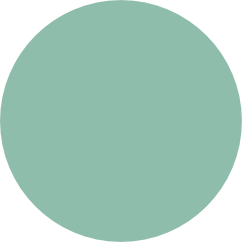What with the background being 30% transparent, this option checked, I don't know who decided on these defaults but they clearly don't cater for the beginner
Search found 32 matches
- Mon Jan 27, 2014 3:50 am
- Forum: Help with using Inkscape
- Topic: cannot align object centres?
- Replies: 1
- Views: 720
Re: cannot align object centres?
Sorry, my fault, it was that 'treat selection as group'.
What with the background being 30% transparent, this option checked, I don't know who decided on these defaults but they clearly don't cater for the beginner
What with the background being 30% transparent, this option checked, I don't know who decided on these defaults but they clearly don't cater for the beginner
- Mon Jan 27, 2014 3:49 am
- Forum: Help with using Inkscape
- Topic: cannot align object centres?
- Replies: 1
- Views: 720
cannot align object centres?
Hello, I appreciate the answer will probably embarrass me, but I am just a beginner :) As per the image, I select three circles, select centre horizontal, but the don't align. When I select to align vertically they seem to align to the left, then subsequent clicks of align they move slightly more to...
- Mon Jan 27, 2014 3:40 am
- Forum: Help with using Inkscape
- Topic: cannot export as transparent png
- Replies: 8
- Views: 2714
Re: cannot export as transparent png
Ah, thanks. I've been at this most of the day and it was all down to a stupid check box and a background that wasn't fully transparent by default 
I think I've cleaned it up a little. Thanks for everyone's help.
I think I've cleaned it up a little. Thanks for everyone's help.
- Mon Jan 27, 2014 3:23 am
- Forum: Help with using Inkscape
- Topic: cannot export as transparent png
- Replies: 8
- Views: 2714
Re: cannot export as transparent png
I do know :) I guess it's either a bug or somebody can tell me why it's happening. Yes, I do have a white rectangle, it's at the bottom and it covers the whole page, it's so I can export the image without the logo as a backdrop image. The problem is when I select just the logo then select export and...
- Mon Jan 27, 2014 2:42 am
- Forum: Help with using Inkscape
- Topic: cannot export as transparent png
- Replies: 8
- Views: 2714
Re: cannot export as transparent png
Also, export with 'selection' is not working. When I select a single item to export I get random stuff from my picture added to it, i.e. the stuff below my selection. Similarly, here is an example of exporting the white section of the book. The dark grey is semi-transparency, the black is full trans...
- Mon Jan 27, 2014 2:32 am
- Forum: Help with using Inkscape
- Topic: cannot export as transparent png
- Replies: 8
- Views: 2714
Re: cannot export as transparent png
Hello,
There is no rectangle.
If I export things manually I get bizarre results:
circle is ok:
end of book is not, the first third of the transparency is semi-transparent, the rest is ok.
When I add the other elements it gets gradually worse.
There is no rectangle.
If I export things manually I get bizarre results:
circle is ok:
end of book is not, the first third of the transparency is semi-transparent, the rest is ok.
When I add the other elements it gets gradually worse.
- Mon Jan 27, 2014 1:22 am
- Forum: Help with using Inkscape
- Topic: cannot export as transparent png
- Replies: 8
- Views: 2714
cannot export as transparent png
Hello, When I export my image (file/export bitmap/png) the transparent background isn't fully transparent. I searched the internet and found that (for some reason) the default inkscape document properties for background/border colour was a semi-transparency. So I set the RGBA to be FFFFFF00. However...
- Thu Apr 25, 2013 7:48 am
- Forum: Help with using Inkscape
- Topic: font in svg but there is nothing there (bug?)
- Replies: 14
- Views: 2071
Re: font in svg but there is nothing there (bug?)
That's brilliant, thanks, you've all been a great help. You've saved me a bit more time still as I realised when outputting to PDF it lost all the opacity settings for the letters and turned them white :) Here's a picture of my final output to the printers, I'll post a picture when it's all done if ...
- Thu Apr 25, 2013 6:08 am
- Forum: Help with using Inkscape
- Topic: font in svg but there is nothing there (bug?)
- Replies: 14
- Views: 2071
Re: font in svg but there is nothing there (bug?)
Thanks Druban, they look excellent. For your reference the text was white with a 30% opacity to make it look dark grey. But what's wrong with the file, there are no layers and when I do a paste in place everything is placed below this image? objects with a fill of ffffff should be white It is meant ...
- Thu Apr 25, 2013 12:20 am
- Forum: Help with using Inkscape
- Topic: font in svg but there is nothing there (bug?)
- Replies: 14
- Views: 2071
Re: font in svg but there is nothing there (bug?)
Thanks, very much appreciated. I'll try it tonight when I get home. Is this a bug not removing the font? The only reason I ask about the faulit is my friend got the error using a Mac and if I send it to the printers as PDF they might get the same error and it might barf the printing or they might re...
- Wed Apr 24, 2013 6:28 am
- Forum: Help with using Inkscape
- Topic: oulining multiple shapes and resizing to fit within
- Replies: 5
- Views: 1716
Re: oulining multiple shapes and resizing to fit within
Thanks, all is working now.
As for working in pixels, not much use when you're sending something to professional printers and require mm accuracy
Or maybe that's why inkscape keeps insisting on offsetting my objects by half millimetres (unless that's how it compensates for strokes).
As for working in pixels, not much use when you're sending something to professional printers and require mm accuracy
Or maybe that's why inkscape keeps insisting on offsetting my objects by half millimetres (unless that's how it compensates for strokes).
- Wed Apr 24, 2013 6:25 am
- Forum: Help with using Inkscape
- Topic: Positioning by centre of circle
- Replies: 27
- Views: 26558
Re: Positioning by centre of circle
thanks. I'm just starting out with inkscape, I just rather hoped something was already built in to do what I wanted.
- Wed Apr 24, 2013 6:03 am
- Forum: Help with using Inkscape
- Topic: font in svg but there is nothing there (bug?)
- Replies: 14
- Views: 2071
Re: font in svg but there is nothing there (bug?)
Hello, The blank file was just me removing absolutely everything to try and pin-point the font, i.e. I removed everything and still it had fonts. I did try and manually edit the XML but I must have wiped too much as it failed to load afterwards. I tried vacuuming and it doesn't remove them. I've att...
- Wed Apr 24, 2013 5:55 am
- Forum: Help with using Inkscape
- Topic: Positioning by centre of circle
- Replies: 27
- Views: 26558
Re: Positioning by centre of circle
Thanks, I didn't download your attachment as last time it had malware and my computer threw a wobbler when I clicked on it ;) As for your answer, I guess that means you can't do it easily. In my case it's easier to get the X and add half the width in a calculator. Maybe the best option is if I take ...
- Wed Apr 24, 2013 5:38 am
- Forum: Help with using Inkscape
- Topic: Positioning by centre of circle
- Replies: 27
- Views: 26558
Re: Positioning by centre of circle
Hello, Sorry, I don't know if I'm not making myself clear or if I missed the answer with all the malware ;) I know how to place and draw a circle from a centre point, what I want is to click on a circle and get it's x/y position at it's centre, not it's bottom left as it is showing me now. If you ca...
- Tue Apr 23, 2013 8:32 am
- Forum: Help with using Inkscape
- Topic: Positioning by centre of circle
- Replies: 27
- Views: 26558
Re: Positioning by centre of circle
Why are you posting malware to threads LAZUR URH?
- Tue Apr 23, 2013 8:13 am
- Forum: Help with using Inkscape
- Topic: font in svg but there is nothing there (bug?)
- Replies: 14
- Views: 2071
font in svg but there is nothing there (bug?)
Hello, I'm sending a friend a SVG and he says he keeps getting errors with a missing fonts 'sans' and 'dungeon'. I opened the SVG and there indeed is a font section for 'sans' and 'dungeon'. But I've removed all the objects one by one and despite it now being an empty file it still has the font sect...
- Tue Apr 23, 2013 7:48 am
- Forum: Help with using Inkscape
- Topic: Positioning by centre of circle
- Replies: 27
- Views: 26558
Re: Positioning by centre of circle
Hello, I'm doing that, but what I want is to get the x/y co-ordinate of a shape from it's centre point. If you can place and draw an object by it's centre point (as mentioned above and what I'm doing) then surely you can get it's x/y position from the centre-point too? After drawing a shape, clickin...
- Tue Apr 23, 2013 6:38 am
- Forum: Help with using Inkscape
- Topic: Positioning by centre of circle
- Replies: 27
- Views: 26558
Positioning by centre of circle
Hello, I'm drawing a large number of circles and wish to have their co-ordinates set (i.e. the origin) by the centre of the circle. But all it seems to do is use bottom/left, which seems daft when it comes to circles (IMHO). Is there any way to change this? I also need to get centre-point positions ...
- Sun Apr 07, 2013 8:39 pm
- Forum: Help with using Inkscape
- Topic: EPS/PS not working and how to send to illustrator
- Replies: 3
- Views: 1095
Re: EPS/PS not working and how to send to illustrator
Thanks, I'll send him the svg and pdf then. Dunno about the pdf as it was a quarter of the size of the svg....
- Sun Apr 07, 2013 7:35 pm
- Forum: Help with using Inkscape
- Topic: EPS/PS not working and how to send to illustrator
- Replies: 3
- Views: 1095
EPS/PS not working and how to send to illustrator
Hello, I have a single layer svg file 660x340mm. When I export it to PS or EPS and then view it, it only shows a small portion of it: This is the output: untitled.png This is the svg: controlpanel_bare.png Apart from this being a bug, what is the best way of sending this to someone using Ilustrator?...
- Wed Mar 27, 2013 7:18 pm
- Forum: Help with using Inkscape
- Topic: cannot offset curve and keep it a curve
- Replies: 2
- Views: 966
Re: cannot offset curve and keep it a curve
Thanks, I'll try and figure out what you're saying when I get home 
I need about 5 or 6 of these lines though...
I need about 5 or 6 of these lines though...
- Wed Mar 27, 2013 3:32 am
- Forum: Help with using Inkscape
- Topic: cannot offset curve and keep it a curve
- Replies: 2
- Views: 966
cannot offset curve and keep it a curve
Hello, I'm trying to duplicate and repeat a curved border. I created my outside box (black), as picture which is fine, but when I duplicate it and use dynamic offset (yellow) the inside edge turns into a right-angle when I need it to still be a curve. Is there a way to get my curve back? Also, once ...
- Fri Mar 15, 2013 11:20 am
- Forum: Help with using Inkscape
- Topic: oulining multiple shapes and resizing to fit within
- Replies: 5
- Views: 1716
Re: oulining multiple shapes and resizing to fit within
One question though, is it possible to set the size of the offset, I want the stripes to be 7mm think. The only way I could see to do it would be to draw a guide line then when doing the offset draw and stop when I see it touching the guide.
- Fri Mar 15, 2013 11:01 am
- Forum: Help with using Inkscape
- Topic: oulining multiple shapes and resizing to fit within
- Replies: 5
- Views: 1716
Re: oulining multiple shapes and resizing to fit within
Thanks. I did actually try edit/union but nothing happened. Then when I tried it again from what you said I noticed an error message across the bottom of the screen (would be nice if it flashed or something :) ) saying something like it couldn't create a union. So I ungrouped and tried again and it ...
 This is a read-only archive of the inkscapeforum.com site. You can search for info here or post new questions and comments at
This is a read-only archive of the inkscapeforum.com site. You can search for info here or post new questions and comments at