Search found 2344 matches
- Sat Nov 09, 2019 6:34 am
- Forum: SVG / XML Code
- Topic: transform="translate(0,973.00002) How to always set to default and fix at 0,0 ?
- Replies: 4
- Views: 962
Re: transform="translate(0,973.00002) How to always set to default and fix at 0,0 ?
I'd try setting the default SVG file to px as units and scale of 1. I'd also optimize transforms in the Preferences>Behavior>Transforms.
- Fri Nov 08, 2019 3:57 am
- Forum: Help with using Inkscape
- Topic: Need help with weird division results.
- Replies: 5
- Views: 1031
Re: Need help with weird division results.
I'd make color filled paths and put them behind the line art.
(Fast and sloppy example)
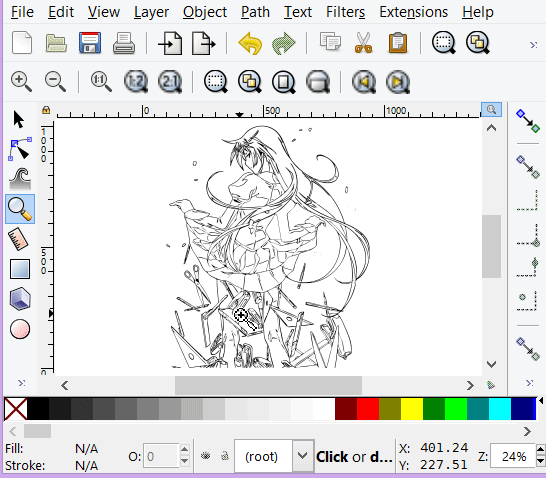
(Fast and sloppy example)
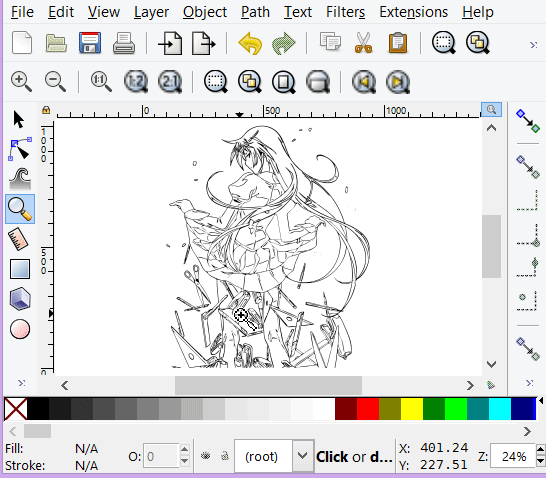
- Tue Nov 05, 2019 10:17 am
- Forum: General Discussions
- Topic: Design Notes
- Replies: 2
- Views: 1232
Re: Design Notes
Is there anywhere I can go within the file and create notes I'll want to refer back to later? I would love to see a dialog box that I could dock with my other ones. I put a generous amount of text into the Description field of the metadata tab (in Document properties). It might not be totally koshe...
- Sat Nov 02, 2019 2:17 am
- Forum: Discuss Software Issues
- Topic: Installed Fonts not found in Inkscape 0.92.3
- Replies: 35
- Views: 42630
Re: Installed Fonts not found in Inkscape 0.92.3
Yes, Win10 has brought some gremlins. There are workarounds: This is something we can't really "fix" in Inkscape, as the list of installed fonts is determined by fontconfig and not by Inkscape itself. Basically this is an upstream bug for fontconfig to support the Windows font registry (I ...
- Wed Oct 30, 2019 1:01 pm
- Forum: Help with using Inkscape
- Topic: Clipping isn't preserved when importing to Google Slides
- Replies: 1
- Views: 1315
Re: Clipping isn't preserved when importing to Google Slides
I have been successful in opening SVGs including clipped objects into a LibreOffice Impress slideshow. The entire Impress presentation can be saved and uploaded to Google Slides. Vectors stay vectors. Text stays text. Embedded/clipped bitmaps can be rotated once they are in Google Slides. Gradients ...
- Wed Oct 30, 2019 9:57 am
- Forum: Help with using Inkscape
- Topic: barplots to trapezium
- Replies: 8
- Views: 2098
Re: barplots to trapezium
Live Path Effect... easy-peasy.
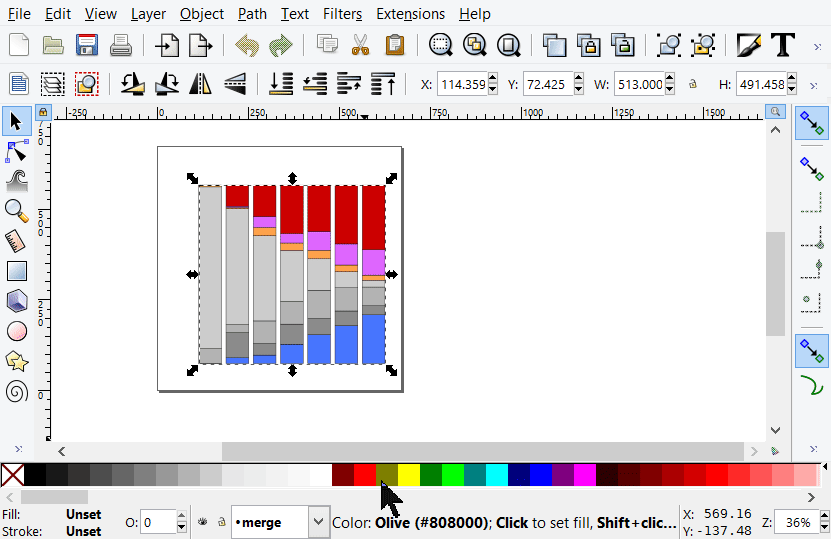
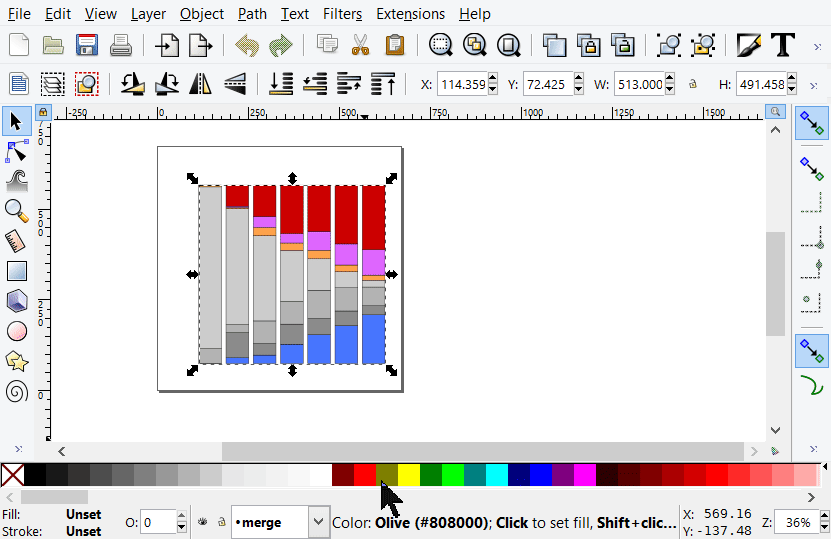
- Wed Oct 30, 2019 8:27 am
- Forum: Help with using Inkscape
- Topic: Using symbol from symbol library has different size than original symbol
- Replies: 30
- Views: 7942
Re: Using symbol from symbol library has different size than original symbol
Bummer. Thanks for the heads-up. I'll update the report on GitLab. You can use this default.svg (px=1) in your user profile Templates directory, to ensure Inkscape behaves better. Change the units and page size to your liking in the Document Preferences, but don't change the scale ( it will change a...
- Thu Oct 10, 2019 11:38 am
- Forum: Discuss Software Issues
- Topic: Installed Fonts not found in Inkscape 0.92.3
- Replies: 35
- Views: 42630
Re: Installed Fonts not found in Inkscape 0.92.3
Edit: Microsoft helped with getting fonts recognized, by downloading language options for fonts: https://answers.microsoft.com/en-us/windows/forum/windows_10-windows_store/install-windows-store-font-app-for-all-users/ce7c0910-388c-4f13-91b0-b4c51bd126b1?tm=1570561658646 Basically, installing the la...
- Fri Sep 27, 2019 11:43 pm
- Forum: Personal discussions
- Topic: I need heplp
- Replies: 2
- Views: 1329
Re: I need heplp
I'd try Find/Replace:
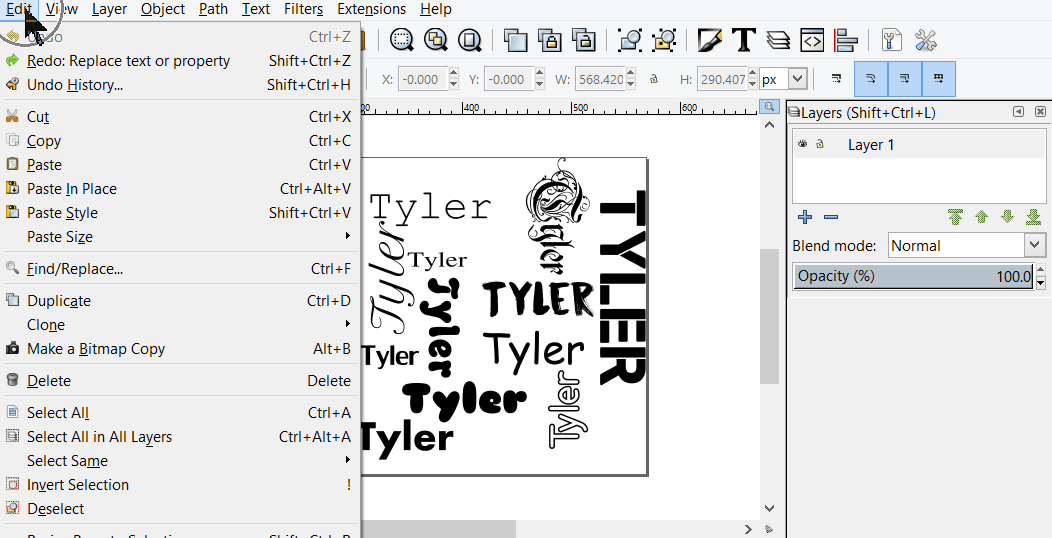
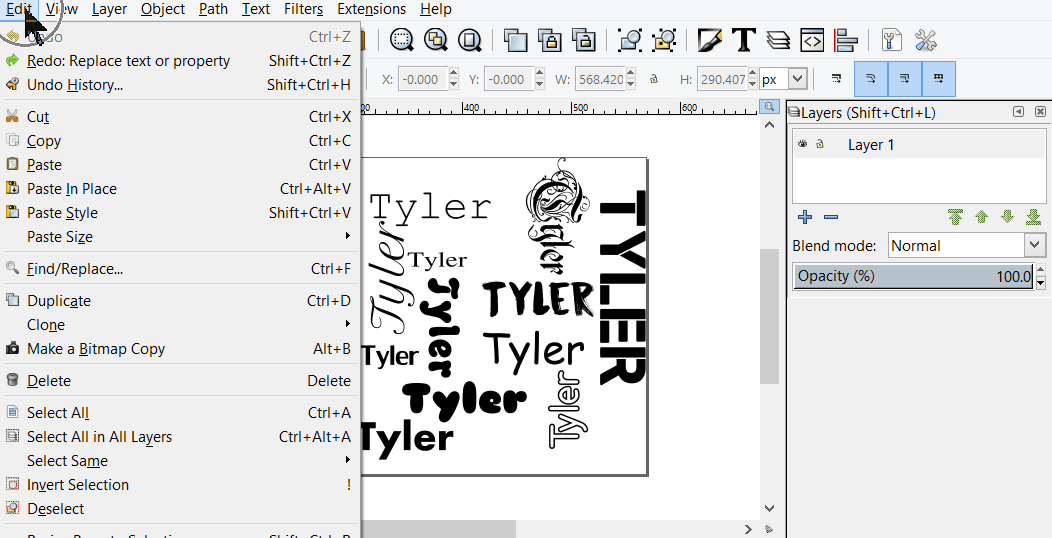
- Fri Sep 27, 2019 4:55 am
- Forum: Help with using Inkscape
- Topic: How to save PNG to desktop Not working
- Replies: 6
- Views: 1081
Re: How to save PNG to desktop Not working
The custom setting is set to zero, I'd try the page or drawing buttons.
- Fri Sep 27, 2019 12:44 am
- Forum: Help with using Inkscape
- Topic: How to save PNG to desktop Not working
- Replies: 6
- Views: 1081
Re: How to save PNG to desktop Not working
If one looks closely at the attached picture, it will be evident that png files are exported to a location specified by the user.
Have a nice day.
TD
Have a nice day.
TD
- Thu Sep 26, 2019 10:17 pm
- Forum: Help with using Inkscape
- Topic: Apostrophe and other symbols within a font
- Replies: 3
- Views: 763
Re: Apostrophe and other symbols within a font
It seems the numpad is not used for unicode in Inkscape. I tested in Win 8.1 and Linux Mint.
- Thu Sep 26, 2019 10:14 pm
- Forum: Help with using Inkscape
- Topic: How to save PNG to desktop Not working
- Replies: 6
- Views: 1081
Re: How to save PNG to desktop Not working
Type the location and filename including ".png" using no quotes in the Export-as box?
- Thu Sep 26, 2019 12:18 pm
- Forum: Help with using Inkscape
- Topic: Apostrophe and other symbols within a font
- Replies: 3
- Views: 763
Re: Apostrophe and other symbols within a font
I spent a miserable hour trying to work out how to do this in Inkscape... Maybe the latest version does not have this link, but in 0.92.2 it takes about a minute or two this way: https://dl.dropbox.com/s/ekp6yafocusqx4o/New_document_3_-_Inkscape_2019-09-25_22-08-54.png Have a nice day. TD
- Sat Sep 21, 2019 9:34 am
- Forum: Help with using Inkscape
- Topic: Edit fill not working
- Replies: 10
- Views: 2323
Re: Edit fill not working
A number of new users don't find the Fill/Stroke dialog when the icons are pushed far to the right. The dialog will not open from icon using the shortcuts or buttons.
This is a discussed issue and related to this bug.
This is a discussed issue and related to this bug.
- Sat Sep 21, 2019 2:30 am
- Forum: Help with using Inkscape
- Topic: Edit fill not working
- Replies: 10
- Views: 2323
Re: Edit fill not working
Maybe the OP does not see the dialog docked on the right because the icons are so narrow? WRT the status bar info area not reporting, it seems on some versions Inkscape only displays prompts for shape objects in edit mode prior to another message or when the pointer is over a handle: https://dl.drop...
- Wed Sep 18, 2019 10:46 pm
- Forum: Help with using Inkscape
- Topic: Random Rotation using tweak tool without breaking it apart.
- Replies: 16
- Views: 2972
Re: Random Rotation using tweak tool without breaking it apart.
If the groups are already placed, I'd go with the clones: https://dl.dropbox.com/s/lnprig06sbnu7ah/2019-09-18_07-43-22.gif If the arrangement is still in progress, I'd make the shrubs into symbols (particularly if this will be reused in variations, like landscape design). https://dl.dropbox.com/s/4n...
- Sat Aug 31, 2019 1:14 pm
- Forum: Help with using Inkscape
- Topic: Unable to save as viewable pdf
- Replies: 3
- Views: 849
Re: Unable to save as viewable pdf
You might find some SVG sheet music images or have a friend with LilyPond make you a sheet. Using that instead of the bitmap image of music will allow you to scale the artwork to poster size and keep the entire poster sharp. https://dl.dropbox.com/s/1kmof3noc1vu0v8/GPNMF-TD.svg_-_Inkscape_2019-08-30...
- Sat Aug 31, 2019 12:06 pm
- Forum: Help with using Inkscape
- Topic: Unable to save as viewable pdf
- Replies: 3
- Views: 849
Re: Unable to save as viewable pdf
This file looks like it was originally a pdf. There is a mask on the left image of sheet music that may be interfering with the output to pdf again. I'd get rid of the mask and use GIMP to color the image to match the palette. This requires extracting the image (extensions). https://dl.dropbox.com/s...
- Tue Aug 27, 2019 10:45 pm
- Forum: General Discussions
- Topic: How to check/change rx & rx of an existing rectangle?
- Replies: 3
- Views: 1524
Re: How to check/change rx & rx of an existing rectangle?
To be explicit:
rx and ry numeric entry should be visible/editable with the rectangle object selected, the rectangle tool active and the Controls bar visible.
Ensure you have a rectangle object selected by checking the information area of the Status bar.
rx and ry numeric entry should be visible/editable with the rectangle object selected, the rectangle tool active and the Controls bar visible.
Ensure you have a rectangle object selected by checking the information area of the Status bar.
- Mon Aug 26, 2019 6:50 am
- Forum: Help with using Inkscape
- Topic: Uploading videos to Inkscape Forum
- Replies: 8
- Views: 1698
Re: Uploading videos to Inkscape Forum
You can open an account on the new official forum and upload* many images/videos there.
https://inkscape.org/forums/
* new members will need to meet a minimum number of posts before being allowed to post images. Join up and present yourself, and after a couple of posts you can upload your media.
https://inkscape.org/forums/
* new members will need to meet a minimum number of posts before being allowed to post images. Join up and present yourself, and after a couple of posts you can upload your media.
- Sun Aug 25, 2019 11:32 am
- Forum: Help with using Inkscape
- Topic: How to make a rectangle follow the shape of a path?
- Replies: 2
- Views: 847
Re: How to make a rectangle follow the shape of a path?
Path>Path effect> Bend
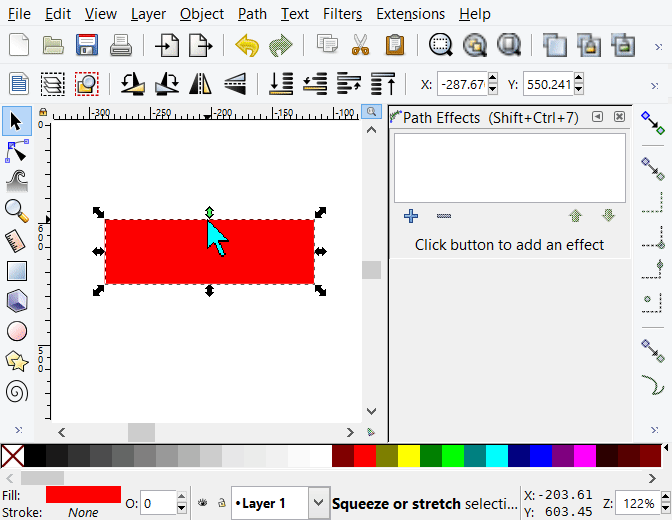
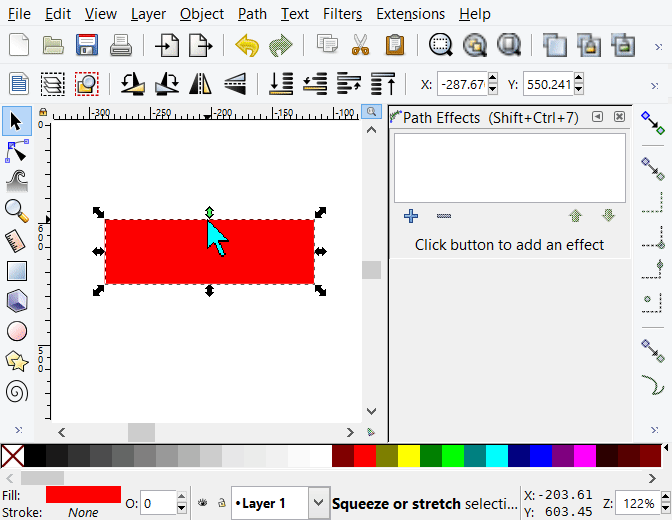
- Sat Aug 17, 2019 10:33 pm
- Forum: General Discussions
- Topic: How can I change the Objects… dialog icon so it can be different from Layers' one?
- Replies: 7
- Views: 1656
Re: How can I change the Objects… dialog icon so it can be different from Layers' one?
I understand it is not a complicated change: make a dialog-objects icon, add to the set, edit the verb. I was under the impression the edited verbs.cpp still has to be included in a new build. Edit: And a new <bind> ( and update to keys, if a shortcut is added). (?) http://wiki.inkscape.org/wiki/ind...
- Sat Aug 17, 2019 12:23 am
- Forum: General Discussions
- Topic: How can I change the Objects… dialog icon so it can be different from Layers' one?
- Replies: 7
- Views: 1656
Re: How can I change the Objects… dialog icon so it can be different from Layers' one?
Celita has filed a report indicating the following: I had checked the verbs.cpp file and there is a mistake: both verbs for Objects and Layers dialogs have the same icon defined: new DialogVerb(SP_VERB_DIALOG_OBJECTS, "DialogObjects", N_("Object_s..."), N_("View Objects"...
- Thu Aug 15, 2019 10:28 pm
- Forum: General Discussions
- Topic: How can I change the Objects… dialog icon so it can be different from Layers' one?
- Replies: 7
- Views: 1656
Re: How can I change the Objects… dialog icon so it can be different from Layers' one?
There is not any easy way.
Looks like you have already filed a report, so perhaps all that is left is to make a unique icon.
Looks like you have already filed a report, so perhaps all that is left is to make a unique icon.
 This is a read-only archive of the inkscapeforum.com site. You can search for info here or post new questions and comments at
This is a read-only archive of the inkscapeforum.com site. You can search for info here or post new questions and comments at 