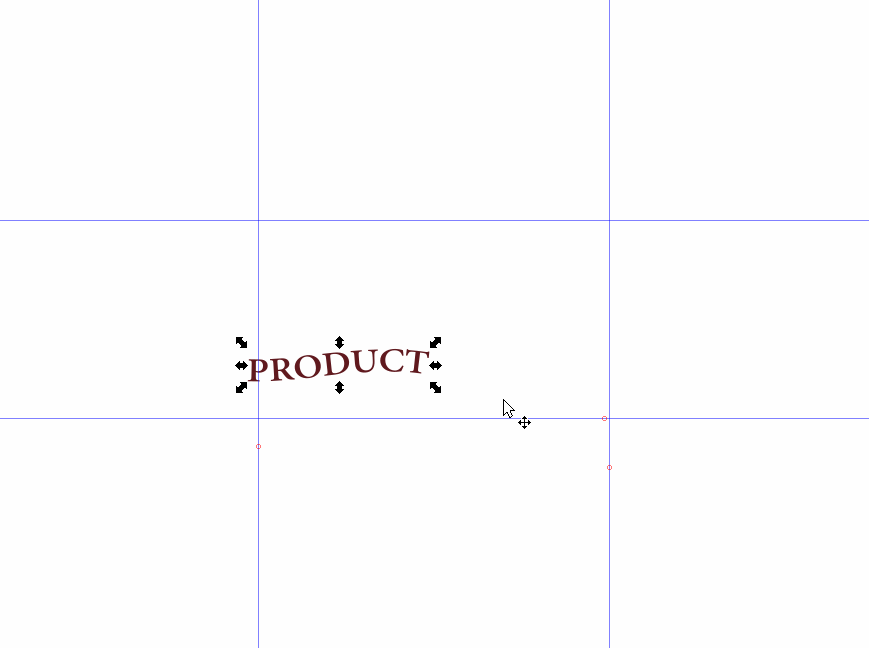Leats face it, if this program was a real product they'd be out of business.
You just cant knowingly include and maintain bugs that makes work impossible.
I will move on from here.
Thanks for the support. Please dont take it personal.
best
Julia
Search found 40 matches
- Sun Feb 17, 2019 5:25 am
- Forum: Help with using Inkscape
- Topic: Honeycombs
- Replies: 16
- Views: 1833
- Sun Feb 17, 2019 4:33 am
- Forum: Help with using Inkscape
- Topic: Honeycombs
- Replies: 16
- Views: 1833
Re: Honeycombs
The report on launchpad contains some more useful info about the issue you have. This thread isn't a good source for developers. Just linking to it isn't very helpful. Users are encouraged to take on as much work as they can, to allow developers to put their energy into development (and not copy-pa...
- Sat Feb 16, 2019 10:13 pm
- Forum: Help with using Inkscape
- Topic: Honeycombs
- Replies: 16
- Views: 1833
Re: Honeycombs
It would probably help if the report could be summarized and moved from launchpad (our old bug tracker) to gitlab (new bugtracker, at https://gitlab.com/inkscape/inbox/issues/), and if this could be tested with the current 1.0alpha version. Would you like to do that, Julia? Im not sure what you are...
- Sat Feb 16, 2019 10:01 pm
- Forum: General Discussions
- Topic: Object Manager Mysteries
- Replies: 18
- Views: 3863
Re: Object Manager Mysteries
Moini wrote:T is for 'Type'. Can convert layers to groups and groups to layers. There are actually uses for this behaviour, many find it very convenient.
Dear Moini, i still dont understand how to use this feature.
Could you give me an exmple, please ?
- Sat Feb 16, 2019 9:53 pm
- Forum: Help with using Inkscape
- Topic: Honeycombs
- Replies: 16
- Views: 1833
Re: Honeycombs
Dear friend, thanks for all the help ! Do you have the objects dialog open? If so, close it. Close Inkscape. Restart and reopen the file. Now try the unlinking. Dear Moini, this really helped a lot ! I tried my procedure again and it was a breeze. All the unlinking and ungrouping only took a few sec...
- Sat Feb 16, 2019 2:52 am
- Forum: Help with using Inkscape
- Topic: Honeycombs
- Replies: 16
- Views: 1833
Honeycombs
Dear friends, im trying to create a honeycomb with some added elements. 1. i draw a hexagon, with a corner at the top 2. i group the hexagon so i can add objects later 3. i tile the grouped hexagon with a Shift X 50% per Row and Shift Y -25% per Row. 10 Rows, 15 Columns. 4. then i enter the group, r...
- Sat Feb 16, 2019 12:31 am
- Forum: General Discussions
- Topic: Object Manager Mysteries
- Replies: 18
- Views: 3863
Object Manager Mysteries
Dear friends, im currently trying to work more with the Object Manager, but some of the features are a bit mysterious. At the top of the manager are a bunch of letters like headlines to the columns. V stands for visibility. L for lock. T for type. CM for clipped/masked. HL for highlight colour of th...
- Sun Feb 03, 2019 1:25 pm
- Forum: Inkscape Ideas
- Topic: Extension for creating guilloche patterns
- Replies: 4
- Views: 3575
Re: Extension for creating guilloche patterns
Dear Alex.cool93, thank you for sharing your extension with us ! I downloaded and successfully installed it, but have a hard time understanding how it works. Also the extension appears under "Example", shouldnt it be called something else ? I was wondering, is there some kind of documentat...
- Sat Jan 05, 2019 7:51 pm
- Forum: Help with using Inkscape
- Topic: Grain filter ?
- Replies: 18
- Views: 3036
Re: Grain filter ?
Lazur wrote:Another update with these filters here.
Dear Lazur,
this version of the filter seems to do exactly what i asked for !!
However there is a slight problem: whenever i set a layermode, the filter disappears...
Is this normal behaviour ?
- Fri Jan 04, 2019 9:02 am
- Forum: Help with using Inkscape
- Topic: Grain filter ?
- Replies: 18
- Views: 3036
Re: Grain filter ?
Found out I'm getting rusty... Will try rigging something more fitting. Got the idea it is possible to do so as that post suggests. Dear Lazur, can i ask you to make this as simple as possible. All i need is an object with this grain filter applied. I know, for you as an artist that might be boring...
- Thu Jan 03, 2019 7:08 am
- Forum: Help with using Inkscape
- Topic: Grain filter ?
- Replies: 18
- Views: 3036
Re: Grain filter ?
Speaking of, it does seems fishy with that dithered gradient filtered orange to transparent gradient. It has set the displacement filter's displacement slider to the max. If you add it to any object and scale it up by the bounding box handles and scale all the nodes selected down right after with t...
- Wed Jan 02, 2019 6:17 pm
- Forum: Help with using Inkscape
- Topic: Grain filter ?
- Replies: 18
- Views: 3036
Re: Grain filter ?
Having said these, gave it a go. Omg Lazur, what you created is not only exactly like the link i provided, its even better ! Absolutely lovely ! Now please bear with me, because i need a bit of help, on how to apply this to my own work. I took the liberty to take your svg file apart, study it and t...
- Wed Jan 02, 2019 9:07 am
- Forum: Help with using Inkscape
- Topic: Grain filter ?
- Replies: 18
- Views: 3036
Re: Grain filter ?
Lazur wrote:If you have more examples it'd be easier to aim at.
I'd like to try something like this:
https://blog.spoongraphics.co.uk/wp-con ... d-type.jpg
- Wed Jan 02, 2019 8:23 am
- Forum: Help with using Inkscape
- Topic: Grain filter ?
- Replies: 18
- Views: 3036
Re: Grain filter ?
Dear Lazur,
thank you for the filter !
I tried it, and im afraid i have to say, its not quite there.
The grain is restricted to a very small area and the particles are too small.
It almost looks like the Dissolve Layermode.
Is there a way to modify the filter some more ?
thank you for the filter !
I tried it, and im afraid i have to say, its not quite there.
The grain is restricted to a very small area and the particles are too small.
It almost looks like the Dissolve Layermode.
Is there a way to modify the filter some more ?
- Wed Jan 02, 2019 8:05 am
- Forum: Help with using Inkscape
- Topic: Grain filter ?
- Replies: 18
- Views: 3036
Re: Grain filter ?
Dear Lazur, thanks for you quick reply ! Im afraid i have to confess i dont understand most of the things you posted, but yes, a black and white gradient with this grain effect would be good enough for what i had in mind. Or at least i think it would be, if the Multiply Layermode can be applied to g...
- Wed Jan 02, 2019 7:03 am
- Forum: Help with using Inkscape
- Topic: Grain filter ?
- Replies: 18
- Views: 3036
Grain filter ?
Dear friends,
i have seen a lot of vectorart on the web that uses a kind of shading with a grainy look.
Like little speckles.
Can this be achieved with a filter ?
Example:
https://blog.spoongraphics.co.uk/wp-con ... ype/22.jpg
i have seen a lot of vectorart on the web that uses a kind of shading with a grainy look.
Like little speckles.
Can this be achieved with a filter ?
Example:
https://blog.spoongraphics.co.uk/wp-con ... ype/22.jpg
- Mon Dec 10, 2018 5:33 pm
- Forum: General Discussions
- Topic: wavy text jumps around
- Replies: 22
- Views: 4618
Re: wavy text jumps around
Dear friends ! @druban: both of your solutions work ! Im so happy !!! Can somebody explain to me what optimized/preserved transforms are and why does this bug stop when i group the path ? @Xav: thank you for your clever workarounds ! @tylerdurden: thank you so much for looking into this, i was kind ...
- Sun Dec 09, 2018 11:04 pm
- Forum: General Discussions
- Topic: wavy text jumps around
- Replies: 22
- Views: 4618
Re: wavy text jumps around
tylerdurden wrote:I hate to say it, but I'd try rebooting the pc.
I made the design yesterday and switched the computer back on this morning, the problem persists.
- Sun Dec 09, 2018 10:57 pm
- Forum: General Discussions
- Topic: wavy text jumps around
- Replies: 22
- Views: 4618
Re: wavy text jumps around
The steps are set to 1px.
The jumping effect is like the path is attached to a rubberband. I try to position with the Select Tool and then it gets pulled some place else.
The jumping effect is like the path is attached to a rubberband. I try to position with the Select Tool and then it gets pulled some place else.
- Sun Dec 09, 2018 10:39 pm
- Forum: General Discussions
- Topic: wavy text jumps around
- Replies: 22
- Views: 4618
Re: wavy text jumps around
tylerdurden wrote:Any chance you have snapping turned on?
No, snapping is turned off.
- Sun Dec 09, 2018 10:33 pm
- Forum: General Discussions
- Topic: wavy text jumps around
- Replies: 22
- Views: 4618
Re: wavy text jumps around
Seems ok here. Dear tylerdurden, i get the same jumpy effect fom your attached modified file. Why does this not happen for you ??? Its even worse: no matter what arrow key i use (up, down, left, right), it only moves to one side and its not the same side every time i try. Im using Inkscape 0.92.3 (...
- Sun Dec 09, 2018 12:07 pm
- Forum: General Discussions
- Topic: wavy text jumps around
- Replies: 22
- Views: 4618
wavy text jumps around
Dear friends, i have a (text)path with the Bend Live Effect applied to give it a wavy shape. (its the word that says: PRODUCT) This works as expected, however when i try to reposition with the Selection Tool, the path jumps around in a way so that i can not position the path where i want it. Its jus...
- Wed Aug 29, 2018 2:16 am
- Forum: Help with using Inkscape
- Topic: tiled clones and z-order
- Replies: 5
- Views: 1552
Re: tiled clones and z-order
did you try starting with the large one and reversing the scale (90.91%) and making the rotation negative (maybe not necessary unless you want exactly the same) Dear Druban, this doesnt work. I dont want to re-engineer what i got, i need to reverse the z-order with the tiled clones dialogue, so i c...
- Tue Aug 28, 2018 9:37 am
- Forum: Help with using Inkscape
- Topic: tiled clones and z-order
- Replies: 5
- Views: 1552
tiled clones and z-order
Dear friends ! Im experimenting with tiled clones. Here im rotating a gradient ring by 8% and scale it at the same time on the x-axis by 10%. I discovered a really beautiful effect once i reversed the z-order with the Restack extension. Now im wondering: is there a way to get this reversed z-order d...
- Mon Aug 13, 2018 7:57 pm
- Forum: Help with using Inkscape
- Topic: recolouring a gradient
- Replies: 9
- Views: 1724
Re: recolouring a gradient
I think I can see where the confusion comes from. If you draw a gradient on an object, a new gradient will be created. It doesn't matter what colour the stops are, Inkscape always creates a new gradient. That's not the situation I've been talking about. If, however, you select an existing gradient ...
 This is a read-only archive of the inkscapeforum.com site. You can search for info here or post new questions and comments at
This is a read-only archive of the inkscapeforum.com site. You can search for info here or post new questions and comments at