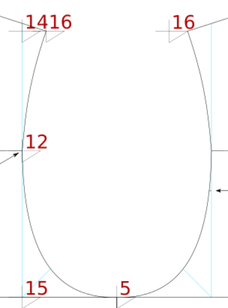Search found 11 matches
- Fri Jul 29, 2016 7:45 am
- Forum: Help with using Inkscape
- Topic: Creating Precise Arches
- Replies: 2
- Views: 1310
Re: Creating Precise Arches
Hi Lazur, it's similar to an unwraped cyclinder in some respects, it's actually the top quarter of a sleeve pattern that will be sewn together like a cyclinder. Why not drawing a path with the pen tool, laying down nodes at those guides, then adjusting the handles with the node tool? I'll think I'll...
- Thu Jul 28, 2016 12:36 am
- Forum: Help with using Inkscape
- Topic: Creating Precise Arches
- Replies: 2
- Views: 1310
Creating Precise Arches
I'm having a bit of trouble creating the path in red. Following the instructions from my draft, I've attempted to create it one quadrant at a time. Firt I drew the line from (5) to (A) at the midpoint of this line I drew a guideline 0.5cm long at 45 degress, then I created an arch who's height match...
- Wed Jul 27, 2016 6:22 am
- Forum: Help with using Inkscape
- Topic: [SOLVED] Selecting a Curved Path for measurement
- Replies: 4
- Views: 1397
Re: Selecting a Curved Path for measurement
Thx Polygon, I managed to get the necessary measurements.
- Wed Jul 27, 2016 3:14 am
- Forum: Help with using Inkscape
- Topic: [SOLVED] Selecting a Curved Path for measurement
- Replies: 4
- Views: 1397
Re: Selecting a Curved Path for measurement
Thx for the quick reply Polygon, as I'm still quite unskilled with the bezier tool (even whilst tracing) I duplicated the entire object and deleted the other paths until I was left with the desired curve. Please, could you explain this step further, how does the reference distance relate to the meas...
- Tue Jul 26, 2016 9:38 pm
- Forum: Help with using Inkscape
- Topic: [SOLVED] Selecting a Curved Path for measurement
- Replies: 4
- Views: 1397
[SOLVED] Selecting a Curved Path for measurement
I'm attempting to use the visualize> measure path extension to measure the curved path that begins at 14,16 bisects 12,5,and 16. How can this path be selected for measurement?
- Tue Jul 26, 2016 4:25 pm
- Forum: Help with using Inkscape
- Topic: [SOLVED] Combining Paths vs Joining Nodes
- Replies: 6
- Views: 1598
Re: Combining Paths vs Joining Nodes
The patterns will be printed and cut out for my own use. As you say +- 0.02cm is plenty accurate for a clothing pattern when taking cutting into consideration.
Thx again
Thx again
- Tue Jul 26, 2016 4:31 am
- Forum: Help with using Inkscape
- Topic: [SOLVED] Combining Paths vs Joining Nodes
- Replies: 6
- Views: 1598
Re: Combining Paths vs Joining Nodes
thx again Maestral, I won't bore you with the whole set of instructions. With your help I've successfully managed to combine the paths by selecting and combining them individually. I have noticed that that the width of the pattern is slighty off, the distance between "side seam" and "...
- Mon Jul 25, 2016 8:10 am
- Forum: Help with using Inkscape
- Topic: [SOLVED] Combining Paths vs Joining Nodes
- Replies: 6
- Views: 1598
Re: Combining Paths vs Joining Nodes
Thx Maestral that gave me a much better understanding of the node/path joining tools. Whilst I have your attention, How might you approach a diagram like this where accuracy is very important. The instructions I'm following read something like create point "0",from point "0" meas...
- Mon Jul 25, 2016 3:55 am
- Forum: Help with using Inkscape
- Topic: [SOLVED] Combining Paths vs Joining Nodes
- Replies: 6
- Views: 1598
[SOLVED] Combining Paths vs Joining Nodes
I have created this draft sewing pattern from individual paths that I would now like to combine into a single path. I'm having problems with either joining individuals nodes (join node simply does not work) or selecting the entire diagram and attempting to ctrl+k/combine all paths at once.
- Mon Jul 25, 2016 3:41 am
- Forum: Help with using Inkscape
- Topic: [SOLVED] Copying of an Object a specific distance
- Replies: 2
- Views: 1011
Re: Copying of an Object a specific distance
Thx, I've found that method pretty effective
- Fri Jul 22, 2016 10:43 pm
- Forum: Help with using Inkscape
- Topic: [SOLVED] Copying of an Object a specific distance
- Replies: 2
- Views: 1011
[SOLVED] Copying of an Object a specific distance
I've seen that in illustrator a you can move a copy of an object a specific distance (select object transform>move>enter distance> copy). This results in the original object being left in place but it's copy being moved to its new destination. The process is demonstrated in the first 10 seconds of t...
 This is a read-only archive of the inkscapeforum.com site. You can search for info here or post new questions and comments at
This is a read-only archive of the inkscapeforum.com site. You can search for info here or post new questions and comments at