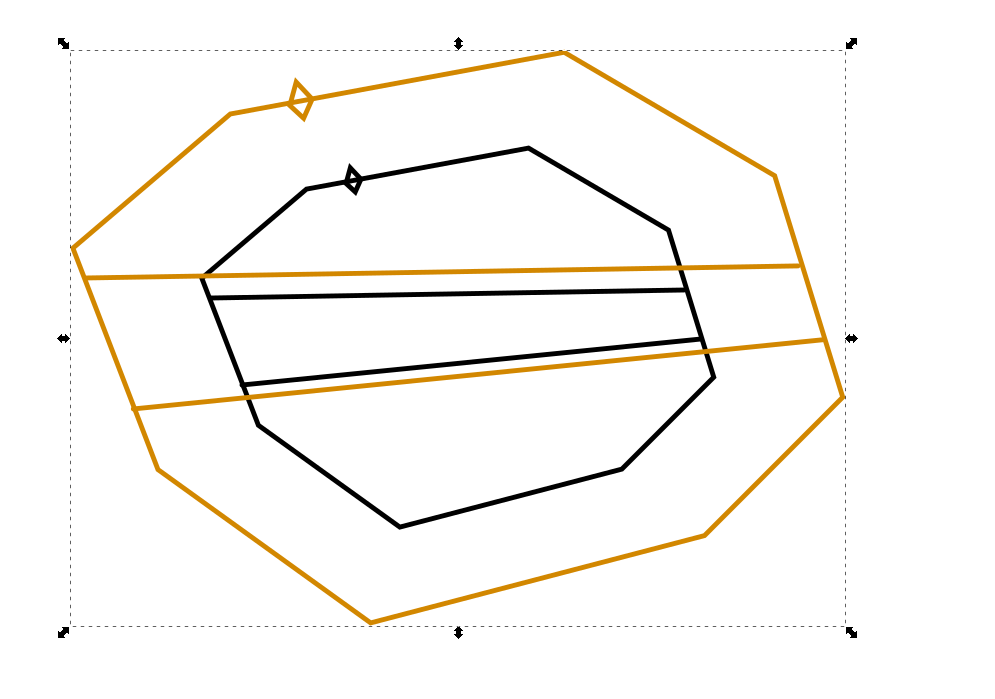Search found 32 matches
- Wed Feb 20, 2019 6:04 pm
- Forum: General Discussions
- Topic: Examples for Inkscape command line usage wanted
- Replies: 24
- Views: 14198
Re: Examples for Inkscape command line usage wanted
Sort of a peripheral note: I use the command-line to automate image building (image goes through other mods after inkscape builds png) like others. The problem is, it sure feels like the old problem of failing to close stderr properly before exiting upon error is still hanging around. This generical...
- Fri Sep 28, 2018 12:21 pm
- Forum: Help with using Inkscape
- Topic: stitch sub-path: undoc features? bugs? likely to change?
- Replies: 6
- Views: 1517
Re: stitch sub-path: undoc features? bugs? likely to change?
Ah, I see. I was thinking "line" and couldn't see how turning on the fill should matter. My mental model for "path" needs to move closer to reality.
Thanks, I'll use it without fear then!
Thanks, I'll use it without fear then!
- Fri Sep 28, 2018 8:49 am
- Forum: Help with using Inkscape
- Topic: stitch sub-path: undoc features? bugs? likely to change?
- Replies: 6
- Views: 1517
stitch sub-path: undoc features? bugs? likely to change?
Possibly an unanswerable meta-question: I was playing with stitch sub-paths LPE for creating hatching in line art. I accidentally stumbled into some effects I don't see documented anywhere but seem potentially useful. My question is how worried should I be that they are effects that were never inten...
- Tue Sep 18, 2018 3:14 pm
- Forum: Help with using Inkscape
- Topic: cmdline: select obj, hide obj, export its area
- Replies: 3
- Views: 1355
Re: cmdline: select obj, hide obj, export its area
That is an excellent idea I never thought of. Normally I set the page dimension to that of the book so that I can keep an eye on how things fit on the page as I'm drawing, but I can kind of invert that arrangement by drawing an unfilled box to represent the page and putting the (now virtual, not act...
- Mon Sep 17, 2018 7:54 pm
- Forum: Help with using Inkscape
- Topic: cmdline: select obj, hide obj, export its area
- Replies: 3
- Views: 1355
cmdline: select obj, hide obj, export its area
Latest Inkscape, Windows 7. I have many .svg figures for a book. When I modify any such .svg, a custom build process regenerates the lineart file from the .svg that I need to feed into pdflatex to build the book. In each .svg, I have a box that identifies the area that should be exported. I give thi...
- Thu Jul 12, 2018 4:41 pm
- Forum: Help with using Inkscape
- Topic: group to path
- Replies: 5
- Views: 11517
Re: group to path
Thanks for this long-ago tip! Someday when Inkscape has some kind of macro facility, this should definitely be one...
- Tue Feb 13, 2018 5:52 am
- Forum: General Discussions
- Topic: Export to png, ppp level and image accuracy
- Replies: 11
- Views: 4900
Re: Export to png, ppp level and image accuracy
It's a bug that is supposed to be fixed in 0.92.1, but which is still there to a lesser degree than before: https://bugs.launchpad.net/inkscape/+bug/1465753 Just a note for anyone else trying to figure out missing or half-missing pattern fills in their .png or .pdf: still seems to be a problem in I...
- Tue Sep 19, 2017 2:47 am
- Forum: Help with using Inkscape
- Topic: Moving Object into Group Changes Position
- Replies: 4
- Views: 1452
Re: Moving Object into Group Changes Position
Thanks! I will reach for the XML editor next time this happens and look around for transforms.
- Mon Sep 18, 2017 2:13 pm
- Forum: Help with using Inkscape
- Topic: Moving Object into Group Changes Position
- Replies: 4
- Views: 1452
Moving Object into Group Changes Position
I'm a big user of the Objects window in v92.2 to keep track of what context I'm in, which has led to me making more of an effort to give meaningful labels to objects and to place objects into meaningful groups. However, under some conditions I have not identified, using drag and drop in the "Ob...
- Mon Feb 13, 2017 12:06 pm
- Forum: Help with using Inkscape
- Topic: Default text style
- Replies: 7
- Views: 2689
Re: Default text style
Switching alone won't help, you need to select a style when you do 'this tool's own style'. I'm having an amazingly hard time following these simple instructions, apparently. Set the style by selecting an object with the desired style and click on the Take from selection button. I select text with ...
- Mon Feb 13, 2017 4:05 am
- Forum: Help with using Inkscape
- Topic: Renaming object in group via "Objects" dialog
- Replies: 7
- Views: 3682
Re: Renaming object in group via "Objects" dialog
(and I'm glad they are currently separate, because the object dialog can be slow, while the layers dialog isn't...). I hadn't seen that before, but today I have. It was taking a few seconds just to select a different object in the Objects dialog. Saving, exiting, and restarting seems to eliminate t...
- Mon Feb 13, 2017 3:57 am
- Forum: Help with using Inkscape
- Topic: Default text style
- Replies: 7
- Views: 2689
Re: Default text style
Moini wrote:You can also do that via the text and font dialog (it has got a button 'Set as default' or similar) - that may be quicker.
Oh, that's a good idea. I had not found a good use for that dialog before. I can leave that up on another monitor or even assign a spare mouse key to pop it up. Thanks!
- Sun Feb 12, 2017 10:30 am
- Forum: Help with using Inkscape
- Topic: Can I save/export in an editable format for Photoshop?
- Replies: 9
- Views: 3966
Re: Can I save/export in an editable format for Photoshop?
Can Photoshop import SVG or pdf? I'd try that first, because it skips the rasterization. I would say it simply makes Photoshop do the rasterization instead, which seems like a bad idea because Inkscape (IME & not surprisingly) has fewer glitches rasterizing its own data structures than hoping P...
- Sun Feb 12, 2017 9:51 am
- Forum: Help with using Inkscape
- Topic: Default text style
- Replies: 7
- Views: 2689
Re: Default text style
Thanks! Apparently I fumbled along for years without understanding that part of the documentation. Turns out that a global style (not what I grokked when I read "current style") is virtually never useful for my work, and I had convinced myself that Inkscape had the ability to remember the ...
- Sat Feb 11, 2017 12:41 am
- Forum: Help with using Inkscape
- Topic: Default text style
- Replies: 7
- Views: 2689
Default text style
I can't remember having such a problem in 0.91, so perhaps I managed to mess up my config. I create some text and set its style the way I want it. Then I create a Bezier curve that has stroke and no fill. Then the next text I create has stroke and no fill. Double-clicking the text tool button and sw...
- Wed Feb 01, 2017 4:09 pm
- Forum: Help with using Inkscape
- Topic: Installing on Ubuntu
- Replies: 3
- Views: 2150
Re: Installing on Ubuntu
Thanks, they report already installed. And: ronburk@ubuntu:~$ dpkg -l | grep "gtk2-engines-murrine" ii gtk2-engines-murrine:amd64 0.98.2-0ubuntu2.2 amd64 cairo-based gtk+-2.0 theme engine I thought it wasn't that long since I had built this virtual machine, but I suppose I can build anothe...
- Wed Feb 01, 2017 6:55 am
- Forum: Help with using Inkscape
- Topic: Installing on Ubuntu
- Replies: 3
- Views: 2150
Installing on Ubuntu
Tried installing with command-line snap and got problems, so uninstalled and went with the GUI installer (not sure that's different in any meaningful way), following the instructions here . Same problems: ronburk@ubuntu:~$ inkscape Gtk-Message: Failed to load module "overlay-scrollbar" Gtk...
- Tue Jan 31, 2017 9:33 am
- Forum: Help with using Inkscape
- Topic: Renaming object in group via "Objects" dialog
- Replies: 7
- Views: 3682
Re: Renaming object in group via "Objects" dialog
If there isn't a report for this yet, can you please make one? Will do. The second thing I don't understand is that either action seems to "enter" the group I would say that this is intentional, because it allows you to select and edit the selected object. I think I probably did not under...
- Mon Jan 30, 2017 8:31 am
- Forum: Help with using Inkscape
- Topic: Renaming object in group via "Objects" dialog
- Replies: 7
- Views: 3682
Renaming object in group via "Objects" dialog
The new "Objects" dialog is great -- except when I can't figure out wth it's doing. I finally decided to try to examine one weirdness in detail. I open Inkscape 0.92, create a rectangle on the left, create another rectangle on the right, select them both, press CTRL-G. OK, I have a group w...
- Sun Jan 29, 2017 2:38 pm
- Forum: Help with using Inkscape
- Topic: Large space between text lines
- Replies: 16
- Views: 34993
Re: Large space between text lines
Thanks, I didn't see that one (but now see others once I changed "spacing" to "height" in my searches). Looks like text is generally a pain point for 0.92.
- Sun Jan 29, 2017 7:56 am
- Forum: Help with using Inkscape
- Topic: Large space between text lines
- Replies: 16
- Views: 34993
Re: Large space between text lines
After much tinkering, I cannot figure out how to get 0.92 line spacing to have a reasonable default. I do many clicks to set a piece of text back to what I think 0.91 had (say, 1.1* line height), I use the "set default" button, I set the "Style of New Objects" to "Last Used ...
- Sat Jan 28, 2017 6:03 pm
- Forum: Help with using Inkscape
- Topic: Decrease line spacing between paragraphs
- Replies: 4
- Views: 11154
Re: Decrease line spacing between paragraphs
Paragraph spacing should be a basic control for text input. Agreed. OTOH, priorities. I actually go the route of putting each paragraph in a separate text box, then selecting them all and using align/distribute. Trying to see the glass of missing features as half full, this helps keep my align/dist...
- Sat Jan 28, 2017 10:11 am
- Forum: Help with using Inkscape
- Topic: Outset path - mappig of markings on path?
- Replies: 15
- Views: 3378
Re: Outset path - mappig of markings on path?
I probably don't correctly understand the question. Seems like if you just put the outline and all the "markers" in a group, duplicate (Ctrl-D), resize (e.g., with Ctrl-Shift), the result would have all the markers in the exactly proportional spot.
- Fri Jan 27, 2017 11:36 am
- Forum: Help with using Inkscape
- Topic: Inkscape fails to open .ai vector image file
- Replies: 6
- Views: 8949
Re: Inkscape fails to open .ai vector image file
Is/was the manual advice on what to do in case of failure any help?
If importing fails to work, check the file extension-errors.log located on Linux at ~/.config/inkscape/ and on Windows at %userprofile%\Application Data\Inkscape\. Any missing programs (dependencies) will be listed.
- Thu Jan 26, 2017 1:53 pm
- Forum: Help with using Inkscape
- Topic: Mouse can move slider only slightly (Windows 7 Pro, Win64, 0.92)
- Replies: 3
- Views: 1232
Re: Mouse can move slider only slightly (Windows 7 Pro, Win64, 0.92)
Moini wrote:Can you look if there is already a bug report for this at https://bugs.launchpad.net/inkscape - and if there isn't, create one?
Will do.
 This is a read-only archive of the inkscapeforum.com site. You can search for info here or post new questions and comments at
This is a read-only archive of the inkscapeforum.com site. You can search for info here or post new questions and comments at