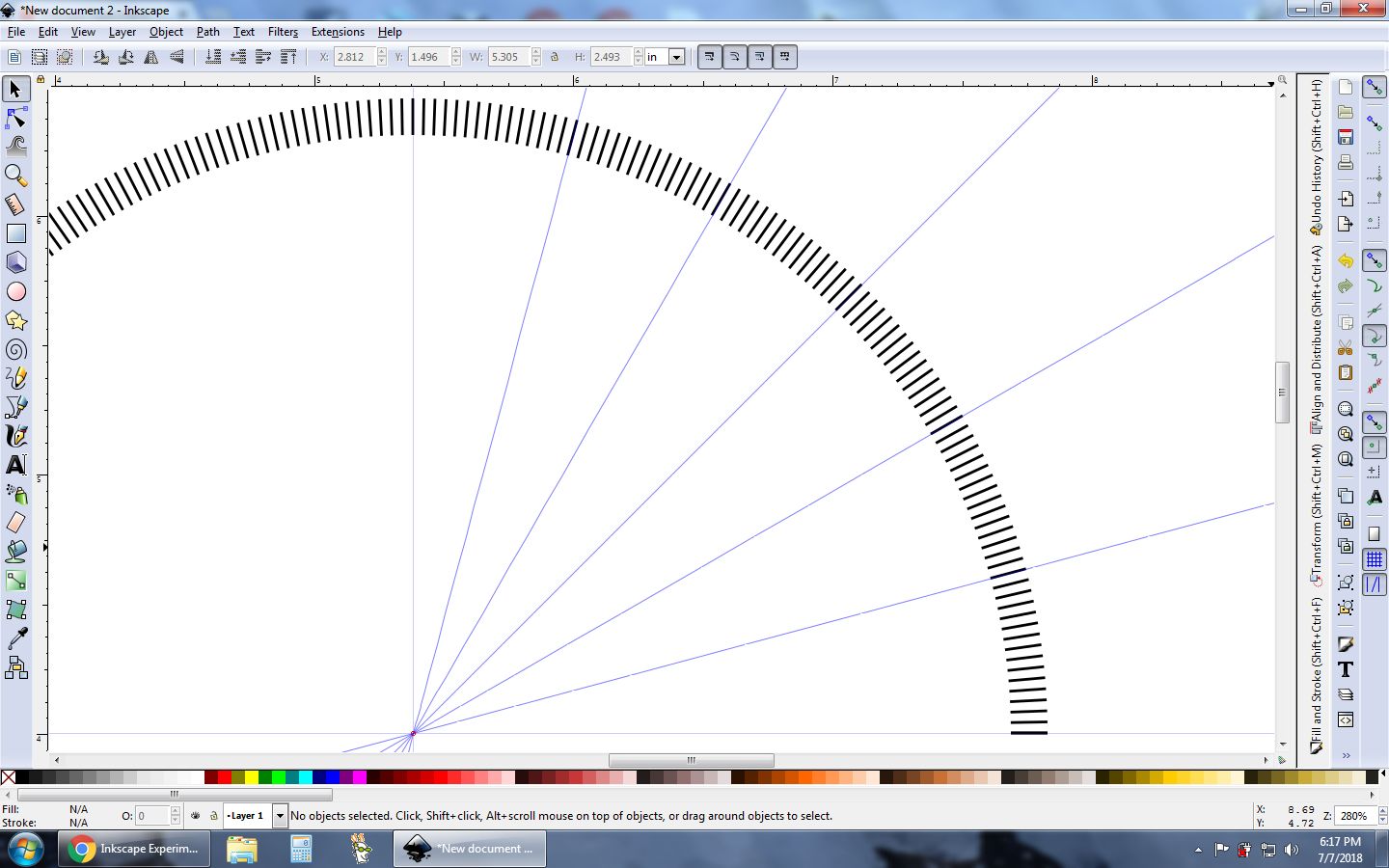Search found 14 matches
- Tue Feb 19, 2019 3:26 pm
- Forum: Help with using Inkscape
- Topic: Can you resize an object within a group?
- Replies: 19
- Views: 1816
Re: Can you resize an object within a group?
Yeah, that's a little bit faster. Thanks for creating that video. Although I can get by doing this sort of thing, it would be really nice to be able to anchor a point and resize only one object in a group while dragging another. I guess it's not possible with the current version of Inkscape. Thanks ...
- Tue Feb 19, 2019 8:26 am
- Forum: Help with using Inkscape
- Topic: Can you resize an object within a group?
- Replies: 19
- Views: 1816
Re: Can you resize an object within a group?
I did what you said with the node tool and handles, but I couldn't get it to do what I'm looking to do. Here is an example of what I'd like to do more easily. It took me a few minutes to do this by duplicating lines and triangles, moving rotation center of triangle to its corner, snapping that corne...
- Tue Feb 19, 2019 3:25 am
- Forum: Help with using Inkscape
- Topic: Can you resize an object within a group?
- Replies: 19
- Views: 1816
Re: Can you resize an object within a group?
Moini, here is a quick file. I created a vertical line and a triangle with one side along the same vertical, then I attached path. Dragging the triangle curves the line. I'd like to be able to anchor the other end of the line so that I can rotate the group and also resize only the line. druban, I do...
- Mon Feb 18, 2019 2:03 am
- Forum: Help with using Inkscape
- Topic: Can you resize an object within a group?
- Replies: 19
- Views: 1816
Re: Can you resize an object within a group?
brynn and druban, I want more than just selecting an object within a group. I realize now that I wasn't clear enough. I'm looking to grab an object that is attached to one end of a line and move it while it remains attached to the line, but the other end of the line stays where it is, so the line ge...
- Sun Feb 17, 2019 11:40 am
- Forum: Help with using Inkscape
- Topic: Can you resize an object within a group?
- Replies: 19
- Views: 1816
Re: Can you resize an object within a group?
Sure. Here I created a simple vertical line and a black dot to attach to the line. This time it didn't thicken the line, probably because it's a perfectly vertical line. Before, it was a slanted line, and the middle section of the line became wider and had fill. Pre Attach Path.jpg Post Attach Path....
- Sun Feb 17, 2019 10:19 am
- Forum: Help with using Inkscape
- Topic: Can you resize an object within a group?
- Replies: 19
- Views: 1816
Re: Can you resize an object within a group?
I just figured out how to attach the line to an object, but as soon as it attaches, the line skews and thickens in certain areas rather than keeping it a simple thin line. I can move it around, but how do you just keep it a thin simple line?
- Sun Feb 17, 2019 10:11 am
- Forum: Help with using Inkscape
- Topic: Can you resize an object within a group?
- Replies: 19
- Views: 1816
Re: Can you resize an object within a group?
Thanks, Moini. I see a quick video tutorial on Attach Path LPE, but I don't understand it and can't seem to apply it. Can you or someone tell me the procedure to attach a line to an object so I can resize the line by grabbing the object? The reason for the title was that I thought the only way to mo...
- Sun Feb 17, 2019 3:34 am
- Forum: Help with using Inkscape
- Topic: Can you resize an object within a group?
- Replies: 19
- Views: 1816
Can you resize an object within a group?
I want to attach an object to a line, and I want the ability to freely grab and move or rotate both line and object together but with the ability to lengthen or shorten the line without the attached object being resized. Is this possible?
Thanks!
Thanks!
- Tue Jul 10, 2018 1:29 am
- Forum: Help with using Inkscape
- Topic: Resize an object while maintaining relationship to others?
- Replies: 4
- Views: 1175
Re: Resize an object while maintaining relationship to others?
Thanks to both of you. theozh, it's interesting that you mention CAD. I'm not an artist, and the projects for which I'm learning Inkscape are actually somewhere between CAD and illustration, and I originally tried to learn easyCAD but the learning curve was too steep. Then I came upon Inkscape, whic...
- Mon Jul 09, 2018 3:58 pm
- Forum: Help with using Inkscape
- Topic: Resize an object while maintaining relationship to others?
- Replies: 4
- Views: 1175
Resize an object while maintaining relationship to others?
Several objects' midpoints are snapped to the edges of a rectangle, but I want to resize the rectangle without resizing the other objects nor effecting their relationship to the rectangle---in essence staying snapped to the rectangle as I resize the rectangle. How would you do this?
Thanks
Jeff
Thanks
Jeff
- Sun Jul 08, 2018 8:23 am
- Forum: Help with using Inkscape
- Topic: Generate from Path, Scatter without deformation?
- Replies: 5
- Views: 1042
Re: Generate from Path, Scatter without deformation?
Thank you, Moini. That solves my problem. The tiled clones rotation worked beautifully. Here's a screen shot showing that the guides at 15 degree increments line up perfectly with each set of 15 hash marks.
- Sun Jul 08, 2018 2:10 am
- Forum: Help with using Inkscape
- Topic: Generate from Path, Scatter without deformation?
- Replies: 5
- Views: 1042
Re: Generate from Path, Scatter without deformation?
Thanks for the suggestion to use the start tool. It almost works but somehow misses slightly. I just tried it with 360 spokes, and it looks great but sadly isn't accurate enough. Here's a screen shot showing guides at 0,15,30,45,60,75, and 90 degrees. You can see how from 0 degrees to 15 degrees I g...
- Sun Jul 08, 2018 1:22 am
- Forum: Help with using Inkscape
- Topic: Generate from Path, Scatter without deformation?
- Replies: 5
- Views: 1042
Re: Generate from Path, Scatter without deformation?
Interesting! Yes, the 180 lines in the protractor would have to be spaced in precise 1 degree increments. I haven't used the star tool yet. I'll learn it later today. Except for the line lengths, your picture is what I'm going for. It looks like an even distribution all pointing down to the guide in...
- Sat Jul 07, 2018 10:01 am
- Forum: Help with using Inkscape
- Topic: Generate from Path, Scatter without deformation?
- Replies: 5
- Views: 1042
Generate from Path, Scatter without deformation?
Hello. I'm new to Inkscape and this forum, but I'm enjoying the software. I'm designing a basic protractor, and after arranging 5 degree lines all the way around a semicircle, I decided I wanted to add 1 degree increments between the 5 degree lines using tiny lines just inside the edge of the semi-c...
 This is a read-only archive of the inkscapeforum.com site. You can search for info here or post new questions and comments at
This is a read-only archive of the inkscapeforum.com site. You can search for info here or post new questions and comments at