Search found 19 matches
- Fri Oct 28, 2011 11:17 am
- Forum: Inkscape & Cutters/Plotters
- Topic: InkCut Extension, send HPGL directly to cutter from Inkscape
- Replies: 166
- Views: 173941
Re: InkCut Extension, send HPGL directly to cutter from Inks
Mr Grumpy: That permission denied error means the user you are logged in as does not have write access to /dev/ttyUSB0. You can change permissions with "sudo chmod 777 /dev/ttyUSB0" but keep in mind that will give full access to all users. That will be fine if it's your computer. PatJr: I ...
- Sat Jan 01, 2011 8:09 am
- Forum: Inkscape & Cutters/Plotters
- Topic: InkCut Extension, send HPGL directly to cutter from Inkscape
- Replies: 166
- Views: 173941
Re: InkCut Extension, send HPGL directly to cutter from Inks
I was able to work around the other problem, but I can't get Inkcut to cleanly cut rectangles. Even in the preview, with offset and overcut turned off, one edge of each rectangle is slanted. Any ideas?

-Farrell

-Farrell
- Wed Dec 22, 2010 2:03 pm
- Forum: Inkscape & Cutters/Plotters
- Topic: InkCut Extension, send HPGL directly to cutter from Inkscape
- Replies: 166
- Views: 173941
Re: InkCut Extension, send HPGL directly to cutter from Inks
Just tried 1.0 with my UScutter LP 24" cutter. I noticed two problems: 1. The plot is mirrored and upside down. If I uncheck "Invert y-axis" my cutter tries to feed a lot of vinyl. It is so much that I press my cutter's reset button to keep it from running out of vinyl and trying to c...
- Thu May 20, 2010 9:00 am
- Forum: Inkscape Ideas
- Topic: Ability to hide buttons and menu entries
- Replies: 4
- Views: 2409
Re: Ability to hide buttons and menu entries
I'm not really trying to free up space so much as I am try to simplify the layout. I use Inkscape for a lot of stuff but when I am using it just to design stuff that will be plotted or cut out... it's overkill. Kind of like using a $100 graphing calculator to add and subtract numbers ;) At the same ...
- Wed May 19, 2010 7:59 am
- Forum: Inkscape Ideas
- Topic: Ability to hide buttons and menu entries
- Replies: 4
- Views: 2409
Re: Ability to hide buttons and menu entries
Hiding the palette helps, but I was thinking of hiding specific buttons and menu entries. Here is a quick doodle showing some of the things I would like to hide: http://rcheliguy.com/images/inkscape_idea.jpg I actually use Inkscape in Linux if that makes any difference, but I am not on my home compu...
- Wed May 19, 2010 6:19 am
- Forum: Inkscape Ideas
- Topic: Ability to hide buttons and menu entries
- Replies: 4
- Views: 2409
Ability to hide buttons and menu entries
I use Inkscape with my plotter/vinyl cutter so the only features I use are related to paths. It would be nice if the user could hide various buttons and menu entries so that only the functions he or she uses will be taking up space. For example, I would like to hide all buttons and menu entries rela...
- Tue May 18, 2010 1:19 pm
- Forum: Inkscape & Cutters/Plotters
- Topic: InkCut Extension, send HPGL directly to cutter from Inkscape
- Replies: 166
- Views: 173941
Re: InkCut Extension, send HPGL directly to cutter from Inkscape
We took the speed and pressure settings out of the code, my cutter does not like them. I have to set speed and pressure manually with the cutter's control pad. As far as I know I can't set it via software (I wish i could...) in either Windows or Linux. Both cuts/plots were done at the same speed (05...
- Tue May 18, 2010 11:45 am
- Forum: Inkscape & Cutters/Plotters
- Topic: InkCut Extension, send HPGL directly to cutter from Inkscape
- Replies: 166
- Views: 173941
Re: InkCut Extension, send HPGL directly to cutter from Inkscape
Awesome, I can now cut with Inkscape / InkCut! Thanks so much! I did however realize a small quirk when cutting in Linux (both with InkCut or by cat'ing a file to the cutter directly.) The cutter cuts fine but it sounds like it might be pausing for a small fraction of a second between each command. ...
- Sun May 16, 2010 10:15 am
- Forum: Help with using Inkscape
- Topic: How to create a ripping open / torn edges effect?
- Replies: 1
- Views: 12731
How to create a ripping open / torn edges effect?
How would I go about making a ripped edge, tearing apart or torn edges type of effect? Kind of like how the earth split apart in the Ice Age movie. I just need to make some paths like that, this will be used to cut some vinyl paint masks. (No need for color, shadows or other visual effects)
-Farrell
-Farrell
- Sun May 16, 2010 8:45 am
- Forum: Inkscape & Cutters/Plotters
- Topic: InkCut Extension, send HPGL directly to cutter from Inkscape
- Replies: 166
- Views: 173941
Re: InkCut Extension, send HPGL directly to cutter from Inkscape
Silly me, I installed some updates and restarted my computer, and it seems I have some different issues now. Trying to cat any of those files to my cutter does nothing. If I try to cut with InkPlot my cutter will hang up. The LCD shows "On Line" but it does nothing and none of the control ...
- Fri May 14, 2010 5:43 pm
- Forum: Inkscape & Cutters/Plotters
- Topic: InkCut Extension, send HPGL directly to cutter from Inkscape
- Replies: 166
- Views: 173941
Re: InkCut Extension, send HPGL directly to cutter from Inkscape
I figured out how to cut within Linux but I do not know how to modify your code to adapt InkCut. Here is what I found out:
viewtopic.php?f=31&t=5203&p=22523#p22526
Thanks for bearing with me.
-Farrell
viewtopic.php?f=31&t=5203&p=22523#p22526
Thanks for bearing with me.
-Farrell
- Fri May 14, 2010 5:26 pm
- Forum: Inkscape & Cutters/Plotters
- Topic: UScutter LaserPoint 24" Cutter, Working in Linux
- Replies: 6
- Views: 7574
Re: UScutter LaserPoint 24" Cutter, Almost Working in Linux
I figured it out... it works perfect now. I do not know why the colon at the end of the line made things almost work, but I got things to work perfectly without it. The last PU needs to be an absolute value like PU0,0. Also, the IN command does not seem to be needed, but it does not hurt either. The...
- Fri May 14, 2010 4:39 pm
- Forum: Inkscape & Cutters/Plotters
- Topic: UScutter LaserPoint 24" Cutter, Working in Linux
- Replies: 6
- Views: 7574
Re: UScutter LaserPoint 24" Cutter, Almost Working in Linux
Even more trial and error and it seems the only part I needed from the DMPL file was a colon! Cat'ing the following line to the cutter has exactly the same affect as doing the above.
IN;PU0,0;PD2000,0;PD2000,2000;PD0,2000;PD0,0;PU;:
Notice the colon at the end...
IN;PU0,0;PD2000,0;PD2000,2000;PD0,2000;PD0,0;PU;:
Notice the colon at the end...
- Fri May 14, 2010 4:22 pm
- Forum: Inkscape & Cutters/Plotters
- Topic: UScutter LaserPoint 24" Cutter, Working in Linux
- Replies: 6
- Views: 7574
UScutter LaserPoint 24" Cutter, Working in Linux
EDIT: I got it all figured out, read the posts below for details. Instead of flooding the InkCut thread with my problem I am starting this new thread. The problem does not seem to be with InkCut but rather with how my cutter needs to be fed HPGL. I am one step further along, I can kind of get my USc...
- Fri May 14, 2010 11:31 am
- Forum: Inkscape & Cutters/Plotters
- Topic: InkCut Extension, send HPGL directly to cutter from Inkscape
- Replies: 166
- Views: 173941
Re: InkCut Extension, send HPGL directly to cutter from Inkscape
My cutter will start out with "On Line." shown on the LCD. While cutting it will display "Waiting" and when it finishes and I click on the "Stop After Cutting" button in SignCut, the cutter's LCD will go back to "On Line." Here is a short clip showing the cutt...
- Sun May 09, 2010 3:55 am
- Forum: Inkscape & Cutters/Plotters
- Topic: InkCut Extension, send HPGL directly to cutter from Inkscape
- Replies: 166
- Views: 173941
Re: InkCut Extension, send HPGL directly to cutter from Inkscape
Here's the output:
Code: Select all
upgrdman@Farrell:~$ python scanlinux.py
Found ports:
/dev/ttyS0
/dev/ttyS3
/dev/ttyS2
/dev/ttyS1
/dev/ttyUSB0
upgrdman@Farrell:~$
- Sat May 08, 2010 4:10 pm
- Forum: Inkscape & Cutters/Plotters
- Topic: InkCut Extension, send HPGL directly to cutter from Inkscape
- Replies: 166
- Views: 173941
Re: InkCut Extension, send HPGL directly to cutter from Inkscape
Here are my SignCut settings:
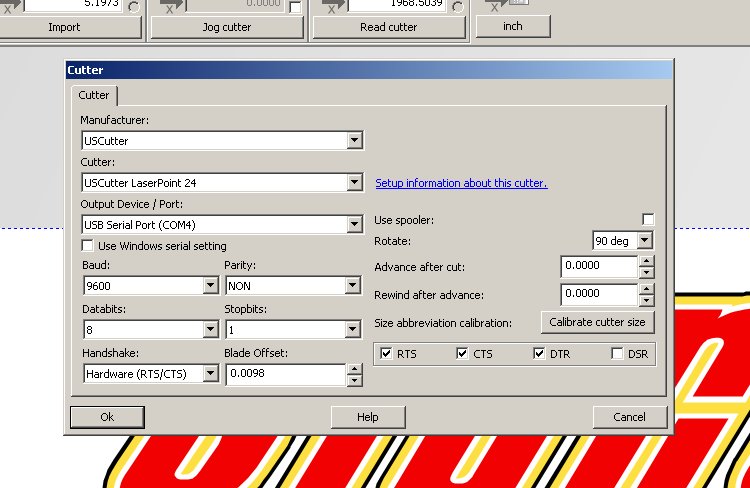
If I should try doing it as a printer I assume I need to add a print queue, do I just tell CUPS to use a generic/raw driver?
Thanks again,
-Farrell
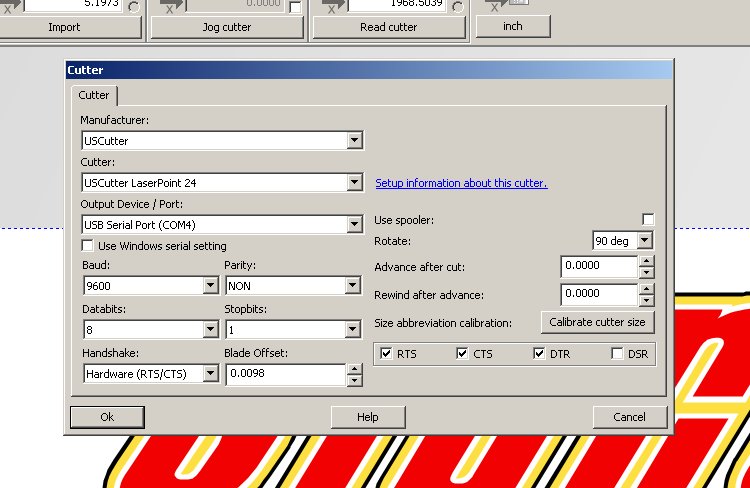
If I should try doing it as a printer I assume I need to add a print queue, do I just tell CUPS to use a generic/raw driver?
Thanks again,
-Farrell
- Sat May 08, 2010 9:05 am
- Forum: Inkscape & Cutters/Plotters
- Topic: InkCut Extension, send HPGL directly to cutter from Inkscape
- Replies: 166
- Views: 173941
Re: InkCut Extension, send HPGL directly to cutter from Inkscape
Yes, the cutter works fine in Windows. I am currently cutting with VMware > Windows XP > SignCut. Let me know if you need any other information ... I would love to abandon Windows for cutting 
-Farrell
-Farrell
- Fri May 07, 2010 1:56 pm
- Forum: Inkscape & Cutters/Plotters
- Topic: InkCut Extension, send HPGL directly to cutter from Inkscape
- Replies: 166
- Views: 173941
Re: InkCut Extension, send HPGL directly to cutter from Inkscape
I have a UScutter LaserPoint 24" cutter and am not able to get InkCut to work with it. I have InkCut set to use the Serial interface, /dev/ttyUSB0. All settings were left at the defaults. To attempt a test cut I made a rectangle in Inkscape, converted it to a path, selected it, then opened InkC...
 This is a read-only archive of the inkscapeforum.com site. You can search for info here or post new questions and comments at
This is a read-only archive of the inkscapeforum.com site. You can search for info here or post new questions and comments at