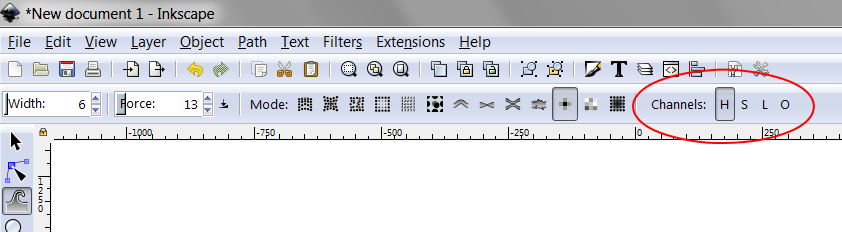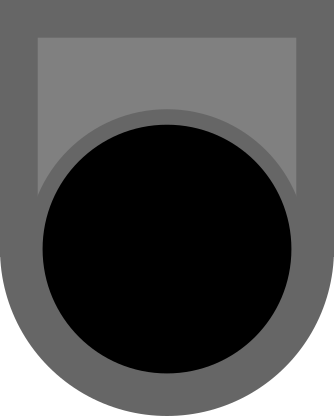Search found 229 matches
- Mon Feb 19, 2018 1:07 pm
- Forum: Help with using Inkscape
- Topic: Has Inkscape fixed it's ppi issue yet?
- Replies: 46
- Views: 10303
Re: Has Inkscape fixed it's ppi issue yet?
Fair enough? You dont answer the question, because you dont know the answer. You do know that you have been caught talking nonsense, because of your irrational dislike for Adobe. Now you stand with the back against the wall trying to not further embarass yourself. So dont give me your wiggle finger...
- Sun Feb 18, 2018 11:53 pm
- Forum: Help with using Inkscape
- Topic: Has Inkscape fixed it's ppi issue yet?
- Replies: 46
- Views: 10303
Re: Has Inkscape fixed it's ppi issue yet?
Off topic Huh?? /Off topic Answer the questions, please ! How do you explain that Photoshop has vector shapes, a paths tool, clipping masks, vector filters and all of PS famous Layerstyles are vector too ? How comes you can import paths from AI into PS, use and edit them ? And of course can Inkscap...
- Fri Feb 16, 2018 1:42 am
- Forum: Help with using Inkscape
- Topic: Has Inkscape fixed it's ppi issue yet?
- Replies: 46
- Views: 10303
Re: Has Inkscape fixed it's ppi issue yet?
I have an allergy against bullshit and unlike other posters in this thread, i know what im talking about.
That doesnt make me a Photoshop fan.
That doesnt make me a Photoshop fan.
- Fri Feb 16, 2018 12:44 am
- Forum: Help with using Inkscape
- Topic: Has Inkscape fixed it's ppi issue yet?
- Replies: 46
- Views: 10303
Re: Has Inkscape fixed it's ppi issue yet?
Right. So lets see: the term photoshopping has nothing to do with the fact that all the magazines use PS do alter the appearance of models ? Like making them thinner, or the biceps bigger with the Liquify Tool ?? Or bend their limbs into different positions with Puppet Warp ? Or smooth their skin wi...
- Thu Feb 15, 2018 11:39 pm
- Forum: Help with using Inkscape
- Topic: Has Inkscape fixed it's ppi issue yet?
- Replies: 46
- Views: 10303
Re: Has Inkscape fixed it's ppi issue yet?
No one uses Photoshop to edit photos. No one is using PS to edit photos ??? :lol: Is there some contest going on who can claim the most outrageous nonsense ? What do you think all those pesky non-destructive adjustment layers are meant for ? Or gradient maps, or clipping masks, or layermasks, or la...
- Thu Feb 15, 2018 10:46 pm
- Forum: Help with using Inkscape
- Topic: Has Inkscape fixed it's ppi issue yet?
- Replies: 46
- Views: 10303
Re: Has Inkscape fixed it's ppi issue yet?
As mentioned a few times already, Photoshop and Inkscape are like apples and oranges -- entirely different. Inkscape creates and edits vector graphics , while Photoshop edits raster graphics (photos). While they have some overlaps (text, for example), that's where it ends. Inkscape cannot edit phot...
- Sat Feb 03, 2018 6:31 pm
- Forum: Help with using Inkscape
- Topic: Fill shape with lines
- Replies: 10
- Views: 3664
Re: Fill shape with lines
Why not make this effect with a Patternfill ?
Prepare a bunch of custom patterns that represent different levels of grey and you are good to go.
Its flexible and easy on the processor.
Prepare a bunch of custom patterns that represent different levels of grey and you are good to go.
Its flexible and easy on the processor.
- Sun Jan 28, 2018 5:44 am
- Forum: General Discussions
- Topic: are the raster extensions currently broken in IS 0.92 ?
- Replies: 7
- Views: 2940
Re: are the raster extensions currently broken in IS 0.92 ?
Thanks Moni !
But my initial question remains unanswered. Are the raster extensions currently broken ?
I installed a regular and up to date version of Inkscape....
Is it like this for everybody or is it just me ?
But my initial question remains unanswered. Are the raster extensions currently broken ?
I installed a regular and up to date version of Inkscape....
Is it like this for everybody or is it just me ?
- Sat Jan 27, 2018 7:01 am
- Forum: General Discussions
- Topic: are the raster extensions currently broken in IS 0.92 ?
- Replies: 7
- Views: 2940
Re: are the raster extensions currently broken in IS 0.92 ?
Thanks for the assist !
I get no crash output in the command line.
However: when i embed, Inkscape crashes.
When i link the image, nothing happens at all. The image remains unchanged, but Inkscape does not crash.
I get no crash output in the command line.
However: when i embed, Inkscape crashes.
When i link the image, nothing happens at all. The image remains unchanged, but Inkscape does not crash.
- Fri Jan 26, 2018 8:20 am
- Forum: General Discussions
- Topic: are the raster extensions currently broken in IS 0.92 ?
- Replies: 7
- Views: 2940
Re: are the raster extensions currently broken in IS 0.92 ?
Im on win7 64bit. Inkscape Inkscape 0.92.2 (5c3e80d, 2017-08-06) [size=85]Im unable to use the command line (dont understand how to do it...typing in inkscape.com and Enter doesnt work...) [/size] EDIT: found a tutorial, it says type in "start inkscape" that opens Inkscape i apply 'Negate'...
- Fri Jan 26, 2018 7:34 am
- Forum: General Discussions
- Topic: are the raster extensions currently broken in IS 0.92 ?
- Replies: 7
- Views: 2940
are the raster extensions currently broken in IS 0.92 ?
every time i use one of the Extensions - Raster on a bitmap, Inkscape crashes...
- Fri Jan 26, 2018 7:29 am
- Forum: Help with using Inkscape
- Topic: Making a group transparent
- Replies: 5
- Views: 1443
Re: Making a group transparent
You can put your objects on another layer and adjust the opacity slider.
- Wed Jan 24, 2018 4:16 am
- Forum: Help with using Inkscape
- Topic: Outline text from path?
- Replies: 3
- Views: 1381
Re: Outline text from path?
I think you are mistaken here. The best way to add a stroke to text in gimp is convertimg the text into a path and then stroking the path. This results in a stroke which is half on the inside and half on the outside. Just as in Inkscape. What i can see in your screenshots are different join styles. ...
- Sun Jan 21, 2018 11:53 pm
- Forum: Help with using Inkscape
- Topic: How Do I Convert Stroked Objects to Filled Shapes?
- Replies: 9
- Views: 2216
Re: How Do I Convert Stroked Objects to Filled Shapes?
There is no Expand in Inkscape, because it doesnt need to. As far as i understand expanding means vectorizing or finalizing a filter effect. The closest Inkscape has to expanding is converting an LPE effect into a path. You offset a path inside or outside, then expand. You warp text into an arch (or...
- Sun Jan 14, 2018 6:28 am
- Forum: Help with using Inkscape
- Topic: How can i draw an envelope path with perfectly symmetric handles ?
- Replies: 32
- Views: 6388
Re: How can i draw an envelope path with perfectly symmetric handles ?
I stand corrected 
- Sun Jan 14, 2018 6:11 am
- Forum: Help with using Inkscape
- Topic: How can i draw an envelope path with perfectly symmetric handles ?
- Replies: 32
- Views: 6388
Re: How can i draw an envelope path with perfectly symmetric handles ?
tylerdurden wrote:Food for thought:
Is that about the straight lines ?
This extension was written by a certain Gerrit Karius. Do we have a way to contact him and direct to this thread ?
- Sun Jan 14, 2018 5:27 am
- Forum: Help with using Inkscape
- Topic: How can i draw an envelope path with perfectly symmetric handles ?
- Replies: 32
- Views: 6388
Re: How can i draw an envelope path with perfectly symmetric handles ?
Isn't the conclusion more: it doesn't matter whether you have a perfectly symmetric 4-point envelope, Inkscape cannot (yet) distort the path in a way you want it to be, i.e. compressing a path only in vertical direction without distorting it in horizontal direction? I dont understand where you are ...
- Fri Jan 12, 2018 6:55 am
- Forum: Help with using Inkscape
- Topic: (solved) In Tweaking Colors with Tweek-tool - where are the 4 modes?
- Replies: 2
- Views: 1097
Re: In Tweaking Colors with Tweek-tool - where are the 4 modes?
H S L O
Hue, Saturation, Lightness, Opacity
Hue, Saturation, Lightness, Opacity
- Mon Jan 08, 2018 1:22 pm
- Forum: Help with using Inkscape
- Topic: How can i draw an envelope path with perfectly symmetric handles ?
- Replies: 32
- Views: 6388
Re: How can i draw an envelope path with perfectly symmetric handles ?
Thats exactly what i tried to avoid, lol Im well aware of that technique and used it for a bit, because i didnt understand the Bezier Envelope is capable of doing it all in one go, instead of painstakingly breaking up the text, creating an envelope for every single letter and then applying one by on...
- Mon Jan 08, 2018 4:06 am
- Forum: Help with using Inkscape
- Topic: How can i draw an envelope path with perfectly symmetric handles ?
- Replies: 32
- Views: 6388
Re: How can i draw an envelope path with perfectly symmetric handles ?
That's gonna be tough to shape, even with symmetric nodes, considering the amount of arc. It might require a combination of tools/effects and node editing. So its the curvature...! Now that you mention it, i can see what you mean. The angle is probably too extreme for most font types anyway. Gimp h...
- Mon Jan 08, 2018 4:03 am
- Forum: Help with using Inkscape
- Topic: Gradiant to follow inside path?
- Replies: 6
- Views: 1893
Re: Gradiant to follow inside path?
^-My first solution was exactly using blurring. Clipping and "punching hole" is not even necessary (as in the first linked example). This is what im trying to say, your answer is way over most users head. Yes, you talk about blurring, but also about filtering and adding a diffuse filter. ...
- Sun Jan 07, 2018 9:45 pm
- Forum: Help with using Inkscape
- Topic: How can i draw an envelope path with perfectly symmetric handles ?
- Replies: 32
- Views: 6388
Re: How can i draw an envelope path with perfectly symmetric handles ?
I thought i got this, but working on a badge design, im still struggling...
getting the handles perfectly symetric on top of this existing curvature is driving me crazy
help please !
(i want envelope deformed text inside the light gray area)
getting the handles perfectly symetric on top of this existing curvature is driving me crazy
help please !
(i want envelope deformed text inside the light gray area)
- Sun Jan 07, 2018 9:39 pm
- Forum: Help with using Inkscape
- Topic: Gradiant to follow inside path?
- Replies: 6
- Views: 1893
Re: Gradiant to follow inside path?
There is an easier method. Make an Inner Shadow. 01. Make a rectangle in the colour you want the shadow 02. with your shape, punch a hole in the shadow layer 03. group (optional, but good for position adjustment later) 04. blur 05. clip with shape InnerShadow.png No disrespect to Lazur but his answe...
- Sun Jan 07, 2018 3:02 pm
- Forum: Help with using Inkscape
- Topic: How can i draw an envelope path with perfectly symmetric handles ?
- Replies: 32
- Views: 6388
Re: How can i draw an envelope path with perfectly symmetric handles ?
tylerdurden wrote:Ja, that's why I suggest the helper path... It leaves the target path with just four nodes.
you always give good advice, td ! appreciate it
- Sun Jan 07, 2018 2:25 pm
- Forum: Help with using Inkscape
- Topic: How can i draw an envelope path with perfectly symmetric handles ?
- Replies: 32
- Views: 6388
Re: How can i draw an envelope path with perfectly symmetric handles ?
You guys all know what the Bezier Envelope Extension is, right ? Tylerdurden recommended me in this thread: http://www.inkscapeforum.com/viewtopic.php?f=22&t=32010&p=97216 But it only works on a perfect, four node, envelope path. And it seems a bit picky about how the path was drawn. Because...
 This is a read-only archive of the inkscapeforum.com site. You can search for info here or post new questions and comments at
This is a read-only archive of the inkscapeforum.com site. You can search for info here or post new questions and comments at