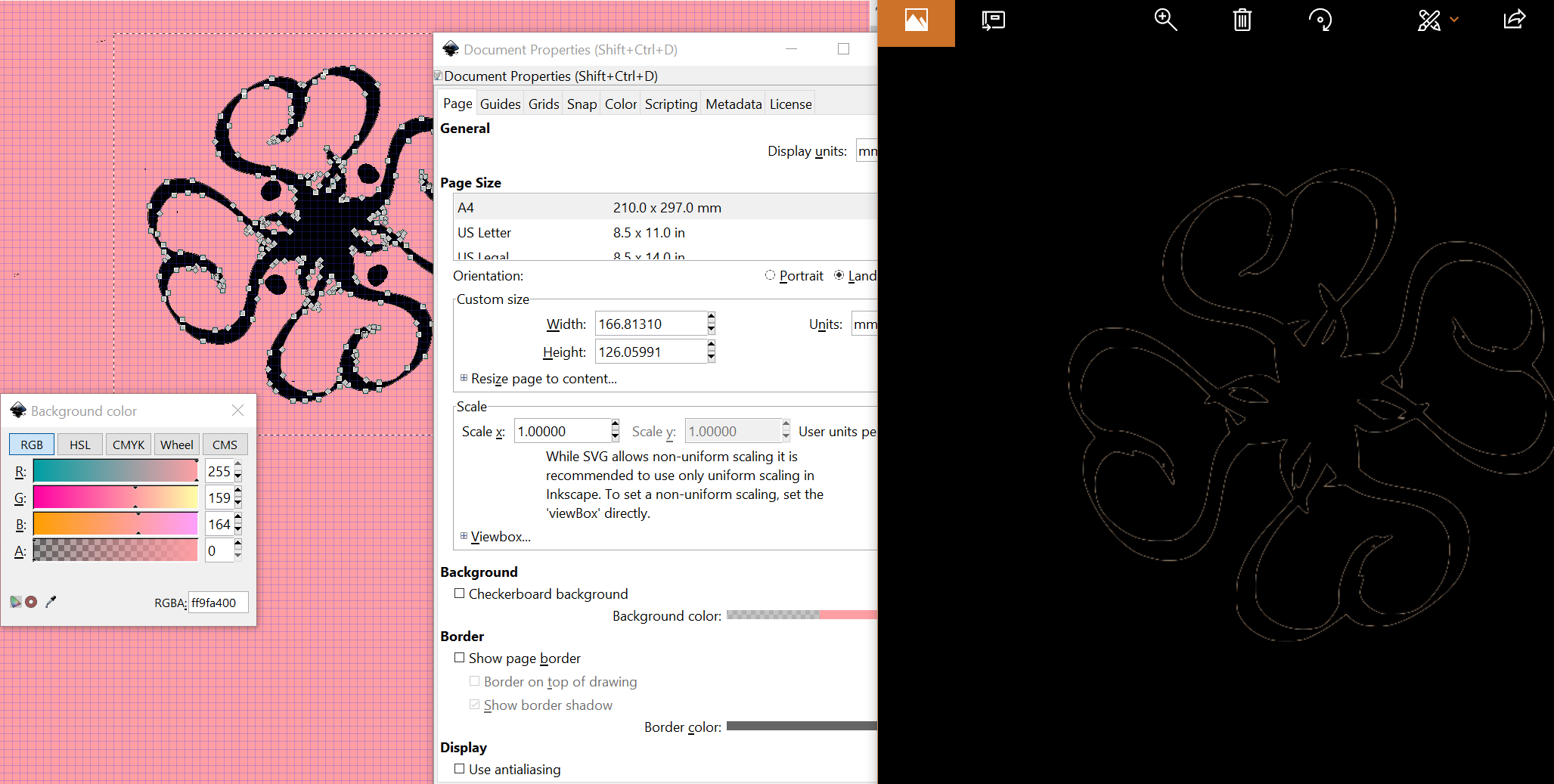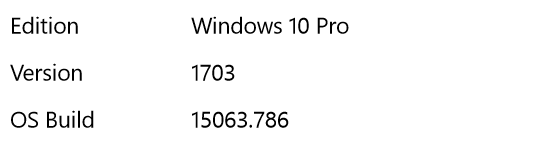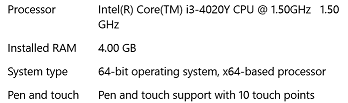Thanks so much everyone, especially Brynn and TD.
We are running a few tests with the embroidery software this week. Will post results.
Search found 8 matches
- Thu Jan 04, 2018 10:03 am
- Forum: Help with using Inkscape
- Topic: File-Export PNG Image = Newbie Blues
- Replies: 13
- Views: 2289
- Thu Dec 21, 2017 2:25 am
- Forum: Help with using Inkscape
- Topic: File-Export PNG Image = Newbie Blues
- Replies: 13
- Views: 2289
Re: File-Export PNG Image = Newbie Blues
TD, ships in the night...lol
So, we are thinking this is something to do with Windows 10 Pro? Sighs
These images are going to be digitized and used for machine embroidery. That software is also showing the image as black.
I'll uninstall and install the 64 bit version from this site. Let's see
So, we are thinking this is something to do with Windows 10 Pro? Sighs
These images are going to be digitized and used for machine embroidery. That software is also showing the image as black.
I'll uninstall and install the 64 bit version from this site. Let's see
- Thu Dec 21, 2017 2:22 am
- Forum: Help with using Inkscape
- Topic: File-Export PNG Image = Newbie Blues
- Replies: 13
- Views: 2289
Re: File-Export PNG Image = Newbie Blues
The digitizing software is for machine embroidery.
Here is the view when changing the background color in SVG and exporting, so I guess the transparency is working.
Here is the view when changing the background color in SVG and exporting, so I guess the transparency is working.
- Thu Dec 21, 2017 1:50 am
- Forum: Help with using Inkscape
- Topic: File-Export PNG Image = Newbie Blues
- Replies: 13
- Views: 2289
Re: File-Export PNG Image = Newbie Blues
Brynn, for some reason, I do not see the screenshot you mention with red and blue. would you post, please?
I did delete all the extraneous paths, thanks for that.
Here is the png
I did delete all the extraneous paths, thanks for that.
Here is the png
- Thu Dec 21, 2017 1:29 am
- Forum: Help with using Inkscape
- Topic: File-Export PNG Image = Newbie Blues
- Replies: 13
- Views: 2289
Re: File-Export PNG Image = Newbie Blues
To your questions, TD
Also, looks like I am using Microsoft App Installer, far as I can tell.
Appreciation for taking at look at this.
Also, looks like I am using Microsoft App Installer, far as I can tell.
Appreciation for taking at look at this.
- Wed Dec 20, 2017 1:56 am
- Forum: Help with using Inkscape
- Topic: File-Export PNG Image = Newbie Blues
- Replies: 13
- Views: 2289
Re: File-Export PNG Image = Newbie Blues
Additional Files
Capture of Page Properties
https://www.dropbox.com/s/tqg28i3wqliiv ... e.PNG?dl=0
SVG File
https://www.dropbox.com/s/sg8nxfbfon5l7 ... 1.svg?dl=0
Capture of Page Properties
https://www.dropbox.com/s/tqg28i3wqliiv ... e.PNG?dl=0
SVG File
https://www.dropbox.com/s/sg8nxfbfon5l7 ... 1.svg?dl=0
- Wed Dec 20, 2017 1:38 am
- Forum: Help with using Inkscape
- Topic: File-Export PNG Image = Newbie Blues
- Replies: 13
- Views: 2289
File-Export PNG Image = Newbie Blues
First dumb question from the newbie, I'm sure I have setting wrong somewhere. My issue is the png is showing 100% black when opened in Photos and a browser. I completed reading of technical blogs, testing this and that and such. After many, many attempts, I cannot find out what I am doing wrong. ...
- Mon Dec 18, 2017 2:17 am
- Forum: Personal discussions
- Topic: Hey from Brand Spanking Newbie
- Replies: 1
- Views: 2841
Hey from Brand Spanking Newbie
Brand new install of 92.2 on Surface Pro running Windows 10 I am new to this technology, so expect some dumb questions. I DO always research first before asking, i.e. I step appropriately. ;) Experience that may be relevant, Technical: began as an Assembler programmer, coded in Lotus Notes Script an...
 This is a read-only archive of the inkscapeforum.com site. You can search for info here or post new questions and comments at
This is a read-only archive of the inkscapeforum.com site. You can search for info here or post new questions and comments at