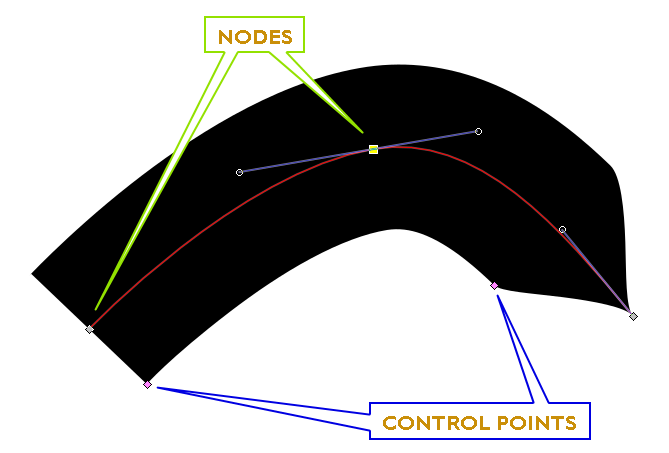Search found 1915 matches
- Wed Dec 04, 2019 2:57 pm
- Forum: Help with using Inkscape
- Topic: Clip From Path Instead of Object
- Replies: 2
- Views: 66
Re: Clip From Path Instead of Object
To add to what Xav has explained, you might think that 'combine' from the word would join two paths where they overlap, but it doesn't; that function is performed by the 'join nodes' button in the nodetool control bar. It looks like there might be three locations where the nodes overlap and need to ...
- Sat Nov 16, 2019 4:28 pm
- Forum: Help with using Inkscape
- Topic: Stroke aberration
- Replies: 8
- Views: 1080
Re: Stroke aberration
I'm sure no one is criticizing you for any technique. Most Inkscape users are probably 'self taught' although the definition of that might vary considerably. Do you mean to say that you have learnt to use Inkscape by trial and error, without consulting any documentation?
- Wed Nov 13, 2019 5:38 pm
- Forum: Help with using Inkscape
- Topic: Interpolation color grading not working.
- Replies: 4
- Views: 818
Re: Interpolation color grading not working.
The settings are there in my screenshot. The theme you are using and the low resolution of your screenshot makes it impossible to see your settings. Convert the text to paths, ungroup, and then combine all the letters into a single path. Duplicate this path and move it into position for the end path...
- Tue Nov 12, 2019 2:40 pm
- Forum: Help with using Inkscape
- Topic: Interpolation color grading not working.
- Replies: 4
- Views: 818
Re: Interpolation color grading not working.
Maybe you are going for this effect?
- Tue Nov 12, 2019 10:02 am
- Forum: Help with using Inkscape
- Topic: Interpolation color grading not working.
- Replies: 4
- Views: 818
Re: Interpolation color grading not working.
Check to see if you are applying to a group! Also, what method are you using, and are you trying to do something with the tweak tool or is that screenshot not relevant to your question?
- Sun Nov 10, 2019 2:52 pm
- Forum: Help with using Inkscape
- Topic: Avery Templates (.ai files) and Inkscape
- Replies: 1
- Views: 671
Re: Avery Templates (.ai files) and Inkscape
Why not download the pdf version?
- Sat Nov 09, 2019 8:15 am
- Forum: Help with using Inkscape
- Topic: Need help with weird division results.
- Replies: 5
- Views: 1031
Re: Need help with weird division results.
In the long run it's easier to separate the object by doing break apart and then combining each object into its own path you will have to work in outline mode at first and use the alternative selection tool, but you will find it goes very fast
- Sat Nov 09, 2019 8:08 am
- Forum: SVG / XML Code
- Topic: transform="translate(0,973.00002) How to always set to default and fix at 0,0 ?
- Replies: 4
- Views: 962
Re: transform="translate(0,973.00002) How to always set to default and fix at 0,0 ?
Save the corrected file as default.svg in your user folder and that's going to be the starting file from now on
- Sun Nov 03, 2019 9:04 am
- Forum: Help with using Inkscape
- Topic: Help me colour my fish... Bezier pen, and then filling!
- Replies: 5
- Views: 1662
Re: Help me colour my fish... Bezier pen, and then filling!
Which path tools are you talking about? Far as I could tell those are normal filled paths its important to remember that the variation in width is achieved by making each stroke into a filled path already filled with black. To simulate a fillable outline you will have to duplicate it, remove the pat...
- Sat Nov 02, 2019 4:20 pm
- Forum: Help with using Inkscape
- Topic: Help me colour my fish... Bezier pen, and then filling!
- Replies: 5
- Views: 1662
Re: Help me colour my fish... Bezier pen, and then filling!
nice fish! It took me three clicks to fill with the paint bucket note the settings in the control bar in my screenshot. You might want to check out the node tool use in the manual to fix the little white bits left
- Thu Oct 31, 2019 11:48 am
- Forum: Help with using Inkscape
- Topic: barplots to trapezium
- Replies: 8
- Views: 2098
Re: barplots to trapezium
The extension requires that you draw the envelope with the first node where you want top left of your target to appear. If you close the path it's difficult to see where the first node is, so for that reason I leave the path open as in the examples. notice how the arrow points to the first node (lab...
- Mon Oct 28, 2019 7:31 pm
- Forum: Help with using Inkscape
- Topic: ruler repositioning
- Replies: 4
- Views: 1472
Re: ruler repositioning
Polygon wrote:Oops - I mixed rulers with guidelines.
it's a slippery slope that ends in a dictatorship!
- Mon Oct 28, 2019 4:21 pm
- Forum: Help with using Inkscape
- Topic: barplots to trapezium
- Replies: 8
- Views: 2098
Re: barplots to trapezium
Had a few minutes.. Pattern on path extension
- Mon Oct 28, 2019 3:25 pm
- Forum: Help with using Inkscape
- Topic: ruler repositioning
- Replies: 4
- Views: 1472
Re: ruler repositioning
No I don't think that's possible; Inkscape's entire code depends on the origin always being the bottom left corner of the page! OTOH we are all dealing with it so it's not a really big deal, can you tell us why you need the origin to be in the center?
- Sat Oct 26, 2019 6:05 pm
- Forum: Help with using Inkscape
- Topic: Objects disappear after boolean operation -- weird path?
- Replies: 5
- Views: 1597
Re: Objects disappear after boolean operation -- weird path?
Q. Is something about the path causing this behavior?
A. 62761 nodes maybe
if you only want a small part of the picture just trace a cropped image instead of tracing the whole and trying to cut away parts.
A. 62761 nodes maybe
if you only want a small part of the picture just trace a cropped image instead of tracing the whole and trying to cut away parts.
- Fri Oct 25, 2019 6:17 pm
- Forum: Help with using Inkscape
- Topic: barplots to trapezium
- Replies: 8
- Views: 2098
Re: barplots to trapezium
either of these methods the extension requires the yellow path to be drawn - doesn't have to be right on your group, so it's very convenient to draw in the place you want and the deformed object will move to that location. the path effect let's you interactively resize but if you want a precise fit ...
- Fri Oct 25, 2019 10:28 am
- Forum: Help with using Inkscape
- Topic: barplots to trapezium
- Replies: 8
- Views: 2098
Re: barplots to trapezium
pretty simple to do, in fact there are too many ways to do it without knowing if you want them to be curved at all, if they are all identical or is each one different, which side do you want to be shortest,
We have the pattern on path, the bend, the perspective, and envelope extensions, scatter, etc
We have the pattern on path, the bend, the perspective, and envelope extensions, scatter, etc
- Wed Oct 23, 2019 4:15 pm
- Forum: Help with using Inkscape
- Topic: Corner to curve
- Replies: 18
- Views: 2649
Re: Corner to curve
The answer is basically telling you to draw the rounded corners on the shape. There is no really easy way to do this in Inkscape. It is not that difficult to use circles to cut away and add rounding to sharp corners using the Boolean operations. If you are hoping to avoid reading the manual I don't ...
- Wed Oct 23, 2019 2:55 pm
- Forum: Help with using Inkscape
- Topic: Corner to curve
- Replies: 18
- Views: 2649
Re: Corner to curve
it is built in under the paths menu the fillet chamfer is not in the version I use but may be in the 1.0 beta
- Tue Oct 22, 2019 5:48 pm
- Forum: Help with using Inkscape
- Topic: Corner to curve
- Replies: 18
- Views: 2649
Re: Corner to curve
you can use dynamic offset to achieve limited success by scaling down afterwards (left side) for small offsets, and for large pillowy offsets scaling down first and then simple node editing - vertical and horizontal drags (right side, two steps)
- Tue Oct 22, 2019 12:40 pm
- Forum: Off topic
- Topic: $blue-100 in hex code
- Replies: 6
- Views: 1300
Re: $blue-100 in hex code
Awesome! I like new palettes
- Tue Oct 22, 2019 12:38 pm
- Forum: Personal discussions
- Topic: i couldn't take it anymore
- Replies: 6
- Views: 1202
Re: i couldn't take it anymore
I understand that it's not been satisfactory, perhaps you could ask around to see how other people are managing their problems. Your situation can't be unique, and In other threads 1.0 seems to have resolved the Catalina problem.
- Mon Oct 21, 2019 3:50 pm
- Forum: Help with using Inkscape
- Topic: stroke width incrasing width
- Replies: 3
- Views: 1309
Re: stroke width incrasing width
no sorry, I meant that when you have the 'powerstroke' effect in use, you will have 'nodes' that work as usual to shape the path curvature and on the path edges you will have 'control points' to adjust the thickness of the curve, both will need the nodetool to adjust them.
- Mon Oct 21, 2019 3:11 pm
- Forum: Off topic
- Topic: $blue-100 in hex code
- Replies: 6
- Views: 1300
Re: $blue-100 in hex code
you can open the file in inkscape and use the dropper tool to sample the colors, using the first patch as a test to make sure your color space is not too far off from theirs. Edit: I had another look at their page, and it's all in the css. You can download the entire CSS part and all the hex nos. ar...
- Mon Oct 21, 2019 3:08 pm
- Forum: Personal discussions
- Topic: i couldn't take it anymore
- Replies: 6
- Views: 1202
Re: i couldn't take it anymore
whoa!
'Beta' would generally indicate that it has bugs. Unfortunately you have to choose between Catalina and the older versions of Inkscape. You could possibly roll your OS back until 1.0 is finalized
'Beta' would generally indicate that it has bugs. Unfortunately you have to choose between Catalina and the older versions of Inkscape. You could possibly roll your OS back until 1.0 is finalized
 This is a read-only archive of the inkscapeforum.com site. You can search for info here or post new questions and comments at
This is a read-only archive of the inkscapeforum.com site. You can search for info here or post new questions and comments at