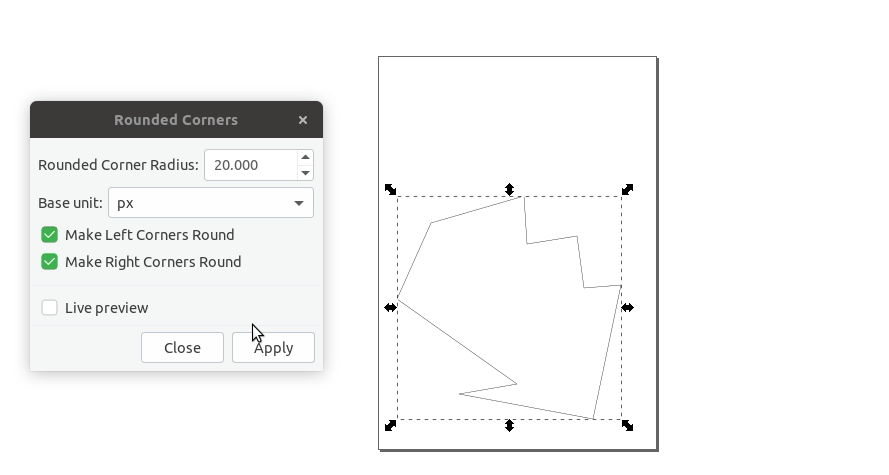Search found 66 matches
- Thu Nov 28, 2019 12:18 pm
- Forum: Help with using Inkscape
- Topic: Doing animations using Inkscape
- Replies: 2
- Views: 156
Re: Doing animations using Inkscape
Thanks @Moini , I will try.
- Wed Nov 27, 2019 1:38 am
- Forum: Help with using Inkscape
- Topic: Doing animations using Inkscape
- Replies: 2
- Views: 156
Doing animations using Inkscape
Can we do GIF like animations using Inkscape ? If yes, how ? Thanks.
- Sat Nov 16, 2019 9:44 pm
- Forum: Help with using Inkscape
- Topic: Stroke aberration
- Replies: 8
- Views: 1080
Re: Stroke aberration
@druban , I meant no disrespect in my post. I was trying to say that my technique might be wrong because I had no proper guidance. @Moini has helped me with different doubts before and I am sure he will never try to insult me. This whole thread has a friendly tone from all participants. That is why ...
- Sat Nov 16, 2019 3:58 pm
- Forum: Help with using Inkscape
- Topic: Stroke aberration
- Replies: 8
- Views: 1080
Re: Stroke aberration
Finally got the solution. Used " node to corner " option suggested by @brynn. Works now :happy:
- Sat Nov 16, 2019 12:10 pm
- Forum: Help with using Inkscape
- Topic: Stroke aberration
- Replies: 8
- Views: 1080
Re: Stroke aberration
Thanks @Moini .Looks like it works fine when used on Windows 10. There was a similar distortion in the " head " part when viewing through Inkscape window in Windows 10. But that was just a visual aberration. It turns out that there is nothing wrong when we export the PNG. For now that says...
- Fri Nov 15, 2019 4:01 pm
- Forum: Help with using Inkscape
- Topic: Stroke aberration
- Replies: 8
- Views: 1080
Re: Stroke aberration
I tried Windows 10 and Inkscape in it to draw the same icon. This time I drew the " tail " by hand than stroke. Sadly the aberration came in the " head " of the chat bubble this time. Attaching the exported PNG. chat bubble dual tone 256.png Also attaching the Windows 10 made SVG.
- Fri Nov 15, 2019 12:44 pm
- Forum: Help with using Inkscape
- Topic: Stroke aberration
- Replies: 8
- Views: 1080
Re: Stroke aberration
This how I created the " tail ". Even this new one has the aberration at the bottom


- Fri Nov 15, 2019 12:26 pm
- Forum: Help with using Inkscape
- Topic: Stroke aberration
- Replies: 8
- Views: 1080
Stroke aberration
I was working on a chat bubble and finished it. It is full of " stroke " generated from " fill ". While everything looked fine, in the end there appeared an aberration at the bottom part. But the exported image do not have it. Attaching Inkscape screenshot and exported image. Tha...
- Fri Oct 25, 2019 4:21 pm
- Forum: Off topic
- Topic: $blue-100 in hex code
- Replies: 6
- Views: 1300
Re: $blue-100 in hex code
Thanks @druban 
- Wed Oct 23, 2019 10:57 pm
- Forum: Help with using Inkscape
- Topic: Corner to curve
- Replies: 18
- Views: 2649
Re: Corner to curve
Luckily the " Rounded Corner " extension somehow worked for me. Thanks Polygon
- Wed Oct 23, 2019 9:48 pm
- Forum: Help with using Inkscape
- Topic: Corner to curve
- Replies: 18
- Views: 2649
Re: Corner to curve
There is no such option for me for path effects > +
I found a " fillet and chamfer " and " Rounded Corner " extension. Sadly, when I try them, none of the corners gets rounded. Not sure what I am doing wrong.
I found a " fillet and chamfer " and " Rounded Corner " extension. Sadly, when I try them, none of the corners gets rounded. Not sure what I am doing wrong.
- Wed Oct 23, 2019 7:23 pm
- Forum: Help with using Inkscape
- Topic: Corner to curve
- Replies: 18
- Views: 2649
Re: Corner to curve
Thanks @Polygon . Under which menu we can find the fillet/chamfer option ?
- Wed Oct 23, 2019 5:33 pm
- Forum: Help with using Inkscape
- Topic: Corner to curve
- Replies: 18
- Views: 2649
Re: Corner to curve
Ok. The reason I asked is because Inkscape teased something like this on Twitter a few days back. Probably it was a part of 1.0 beta.
- Wed Oct 23, 2019 3:54 pm
- Forum: Help with using Inkscape
- Topic: Corner to curve
- Replies: 18
- Views: 2649
Re: Corner to curve
There is an answer from " kcpr " in the link below. But I am not able to understand it. Can you help ?
https://superuser.com/questions/640954/ ... -of-shapes
https://superuser.com/questions/640954/ ... -of-shapes
- Wed Oct 23, 2019 3:33 pm
- Forum: Help with using Inkscape
- Topic: Corner to curve
- Replies: 18
- Views: 2649
Re: Corner to curve
Thanks. I am using version 0.92.4
- Tue Oct 22, 2019 7:17 pm
- Forum: Help with using Inkscape
- Topic: Corner to curve
- Replies: 18
- Views: 2649
Re: Corner to curve
Thanks @druban
Where can I find the dynamic offset option ? I heard there is a fillet /chamfer option available. Is it useful "?
Where can I find the dynamic offset option ? I heard there is a fillet /chamfer option available. Is it useful "?
- Tue Oct 22, 2019 3:19 pm
- Forum: Help with using Inkscape
- Topic: Corner to curve
- Replies: 18
- Views: 2649
Re: Corner to curve
Thanks. A screenshot from my side ?
- Tue Oct 22, 2019 2:50 am
- Forum: Help with using Inkscape
- Topic: Corner to curve
- Replies: 18
- Views: 2649
Corner to curve
Is it possible to change the corners of a hand-drawn " E " into curves individually ? If yes, kindly explain how. Thanks.
- Mon Oct 21, 2019 5:01 pm
- Forum: Off topic
- Topic: $blue-100 in hex code
- Replies: 6
- Views: 1300
Re: $blue-100 in hex code
Thank you. I relied on the " Inspect element " in the end. In the Bootstrap documentation, they have some data on how they use grey shades ranging from 100 to 900. Luckily there was this link which we could rely on. Update : My repo got merged to Inkscape's Gitlab repo. The Bootstrap 5 col...
- Sun Oct 20, 2019 2:18 pm
- Forum: Off topic
- Topic: $blue-100 in hex code
- Replies: 6
- Views: 1300
Re: $blue-100 in hex code
Thanks @Druban I figured out how to create a palette. Please check the link in the first post. It has colours listed which will be part of Bootstrap 5. There is a 10x10 table. Only 10 primary colours are available as hex codes. Others are $red-100, $red-200, $red-300 etc. I am trying to figure out w...
- Sun Oct 20, 2019 12:21 pm
- Forum: Off topic
- Topic: $blue-100 in hex code
- Replies: 6
- Views: 1300
$blue-100 in hex code
If you see how colours are defined in this palette, they are based on an initial hex value
https://codepen.io/emdeoh/full/WNNojyz
Is there any method using which we can define them all as hex codes ?
https://codepen.io/emdeoh/full/WNNojyz
Is there any method using which we can define them all as hex codes ?
- Mon Oct 07, 2019 1:22 am
- Forum: Help with using Inkscape
- Topic: Set order for colours in gpl colour palette
- Replies: 5
- Views: 1311
- Thu Oct 03, 2019 5:08 am
- Forum: Help with using Inkscape
- Topic: Set order for colours in gpl colour palette
- Replies: 5
- Views: 1311
Re: Set order for colours in gpl colour palette
As you can see, Black takes the left extreme and White takes the right. All other colours are arranged based on hex code between these shades. I am attaching the gpl file, just in case that changes anything. There is a specific order of hex codes as how it arranged between Black and White.
- Thu Oct 03, 2019 4:56 am
- Forum: Help with using Inkscape
- Topic: Set order for colours in gpl colour palette
- Replies: 5
- Views: 1311
Re: Set order for colours in gpl colour palette
Thank you. Just wondering if we can do something through the GUI though. Earlier, I tried with space after each " set ". That too ended up with the same as above.
- Thu Oct 03, 2019 12:16 am
- Forum: Help with using Inkscape
- Topic: Set order for colours in gpl colour palette
- Replies: 5
- Views: 1311
Set order for colours in gpl colour palette
I was able to create a .gpl file colour palette which is working fine with Inkscape. Sadly, the colours auto arranged themselves in some funny order. Probably from ffffff to 000000. All I had to do was create rectangles of desired hex colours and then save as .gpl using Inkscape. Now that I have pla...
 This is a read-only archive of the inkscapeforum.com site. You can search for info here or post new questions and comments at
This is a read-only archive of the inkscapeforum.com site. You can search for info here or post new questions and comments at