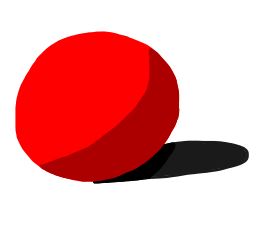Is there some sort of blending tool in Inkscape? Something similar to like a blending stump in conventional graphite drawing?
For example, how could I make the transition from dark to light a bit more gradual rather than having a stark contrast?
Search found 15 matches
- Sat Jun 04, 2016 9:17 am
- Forum: Help with using Inkscape
- Topic: Blending colors in Inkscape?
- Replies: 14
- Views: 5888
- Wed Feb 24, 2016 1:13 pm
- Forum: Help with using Inkscape
- Topic: Trying to cut text out of an object
- Replies: 1
- Views: 774
Trying to cut text out of an object
I'm trying to cut some text that I typed out of a rectangle. I can't seem to find a simple guide for it and I was wondering if anyone could give me a quick runthrough? New to Inkscape :) Thanks! Also, I tried converting the text to a path, lining it up on the rectangle, then selecting the text and t...
- Mon Jul 20, 2015 11:07 am
- Forum: Help with using Inkscape
- Topic: Curving an object?
- Replies: 13
- Views: 3002
Curving an object?
Hey there, I'm digitizing a logo and adding lettering to it and I was wondering if someone could help me out. Essentially, what I'm trying to do is take the words "The Art of Debate" from this picture Testing.png and put them in the banners of this picture. Logo No Letters.png The thing is...
- Mon May 18, 2015 4:18 pm
- Forum: Help with using Inkscape
- Topic: Good vector practices?
- Replies: 9
- Views: 2215
Re: Good vector practices?
Thanks for all the help, everyone! I'd like to try the whole perpendicular handles thing to see if it works for me or not. That article talks about holding shift to keep the node handles on a straight plane...but what are you supposed to be doing when you hold shift? Like, do you plant a node, then ...
- Wed May 13, 2015 11:53 am
- Forum: Help with using Inkscape
- Topic: Good vector practices?
- Replies: 9
- Views: 2215
Good vector practices?
Hey there. So I've been using Inkscape for a few months for various things, but I have a couple questions. I do a lot of hand lettering and recently Ive started using the Bezier tool to trace and vectorize my work. I used to use the Trace Bitmap function, but I seemed to get more crisp results when ...
- Thu Apr 30, 2015 8:11 am
- Forum: Help with using Inkscape
- Topic: Chalk Effect
- Replies: 2
- Views: 1462
Re: Chalk Effect
Thanks so much man! I appreciate it! I should be able to follow those steps without a problem, that's exactly what I was looking for.
- Thu Apr 30, 2015 6:26 am
- Forum: Help with using Inkscape
- Topic: Chalk Effect
- Replies: 2
- Views: 1462
Chalk Effect
Hey guys, I posted yesterday asking how to obtain a chalk effect on some hand lettering. Someone commented on it with exactly what I was looking for, but didn't give directions as to how exactly he or she did it haha Something to do with filters. Anyway, I'm attaching the picture that they posted, a...
- Wed Apr 29, 2015 2:21 pm
- Forum: Help with using Inkscape
- Topic: Chalk Effect?
- Replies: 7
- Views: 7455
Re: Chalk Effect?
Thanks a bunch! Also, what is the filtering that the previous commentator was referencing?
- Wed Apr 29, 2015 10:01 am
- Forum: Help with using Inkscape
- Topic: Chalk Effect?
- Replies: 7
- Views: 7455
Re: Chalk Effect?
You guys have been really helpful, thanks a bunch!
So I'll get my text over to Gimp and see what I can do. I'm very unfamiliar with Gimp. What would I search to find a tutorial on this kind of thing? Gimp textures tutorial?
So I'll get my text over to Gimp and see what I can do. I'm very unfamiliar with Gimp. What would I search to find a tutorial on this kind of thing? Gimp textures tutorial?
- Wed Apr 29, 2015 7:02 am
- Forum: Help with using Inkscape
- Topic: Chalk Effect?
- Replies: 7
- Views: 7455
Chalk Effect?
Hey guys, I'm attaching a picture here of some lettering that I found a picture of that is either done in chalk or has a really nice chalk effect on it. Maybe it isn't chalk, but that's the best way I can think to describe it haha I'm looking for a way to take solid white lettering that I've done an...
- Sat Apr 11, 2015 5:19 am
- Forum: Help with using Inkscape
- Topic: Why can you see through my fill?
- Replies: 2
- Views: 1331
Why can you see through my fill?
Hey guys. I scanned in a banner with words on it that I drew and then traced the bitmap. There was white space on the banner that didn't have any fill to it, and I wanted to put the banner in front of something, so I just used the fill bounded areas tool to fill it with white. I then selected the wh...
- Sun Mar 15, 2015 4:47 am
- Forum: Help with using Inkscape
- Topic: Using Inner Cutout Shadows
- Replies: 4
- Views: 2381
Using Inner Cutout Shadows
Hey guys! I scanned in some calligraphy that I was working with and I wanted to put it on a black background so that it looked as if it was cut out. I made a black rectangle and put the "Inner Cutout" shadow type on it by using Filters --> Shadows and Glows --> Drop Shadow --> Inner Cutout...
- Sun Mar 08, 2015 9:12 am
- Forum: Help with using Inkscape
- Topic: New here, trying to fill in some text
- Replies: 3
- Views: 1421
Re: New here, trying to fill in some text
Lazur, that worked perfectly. Thanks so much to both of you guys for your help!
- Sun Mar 08, 2015 5:18 am
- Forum: Help with using Inkscape
- Topic: New here, trying to fill in some text
- Replies: 3
- Views: 1421
New here, trying to fill in some text
Hey guys! Totally new to this program. I do calligraphy and I work on this graph paper that leaves my text with grids through it when I scan it. I'll attach a picture. I traced the bitmap of the scanned image and the picture attached was the result. I was wondering if you guys had any advice on how ...
- Sat Mar 07, 2015 5:43 am
- Forum: Help with using Inkscape
- Topic: Help Tracing a Bitmap?
- Replies: 6
- Views: 2183
Help Tracing a Bitmap?
Hey guys! I work with calligraphy and I wanted to start scanning it into my computer to make digital images. I was told working with vectors is the way to go on this, so I downloaded Inkscape! I'm completely new and I need help with something. I'm trying to change the color of something that I wrote...
 This is a read-only archive of the inkscapeforum.com site. You can search for info here or post new questions and comments at
This is a read-only archive of the inkscapeforum.com site. You can search for info here or post new questions and comments at