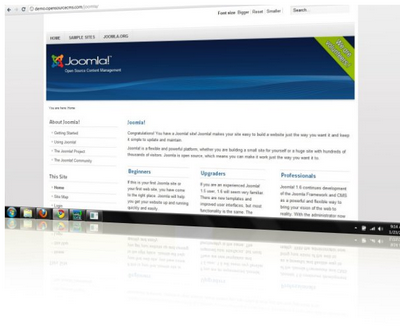Hi tomh,
Thanks for the links.
I found that using Microsoft Powerpoint 2010 is quite easy to achieve the effect.
Search found 4 matches
- Sat Jun 25, 2011 8:58 am
- Forum: Help with using Inkscape
- Topic: Image rotation around Y axis and a reflective surface
- Replies: 2
- Views: 1140
- Tue Jun 21, 2011 12:27 am
- Forum: Help with using Inkscape
- Topic: Image rotation around Y axis and a reflective surface
- Replies: 2
- Views: 1140
Image rotation around Y axis and a reflective surface
Does anyone know how to achieve the effect as shown in the screenshot? That is, a rotation of the image around Y axis and a reflective surface.
- Sat Feb 06, 2010 1:18 pm
- Forum: Help with using Inkscape
- Topic: How to resize bounding box without resizing bitmap image?
- Replies: 2
- Views: 4238
Re: How to resize bounding box without resizing bitmap image?
That works! Thanks 
- Fri Feb 05, 2010 5:02 pm
- Forum: Help with using Inkscape
- Topic: How to resize bounding box without resizing bitmap image?
- Replies: 2
- Views: 4238
How to resize bounding box without resizing bitmap image?
Hi, I have imported a jpeg image into Inkscape and created a shadow using the drop shadow filter. A bounding box is automatically created. I am going to export this image to png format but I feel that the bounding box is too big. How can I change the bounding box size without changing the image size...
 This is a read-only archive of the inkscapeforum.com site. You can search for info here or post new questions and comments at
This is a read-only archive of the inkscapeforum.com site. You can search for info here or post new questions and comments at